Greetings all,
Vituix CAD's Enclosure design tool uses a driver parameter called Rms [Ns/m] .

According to Wikipedia, it seems to be a measure of impulse/distance or momentum/distance. https://en.wikipedia.org/wiki/Newton-second
Playing around with Vituix, I see that its value in critical to calculate sealed box volumes. In that changing it makes a big difference in calculated box volume for a given Qtc. In addition, Vituix won't let me enter a new driver without it.
Problem is: this parameter is not in the data sheet for the woofer I want to model (Dayton RS150-P 8A).
Curiously, Rms value for other Dayton Audio drivers are in the Vituix database. But Dayton has not specified this value for those drivers either.
So the question is: Is there a way to find the correct value for my driver? Is is calculated from other published values? How did the builders of the Vituix database get the Rms values of the other Dayton drivers?
Vituix CAD's Enclosure design tool uses a driver parameter called Rms [Ns/m] .
According to Wikipedia, it seems to be a measure of impulse/distance or momentum/distance. https://en.wikipedia.org/wiki/Newton-second
Playing around with Vituix, I see that its value in critical to calculate sealed box volumes. In that changing it makes a big difference in calculated box volume for a given Qtc. In addition, Vituix won't let me enter a new driver without it.
Problem is: this parameter is not in the data sheet for the woofer I want to model (Dayton RS150-P 8A).
Curiously, Rms value for other Dayton Audio drivers are in the Vituix database. But Dayton has not specified this value for those drivers either.
So the question is: Is there a way to find the correct value for my driver? Is is calculated from other published values? How did the builders of the Vituix database get the Rms values of the other Dayton drivers?
Attachments
Hi,
Rms is fundamental property, one of few in TS params, so needs to be measured from driver. If Dayton has Qms published you could derive it from that with Fs and Mms, as they had to have Rms while calculating Qms 😉
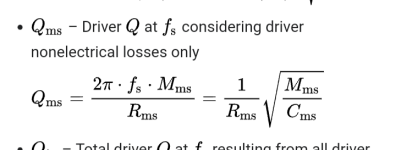
VituixCAD calculates missing values, just leave Rms to zero, or empty, and fill the rest, and it will calculate Rms for you automatic when you save the driver, assuming you've filled Fs and Mms and Qms in this case.
Image is screenshot from here:
https://en.m.wikipedia.org/wiki/Thiele/Small_parameters
Rms is fundamental property, one of few in TS params, so needs to be measured from driver. If Dayton has Qms published you could derive it from that with Fs and Mms, as they had to have Rms while calculating Qms 😉
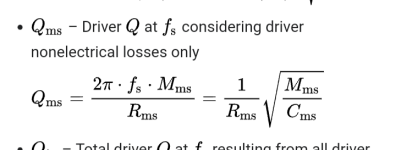
VituixCAD calculates missing values, just leave Rms to zero, or empty, and fill the rest, and it will calculate Rms for you automatic when you save the driver, assuming you've filled Fs and Mms and Qms in this case.
Image is screenshot from here:
https://en.m.wikipedia.org/wiki/Thiele/Small_parameters
Last edited:
Pressing Shift and clicking OK will calculate the missing parametersGreetings all,
Vituix CAD's Enclosure design tool uses a driver parameter called Rms [Ns/m] .
View attachment 1367507
According to Wikipedia, it seems to be a measure of impulse/distance or momentum/distance. https://en.wikipedia.org/wiki/Newton-second
Playing around with Vituix, I see that its value in critical to calculate sealed box volumes. In that changing it makes a big difference in calculated box volume for a given Qtc. In addition, Vituix won't let me enter a new driver without it.
Problem is: this parameter is not in the data sheet for the woofer I want to model (Dayton RS150-P 8A).
Curiously, Rms value for other Dayton Audio drivers are in the Vituix database. But Dayton has not specified this value for those drivers either.
So the question is: Is there a way to find the correct value for my driver? Is is calculated from other published values? How did the builders of the Vituix database get the Rms values of the other Dayton drivers?
Thank you everyone. I knew I could count on the diyAudio community! Shadowplay62's trick of holding down shift while clicking OK worked!
- Home
- Design & Build
- Software Tools
- Confused by Rms (Ns/m) parameter in VituixCAD