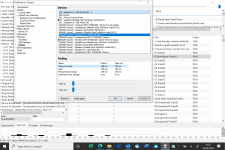Good morning,
I have for years used a Chordette Gem DAC via its Bluetooth facility and its been fine.
Thinking i might get better quality if i used a wired connection i connected USb out from my Surface power hub to the DAC via a long USB cable, now when i change folders on the PC i get loud clicks, but not when i change tracks, its like a switch noise, it never did it when connected via Bluetooth...........
Any ideas, many thanks, mike
I have for years used a Chordette Gem DAC via its Bluetooth facility and its been fine.
Thinking i might get better quality if i used a wired connection i connected USb out from my Surface power hub to the DAC via a long USB cable, now when i change folders on the PC i get loud clicks, but not when i change tracks, its like a switch noise, it never did it when connected via Bluetooth...........
Any ideas, many thanks, mike
Could it be Windows sound effects / System sounds (the click sound etc.) - being routed though your DAC when connected via USB as this becomes Windows default sound device - while Windows does not route its system sounds to the BT connection...
Search for Windows System sounds...
Search for Windows System sounds...
Could it be Windows sound effects / System sounds (the click sound etc.) - being routed though your DAC when connected via USB as this becomes Windows default sound device - while Windows does not route its system sounds to the BT connection...
Search for Windows System sounds...
A very interesting thought John, thanks, it could be, it sounds just like the effect through the speakers when a socket is switched, a loud switch click/clunk noise, i don't feel there is any real such electrical connection happening in the PC (?!) and certainly its been changed by the connection change, so it is probably a sound effect, so i spent half an hour trying to disable all system sounds in windows 10 and failed, only way seems to be to modify the scheme perhaps if you know what you're searching for.......all ideas very welcome
Is your USB DAC a default playback device?
The easiest way to deal with unwanted system sounds it to not use it as a default device.
As you see on the attached screenshot, there are two USB sound devices, but a default sound device is the internal HDA device. Your systems sounds go to the default device (your system speaker in this case).
The easiest way to deal with unwanted system sounds it to not use it as a default device.
As you see on the attached screenshot, there are two USB sound devices, but a default sound device is the internal HDA device. Your systems sounds go to the default device (your system speaker in this case).
Attachments
Is your USB DAC a default playback device?
The easiest way to deal with unwanted system sounds it to not use it as a default device.
As you see on the attached screenshot, there are two USB sound devices, but a default sound device is the internal HDA device. Your systems sounds go to the default device (your system speaker in this case).
Many thanks, i will try that out later, so if its not the default device, how do i get it to play through it please?..........as you've kindly responded and sound like you know the subject. how please do i get the best sound from the computer, or is there nothing to do, many thanks
I have tried that thanks sajunky, i don't get the same screen as youve shown, but when i select PC speakers as default, that's where it plays, as soon as i enable the DAC so it plays that way, it clicks and pops, it doesn't do it if i select another track in the same album, only if i double click into a new album..........
@Mike56. This description of clicks and pops doesn't match the initial one, but I suspect it is the same source - Windows system sounds. You say "as soon as I enable DAC...". I understand that you go to the sound properties and change default output device back to a DAC. If it is a case, systems sounds will go back, obviously. You have to use media player that allows you to chose which sound device to use (your DAC) and such device should not be a default system sound device.
Try Foobar2000. To answer your question how to get the best sound, answer is almost the same: Try Foobar2000 with a few add-ons for bit-perfect data transfer. There are other players, but you would have to pay. These Foobar add-ons are: WASAPI and ASIO (If your DAC has ASIO driver) support. If you want to play SACD disks or DSD files, you also need SACD decoder. Here is a nice guide how to setup Foobar for bit-perfect transfers: Foobar 2000 for Dummies (Part 1) – General Setup
Foobar 2000 for Dummies (Part 1) – General Setup | DIY-Audio-Heaven
Try Foobar2000. To answer your question how to get the best sound, answer is almost the same: Try Foobar2000 with a few add-ons for bit-perfect data transfer. There are other players, but you would have to pay. These Foobar add-ons are: WASAPI and ASIO (If your DAC has ASIO driver) support. If you want to play SACD disks or DSD files, you also need SACD decoder. Here is a nice guide how to setup Foobar for bit-perfect transfers: Foobar 2000 for Dummies (Part 1) – General Setup
Foobar 2000 for Dummies (Part 1) – General Setup | DIY-Audio-Heaven
Thanks again, sorry my descriptions and PC user capability are equally poor, and inconsistent, i will have a go with all of that soon. i actually used Foobar on a previous PC but as the new one came with media player used that, i knew the sound was different to my vinyl source but until i recently tried the USB and encountered the click/switch noise problem i had not considered whether quality could be improved. this may take me a while but i will update you with my experiences, thanks again, mike@Mike56. This description of clicks and pops doesn't match the initial one, but I suspect it is the same source - Windows system sounds. You say "as soon as I enable DAC...". I understand that you go to the sound properties and change default output device back to a DAC. If it is a case, systems sounds will go back, obviously. You have to use media player that allows you to chose which sound device to use (your DAC) and such device should not be a default system sound device.
Try Foobar2000. To answer your question how to get the best sound, answer is almost the same: Try Foobar2000 with a few add-ons for bit-perfect data transfer. There are other players, but you would have to pay. These Foobar add-ons are: WASAPI and ASIO (If your DAC has ASIO driver) support. If you want to play SACD disks or DSD files, you also need SACD decoder. Here is a nice guide how to setup Foobar for bit-perfect transfers: Foobar 2000 for Dummies (Part 1) – General Setup
Foobar 2000 for Dummies (Part 1) – General Setup | DIY-Audio-Heaven
Well, i cleared out the default settings and eventually found my way through media player tools to set the output there, same thing, double click when you switch albums, to try and give a better description, it sounds like someone switched a non supressed switch on the same circuit, which presumably is not what's happening inside the PC!@Mike56. This description of clicks and pops doesn't match the initial one, but I suspect it is the same source - Windows system sounds. You say "as soon as I enable DAC...". I understand that you go to the sound properties and change default output device back to a DAC. If it is a case, systems sounds will go back, obviously. You have to use media player that allows you to chose which sound device to use (your DAC) and such device should not be a default system sound device.
Try Foobar2000. To answer your question how to get the best sound, answer is almost the same: Try Foobar2000 with a few add-ons for bit-perfect data transfer. There are other players, but you would have to pay. These Foobar add-ons are: WASAPI and ASIO (If your DAC has ASIO driver) support. If you want to play SACD disks or DSD files, you also need SACD decoder. Here is a nice guide how to setup Foobar for bit-perfect transfers: Foobar 2000 for Dummies (Part 1) – General Setup
Foobar 2000 for Dummies (Part 1) – General Setup | DIY-Audio-Heaven
Later this week i will install foobar etc, maybe that might solve the problem anyway? thanks mike
Good to see a progress. Now we know it may be not mixing System Sounds. Still 100% sure., as a new version of Windows could change things. Once you complete bit-perfect setup, we will know for sure.
PS. Once you complete Foobar setup, please write down or post a screenshot what sound devices are available in Foobar.
PS. Once you complete Foobar setup, please write down or post a screenshot what sound devices are available in Foobar.
Last edited:
Good to see a progress. Now we know it may be not mixing System Sounds. Still 100% sure., as a new version of Windows could change things. Once you complete bit-perfect setup, we will know for sure.
PS. Once you complete Foobar setup, please write down or post a screenshot what sound devices are available in Foobar.
Hi There, i have read Foobar for Dummies, and i obviously am at a still lower level than the Dummy! however i am ok with that.
I want to keep it really simple.
I have microsoft surface with windows 10 so, as i read it, all i need is the player and perhaps wasapi to get bit perfect. might that be true please?
Good to see a progress. Now we know it may be not mixing System Sounds. Still 100% sure., as a new version of Windows could change things. Once you complete bit-perfect setup, we will know for sure.
PS. Once you complete Foobar setup, please write down or post a screenshot what sound devices are available in Foobar.
I haven't completed yet but have set up as attached, no wasapi or equivalent because its a bit complicated for me, more detail apparent than media player was doing, and.....the switch clicks don't happen now! - great start thanks
Attachments
Whooow! You are very good with Foobar already! 🙂
Clicks are gone, but sound will be even better when you install WASAPI add-on. As for now sound is still going through the Windows mixer and is resampled to the value given in the Windows Sound properties. It is better if sound is not resampled, but played with a native speed.
Download WASAPI add-on, then go to the Properties -> Components and install it. Then the WASAPI output will be available on the list. Use the event mode, it usually works better. You still need to go to the Windows Sound control panel and allow applications to take exclusive mode. Otherwise Foobar will complain. Good luck!
Clicks are gone, but sound will be even better when you install WASAPI add-on. As for now sound is still going through the Windows mixer and is resampled to the value given in the Windows Sound properties. It is better if sound is not resampled, but played with a native speed.
Download WASAPI add-on, then go to the Properties -> Components and install it. Then the WASAPI output will be available on the list. Use the event mode, it usually works better. You still need to go to the Windows Sound control panel and allow applications to take exclusive mode. Otherwise Foobar will complain. Good luck!
Last edited:
Whooow! You are very good with Foobar already! 🙂
Clicks are gone, but sound will be even better when you install WASAPI add-on. As for now sound is still going through the Windows mixer and is resampled to the value given in the Windows Sound properties. It is better if sound is not resampled, but played with a native speed.
Download WASAPI add-on, then go to the Properties -> Components and install it. Then the WASAPI output will be available on the list. Use the event mode, it usually works better. You still need to go to the Windows Sound control panel and allow applications to take exclusive mode. Otherwise Foobar will complain. Good luck!
Well... i took the plunge, installed WASAPI, and i have so many choices now i am not sure, here attached a screen shot, i didnt click any more! could you kindly tell me the next moves, BTW FooBar for Dummies disappeared now!!
Attachments
Well, you have only two bit-perfect choices for this DAC: WASAPI event (highlighted) and a push. Go to the Advanced -> Playback -> WASAPI and tick a box "High worker process priority". Then in Windows, find a similar settings, I attach a screenshoot from Win7.
It is also said to set levels and a balance 100% and disable all enchancements. When it is completed, you can start playing.
BTW, Can you share how to enable a folder tree on the left? I played so much in Foobar and can't get it!
It is also said to set levels and a balance 100% and disable all enchancements. When it is completed, you can start playing.

BTW, Can you share how to enable a folder tree on the left? I played so much in Foobar and can't get it!

Attachments
Well, you have only two bit-perfect choices for this DAC: WASAPI event (highlighted) and a push. Go to the Advanced -> Playback -> WASAPI and tick a box "High worker process priority". Then in Windows, find a similar settings, I attach a screenshoot from Win7.
It is also said to set levels and a balance 100% and disable all enchancements. When it is completed, you can start playing.
BTW, Can you share how to enable a folder tree on the left? I played so much in Foobar and can't get it!
I am the last person in the world to explain anything on a computer, but i find the left pane view controlled by view at the bottom, as per the screen shot attached, hope that helps, it was mostly luck i set up the screen i have and find it useable! I will play with wasapi later
Well, you have only two bit-perfect choices for this DAC: WASAPI event (highlighted) and a push. Go to the Advanced -> Playback -> WASAPI and tick a box "High worker process priority". Then in Windows, find a similar settings, I attach a screenshoot from Win7.
It is also said to set levels and a balance 100% and disable all enchancements. When it is completed, you can start playing.
BTW, Can you share how to enable a folder tree on the left? I played so much in Foobar and can't get it!
I am now playing music with all those settings, so as far as i know therefore bit perfect, it sounds full, sweet, clear, rhythmic, dynamic and detailed, which is what i want, so happy!
That of course was a slight distraction from my original quest to get rid of loud click/crump on switching folders in WMP, that is largely gone, only happens on high level folder change now, i have a very ordinary USB cable, i shall research and try and get a better quality one at some point.
Meanwhile i dont know of any enhancements enabled, but maybe foobar starts with some, where to look please?
Well, you have only two bit-perfect choices for this DAC: WASAPI event (highlighted) and a push. Go to the Advanced -> Playback -> WASAPI and tick a box "High worker process priority". Then in Windows, find a similar settings, I attach a screenshoot from Win7.
It is also said to set levels and a balance 100% and disable all enchancements. When it is completed, you can start playing.
BTW, Can you share how to enable a folder tree on the left? I played so much in Foobar and can't get it!
So, pretty much all my music is ripped from CD's and would have, i assume, a CD sample rate, now they are stored as mostly FLAC files, what rate do i best set in foobar/windows etc to get best results.......its probably a dumb question, but i am learning slowly!
Distraction or not, it is what should be done... and congratulations!
The best results are when you are playing an original sample rate of the source file. There are exceptions to the rule, it depend on your DAC. By example if your DAC exhibit an extensive jitter @192kHz, downsampling to 96kHz can bring better sound.
It doesn't concern you, at least on the beginning as Foobar will play with original sample rate. Sample rate settings in Windows is bypassed when playing in WASAPI Exclusice Mode. If a source file is sampled at a rate which is not supported by your DAC, Foobar typically will report error.
The best results are when you are playing an original sample rate of the source file. There are exceptions to the rule, it depend on your DAC. By example if your DAC exhibit an extensive jitter @192kHz, downsampling to 96kHz can bring better sound.
It doesn't concern you, at least on the beginning as Foobar will play with original sample rate. Sample rate settings in Windows is bypassed when playing in WASAPI Exclusice Mode. If a source file is sampled at a rate which is not supported by your DAC, Foobar typically will report error.
Distraction or not, it is what should be done... and congratulations!
The best results are when you are playing an original sample rate of the source file. There are exceptions to the rule, it depend on your DAC. By example if your DAC exhibit an extensive jitter @192kHz, downsampling to 96kHz can bring better sound.
It doesn't concern you, at least on the beginning as Foobar will play with original sample rate. Sample rate settings in Windows is bypassed when playing in WASAPI Exclusice Mode. If a source file is sampled at a rate which is not supported by your DAC, Foobar typically will report error.
Hope you found how to show the folder tree ok now?
- Home
- Source & Line
- Digital Line Level
- click/switch noise on PC to DAC