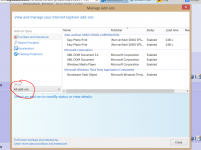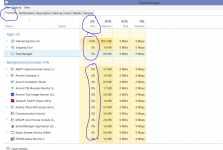I have been using Firefox for a few years, but noticed problems when working with the DIYaudio website.
Today I changed back to IE, now ver10.
Three times in the past 20minutes I get stopped with a report from IE saying:
Is this a Browser, or PC, or ISP, or Forum problem?
and again:
Diyaudio.com is not responding
Today I changed back to IE, now ver10.
Three times in the past 20minutes I get stopped with a report from IE saying:
Description:
A problem caused this program to stop interacting with Windows.
Problem signature:
Problem Event Name: AppHangB1
Application Name: iexplore.exe
Application Version: 10.0.9200.17028
Application Timestamp: 53a2084a
Hang Signature: 3a02
Hang Type: 131072
OS Version: 6.1.7601.2.1.0.768.3
Locale ID: 2057
Additional Hang Signature 1: 3a02a795c75b6719d5f1f2a662000a89
Additional Hang Signature 2: c1c3
Additional Hang Signature 3: c1c37e3d0eab2dcf6210a7100a3b67c2
Additional Hang Signature 4: 3a02
Additional Hang Signature 5: 3a02a795c75b6719d5f1f2a662000a89
Additional Hang Signature 6: c1c3
Additional Hang Signature 7: c1c37e3d0eab2dcf6210a7100a3b67c2
Is this a Browser, or PC, or ISP, or Forum problem?
and again:
Diyaudio.com is not responding
Description:
A problem caused this program to stop interacting with Windows.
Problem signature:
Problem Event Name: AppHangB1
Application Name: iexplore.exe
Application Version: 10.0.9200.17028
Application Timestamp: 53a20947
Hang Signature: b934
Hang Type: 131072
OS Version: 6.1.7601.2.1.0.768.3
Locale ID: 2057
Additional Hang Signature 1: b934611d6c3bdcdfa6a64826b37f8afe
Additional Hang Signature 2: 973f
Additional Hang Signature 3: 973f90459aa9533654c2c1daf4931718
Additional Hang Signature 4: b934
Additional Hang Signature 5: b934611d6c3bdcdfa6a64826b37f8afe
Additional Hang Signature 6: 973f
Additional Hang Signature 7: 973f90459aa9533654c2c1daf4931718
Last edited:
Have you tried disabling add ons to see if any is the cause of a problem ?
Manage add-ons for Internet Explorer - Windows Help
Manage add-ons for Internet Explorer - Windows Help
These are the "currently loaded add-ons"
any idea which I should disable first?
any idea which I should disable first?
Name Installation Assistant
Publisher (Not verified) Installation Assistant
Status Disabled
Architecture 32-bit
Load time (0.17 s)
Navigation time (0.19 s)
Name Shockwave Flash Object
Publisher Adobe Systems Incorporated
Status Enabled
Architecture 32-bit and 64-bit
Name Adobe PDF Reader
Publisher Adobe Systems, Incorporated
Status Enabled
Architecture 32-bit
Name Windows Media Player
Publisher Microsoft Corporation
Status Enabled
Architecture 32-bit and 64-bit
Name Java(tm) Plug-In SSV Helper
Publisher Oracle America, Inc.
Status New
Architecture 32-bit
Name Java(tm) Plug-In 2 SSV Helper
Publisher Oracle America, Inc.
Status New
Architecture 32-bit
I would set it to show all add ons and then disable all them. See if that corrects the problem and then re enable one at a time.
Java is always a prime suspect, in fact I don't even have Java installed these days and I could count on one hand the number of times in a year a site requests it to function.
Java is always a prime suspect, in fact I don't even have Java installed these days and I could count on one hand the number of times in a year a site requests it to function.
Show all does extend the list a bit.
I will disable all.
I did uninstall Java or the other (can't remember which, because it came up as a security risk.
I now wonder if I uninstalled the wrong one.
Oracle often comes up as wanting to download and asks permission and I refuse.
I will disable all.
I did uninstall Java or the other (can't remember which, because it came up as a security risk.
I now wonder if I uninstalled the wrong one.
Oracle often comes up as wanting to download and asks permission and I refuse.
I disabled all oracle and one mindspark add ons, about 30 minutes ago.
Hang happened again.
Now I'll try disabling all Microsoft add ons.
Hang happened again.
Now I'll try disabling all Microsoft add ons.
"internet explorer has stopped working"
Looks like turning off the Microsoft add ons has moved the problem from "hangs" to "crashed"
Before this crash happened I was noticing a lot of clicks being ignored.
Long waits for pages to refresh and try re-clicking, maybe works on third or fourth click. And in between these slow moments, working as normal and fast.
Looks like turning off the Microsoft add ons has moved the problem from "hangs" to "crashed"
Problem signature:
Problem Event Name: APPCRASH
Application Name: iexplore.exe
Application Version: 10.0.9200.17028
Application Timestamp: 53a2084a
Fault Module Name: StackHash_ffe2
Fault Module Version: 0.0.0.0
Fault Module Timestamp: 00000000
Exception Code: c0000005
Exception Offset: 0000000005540ce0
OS Version: 6.1.7601.2.1.0.768.3
Locale ID: 2057
Additional Information 1: ffe2
Additional Information 2: ffe28e672ff550ed75c3dea971803f80
Additional Information 3: 31c7
Additional Information 4: 31c7721a0879ee86d57d9a0ed1b3216d
Before this crash happened I was noticing a lot of clicks being ignored.
Long waits for pages to refresh and try re-clicking, maybe works on third or fourth click. And in between these slow moments, working as normal and fast.
Last edited:
Hmmm. I'm afraid that leaves me out of ideas.
The waiting bit suggests something unwanted is running. When it slows down try opening task manager (press CTRL SHIFT and ESC all at once) and see if anything is hogging the CPU. Highest users will be at the top of the list.
You could also look at what starts and runs when you boot up using "msconfig". Enter the the msconfig into the start box to access and look at the startup ? tab (its a bit different in W8.1 so I'm going from memory)
Disabling any process (don't touch anything Microsoft related) doesn't stop the program running when needed, it just stops it automatically loading at start up.
The waiting bit suggests something unwanted is running. When it slows down try opening task manager (press CTRL SHIFT and ESC all at once) and see if anything is hogging the CPU. Highest users will be at the top of the list.
You could also look at what starts and runs when you boot up using "msconfig". Enter the the msconfig into the start box to access and look at the startup ? tab (its a bit different in W8.1 so I'm going from memory)
Disabling any process (don't touch anything Microsoft related) doesn't stop the program running when needed, it just stops it automatically loading at start up.
Attachments
- Status
- Not open for further replies.
- Home
- Site
- Forum Problems & Feedback
- browser reporting "Hang"