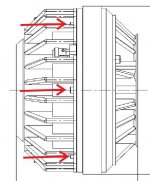Is there anybody who have experience with changing diaphragm on this driver?
I cant find any screws an wonder how a can dismount the driver?
I cant find any screws an wonder how a can dismount the driver?
Well.. it`s actually me borrowing BMS 4590 from superlian to test in JBL 2360`s
Super thnx to superlian for being so kind! 🙂
They were working perfect before shipping through Norwegian hard handling viking mail....
Packaging was well done!
One of the drivers do not measure well on the mid.
So actual question is what could have happened and how to fix..
Looking now it should be opened from the back where the speaker terminals is positioned.
Maybe just unscrew and tighten again and hope its just coil "rubbing"..?
Any suggestions is welcome! 🙂
Super thnx to superlian for being so kind! 🙂
They were working perfect before shipping through Norwegian hard handling viking mail....
Packaging was well done!
One of the drivers do not measure well on the mid.
So actual question is what could have happened and how to fix..
Looking now it should be opened from the back where the speaker terminals is positioned.
Maybe just unscrew and tighten again and hope its just coil "rubbing"..?
Any suggestions is welcome! 🙂
I cant find any screws
Attachments
Thnx Flaesh!! 🙂
What I find out also!
Is there something special to look out for when open this?
Have only changed diaphragm on JBL 2446 before...
What I find out also!
Is there something special to look out for when open this?
Have only changed diaphragm on JBL 2446 before...
Don't know. Using 4595 at home I cant find any reason for this 😀Is there something special to look out for when open this?
I also marked the diaphragm with marker before pulling out to get correct position.
Then cleaned the coil with a q-tip.
The thread where the coil is positioned cleaned with painter tape.
Then cleaned the coil with a q-tip.
The thread where the coil is positioned cleaned with painter tape.
When mounting back the diaphragm I hit carefully with the back of screwdriver to have well positioned and at the same time tightening the screws in cross order (same as when changing wheel on car)
Put back the cover.
Measured the driver with REW, measures now well 🙂
NB! I used a 55uF (what I found in my shed..) protection cap between amp and BMS so not to destroy it by power on thump from amp!
100uF should also be enough to protect it.
Put back the cover.
Measured the driver with REW, measures now well 🙂
NB! I used a 55uF (what I found in my shed..) protection cap between amp and BMS so not to destroy it by power on thump from amp!
100uF should also be enough to protect it.
- Status
- Not open for further replies.
- Home
- Loudspeakers
- Multi-Way
- BMS 4590, change diaphragm?