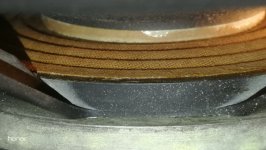A few years back i did a trade + cash with a 80 yeras old gentleman that had given up his 30+ year diy JBL project.
He had brand new un used JBL 2235h in orginal boxes from 1994 with same serialnumber on driver and boxes.
He also had JBL 2405h in orginal boxes/same serienumber and also JBL E-145 orginal boxes/same serienumber. ( and some more)
The E-145 and the 2405h was used a little 30 years ago in a project he sadly never finished, and he doesn't remember exactly if they were these E-145s that he had re-coned about 20-25 years ago and then never used again. ( it could have been another pair JBL 2226, he has had many jbl drivers in his life)
No to my problem.
I´ve come to testing/mesauring my new diy jbl speaker, and there is a a slight scraping sound from the E-145.
It looks brand new and are visualy perfect, so it make my real sad someting is wrong with the driver.
Low on cash and not many JBL experts in small Sweden, so i begain to investigate the driver.
With the driver mounted:
If i push the cone with 2 hands ( one on each side) the driver makes a scratch sound with right hand 2 a clock and left hand 8 a clock.
It begains a little at 12:30 a clock, is the worst at 2 a clock and ends at 4 a clock. ( i put tape at the points)
If i only puch the cone with left hand on the left side of the cone at 8 a clock its dead quiet.
Ive read some things about mounting the "problemarea" ( in my case 2 a clock) at 12 a clock and let gravity work.
And maby heat the spider up and let it cool down hanging.
What is my options here?, it so sadly because its like new otherwise.
Are they any chances to solve the glue at dustcup, cone and adjust coil(spider/cone a little ?
I record a video of the sound pushing the cone differant ways on my phone to show you.
Playing bass music:
Best regards John
He had brand new un used JBL 2235h in orginal boxes from 1994 with same serialnumber on driver and boxes.
He also had JBL 2405h in orginal boxes/same serienumber and also JBL E-145 orginal boxes/same serienumber. ( and some more)
The E-145 and the 2405h was used a little 30 years ago in a project he sadly never finished, and he doesn't remember exactly if they were these E-145s that he had re-coned about 20-25 years ago and then never used again. ( it could have been another pair JBL 2226, he has had many jbl drivers in his life)
No to my problem.
I´ve come to testing/mesauring my new diy jbl speaker, and there is a a slight scraping sound from the E-145.
It looks brand new and are visualy perfect, so it make my real sad someting is wrong with the driver.
Low on cash and not many JBL experts in small Sweden, so i begain to investigate the driver.
With the driver mounted:
If i push the cone with 2 hands ( one on each side) the driver makes a scratch sound with right hand 2 a clock and left hand 8 a clock.
It begains a little at 12:30 a clock, is the worst at 2 a clock and ends at 4 a clock. ( i put tape at the points)
If i only puch the cone with left hand on the left side of the cone at 8 a clock its dead quiet.
Ive read some things about mounting the "problemarea" ( in my case 2 a clock) at 12 a clock and let gravity work.
And maby heat the spider up and let it cool down hanging.
What is my options here?, it so sadly because its like new otherwise.
Are they any chances to solve the glue at dustcup, cone and adjust coil(spider/cone a little ?
I record a video of the sound pushing the cone differant ways on my phone to show you.
Playing bass music:
Best regards John
Attachments
I would start by exploring the gravity fix. Try mounting the driver with different orientations.
First try to figure out where the coil is rubbing. The you can massage the spider to stretch it slightly which can help properly center the voice coil. This is not an unusual problem after a recone.
If you look at the pic I have marked with tape where the coil is rubbing against gap, tape in the middle at the picture is "maximal of-centre" point.
Regards John
I read that the frame of a 15" JBL driver may warp if bolted up too tight on a not too level baffle board - causing the voice coil to go off-centre in the gap.
The solution is too loosen the mountings slightly and perhaps to use four mounting screws instead of eight.
I read also that brushing a small amount of acetone on a couple of the rings of the spider causes it to relax and reposition slightly, thus repositioning the voice coil. The spider must be allowed to set overnight.
Just a couple of ideas to add to the arsenal of possible cures!
The solution is too loosen the mountings slightly and perhaps to use four mounting screws instead of eight.
I read also that brushing a small amount of acetone on a couple of the rings of the spider causes it to relax and reposition slightly, thus repositioning the voice coil. The spider must be allowed to set overnight.
Just a couple of ideas to add to the arsenal of possible cures!
I'll offer up that you need to familiarize yourself with some reconing//repairing techniques so that you can confidently remove the dustcap (all in 1 piece for easy replacement ) and then recentre that cone kit .
One prolific reconer ( from the island of Java in Indonesia ) is Satria Speaker . I'd suggest watching most of his videos over a week or so of time ( before proceeding to do much else >> excepting getting a Pro to pay some attention to your woofers ).
The owner ( of Satria Speaker ) is very good at what he does and can seemingly "MacGyver a Fix" for anything presented to him. I've watched him "cut-out" a dust-cap and then replace it so professionally that one doesn't suspect a repair was done.
- Being on the island of Java, I've assumed he learned his early techniques at that school called "Necessity is the Mother of All Inventions".
Also, most Pro JBL woofers from the same decade yours is from ( the 1980's ) have an internal foam filter that will eventually turn to dust which then migrates into the Voice-Coil gap completely gumming up the works.
- The 2245H, 2235H, 2225H and 2123H are also in this somewhat dubious hall-of-fame.
🙂
One prolific reconer ( from the island of Java in Indonesia ) is Satria Speaker . I'd suggest watching most of his videos over a week or so of time ( before proceeding to do much else >> excepting getting a Pro to pay some attention to your woofers ).
The owner ( of Satria Speaker ) is very good at what he does and can seemingly "MacGyver a Fix" for anything presented to him. I've watched him "cut-out" a dust-cap and then replace it so professionally that one doesn't suspect a repair was done.
- Being on the island of Java, I've assumed he learned his early techniques at that school called "Necessity is the Mother of All Inventions".
Also, most Pro JBL woofers from the same decade yours is from ( the 1980's ) have an internal foam filter that will eventually turn to dust which then migrates into the Voice-Coil gap completely gumming up the works.
- The 2245H, 2235H, 2225H and 2123H are also in this somewhat dubious hall-of-fame.
🙂
Last edited:
I read that the frame of a 15" JBL driver may warp if bolted up too tight on a not too level baffle board - causing the voice coil to go off-centre in the gap.
The solution is too loosen the mountings slightly and perhaps to use four mounting screws instead of eight.
I read also that brushing a small amount of acetone on a couple of the rings of the spider causes it to relax and reposition slightly, thus repositioning the voice coil. The spider must be allowed to set overnight.
Just a couple of ideas to add to the arsenal of possible cures!
You could be absolutely right here Galu!
When i raise the SPL a little with bass music, i suddenly hear a type of minimal "blow-sound" from "the area" around 4 a clock.
And when i unmount the driver again i saw that the gasket haven´t been compressed properly everywhere.
So probably driver did not have the basket 100% centered in the hole due to very small margins in mounting with 8 screws vertically with this heavy driver. (5mm impact nut, ad 6 mm on 2 of them)
Now when i push the cone and also play it lying on the back, no scratch sound from coil!
Cross my fingers 😊
But don´t like those impact nut, both for minimal margins and the big problem if one of them begain to rotate inside the box.
Don´t find so much prineted info on the backside of the cone it self, just the number 5 handwritten in white and the numbers 21085
Here some pics at the back at the cone and on the spider.
Anyone see anything wrong?
Regards John
Attachments
This is only a "usual" problem after a bad/shady recone job really.First try to figure out where the coil is rubbing. The you can massage the spider to stretch it slightly which can help properly center the voice coil. This is not an unusual problem after a recone.
Done right the reconer checks the driver for function after the work, else they are not worth paying for it in the first place.
If you pay for a repair service, and the person "repairs" it, making new problems from being sloppy and no QC, then the job has not been done properly
If you look at the pic I have marked with tape where the coil is rubbing against gap, tape in the middle at the picture is "maximal of-centre" point.
Inside or outside of the coil gap?Regards John
But don´t like those impact nut, both for minimal margins and the big problem if one of them begain to rotate inside the box.
If your concern is captive T-nuts, you could remove them, plug the hole with dowel and then use an appropriate softwood screw.
Inside or outside of the coil gap?
I took it to be the outside of the coil touching a bit.
And not the way it scratch after burning a coil, that sound is more "massive"
If your concern is captive T-nuts, you could remove them, plug the hole with dowel and then use an appropriate softwood screw.
Yea i will do that, so the marginals will be +- 2 mm when all 8 screws are sits in place.
Then you can screw them all crosswise, a little at a time and get better control.
I shouldn't have mount it in a vertical position in the first place at all without steering pinns.
I would run a finger along the spider at that area. That should fix the problem.I took it to be the outside of the coil touching a bit.
And not the way it scratch after burning a coil, that sound is more "massive"
I would run a finger along the spider at that area. That should fix the problem.
Run a finger?
Do you mean to push gently at the spider around that area aka "massage" it a little?
Regards John
- Home
- Loudspeakers
- Multi-Way
- Bad re-coning or how it was stored?...possible solutions?