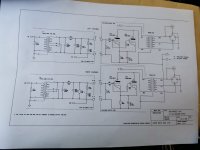Hello,
I'm facing an annoying issue with my DAC. I use the Denafrips Hermes as a DDC, connected to my PC via USB, and outputting AES/EBU to my DAC. The problem arises when playing files above 96 kHz or switching off my PC ; the DAC produces an irritating ticking sound that seems to come from a relay ( RY2 as shown in the attached schematic) .
Are there any modifications that can be implemented to avoid this ticking sound?
or
can i just jumper RY2's Pin 7 to 8 and 4 to 3 and remove the relay from the digital section ?
thanks
I'm facing an annoying issue with my DAC. I use the Denafrips Hermes as a DDC, connected to my PC via USB, and outputting AES/EBU to my DAC. The problem arises when playing files above 96 kHz or switching off my PC ; the DAC produces an irritating ticking sound that seems to come from a relay ( RY2 as shown in the attached schematic) .
Are there any modifications that can be implemented to avoid this ticking sound?
or
can i just jumper RY2's Pin 7 to 8 and 4 to 3 and remove the relay from the digital section ?
thanks
Attachments
IIUC that relay enables deemphasis and is controlled by the SPDIF receiver's deemphasis status pin Cc. It's possible that when the receiver cannot decode the signal properly (too high samplerate, off) the pin glitches -> relay glitches.
IMHO disabling the relay will just disable deemphasis, should it be required. But since your SPDIF signal comes from a USB audio interface, the need for deemphasis is negligible, IMO. There is no signalling for deemphasis in the USB audio protocol, AFAIK.
IMHO disabling the relay will just disable deemphasis, should it be required. But since your SPDIF signal comes from a USB audio interface, the need for deemphasis is negligible, IMO. There is no signalling for deemphasis in the USB audio protocol, AFAIK.
Thanks for your reply. What would happen if I disabled the relay and the USB interface sends a high sample rate above 96kHz? Is it going to cause any harm?
IIUC the relay just changes frequency characteristics (e.g. https://pspatialaudio.com/cd_deemp.htm ) of the analog output filter (by connecting one capacitor leg to gnd). It has no relation to samplerate.
Thanks for the clarification. I thought the relay's job was related to the sample rate because I was hearing it clicking when I changed between 44.1 kHz and 96 kHz tracks.
So, my understanding now is that it has nothing to do with the sample rates of the tracks. In my scenario of feeding the DAC via the USB interface, the relay must be in the energized state (connecting Pin 7 to 8 and Pin 4 to 3) to connect the capacitor leg to ground.
Thanks again for your help.
So, my understanding now is that it has nothing to do with the sample rates of the tracks. In my scenario of feeding the DAC via the USB interface, the relay must be in the energized state (connecting Pin 7 to 8 and Pin 4 to 3) to connect the capacitor leg to ground.
Thanks again for your help.
The SPDIF stream contains audio data along with status information https://en.wikipedia.org/wiki/S/PDIF#Protocol_specifications https://en.wikipedia.org/wiki/AES3#Channel_status_word . The receiver decodes the status and outputs some of the status bits onto its pins. The Cc pin outputs the emphasis info - look for it in those wiki pages.
IMO when the SPDIF stream changes samplerate, the deemphasis status pin glitches before the receiver locks onto the new signal and settles down, causing the relay to glitch.
IMO when the SPDIF stream changes samplerate, the deemphasis status pin glitches before the receiver locks onto the new signal and settles down, causing the relay to glitch.
RTFM
The Audio Note user manual says the 3.1 DAC supports 44.1k, 48K, and 96K sample rates.
The schematic you posted shows a CS8412 DIR. That chip rarely gets above 48K. It was used in early Audio Note production. It was replaced by the CS8414 which can go up to 96K. Any clicking is the fault of your Hermes producing a dirty S/PDIF signal.
I use an Audio Note DAC in which I replaced the CS8412 with a CS8415A. It does 192K with no clicking.
The Audio Note user manual says the 3.1 DAC supports 44.1k, 48K, and 96K sample rates.
The schematic you posted shows a CS8412 DIR. That chip rarely gets above 48K. It was used in early Audio Note production. It was replaced by the CS8414 which can go up to 96K. Any clicking is the fault of your Hermes producing a dirty S/PDIF signal.
I use an Audio Note DAC in which I replaced the CS8412 with a CS8415A. It does 192K with no clicking.
You are absolutely right. The schematics are for another version of the Audio Note DAC, but they are close enough to trace the relay. My DAC has a CS8414.
I don't think it is a DDC or cables problem. Before Hermes, I used a Hiface M2Tech USB to SPDIF converter (PCM 44.1 kHz to 192 kHz), and the DAC clicked for any track above 96 kHz, just like with Hermes. The clicks happen with both AES and coax inputs, and I remember the DAC clicked with different cables as well.
I don't think it is a DDC or cables problem. Before Hermes, I used a Hiface M2Tech USB to SPDIF converter (PCM 44.1 kHz to 192 kHz), and the DAC clicked for any track above 96 kHz, just like with Hermes. The clicks happen with both AES and coax inputs, and I remember the DAC clicked with different cables as well.
Attachments
Clicking above 96K is understandable because it exceeds the capability of the CS8414. Clicking when changing from 44.1K to 96K, as you reported, is most likely caused by a poor quality S/PDIF signal.I was hearing it clicking when I changed between 44.1 kHz and 96 kHz tracks.
It also clicks when I shut down or restart my PC. I have to flip the digital input selector to the other input or wait for my PC to boot up and play any track to make it stop clicking. Is there a way to stop or mute this clicking?
Use a quality USB to S/PDIF converter.Is there a way to stop or mute this clicking?
As I said, I am using an Audio Note DAC with a CS8415A S/PDIF receiver and have no clicking at any time at any sample rate. If you just want to eliminate the clicking, remove the relay. It's sole purpose is changing the high frequency roll-off for CD tracks that are flagged for pre-emphasis. USB does not preserve the flag. However, using a quality USB to S/PDIF converter will eliminate the clicking and may improve the sound quality, as well.
Thanks for the advice. Do you have any recommendations for a better USB to SPDIF or AES converter? If I remove the relay, should I connect Pin 7 to 8 and Pin 4 to 3, or just remove the relay ?
Thanks for your help.
Thanks for your help.
IMO that emphasis relay is not required in your USB-audio scenario and you can safely remove it. But you can check - IMO the relay will be deenergized during settled playback for the USB-audio SPDIF signal of any samplerate (provided your chain handles the samplerate correctly).or just remove the relay
I use a RME ADI-2 Pro FS.Do you have any recommendations for a better USB to SPDIF or AES converter?
No. It's the others who don't understand. That's why very few implement pre-emphasis that is part of the S/PDIF spec. Furthermore, any interface that outputs an oscillating control signal during power-up or power down is broken.Just buy a dac made by someone who understands digital, audio note dont
Hello ,
i did remove the relay , but sound comming out of the DAC out of phase , i dont know why .
i put back the relay but unfortunately still out of phase.
any suggestions ?
thanks
i did remove the relay , but sound comming out of the DAC out of phase , i dont know why .
i put back the relay but unfortunately still out of phase.
any suggestions ?
thanks
sorted out gents
it was my mistake.
i/v transformer GND and Live swapped.
now it is singing again without filters 😉
it was my mistake.
i/v transformer GND and Live swapped.
now it is singing again without filters 😉
- Home
- Source & Line
- Digital Line Level
- Audionote DAC 3.1 balanced clicking sound