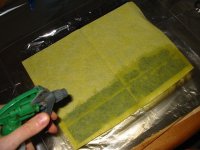Hi everybody,
Being curious, and reading all that buzz on the Lumenlab forum, I tried it myself. Despite I was very skeptical that it might be really beneficial (except some particularly bad LCDs), and seeing, that some of the Lumenlab members are kind of "undercover salesmen", I decided to give it a try, at least hoping it would improve brightness somehow. And it did, by less than 1% 🙂
Here is the result of before and after shots of a white screen, only central 16:9 part is taken into consideration. Sorry I forgot to switch language for the histogram window, "srednia" means "mean value", "st. odchylenie" means "standard deviation".
Being curious, and reading all that buzz on the Lumenlab forum, I tried it myself. Despite I was very skeptical that it might be really beneficial (except some particularly bad LCDs), and seeing, that some of the Lumenlab members are kind of "undercover salesmen", I decided to give it a try, at least hoping it would improve brightness somehow. And it did, by less than 1% 🙂
Here is the result of before and after shots of a white screen, only central 16:9 part is taken into consideration. Sorry I forgot to switch language for the histogram window, "srednia" means "mean value", "st. odchylenie" means "standard deviation".
Attachments
And here is the procedure:
- put the LCD flat, protect the connector boards, the LCD should be facing up with the side you are looking at in your desktop monitor
- put a very soft towel on the LCD
- soak this towel with lots of water
- cover with plastic foil, to protect the water from evaporating
- leave it for several hours, I left mine for about 4 hours
- gently try to pull the antiglare film on the corner
- BE CAREFUL, DO NOT REMOVE THE WHOLE POLARIZER
- check twice if you are not removing polarizer! It was possible in my case!
- thin, colorless plastic foil should go off
- the underlaying polarizer is very fragile, be careful not to scratch it
- put the LCD flat, protect the connector boards, the LCD should be facing up with the side you are looking at in your desktop monitor
- put a very soft towel on the LCD
- soak this towel with lots of water
- cover with plastic foil, to protect the water from evaporating
- leave it for several hours, I left mine for about 4 hours
- gently try to pull the antiglare film on the corner
- BE CAREFUL, DO NOT REMOVE THE WHOLE POLARIZER
- check twice if you are not removing polarizer! It was possible in my case!
- thin, colorless plastic foil should go off
- the underlaying polarizer is very fragile, be careful not to scratch it
Attachments
And this is what I have removed from my screen. This film is almost transparent, does not block much light. By the way, I damaged two pixels, I don't know why, perharps static electricity did that, so now I have two dark spots. Not a big problem, but it certainly happened during this procedure, so be careful.
Here are my conclusions:
- if there is any improvement to the projected image, it's neglectable and not worth the risk and work involved
- this film is diffusive, as you can see in the picture, but that does not mean the projected image is diffused in a similar way, so removing this film will not make the difference like in this picture. In fact I can't see any difference, the picture on my screen is neither sharper, nor brighter, nor has better colors, it's all the same like before.
- removing this layer will make the LCD more fragile, as the polarizer can be easily scratched or damaged, and is enormously difficult to clean!
- if someone persuades you, that it's a magical cure for all the weaknesses of our DIY projectors, and all you need is to pay an "entry fee" to get to the these "secrets", rather consider it as a scam. There are no "secrets" in these projectors, it's a well known construction, based on widely available knowledge.
Thaks again to renan for his info.
Regards
Here are my conclusions:
- if there is any improvement to the projected image, it's neglectable and not worth the risk and work involved
- this film is diffusive, as you can see in the picture, but that does not mean the projected image is diffused in a similar way, so removing this film will not make the difference like in this picture. In fact I can't see any difference, the picture on my screen is neither sharper, nor brighter, nor has better colors, it's all the same like before.
- removing this layer will make the LCD more fragile, as the polarizer can be easily scratched or damaged, and is enormously difficult to clean!
- if someone persuades you, that it's a magical cure for all the weaknesses of our DIY projectors, and all you need is to pay an "entry fee" to get to the these "secrets", rather consider it as a scam. There are no "secrets" in these projectors, it's a well known construction, based on widely available knowledge.
Thaks again to renan for his info.
Regards
Attachments
And my final note: if you want to try it, do it on your own risk. It's easy to ruin an expensive LCD, with no guarantee of any visible improvement. It's possible, that there are lots of LCDs with non-removable antiglare layer, as it might be a single piece of plastic with the polarizer.
My LCD is iiYama E380-S (this panel also exists as CMV or Liquidvideo, I'm not sure, but I've seen it under one of these two brands in the pictures of other projectors). Once again, it's not worth doing this mod for this screen. May be other panels may benefit more. Beware of scammers, who post falsified pictures as a proof of this "huge innovation".
Regards
My LCD is iiYama E380-S (this panel also exists as CMV or Liquidvideo, I'm not sure, but I've seen it under one of these two brands in the pictures of other projectors). Once again, it's not worth doing this mod for this screen. May be other panels may benefit more. Beware of scammers, who post falsified pictures as a proof of this "huge innovation".
Regards
I've been seeing a few things here and there about removing it but was skeptical of the risks/rewards. Thanks for the info!
just wondering pepe, are you sure this is the antiglare you remove.
i remove now 2 film from my lilli the front side is the ag and the back side is some protection film.
So some lcd do not have antiglare or might have antiglare and a protecting film.
on the left the protecting film (from the back of the lilli)
on the right the antiglare (from the front of the lilli)
you see clear difference since with the antiglare you cannot read the text while with the protection film yes
i remove now 2 film from my lilli the front side is the ag and the back side is some protection film.
So some lcd do not have antiglare or might have antiglare and a protecting film.
on the left the protecting film (from the back of the lilli)
on the right the antiglare (from the front of the lilli)
you see clear difference since with the antiglare you cannot read the text while with the protection film yes
Attachments
Yes, it was an antiglare (or both antiglare and protection), now my LCD is shiny and transparent, like a piece of a dark glass.
yes, in fact i didn't pay attention to the picture you took of your AG.
Does the AG was on the side of your projection lens in your pj??
It's hard to believe that some people see a good difference and other no.
Does the AG was on the side of your projection lens in your pj??
It's hard to believe that some people see a good difference and other no.
Yes, it was on the side of the projection lens, it's a vertical projector with a mirror after the projection lens.
I carefully examined the screen and I can tell you there is some slight improvement in sharpness. It's insignificant and not noticeable when watching movies from DVD via a Avermedia tuner, can only be observed with sharp test images from a PC. But the difference is marginal, it's at tle level of subpixels, they are a bit more crisp now. To "compensate" this benefit, there is another bad feature: now I can see some interference from the rear fresnel. Rings, that appeared near center. Not disturbing, but they wasn't there before.
Regards
I carefully examined the screen and I can tell you there is some slight improvement in sharpness. It's insignificant and not noticeable when watching movies from DVD via a Avermedia tuner, can only be observed with sharp test images from a PC. But the difference is marginal, it's at tle level of subpixels, they are a bit more crisp now. To "compensate" this benefit, there is another bad feature: now I can see some interference from the rear fresnel. Rings, that appeared near center. Not disturbing, but they wasn't there before.
Regards
I havnt tried this yet but i expect it to improve the sharpness of the image not increase brightness. I expect the diffuser to smear a small bit of light from each area over the whole screen. The quantity of light would stay the same. This would cause the bland overbright kind of image ive seen in many pics. Also the low seeming contrast i see on my own setup.
Have you seen the comparisons of DLP, LCD and LCOS commercial projectors where they talk about image detail being missing on some units? That is what I figure this is going to improve.
I have a 6" orbital buffer for the car that i was going to try. With all the talk of water soluble adhesive why not just soak it?
LL doesnt sell film removal. I think you are referring to the very 'positive, good karma' culture at the site. They want to be encouraging. Sometimes it seems they go too far and dissuade people from stating why something wont work. We get better results by sticking to reality not wishful thinking. I think if an idea makes sense be it positive or negative it should stand up to peer review. Ive had my share of dumb ideas. I'd rather be corrected than beat my head on the wall forever.
Have you seen the comparisons of DLP, LCD and LCOS commercial projectors where they talk about image detail being missing on some units? That is what I figure this is going to improve.
I have a 6" orbital buffer for the car that i was going to try. With all the talk of water soluble adhesive why not just soak it?
LL doesnt sell film removal. I think you are referring to the very 'positive, good karma' culture at the site. They want to be encouraging. Sometimes it seems they go too far and dissuade people from stating why something wont work. We get better results by sticking to reality not wishful thinking. I think if an idea makes sense be it positive or negative it should stand up to peer review. Ive had my share of dumb ideas. I'd rather be corrected than beat my head on the wall forever.
Pepe,
Try taping the AG you removed to half the image. When you project there should be a difference between the left side and right side.
Does the image look clearer? It wont be a huge diff. because the diffuser is within 1mm of the screen.
When you look at the projection of the individual pixels and screen door up close - are they more focused? Adjust your lens focus to maximize the diff. Is it noticable? Are the subpixels more clear?
I would expect there to be an improvement. If the screen door becomes more pronounced some people may want to defocus a bit with the lens.
Try taping the AG you removed to half the image. When you project there should be a difference between the left side and right side.
Does the image look clearer? It wont be a huge diff. because the diffuser is within 1mm of the screen.
When you look at the projection of the individual pixels and screen door up close - are they more focused? Adjust your lens focus to maximize the diff. Is it noticable? Are the subpixels more clear?
I would expect there to be an improvement. If the screen door becomes more pronounced some people may want to defocus a bit with the lens.
Thanks for the info... I was considering doing this to my LCD (its already damaged so what the heck?) But.... Nah.... isnt worth the risk of damaging it further.
Me2: taping the AG back to the LCD it's not a good test, it will obviously look bad, because this film will not be glued to the surface. And I don't want to take the whole thing apart again, as I'm afraid of breaking this LCD, connectors are very fragile.
About the screen pixels, yes, they are a little bit clearer, so theoretically there is some improvement in sharpness, but it's not visible in movies. What I can tell after I have just been watching a movie, the green colour seems to be little more vivid, but this might be that particular movie, or other settings. The overall impression is that there is no significant difference. But the risk of damaging LCD is high.
I believe this has something to do with the light direction through the LCD. Most people choose a very basic desing, with straight light path, so this implies wrong LCD orientation (reversed against the light direction). May be a diffuser on the light side spoils image more, that the same diffuser on the lens side, so they can see noticeable improvement, and I don't.
I know LL does not sell film removal. They seem to desperately keep their "secrets". I understand the owners, as they make some money on this business, but I don't understand some of the members, who contribute their work to that site, and thus add a value, and agree to be charged for that, and put lots of effort to make their work unavailable to the public. Perharps there is some psychological explanation to that, I'm not an expert in this field 🙂
And they don't realize all this work will be gone soon, when people stop building projectors, and stop buying membership access.
Regards
About the screen pixels, yes, they are a little bit clearer, so theoretically there is some improvement in sharpness, but it's not visible in movies. What I can tell after I have just been watching a movie, the green colour seems to be little more vivid, but this might be that particular movie, or other settings. The overall impression is that there is no significant difference. But the risk of damaging LCD is high.
I believe this has something to do with the light direction through the LCD. Most people choose a very basic desing, with straight light path, so this implies wrong LCD orientation (reversed against the light direction). May be a diffuser on the light side spoils image more, that the same diffuser on the lens side, so they can see noticeable improvement, and I don't.
I know LL does not sell film removal. They seem to desperately keep their "secrets". I understand the owners, as they make some money on this business, but I don't understand some of the members, who contribute their work to that site, and thus add a value, and agree to be charged for that, and put lots of effort to make their work unavailable to the public. Perharps there is some psychological explanation to that, I'm not an expert in this field 🙂
And they don't realize all this work will be gone soon, when people stop building projectors, and stop buying membership access.
Regards
Luca: if your LCD is already damaged, so you can try it just to see yourself if it's worth or not, and how difficult it is.
renan: what do you think about the following explanation, that you have a substantial light increase when removed AG, and I have none. If your projector is a "standard" one, without mirrors, the diffusive AG was facing the light engine. So light entering the LCD was already diffused. And the LCD is not a piece of a transparent glass, it has some internal structures, like little cubes or something like that. You can look through one, and see that transparency is very dependent on the angle. So, some portion of the diffused light hits the "walls" of these little spatial structures, and does not reach the other side of the glass. But with a reversed LCD, with AG facing projection lens, the whole light travels through the LCD glass (of course in both cases only as much as the transmissivity allows that), there are no extra losses on these internal "walls". I have to read about the details of LCD, but I think this difference we observed is somehow related to the light direction.
Regards
renan: what do you think about the following explanation, that you have a substantial light increase when removed AG, and I have none. If your projector is a "standard" one, without mirrors, the diffusive AG was facing the light engine. So light entering the LCD was already diffused. And the LCD is not a piece of a transparent glass, it has some internal structures, like little cubes or something like that. You can look through one, and see that transparency is very dependent on the angle. So, some portion of the diffused light hits the "walls" of these little spatial structures, and does not reach the other side of the glass. But with a reversed LCD, with AG facing projection lens, the whole light travels through the LCD glass (of course in both cases only as much as the transmissivity allows that), there are no extra losses on these internal "walls". I have to read about the details of LCD, but I think this difference we observed is somehow related to the light direction.
Regards
well pepe I'm sorry for your explaination but i have a mirror in my setup so exactly like yours. The mirror is between the lcd fresnel block and the projection lens.
We have to fiind something else!
We have to fiind something else!
on your explanation pepe, you mentioned the light hitting internal walls on the rear difusive case produccing light looses. The front difusive case (no internall wall hitting loose) would cause similar effect on external wall (light arround the triplet because of difusive layer).
In any case the difussivity is a killing factor. I think you are not discussing this "fact".
Are you shure the lamp is placed at optimal position for your trhow? (each trhow would have it's own triplet to lcd distance and would require diferent field fresnell for each case, this is somehow solved with lamp placement adjusting, I guess you know it already).
In any case the difussivity is a killing factor. I think you are not discussing this "fact".
Are you shure the lamp is placed at optimal position for your trhow? (each trhow would have it's own triplet to lcd distance and would require diferent field fresnell for each case, this is somehow solved with lamp placement adjusting, I guess you know it already).
a very simple test to see if it will make a difference on your lcd is to put a piece of clear packing tape on the anti-glare side of your lcd(some older lcds have it on both sides, on those there has been minimal difference in my experience,try tape on both sides to see the difference in these panels)..make sure it is pressed down well and fold over one edge of the tape so you can pull it off easily) ..... it is NOT a cure-all, no-one has claimed it worked for ALL lcd panels.... however check out the "brightview" technology that HP advertises ...essentially it is lcds with the anti-glare removed.....
try the tape test, simple and non-harmful, some lcds will benefit, some will not ... if you look at specs on some panels you will see treatments ranging from 13% haze to 28% haze, not all anti-glare treatments are the same, not all are worth removing.... this is common knowledge at LL .. and no, I am not an "undercover salesman ;-) but I do think it was worth the 20$ by a long shot, theres probably 10-20 times more posts and active members over there than here(where I have actually been longer than at LL) and that makes it easier to find answers and solutions to problems... pay it, don't pay it, its not a big deal to me, but I have found it more than worthwhile, just my opinion!
try the tape test, simple and non-harmful, some lcds will benefit, some will not ... if you look at specs on some panels you will see treatments ranging from 13% haze to 28% haze, not all anti-glare treatments are the same, not all are worth removing.... this is common knowledge at LL .. and no, I am not an "undercover salesman ;-) but I do think it was worth the 20$ by a long shot, theres probably 10-20 times more posts and active members over there than here(where I have actually been longer than at LL) and that makes it easier to find answers and solutions to problems... pay it, don't pay it, its not a big deal to me, but I have found it more than worthwhile, just my opinion!
Renan: So, there must be some other explanation, but certainly there is some reason you have almost doubled the light output when a/g removed, and I have no increase at all (as this 1% is within a margin of error). Maybe these a/g films greatly vary in diffusiveness, but I have another one from an old laptop screen, and seems to be the same like the one from my projector.
Rox: you are right, I thought about that too. But what happens to that light being diffused around the triplet? Can you see it? There is some scattered light, but I doubt it's almost half of the total light, as it would be about 100lm or so, and 100lm is a lot of light, would make the box very bright inside, but it doesn't, it's just a shine around around the triplet, and I think it comes from field fresnel imperfection. It's not a real lens, partially behaves just as a layer of plastic, allows some light go straight, not refracted.
BTW: did you see my thread on LL was closed after I wrote some guys there post computer-enhanced pictures as their "great results", and I explained how to check it?
Mikyd: I did the tape test. Made me more skeptical, as I could see the transparency of LCD greatly improves, but the projected image stays the same. Anyway, I'm very curious, so I decided to remove the whole a/g, as I suspected there may be a visible improvement when the large surface is modified. Well, in fact there is some improvement (if I'm not cheating myself, as I want to believe I've not lost the whole Sunday 🙂 I only doubt whether it's worth the risk.
Regards
Rox: you are right, I thought about that too. But what happens to that light being diffused around the triplet? Can you see it? There is some scattered light, but I doubt it's almost half of the total light, as it would be about 100lm or so, and 100lm is a lot of light, would make the box very bright inside, but it doesn't, it's just a shine around around the triplet, and I think it comes from field fresnel imperfection. It's not a real lens, partially behaves just as a layer of plastic, allows some light go straight, not refracted.
BTW: did you see my thread on LL was closed after I wrote some guys there post computer-enhanced pictures as their "great results", and I explained how to check it?
Mikyd: I did the tape test. Made me more skeptical, as I could see the transparency of LCD greatly improves, but the projected image stays the same. Anyway, I'm very curious, so I decided to remove the whole a/g, as I suspected there may be a visible improvement when the large surface is modified. Well, in fact there is some improvement (if I'm not cheating myself, as I want to believe I've not lost the whole Sunday 🙂 I only doubt whether it's worth the risk.
Regards
well, about the tread close, I would say your words could be interpreted as some kind of sugestion that said; "brain is cheating us" because thre was the index page photo from brain on your post...
well, this kind of coment is not welcome for the owner so the trhead was closed. Anyway I don´t know how good an istogram can detect an edited picture. I believe there are very good photographers there that can take much better images from the same projection than you and me. It all depends on how good equipment and knowlement you have about photography...
I don´t like taking posting photos as projector cuality representation... lot of trick there... My input is always the same, use a luxmeter to measure the projector specs in terms of brightess and contrast (in fact it is what comertial units state so you can compare and buy the one you like).
the lcd trasmitance is not improvable in my opinion, it is what it is (somewhere 7% trasmisive in average) I mean that a less difussive lcd is not more trasmisive (same amount of light goes trhow it), The only thing we are able to improve with antiglare remove is the difusiveness.
If you check some LCD tecnologies, you will see most of them are TN+film (Twisted Newmotics refers to the liquid cristal and the film refers to the difussive layer we hate so much) this film does make a wider viewing angle from the LCD. A thing that we don´t need at all.
I don´t know why you didn´t notice practically any improvement after remove, it is a mystery for me as well 😀.
well, this kind of coment is not welcome for the owner so the trhead was closed. Anyway I don´t know how good an istogram can detect an edited picture. I believe there are very good photographers there that can take much better images from the same projection than you and me. It all depends on how good equipment and knowlement you have about photography...
I don´t like taking posting photos as projector cuality representation... lot of trick there... My input is always the same, use a luxmeter to measure the projector specs in terms of brightess and contrast (in fact it is what comertial units state so you can compare and buy the one you like).
the lcd trasmitance is not improvable in my opinion, it is what it is (somewhere 7% trasmisive in average) I mean that a less difussive lcd is not more trasmisive (same amount of light goes trhow it), The only thing we are able to improve with antiglare remove is the difusiveness.
If you check some LCD tecnologies, you will see most of them are TN+film (Twisted Newmotics refers to the liquid cristal and the film refers to the difussive layer we hate so much) this film does make a wider viewing angle from the LCD. A thing that we don´t need at all.
I don´t know why you didn´t notice practically any improvement after remove, it is a mystery for me as well 😀.
- Status
- Not open for further replies.
- Home
- General Interest
- Everything Else
- The Moving Image
- DIY Projectors
- antiglare removal