I've read the manual, I've read the tutorial at HTGuide, I've tried to find an answer here.
How do I get VituixCad to plot from zero to 180 degrees in stead of 0-45 or 0-90?
I have attached an example of what I mean, from a post by @tmuikku
He helped me out last night but I don't want to keep bugging the same person so I thought I'd ask the forum 🙂
The second attachment shows what I see on my installation of VituixCad.
The thing that's strange is that my FRD files definitely go out to a full 180 degrees. So, I have the DATA, I just can't figure out how to convince VituixCad to plot the data out to 180 degrees.
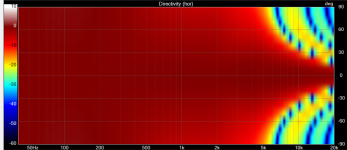
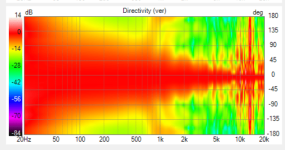
How do I get VituixCad to plot from zero to 180 degrees in stead of 0-45 or 0-90?
I have attached an example of what I mean, from a post by @tmuikku
He helped me out last night but I don't want to keep bugging the same person so I thought I'd ask the forum 🙂
The second attachment shows what I see on my installation of VituixCad.
The thing that's strange is that my FRD files definitely go out to a full 180 degrees. So, I have the DATA, I just can't figure out how to convince VituixCad to plot the data out to 180 degrees.
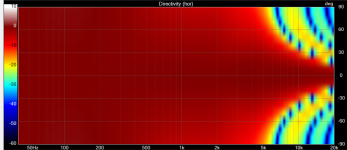
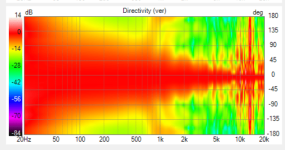
Right click on the plot and click on 'Show +-90' to disable the option.
Hi, yeah charts are customized through right click mostly. Some settings in the options (from the top menu), like "user angles". You can question me as much as you like, but you are right there is much more power in the community, faster replies 🙂 HNY everyone!
Last edited:
Right click on the plot and click on 'Show +-90' to disable the option.
THANK YOU SO MUCH
I really didn't want to post this thread, I kept thinking "IT HAS TO BE HERE SOMEWHERE!!!"
Never occurred to me that the choice of 45 degrees or 90 degrees wasn't binary.
Don't worry, you are not the first, or the second, to ask this question. And then it seems so obvious, once you know.