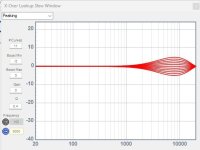Greetings Friends. I have a DIT Class D amp I build according to this guide from IEEE Spectrum a few years back and it's been sitting on a shelf since I got into tubes. The amp has a 2x70w module from 3eAudio and their 2-in-4-out DSP based on ADAU1701.

Awww. my first amp.
Anywho, Now I build fancy tube amps and this poor guy is neglected. Alone. But smart and strong. I'd like to make him part of a hybrid Tube-Class D system. I have a little EL84 SE amp with glorious highs and poor bass. I'd like this amp to provide the bottom end.
I would like to program the DSP to be a 2-way Active Crossover, to send the lows to the Class D module and send the highs to a pair of output jacks for a 2nd amplifier. I have a pair of speakers with Bi-Amp capability, want to hear the magic.
I want to add a master volume control to the front end. I plan to add a 100k Log pot to the front panel and run the input directly to that, then to the DSP. Outs 1&2 will go to the onboard amp, Outs 3&4 will go to a pair of RCA jacks on the back panel.
There are 3 pots on the DSP. Crossover Frequency, Onboard Amp Volume, Bass Boost?
There are many projects out there for the Sigma Studio, is there one suitable for this? I suppose I could just watch the video where the guy builds a 2way from scratch...
thanks for taking a look!
w
Awww. my first amp.
Anywho, Now I build fancy tube amps and this poor guy is neglected. Alone. But smart and strong. I'd like to make him part of a hybrid Tube-Class D system. I have a little EL84 SE amp with glorious highs and poor bass. I'd like this amp to provide the bottom end.
I would like to program the DSP to be a 2-way Active Crossover, to send the lows to the Class D module and send the highs to a pair of output jacks for a 2nd amplifier. I have a pair of speakers with Bi-Amp capability, want to hear the magic.
I want to add a master volume control to the front end. I plan to add a 100k Log pot to the front panel and run the input directly to that, then to the DSP. Outs 1&2 will go to the onboard amp, Outs 3&4 will go to a pair of RCA jacks on the back panel.
There are 3 pots on the DSP. Crossover Frequency, Onboard Amp Volume, Bass Boost?
There are many projects out there for the Sigma Studio, is there one suitable for this? I suppose I could just watch the video where the guy builds a 2way from scratch...
thanks for taking a look!
w
You can add tube distortions to the HF channel using the capabilities of the DSP itself.I would like to program the DSP to be a 2-way Active Crossover, to send the lows to the Class D module and send the highs to a pair of output jacks for a 2nd amplifier. I have a pair of speakers with Bi-Amp capability, want to hear the magic.
In the thread below in post number 21, I showed the results of measurements of such an option. Moreover, the distortion level can be adjusted with an external potentiometer. The project for Sigma Studio for adau1452 is attached to the post, if you wish, you can transfer it to adau1701.
https://www.diyaudio.com/community/...h-dsp-adau1452-100w-per-channel.410804/page-2
My friend, not only have you suggested I undertake an entirely different project, you have invoked a Tube Vs SS debate at the same time!
While I appreciate your take on the project, I will be staying within the lines states in post #1.
While I appreciate your take on the project, I will be staying within the lines states in post #1.
That 3E DSP board was my favorite, it’s too bad they quit making it a few years ago. I think your best bet is to modify the 3E SigmaStudio project that came with the board. By all means watch the video (and others), you’ll need a basic understanding of SigmaStudio to make modifications.
I still have the original 3E project file. I could make your modifications, but you’ll need to answer a few questions concerning the changes:
I still have the original 3E project file. I could make your modifications, but you’ll need to answer a few questions concerning the changes:
- The 3E file has two sets of inputs, analog and I2S for the optional Bluetooth board. Following the KISS principle, I would delete the I2S inputs unless you have the Bluetooth board. Agree?
- Do you want to keep the treble and bass adjust capability? I included screenshots on what they currently do. You can change the number of curves, the maximum cut/boost and the Q.
- They include a parametric EQ (set to flat by default) in front of the crossovers. I assume this is to allow for “voicing” of the system. Do you want to keep that?
- The crossovers allow for various types: LR 12, 24, 36 & 48; Butterworth 12, 18 & 24; Bessel 12, 18 & 24. The crossover frequencies, both high and low, are selectable too. Do you know what crossover type and frequencies you want?
- The outputs include compressors to prevent any possible clipping (see screenshot). This shouldn’t be a problem if you’re simply using crossovers without any parametric EQ gain. Would you want to keep them?
Attachments
wow, thanks for the comprehensive reply! It is a very nice DSP and after attending a talk on Crossovers at my local DIY audio club I'm excited to try it out. I don't know the type of crossover I should use, or the frequency; I'd like to experiment on that with one of the Pots connected to the DSP. The tube amp for the Highs uses output transformers intended for a guitar amp and has poor performance below 100Hz so that's my starting point.
Sources are a DIY streamer and a DIY phono preamp. I want to put a (50k?) Pot on the front end as a Master volume control, so I can tell my wife how to turn it down. So yes, I'll be using the RCA inputs.
I've loaded other projects on the DSP before, found a project that did RIAA correction...not sure what's on there now. best to start from scratch. Keeping It Simple also means no EQ, compressors, etc. If you're willing to set up a simple project for that I'd really appreciate it.
thanks!
w
Sources are a DIY streamer and a DIY phono preamp. I want to put a (50k?) Pot on the front end as a Master volume control, so I can tell my wife how to turn it down. So yes, I'll be using the RCA inputs.
I've loaded other projects on the DSP before, found a project that did RIAA correction...not sure what's on there now. best to start from scratch. Keeping It Simple also means no EQ, compressors, etc. If you're willing to set up a simple project for that I'd really appreciate it.
thanks!
w
Here’s a screen shot of the project. A few notes:


- I kept the master volume control from the 3E project. For some reason 3E didn’t delete the “Read Hex” block. This is used for program debug to read the pot’s converted numerical value and I think 3E just forgot to delete it. It does no harm and you can try it out while in Sigma Studio.
- Your 3E amp gets full range outputs CH1 (left) and CH2 (right) while your tube amp gets high passed outputs on CH3 (left) and CH4 (right).
- I set the high pass at 100 Hz using a Linkwitz-Riley 24 dB/octave filter. That means the output is 6 dB down at 100 Hz and rolls off at 24 dB/octave below that. Just click on the blue square in the crossover block to change the frequency and/or filter type.
- This project doesn’t account for gain differences between your 2 amps. You can adjust the tube amp if it has adjustable gain. If not, you can add a volume control block to adjust the gain for one amplifier. The safest way is to reduce the volume on the most efficient amp.
- You could use the “General 2nd Order Index Selectable” filter if you wanted to use a pot to control crossover frequencies. However, I found a note from Analog Devices (see screenshot) about this. So, you’re out of luck unless someone else has an alternate solution.
Attachments
Last edited:
- Home
- Source & Line
- Digital Line Level
- 3eAudio DSP as Active Crossover in DIY Class D Amp