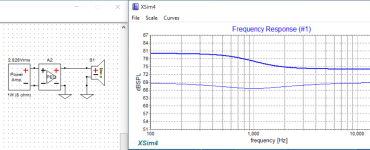Hello,
I recently needed to use XSim functions for some circuit simulations (EQ for the MEMs Mic thread).. Code from the abandoned "XSim3D" program was edited and modified for that, and so XSim4 is born.
(XSim3D was abandoned because it was getting too complicated and clunky, buggy, and was losing the ease-of-use XSim was intended to have. And VituixCAD was already handling those 3D and directivity simulation features in a better approach.)
I took out the "3D" stuff, and left in the working Active EQ, Opamp, and Filter components, and (I hope) cleared up some obvious bugs left from XSim3D and (I also hope) kept the ease of use. There are some small changes you may see in the driver setup options. Also, the frequency range for XSim4 is extended to 1Hz to 100kHz which I needed for the microphone work. You probably won't need out to 100kHz, and probably won't have FRD or ZMA files of drivers that go out that far, but you can easily change the displayed range.
One issue that might come up with simulation up to 100kHz is that time domain displays (like impulse response, square wave response or step response) might get hairy from including the extrapolated data up to 100kHz. If this is an issue, you could add a filter block right after the Power Amplifier block to roll off above 20kHz. Or if I get time and there's any demand, I may add a button to roll off files that only have data to 20kHz.
Download XSim4 at:
https://www.libinst.com/FreeAppDownloads/XSim4Setup.exe
I recently needed to use XSim functions for some circuit simulations (EQ for the MEMs Mic thread).. Code from the abandoned "XSim3D" program was edited and modified for that, and so XSim4 is born.
(XSim3D was abandoned because it was getting too complicated and clunky, buggy, and was losing the ease-of-use XSim was intended to have. And VituixCAD was already handling those 3D and directivity simulation features in a better approach.)
I took out the "3D" stuff, and left in the working Active EQ, Opamp, and Filter components, and (I hope) cleared up some obvious bugs left from XSim3D and (I also hope) kept the ease of use. There are some small changes you may see in the driver setup options. Also, the frequency range for XSim4 is extended to 1Hz to 100kHz which I needed for the microphone work. You probably won't need out to 100kHz, and probably won't have FRD or ZMA files of drivers that go out that far, but you can easily change the displayed range.
One issue that might come up with simulation up to 100kHz is that time domain displays (like impulse response, square wave response or step response) might get hairy from including the extrapolated data up to 100kHz. If this is an issue, you could add a filter block right after the Power Amplifier block to roll off above 20kHz. Or if I get time and there's any demand, I may add a button to roll off files that only have data to 20kHz.
Download XSim4 at:
https://www.libinst.com/FreeAppDownloads/XSim4Setup.exe
You are a gentleman and a scholar. 😉
Seriously -many, many thanks for this and all you've done for us all over the years (decades). It's much appreciated.
The 100KHz potential is going to be very useful for those of us who like stamping on aluminium tweeter dome resonances in the 25KHz - 30KHz BW, amongst other things...
Many thanks once again for all the work.
Seriously -many, many thanks for this and all you've done for us all over the years (decades). It's much appreciated.
The 100KHz potential is going to be very useful for those of us who like stamping on aluminium tweeter dome resonances in the 25KHz - 30KHz BW, amongst other things...
Many thanks once again for all the work.
The one change I would love to see would be to the CircuitBlocks feature. When I open the program the CircuitBlocks button opens the folder with the circuit blocks in it. If I put a speaker on the schematic and then load an .frd file into it, I have to navigate to another folder to find that file. The next time I Click the CircuitBlocks button it no longer opens the circuit blocks folder, instead it shows the last folder I was at to load the .frd file. I often can't remember where the circuit blocks folder was and I'm done at that point. When you run out of things to do this winter, that would be a great thing to fix. No good deed goes unpunished! Ha In the past I have put a link to that CircuitBlocks folder in my project folder so I can get back there.
Thanks guys, but dont get too excited. It's not changed all that much.
Olsond3 - good point. I'd almost forgot that circuitblock thing was even there!
Olsond3 - good point. I'd almost forgot that circuitblock thing was even there!
Thank you, Bill, for making XSim4 available. I've been making nice use of the step response simulation feature, for which I am very grateful.
I've spotted a (very) minor error in XSim4. There is a typographical error in the label on the Step Response plot. The word "Respose" should be "Response".

I've spotted a (very) minor error in XSim4. There is a typographical error in the label on the Step Response plot. The word "Respose" should be "Response".
Member
Joined 2003
FWIW step response has always been a feature available in Xsim, and VituixCAD. The title label typo has existed in Xsim for maybe 10 years now 😉
- Home
- Design & Build
- Software Tools
- XSim4 program available