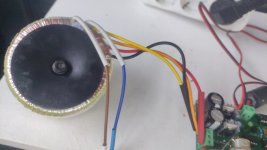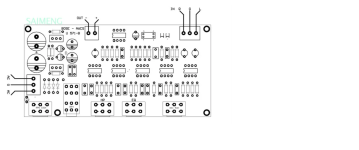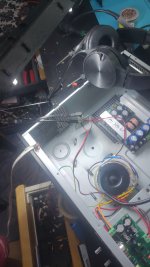Never connect the speakers before bench testing with a dummy load. No exceptions.
The diagram showing the board connections shows AC- GND -AC
Yellow and black joined looks correct but that is GND and should go to the middle terminal. With your meter on AC volts your should read 30 volts AC between the outer two connectors and 15 volts AC from the centre connector to each end connector.
Yellow and black joined looks correct but that is GND and should go to the middle terminal. With your meter on AC volts your should read 30 volts AC between the outer two connectors and 15 volts AC from the centre connector to each end connector.
But this whiseling sound still in speakers isn,t sure why 🙄Thank you a lot Mooly fixed now.
The board looks like a conventional analogue tone control/preamp from what I can see and of itself should not whistle. Is that what it is? and what is it connected to?
Its connected to pc via Dac conventer and another amp is connected to same and isnt whisle.
But mayby is it because of grounding not sure where to connect transformer grounding wire 🤔
But mayby is it because of grounding not sure where to connect transformer grounding wire 🤔
Attachments
That's the bit I don't get as well. I can 'Bose' on the board. Could it be some subwoofer filter do-dah to drive a sub. AWCS Acoustic Wave Cannon System.
it,s sub pre amp https://www.aliexpress.com/item/330....order_list.order_list_main.23.2ffa1802qRXQvZ
And connected with sub amp.
And connected with sub amp.
So its just an analogue filter type circuit. Using it in a mixed setup with a PC and DAC and so on gives lots of possibilities for problems. Ideally you use a scope to see what is going on. If you haven't a wideband scope then you have to power the board up in isolation and feed the output to a known good amp setup. Keep it all conventional to test.
thing is with another 2 preamps it works fine all same setup. So i quess the faulty preamp mayby🙄
the sound ..
the sound ..
sounds like a digital whine which supports Mooly's suggestion to get a 'scope and check for instability.... let's not forget that at this stage there's likely no cases on any of these boards to provide shielding, so the source could be anything at this point.
come to think of it, it's possible the board may have been damaged due to miss wiring..??
come to think of it, it's possible the board may have been damaged due to miss wiring..??
Last edited:
Is the TCO in there self resetting, or is it a one time fuse that you can't replace?Hei
Need little help not sure is my wiring is in righth way, because speakers sound like whistling sound.
View attachment 1347800View attachment 1347801View attachment 1347802View attachment 1347804View attachment 1347805View attachment 1347799
I think is self resetting , one wierd thing is that this transformer should be 2x15v but mesuring shows 17v 🙄
That 17 volt reading would be okay if you are reading that with the transformer secondaries unloaded. Draw the specified current out of all of them together and then read the voltage again. It will likely have sagged to the specified 15 volts.
I agree and wouldn't be surprised it its just induced noise from somewhere or an incorrect ground set up.sounds like a digital whine
I wonder if the board would drive headphones directly as a test, or even a speaker with a series low value resistor added. It shouldn't cause any damage and might prove something.
The board would have to be powered up and not connected to any other equipment and then see if the whine is there or not.
Now I have connected 0 volt to chassis (Thank You Mooly for that noticed) I figured out that if I unplug amplifier fan then noise going little pit away, but I figured that main noise is coming from power supply board (tested it long time like disconnected connections shut down pc, unplug another amplifier)Am I getting it right that power supply Board G and amplifier 0 should be connected with chassis as well?




- Home
- Amplifiers
- Power Supplies
- Not sure is my wiring correct first toroidal transformer