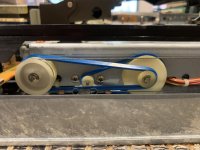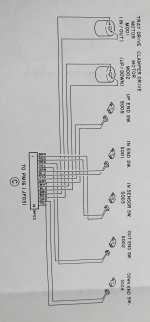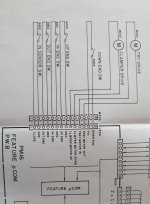Hi all I recently got a Philips cd 960 in lovely condition unfortunately it’s not working
The tray will not eject when pressing the button however it closes when you manually open it and press the close button
It doesn’t play CDs however when the cd is seated it spins for a few short seconds and then stops
I have replaced the 4 belts with the nanocamp kit carefully and lubricated the shafts and motors when I press the open button I don’t even feel the two spindles with the wire try to move to support it opening
I used the drive wheel space to minimise movement when replacing the belts
Any ideas where I can look next to get this cd play up and running?
The tray will not eject when pressing the button however it closes when you manually open it and press the close button
It doesn’t play CDs however when the cd is seated it spins for a few short seconds and then stops
I have replaced the 4 belts with the nanocamp kit carefully and lubricated the shafts and motors when I press the open button I don’t even feel the two spindles with the wire try to move to support it opening
I used the drive wheel space to minimise movement when replacing the belts
Any ideas where I can look next to get this cd play up and running?
Attachments
Don't the belts slip? If they do, clean the belts and the wheels in-place with IPA using a Q-tip. Also check the tray in and tray out leaf switches, and the double leaf switch on the top, sometimes it will not egage. The wheel stops before its end position. No need to lubricate anything here, the wheels should run dry.
Thanks for your reply looking at the two left belts where the wire belt is the plastic rings don’t move when trying to eject the drawer so no slipping
I cleaned the metal rod and replaced the two bumper stops now I can get it to play etc but it will not open the drawer unless I manually pull it out
I cleaned the metal rod and replaced the two bumper stops now I can get it to play etc but it will not open the drawer unless I manually pull it out
I found in its brother Marantz CD-94 (same mechanism) that the big wheel seen on your last picture does not always turn around fully. Perhaps the belt is too tight on it. I use the same dindiki blue belts.
How did you fix it? I thought the other pulleys were for opening and closing? Once the tray is open and you hit close it will close no problem just won’t open again
I suspect those end position switches, but not sure. It will open only if the "closed" end switch is on.
Is there any way to test those switches they seem fine to me? The motor does not spin to open the tray but it spins perfectly to close the tray?
Quick update, I was able to open the tray using a 9v battery and close it so looks like there is a fault in the open tray command -what part of the circuit is responsible for this?
Ok these are my findings tested at jf03I suspect S001, S002 or S003. Check them with a beeper continuity tester by manually engaging them.
S03 brown red closed position continuity ok
S03 brown red open position OL
S01 green blue closed position continuity ok
S01 green blue open position OL
S02 purple grey wire closed position OL
S02 purple grey open position OL
I also checked contiunity for each colour wire at the switch to jf03 this was OK for each wire
Bingo! Thankyou @icsaszar S02 at fault I sprayed it with contact cleaner and seems to open now! Maybe it’s on the way out can these be replaced or cleaned by opening them up??
Glad that I could help. This is a very good machine worth keeping in working condition. I have a Marantz CD-94 that is internally identical.
Thankyou again it’s sounding very good so far very dynamic I can hear the difference compared to my streamer already.
Hopefully the switches holds up I cleaned all the switches while I was there does anyone sell new ones?
Hopefully the switches holds up I cleaned all the switches while I was there does anyone sell new ones?
Ok so a quick update the cd player is now in my study set up and sounds good however it does occasionally not play discs it won’t read it and shows a disc or error message - the issue is intermittent
Any advice on what I can look at to try rectify this?
Any advice on what I can look at to try rectify this?
Restarting this one I think these switches are worn out - can anyone recommend replacement micro switches for s001,2,3?I suspect S001, S002 or S003. Check them with a beeper continuity tester by manually engaging them.
This player has a LOT of issues. Bad solder joints, bad caps, The height of the spindle needs to be checked, the laser voltage needs to be adjusted.
Heres what I would do first,
1, open the whole cd mech and take circuit board underneath out and resolder (carefully) every single joint. Then recap and then clean and grease where possible.
2, take the plate that adjusts the height of the spindle and check how deep the groove is and sand (if required) and put back. This part is extremely difficult.
3, make sure there are no bad solder joints on the digital board, I highly recommend resolder every single joint and recap
4, you will need to adjust the height and the laser strength. Again extremely complex. It took me 2 weeks alone to get perfect because I never did it before
I had to do with with my Marantz CD94mk2. Took me 6 months to understand what I was doing, then took another few weeks to complete. I had shaky hands through the whole process and will never do it again LOL.
Heres what I would do first,
1, open the whole cd mech and take circuit board underneath out and resolder (carefully) every single joint. Then recap and then clean and grease where possible.
2, take the plate that adjusts the height of the spindle and check how deep the groove is and sand (if required) and put back. This part is extremely difficult.
3, make sure there are no bad solder joints on the digital board, I highly recommend resolder every single joint and recap
4, you will need to adjust the height and the laser strength. Again extremely complex. It took me 2 weeks alone to get perfect because I never did it before
I had to do with with my Marantz CD94mk2. Took me 6 months to understand what I was doing, then took another few weeks to complete. I had shaky hands through the whole process and will never do it again LOL.
Thankyou for those tips i think its due for an overhaul but these microswitches are intermittent and causing issues - do you know what ones I can use to replace them?
- Home
- Source & Line
- Digital Source
- Philips CD-960 tray won’t eject help!