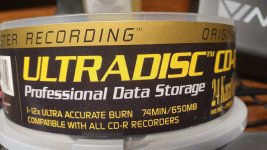Hello,
After whole decade of using flash storage I'm back to audio CDs.
I have a problem with audible static when playing back CDs that I had burnt.
This only happens when playing on my recently bought Alpine 7294r with 5952v cd changer. It doesn't happen on my new Yamaha cd player (for obvious reasons, I can only be happy that my old Alpine can even read burned CDs)...
I had cleaned the laser & checked that grease didn't go hard on the changer.
I had discovered online that slowing burning speed to 2x would solve the problem and also that old worn out drive burner can cause this.
Slowing down to 10x helped alot.
As only burner I still have is in cheap Lenovo laptop and it doesn't allow burning speeds slower than 10x, I need to buy either external burner or standard SATA burner.
Can I buy just any new cheap burner either internal or external that can burn at slow speed and expect good results or is there anything else that I need to watch for?
Also for blank CDs, will I benefit any if I choose some fancy audio CDs over cheap Verbatim stuff?
And finaly what software are you using for converting / burning FLACs as audio CD?
I'm using Power ISO, I know that compression / decompression and also cause artifacts & quality loss...
Thank you for anwsers.
After whole decade of using flash storage I'm back to audio CDs.
I have a problem with audible static when playing back CDs that I had burnt.
This only happens when playing on my recently bought Alpine 7294r with 5952v cd changer. It doesn't happen on my new Yamaha cd player (for obvious reasons, I can only be happy that my old Alpine can even read burned CDs)...
I had cleaned the laser & checked that grease didn't go hard on the changer.
I had discovered online that slowing burning speed to 2x would solve the problem and also that old worn out drive burner can cause this.
Slowing down to 10x helped alot.
As only burner I still have is in cheap Lenovo laptop and it doesn't allow burning speeds slower than 10x, I need to buy either external burner or standard SATA burner.
Can I buy just any new cheap burner either internal or external that can burn at slow speed and expect good results or is there anything else that I need to watch for?
Also for blank CDs, will I benefit any if I choose some fancy audio CDs over cheap Verbatim stuff?
And finaly what software are you using for converting / burning FLACs as audio CD?
I'm using Power ISO, I know that compression / decompression and also cause artifacts & quality loss...
Thank you for anwsers.
Last edited:
Hi,
Yes slow speed burning for audio is better quality wise (×2 or ×4 was used by mastering engineer i worked with) and medium quality ( cd) play a role too.
The cheap one used for data storage are so-so to say the least.
But idk if you can still find good quality disk easily this day.
Yes slow speed burning for audio is better quality wise (×2 or ×4 was used by mastering engineer i worked with) and medium quality ( cd) play a role too.
The cheap one used for data storage are so-so to say the least.
But idk if you can still find good quality disk easily this day.
Thank you. I will see what I can find, I just grabbed pack of 10 CDs at the store, I didn't really thought much about quality.
I didn't ever had this problem before myself. It seems that early cd players can have problem with this.
It sounds like digital noise, torn tweeter, squezing plastic bag... thats the best description I can think of... once in a blue moon it even skips, but it is a minor skip, not like with a scratched cds ...
Slowing down burning speed to 10x made it better by about 80% I would say...
I put that cd in my Yamaha player and it sounds just fine, but I think that I had experienced similar sounds once or twice with Yamaha with burned cd, but I couldn't replicate it at that time.
It sounds like digital noise, torn tweeter, squezing plastic bag... thats the best description I can think of... once in a blue moon it even skips, but it is a minor skip, not like with a scratched cds ...
Slowing down burning speed to 10x made it better by about 80% I would say...
I put that cd in my Yamaha player and it sounds just fine, but I think that I had experienced similar sounds once or twice with Yamaha with burned cd, but I couldn't replicate it at that time.
Blast from the past:
https://www.soundonsound.com/sound-advice/q-why-does-cd-burning-speed-make-difference
A bit dated but still.
Here is the same kind of cd used in mastering facility for 'test pressing' ( version given to clients to evaluate work before sending DDP to factory). Price hurt. It was 20years ago and still is...
https://bluecoastmusic.com/mqd-5#.ZGC30FW-g1I
Red Book specify 80mn ( 79min 57 seconds to be accurate) as max limit. If player doesn't take it then there is/was an issue during copying/writing.
Most issues comes from the use of CDR in place of CDA imho: cheap and able to be burned fast but in no way meant for audio data...
https://www.soundonsound.com/sound-advice/q-why-does-cd-burning-speed-make-difference
A bit dated but still.
Here is the same kind of cd used in mastering facility for 'test pressing' ( version given to clients to evaluate work before sending DDP to factory). Price hurt. It was 20years ago and still is...
https://bluecoastmusic.com/mqd-5#.ZGC30FW-g1I
Red Book specify 80mn ( 79min 57 seconds to be accurate) as max limit. If player doesn't take it then there is/was an issue during copying/writing.
Most issues comes from the use of CDR in place of CDA imho: cheap and able to be burned fast but in no way meant for audio data...
Last edited:
It was introduced for data disks:Do you know more about the changes from 74 to 80 minutes?
Tom
CD-R 74 min = 650MB
CD-R 80 min = 700 MB
The grooves are more dense at the latter.
Thank you all for more anwsers.
About 74min - 80min, I hope that this is not my case, the other burned cd I have is also 80min, but it plays well...
Wow, that is blast from the past, it confirms what is happening to me & some others (as I discovered online)...
Price tag of that cd hurts indeed... at that price I would rather do the i2c sniffing and program a microcontroller to mimic the changer and playback from flash storage... but this is not what I want, I payed good price for this vintage Alpine and would like to use it as is.
About 74min - 80min, I hope that this is not my case, the other burned cd I have is also 80min, but it plays well...
Wow, that is blast from the past, it confirms what is happening to me & some others (as I discovered online)...
Price tag of that cd hurts indeed... at that price I would rather do the i2c sniffing and program a microcontroller to mimic the changer and playback from flash storage... but this is not what I want, I payed good price for this vintage Alpine and would like to use it as is.
For media maybe try to find Orange Book certified CDR they were supposed to allow both audio and data to be mixed in ( remember those 'extended' cd with video and 'copy protection' included ( 🙂 ) circa 2000? Those are Orange Book standard and are playable on regular deck).
For references about the different standards:
https://en.m.wikipedia.org/wiki/Rainbow_Books
For references about the different standards:
https://en.m.wikipedia.org/wiki/Rainbow_Books
One more thing, i think the ME i worked with bought the CD directly from pressing plant he used to work with.
Try to find a pressing plant in your country and ask them to buy in quantity this kind of 'low write speed blank cda' it should be cheaper than the link i gave ( which made me smile when i read they 'developed in house cd' but those are the products needed 😉 ).
Try to find a pressing plant in your country and ask them to buy in quantity this kind of 'low write speed blank cda' it should be cheaper than the link i gave ( which made me smile when i read they 'developed in house cd' but those are the products needed 😉 ).
Oh yes, I remember those, first I will get different burner and try to use Nero software.
Then I will see if I need better media as it is much more convinient if I can just grab a 10 pack for 8.99eur at local store when I need it.
I really hope that I won't need to buy special cds, I'm already on the hunt for unused cro2 tapes hehe.
Then I will see if I need better media as it is much more convinient if I can just grab a 10 pack for 8.99eur at local store when I need it.
I really hope that I won't need to buy special cds, I'm already on the hunt for unused cro2 tapes hehe.
Yes tape is a nightmare to find too!
Cassettes but not only: when i was still active in studio i got offer for a 'gold' Studer 24 track ( the ultimate multitrack recorder/player) for something like 3000euros... as there was no tape availlable new anymore ( and no head availlable as spare iirc)! The thingy rrp looked like a phone number when it hit the market...
Meanwhile a french manufacturer brought back a Quantegy's clone production line.
I think they do cassettes too ( can't remember the name but they are located in Normandy, France).
Cassettes but not only: when i was still active in studio i got offer for a 'gold' Studer 24 track ( the ultimate multitrack recorder/player) for something like 3000euros... as there was no tape availlable new anymore ( and no head availlable as spare iirc)! The thingy rrp looked like a phone number when it hit the market...
Meanwhile a french manufacturer brought back a Quantegy's clone production line.
I think they do cassettes too ( can't remember the name but they are located in Normandy, France).
Indeed ...
I hope that sooner or later tapes will come back on market, like LPs did...
I still have old Akai deck that records pretty good as I remember from way back.
Tapes are bit out of my time frame as I was only born in 95', but I was growing up with tapes & records and I'm still using both lately.
Recently I listened to some old tapes and I got the urge to make some collection and to get the deck working back again.
I hope that sooner or later tapes will come back on market, like LPs did...
I still have old Akai deck that records pretty good as I remember from way back.
Tapes are bit out of my time frame as I was only born in 95', but I was growing up with tapes & records and I'm still using both lately.
Recently I listened to some old tapes and I got the urge to make some collection and to get the deck working back again.
Quick update:
I managed to put together PC with Teac IDE burner from 2004 and Samsung Writemaster IDE burner from 2006.
I cleaned and relubed both drives.
Nero Burner Rom 8 and Power ISO both state minimum speed as 8x...
I burned the CD at 8x, but problem presists...
Will take a look at older software to see if it will allow me to burn slower.
I managed to put together PC with Teac IDE burner from 2004 and Samsung Writemaster IDE burner from 2006.
I cleaned and relubed both drives.
Nero Burner Rom 8 and Power ISO both state minimum speed as 8x...
I burned the CD at 8x, but problem presists...
Will take a look at older software to see if it will allow me to burn slower.
In my view an old CD-Burner from an old laptop is not a good start.
What I would do is the following (no interest at all with manufacturers or vendors):
1. Download and install ImgBurn that in my experience is one of the best burning software you can find out there;
2. Buy quality blank CDs for Music. Here you still find a wide choice;
3. Buy a branded (so not too cheap) USB DVD/CD-Burner like LG or ASUS.
Try and then let's know.
P. S.: AFAIK The burning speed is an hardware feature, then recognized by software.
What I would do is the following (no interest at all with manufacturers or vendors):
1. Download and install ImgBurn that in my experience is one of the best burning software you can find out there;
2. Buy quality blank CDs for Music. Here you still find a wide choice;
3. Buy a branded (so not too cheap) USB DVD/CD-Burner like LG or ASUS.
Try and then let's know.
P. S.: AFAIK The burning speed is an hardware feature, then recognized by software.
Last edited:
Burnaware Free always worked for me with no issues, whatever drive I´ve used..... Plextor, Toshiba, LG a.o.
https://www.burnaware.com/
Faster site
https://www.burnaware.com/
Faster site
- Home
- Source & Line
- Digital Source
- Drive, blanks & software for burning audio CDs