Introduction
As an audio enthusiast, I like to use some creativity building speaker systems. But also using nice vintage audio products, upgrade them and extend their lifespan in a fun and useful way.
This time I took two speakers from the 60's: B&O BeoVox 1200. Traditionally built wooden casings, no top class but just nice speakers that fit well into many interiors because of acceptable size (W x H x D 50 x 20 x 24 cm) and nice natural wood looks.
Originally, these are passive speakers, so they would need an external amplifier. But in this case I transferred them into active speakers, each with its own amplifier, wireless + DAC module and power supply.
The setup I created looks like this:
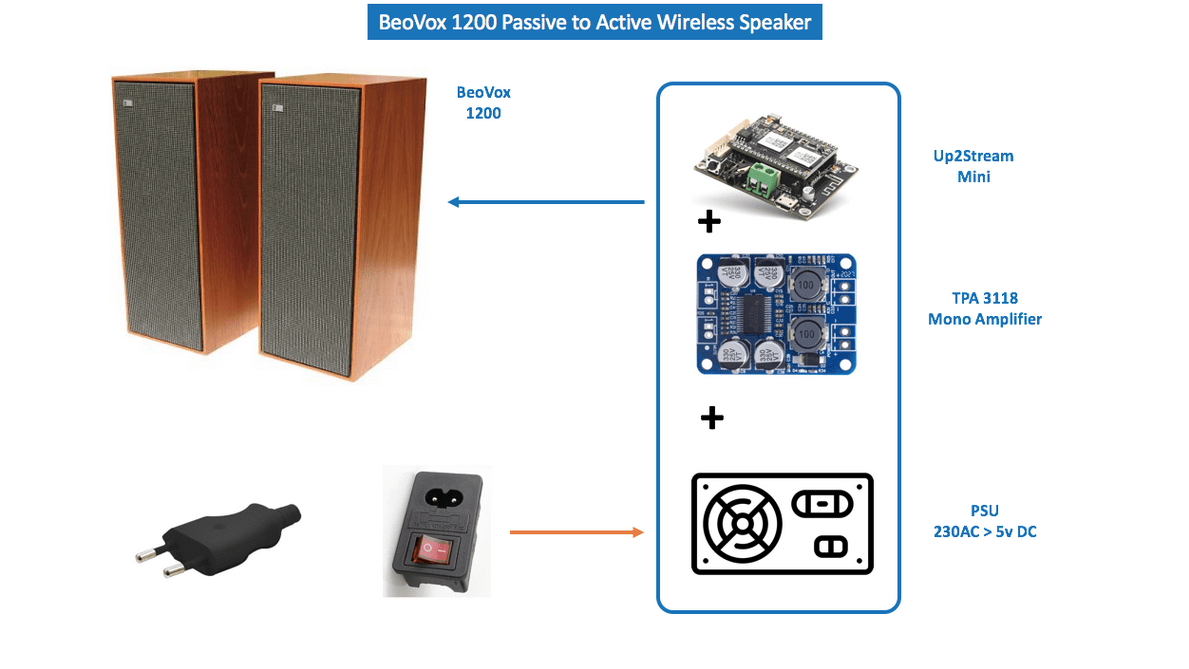
Wireless transformation
The wireless magic has been added by using the products of Arylic: www.arylic.com
As I had PSU's and amplifier modules laying around, I choose to use Arylic's Up2Stream Mini module. Great module for this use, small and easy to install. The wireless antenna is easy to be put inside the casing of the BeoVox. The signal strenght is strong enough to do so. And it keeps the speaker in its original looks, with this 'invisible' antenna.
An alternative could be the Up2Stream Mono, which has a built-in mono amplifier.
Build
I took of the front grills and then removed the two speakers to create access to the inside of the casing. And put all components in place. Only for the Power socket, I created a square hole in the back side of the wooden casing, to put that in.
Conclusion
It is a great build and gives a lot of fun using these old vintage speakers, as if they are Sonos. The 4Stream App that comes with the Arylic products is great and easy to use. And has very similar functionality and ease of use as Sonos.
Money wise ... The speakers only cost me €25 for the set, the Up2Stream Mini 2x €49, and then a few Euro's for cabling, power socket and amp.
Hope this is inspiration to someone. Enjoy!
As an audio enthusiast, I like to use some creativity building speaker systems. But also using nice vintage audio products, upgrade them and extend their lifespan in a fun and useful way.
This time I took two speakers from the 60's: B&O BeoVox 1200. Traditionally built wooden casings, no top class but just nice speakers that fit well into many interiors because of acceptable size (W x H x D 50 x 20 x 24 cm) and nice natural wood looks.
Originally, these are passive speakers, so they would need an external amplifier. But in this case I transferred them into active speakers, each with its own amplifier, wireless + DAC module and power supply.
The setup I created looks like this:
Wireless transformation
The wireless magic has been added by using the products of Arylic: www.arylic.com
As I had PSU's and amplifier modules laying around, I choose to use Arylic's Up2Stream Mini module. Great module for this use, small and easy to install. The wireless antenna is easy to be put inside the casing of the BeoVox. The signal strenght is strong enough to do so. And it keeps the speaker in its original looks, with this 'invisible' antenna.
An alternative could be the Up2Stream Mono, which has a built-in mono amplifier.
Build
I took of the front grills and then removed the two speakers to create access to the inside of the casing. And put all components in place. Only for the Power socket, I created a square hole in the back side of the wooden casing, to put that in.
Conclusion
It is a great build and gives a lot of fun using these old vintage speakers, as if they are Sonos. The 4Stream App that comes with the Arylic products is great and easy to use. And has very similar functionality and ease of use as Sonos.
Money wise ... The speakers only cost me €25 for the set, the Up2Stream Mini 2x €49, and then a few Euro's for cabling, power socket and amp.
Hope this is inspiration to someone. Enjoy!
Last edited:
Very creative!
I love the look of the speakers.
Great. It is vintage design. B&O original from the ‘60’s, but with streaming technology of today.
🔊🔊🎶
@KolfMAKER -
Great solution!
Can I trouble you with a question or two?
I have started assembling a home theater system.
In my case, I have an A/V pre processor, which drives 3 wired DIY amps, which in turn drive DMLs for the front: left, center, and right speakers.
I want to add rear (surround) speakers. I’ve built class D amps for each rear speaker, but can’t run interconnect or speaker wire across the room. I married a minimalist architect and have no place to hide the wires.
i wondered if anything like your Up2Stream device could “stream” a signal (typically carried by interconnect cables) from my A/V pre processor’s rear surround outputs to a receiving device attached to my class D amps on the other side of the room?
Could such devices use my home’s wireless network?
Any guidance appreciated.
Great solution!
Can I trouble you with a question or two?
I have started assembling a home theater system.
In my case, I have an A/V pre processor, which drives 3 wired DIY amps, which in turn drive DMLs for the front: left, center, and right speakers.
I want to add rear (surround) speakers. I’ve built class D amps for each rear speaker, but can’t run interconnect or speaker wire across the room. I married a minimalist architect and have no place to hide the wires.
i wondered if anything like your Up2Stream device could “stream” a signal (typically carried by interconnect cables) from my A/V pre processor’s rear surround outputs to a receiving device attached to my class D amps on the other side of the room?
Could such devices use my home’s wireless network?
Any guidance appreciated.
@aagas
No problem, a forum is to share and answer questions!
Theoretically you could do that. Though, there's one thing to keep in mind. If you make your rear speakers wireless, you should do the same with your 3 front speakers. This is why ...
Wireless audio means there is always a conversion of the audio signal. At least at the speaker side, when the digital audio stream is converted back to analog, to drive the speaker. Because of this, there is a small delay of the audio signal.
When you would mix wireless and wired speakers, you will hear that difference. And I can tell, it is really annoying. So my advise is to use all your speakers either wired or wireless. Don't mix the two.
@wonderfulaudio
Officially, the TWS (True Wireless Stereo) comes from wireless audio signals over Bluetooth. And it literally means that the audio transfer does not use any wires or cabling. Often TWS is mentioned with bluetooth EarPods for instance.
In my setup the signal is nog being transferred via Bluetooth, but via WiFi. This is important for (at least) 3 reasons:
Also, Arylic products come with the 4Stream App. This will help you to configure your speaker setup, create groups, stereo sets, etc. Have a look at the screenshot below. Here you see a group of two speakers. SoundSystem_A371 & _E601. Each has a volume slider (that helps control Balance), and there is a group Volume slider to control volume of both speakers simultanuously. Als you can see a small circle next to each speakers, they now show 'LR'. If you push this circle, you can switch for each speaker if it should be your Left or Right speaker, or if you like to hear Stereo from each separate speaker.

No problem, a forum is to share and answer questions!
Theoretically you could do that. Though, there's one thing to keep in mind. If you make your rear speakers wireless, you should do the same with your 3 front speakers. This is why ...
Wireless audio means there is always a conversion of the audio signal. At least at the speaker side, when the digital audio stream is converted back to analog, to drive the speaker. Because of this, there is a small delay of the audio signal.
When you would mix wireless and wired speakers, you will hear that difference. And I can tell, it is really annoying. So my advise is to use all your speakers either wired or wireless. Don't mix the two.
@wonderfulaudio
Officially, the TWS (True Wireless Stereo) comes from wireless audio signals over Bluetooth. And it literally means that the audio transfer does not use any wires or cabling. Often TWS is mentioned with bluetooth EarPods for instance.
In my setup the signal is nog being transferred via Bluetooth, but via WiFi. This is important for (at least) 3 reasons:
- WiFi has higher bandwidth than Bluetooth and does not use compression (= loss of audio quality). Bluetooth was never designed to transport massive lossless audio files. There are some new Bluetooth technologies that claim to handle lossless audio, but they are not commonly supported in current available hardware.
- Bluetooth creates a single-tasking connection between sender (e.g. smartphone with Spotify) and receiver (wireless speaker). Which means that any sound coming from your smartphone, will be transferred to your speaker. So if you listen music on Spotify, and you open YouTube to watch a video, YouTube will take over the connection and your music will stop streaming.
- Bluetooth has limitations in reach. In most houses (because of walls, etc.) the reach is about 10 meters. So when you start streaming music and walk around, you will suddenly lose the connection and streaming will stop. Very annoying!
Also, Arylic products come with the 4Stream App. This will help you to configure your speaker setup, create groups, stereo sets, etc. Have a look at the screenshot below. Here you see a group of two speakers. SoundSystem_A371 & _E601. Each has a volume slider (that helps control Balance), and there is a group Volume slider to control volume of both speakers simultanuously. Als you can see a small circle next to each speakers, they now show 'LR'. If you push this circle, you can switch for each speaker if it should be your Left or Right speaker, or if you like to hear Stereo from each separate speaker.