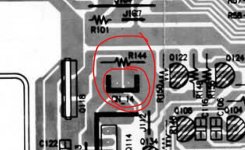Hi people,
Long time lurker here, finally decided to make an account to ask a burning question.
I recently came into possession of a NAD 705 that sounds very nice but runs way too hot. Within minutes of being turned on the central heat sink would literally get hot enough to burn fingers. Top case off made no difference. 😵
At first I thought this might be a DC offset issue, but I measured the speaker terminals and got 15mv, which was within spec. The I did a visual inspection, looking for bulging caps and burnt looking resistors, couldn't find any either. I'm at a bit of a loss what to check next.
What does the collective wisdom here think? Any tips for me?
Service manual attached, for anyone interested.
Cheers
Long time lurker here, finally decided to make an account to ask a burning question.
I recently came into possession of a NAD 705 that sounds very nice but runs way too hot. Within minutes of being turned on the central heat sink would literally get hot enough to burn fingers. Top case off made no difference. 😵
At first I thought this might be a DC offset issue, but I measured the speaker terminals and got 15mv, which was within spec. The I did a visual inspection, looking for bulging caps and burnt looking resistors, couldn't find any either. I'm at a bit of a loss what to check next.
What does the collective wisdom here think? Any tips for me?
Service manual attached, for anyone interested.
Cheers
Attachments
Check the quiescent current in the output stage. Begin by measuring the voltage across R143 and R144. Should be around 4 to 5 millivolts (so very small value).
Thanks Mooly. You hit it on the head immediately.
R144 is alright, I read 3 millivolts across, but R143 is way off.
It starts low but climbs to around 80 millivolts within 10-15 seconds of power on, then drops down to jump around 35-40 millivolts (not sure if it's truly fluctuating, might just be my metre).
R144 is alright, I read 3 millivolts across, but R143 is way off.
It starts low but climbs to around 80 millivolts within 10-15 seconds of power on, then drops down to jump around 35-40 millivolts (not sure if it's truly fluctuating, might just be my metre).
Have you tried adjusting the bias preset SFR103?
Also has any work been done in the past such as replacement output transistors being fitted.
Also has any work been done in the past such as replacement output transistors being fitted.
Have you tried adjusting the bias preset SFR103?
No haven't done that. Will do.
The manual is confusing me though. I can't seem to find CN-15 (or CN-14 for that matter). I see transistors in the approximate location, but they are all labeled Qxxx.
Also has any work been done in the past such as replacement output transistors being fitted.
Not according to the friend that gave this to me. He said this had never been serviced or tinkered with.
Ah I see. I thought CN stands for capacitor network so was looking for those.
I tried adjusting SFR103 and realised I made an error measuring R143 before. Today, irrespective of how much I turn SFR103, voltage across R143 will not stabilise at a reasonable value. It starts increasing after power on and within 10-20 seconds will climb over 200mV. Turning SFR103 slows this down but does not stop it.
Any idea what might be causing this? It's just so much higher than the other channel. 😵
I tried adjusting SFR103 and realised I made an error measuring R143 before. Today, irrespective of how much I turn SFR103, voltage across R143 will not stabilise at a reasonable value. It starts increasing after power on and within 10-20 seconds will climb over 200mV. Turning SFR103 slows this down but does not stop it.
Any idea what might be causing this? It's just so much higher than the other channel. 😵
There are several possibilities I'm afraid.
Although I would approach this very differently if it was in front of me I would suggest that you remove R131 (just isolate or lift one end) which goes to the base of Q111. Doing that should force the voltage across R143 to zero. If it does not then that gives us something to work to.
Also check the voltage across R125 which should be approx 0.6 volts. It should be steady and not alter much at all. Be careful measuring.
Also look and compare both channels visually. Has any work been done in the past and have any transistors been changed. Look for different type numbers on Q111, 113, 115, 117 and 119 compared to the other good channel. Perhaps do this first.
Although I would approach this very differently if it was in front of me I would suggest that you remove R131 (just isolate or lift one end) which goes to the base of Q111. Doing that should force the voltage across R143 to zero. If it does not then that gives us something to work to.
Also check the voltage across R125 which should be approx 0.6 volts. It should be steady and not alter much at all. Be careful measuring.
Also look and compare both channels visually. Has any work been done in the past and have any transistors been changed. Look for different type numbers on Q111, 113, 115, 117 and 119 compared to the other good channel. Perhaps do this first.
Howdy Mooly. Thanks for all the tips. Sorry haven't replied in a long time, just never got around to tinker with this over the last couple of weeks.
Finally had some time today and guess what I found. There's a jumper wire on the back of the PCB with some shredded insulation and the exposed part is touching other pins! 😵 Once I wrapped it up with electrical tape the amp seems to overheat less quickly. Might just be my imagination though, still could barely get 5 minutes play out of it from a cold power on.
Haven't tried everything you suggested yet, but I did do the following.
Inspected Q111, 113, 115, 117 and 119. Did so and all seems in order. The visible parts number all matches BOM in service manual.
Check voltage across R125. Did so and got 0.38 volts steady. No fluctuations. As this is almost 40% lower than 0.6 volts I'm guessing this is very not right.
Lift R131. Haven't done this yet. 😢 Will hopefully get to it next week and update this thread.
Finally had some time today and guess what I found. There's a jumper wire on the back of the PCB with some shredded insulation and the exposed part is touching other pins! 😵 Once I wrapped it up with electrical tape the amp seems to overheat less quickly. Might just be my imagination though, still could barely get 5 minutes play out of it from a cold power on.
Haven't tried everything you suggested yet, but I did do the following.
Inspected Q111, 113, 115, 117 and 119. Did so and all seems in order. The visible parts number all matches BOM in service manual.
Check voltage across R125. Did so and got 0.38 volts steady. No fluctuations. As this is almost 40% lower than 0.6 volts I'm guessing this is very not right.
Lift R131. Haven't done this yet. 😢 Will hopefully get to it next week and update this thread.
The jumper wire doesn't sound good if it was shorting to something. I wonder if its been previously worked on by persons unknown...
I'm going to say that's going to be OK. I've just had a closer look at the circuit and calculated it out based on a -28 volt rail as shown in the manual and the two resistors R135 and R137. When I quickly looked it seemed to be set up as a current source but actually its not, its a current limiter. So we'll say OK on that result.
The current in those two resistors flows in R125 and the current is 28/(1200+1200) which is about 11 milliamps and 11 milliamps through 33 ohms drops 0.363. So its going to be correct.
So you are back to the preset not being able to bring the current low enough. Lifting R131 should essential reduce the bias current to zero. These circuits can be fairly critical on component types, that is why I wondered if anything had been changed.
If lifting R131 does reduce the current and the heating then you are left with looking for a reason why the circuit is not performing as it should. Although we can alter a resistor value to bring the current lower its not really the answer as to why its wrong in the first place but finding the real reason could involve pretty comprehensive fault finding.
I'm assuming Q111 is mounted on the heatsink? That is to sense temperature and its important that it is not physically loose.
Check voltage across R125. Did so and got 0.38 volts steady. No fluctuations. As this is almost 40% lower than 0.6 volts I'm guessing this is very not right.
I'm going to say that's going to be OK. I've just had a closer look at the circuit and calculated it out based on a -28 volt rail as shown in the manual and the two resistors R135 and R137. When I quickly looked it seemed to be set up as a current source but actually its not, its a current limiter. So we'll say OK on that result.
The current in those two resistors flows in R125 and the current is 28/(1200+1200) which is about 11 milliamps and 11 milliamps through 33 ohms drops 0.363. So its going to be correct.
So you are back to the preset not being able to bring the current low enough. Lifting R131 should essential reduce the bias current to zero. These circuits can be fairly critical on component types, that is why I wondered if anything had been changed.
If lifting R131 does reduce the current and the heating then you are left with looking for a reason why the circuit is not performing as it should. Although we can alter a resistor value to bring the current lower its not really the answer as to why its wrong in the first place but finding the real reason could involve pretty comprehensive fault finding.
I'm assuming Q111 is mounted on the heatsink? That is to sense temperature and its important that it is not physically loose.
- Home
- Amplifiers
- Solid State
- NAD 705 extremely hot, looking for trouble shooting ideas