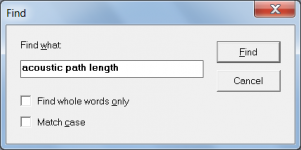I'm trying to design a sub-sofa subwoofer using the RSS265HO-44 and can get what seems to be a nice enough power response using the LS wizard by tweaking the sliders and adding polyfill etc, but a pretty ordinary power response overall when I go back to the main screen.
And that's after 'saving' the response in the LS Wizard.
Can anyone tell me which is likely to be more representative of the real world response??
And that's after 'saving' the response in the LS Wizard.
Can anyone tell me which is likely to be more representative of the real world response??
Can anyone tell me which is likely to be more representative of the real world response??
Absorbent filling material is only taken into account in the Loudspeaker Wizard results.
The two sets of results should be identical if no filling material is specified.
So just to be clear David. Should I be relying on the power response I have optimised in the LS wizard and ignore the overall result?
Because with the simulation with stuffing I can get what seems to be a pleasing power response (not flat but gently rising to about 100Hz and slowly falling thereafter, but it looks pretty terrible without the stuffing. It's an offset driver non-tapered TL.
Because with the simulation with stuffing I can get what seems to be a pleasing power response (not flat but gently rising to about 100Hz and slowly falling thereafter, but it looks pretty terrible without the stuffing. It's an offset driver non-tapered TL.
Hi luigi,
If you intend including absorbent filling material in your actual built loudspeaker, then yes, the Loudspeaker Wizard simulation is the one to use. Also, make sure that you specify the acoustic path length between the two 'point source' sound outputs, and not just leave the value at the default Path = 0.0 cm.
Kind regards,
David
If you intend including absorbent filling material in your actual built loudspeaker, then yes, the Loudspeaker Wizard simulation is the one to use. Also, make sure that you specify the acoustic path length between the two 'point source' sound outputs, and not just leave the value at the default Path = 0.0 cm.
Kind regards,
David
Also, make sure that you specify the acoustic path length between the two 'point source' sound outputs, and not just leave the value at the default Path = 0.0 cm.
Is there some area in the HR Help section that goes some way towards explaining what this means and entails?
Is there some area in the HR Help section that goes some way towards explaining what this means and entails?
Use the Hornresp Help file Find tool to search for references to 'acoustic path length', as shown in the attachment.
The three posts preceding your post linked below, also refer.
https://www.diyaudio.com/forums/ful...ansmission-line-alignment-21.html#post6406093
The three posts preceding your post linked below, also refer.
https://www.diyaudio.com/forums/ful...ansmission-line-alignment-21.html#post6406093
Attachments
- Home
- Loudspeakers
- Subwoofers
- Hornresp - nice graph in LS Wizard but poxy power response