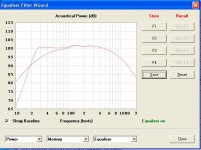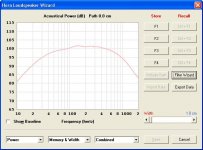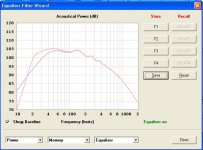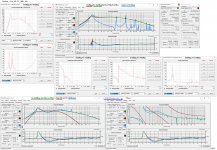How do I get an export file with data from stuffed transmission line with equalizer filter. I can get it displayed, but can't seem to get the equalized stuffed enclosure Power (SPL) data into the export file.
I am this close, it seems there should be a way.🙂
I am this close, it seems there should be a way.🙂
it seems there should be a way.🙂
There is, but it's a bit convoluted 🙂.
After:
1. Specifying the absorbent filling material using the Loudspeaker Wizard.
2. Specifying the Equaliser settings using the Filter Wizard in the Loudspeaker Wizard.
Then:
1. Click the Memory option Save button in the Filter Wizard to save the filter settings.
2. Click the Filter Wizard Close button.
3. Click the Loudspeaker Wizard Save button.
4. Select File > Export > Hornresp Record from the Input Parameters window.
How to get export file data from Hornresponse
I followed the instructions, but was unable to get the Horn Loudspeaker Wizard Save button active. See screen shots. I am using 5080-200614.
Thanks for your help.
I followed the instructions, but was unable to get the Horn Loudspeaker Wizard Save button active. See screen shots. I am using 5080-200614.
Thanks for your help.
Attachments
but was unable to get the Horn Loudspeaker Wizard Save button active.
The Loudspeaker Wizard Save button is only enabled when a change is made to a setting in the wizard. This feature was requested by a user some time ago, and supported by others. Personally, I find it a bit confusing 🙂. In your case, simply change one of the slider controls from its current value to a slightly different one, and then set it back again to the original value. This will enable the Save button.
In your case, simply change one of the slider controls from its current value to a slightly different one, and then set it back again to the original value. This will enable the Save button.
Thinking about it some more, there is no need to do the above if the absorbent filling material settings have been previously saved. Once the filter settings are permanently saved as instructed, simply click on the Loudspeaker Wizard Cancel button.
How to get export file data from Hornresponse
I must be missing something about the procedure. I can't seem to get the export of the stuffed enclosure with an equalizer into the export file of the SPL and phase. Sorry for being persistent, but the screenshot below is what I am trying to get into the export file.
I must be missing something about the procedure. I can't seem to get the export of the stuffed enclosure with an equalizer into the export file of the SPL and phase. Sorry for being persistent, but the screenshot below is what I am trying to get into the export file.
Attachments
Hi bwhitejr,
You are right,HR only provide an Export facility for a Stuffed Box or Filtered+PEQ'd, but not for a Box that at the same instance is both Stuffed, Filtered and PEQ'd. You have to find another way to do that.Here are example Pictures where I captured a Final FR Graph using Vituix CAD Program ( Good Final FR and near Minimum Phase response for the Pass-band and XO Region(An absolute Requirement) and adequate Gdly to enabling a Blameless FR summing to Mains or Top Speakers using the HolmImpulse Program.
b🙂
You are right,HR only provide an Export facility for a Stuffed Box or Filtered+PEQ'd, but not for a Box that at the same instance is both Stuffed, Filtered and PEQ'd. You have to find another way to do that.Here are example Pictures where I captured a Final FR Graph using Vituix CAD Program ( Good Final FR and near Minimum Phase response for the Pass-band and XO Region(An absolute Requirement) and adequate Gdly to enabling a Blameless FR summing to Mains or Top Speakers using the HolmImpulse Program.
b🙂
Attachments
I can't seem to get the export of the stuffed enclosure with an equalizer into the export file of the SPL and phase.
Ah, now I understand 🙂.
I thought that you wanted to export a Hornresp record file with absorbent filling and filter settings included, not a results file. As bjorno says, it is not possible to export the SPL magnitude and phase data taking both filling and filter into account - it has to be either one or the other.
Sorry for the confusion caused.
it is not possible to export the SPL magnitude and phase data taking both filling and filter into account
When I get a chance I will have a look at how much work would be involved in making it possible to do the above. I am not promising anything at this stage, though 🙂.
Further to my post above, implementing the enhanced export feature appears to be doable. If all goes according to plan, it will be included in the next update.
- Home
- Loudspeakers
- Subwoofers
- How to get export file data from Hornresponse