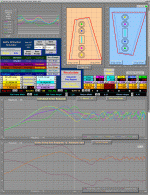The "Edge" software application does not have a feature to model beveled or rounded-over edges. However, there may be a way to model this in two steps. Unfortunately, I do not have the theoretical understanding of how "Edge" works to know if this proposed method is valid. My suspicion is that it is not totally valid, but it will give a workable estimate.
Let us assume we have a 300mm x 200mm baffle, and we mount a driver in the center. The edges of the baffle have been beveled with a 45 degree 25mm deep bevel on all four edges. The flat portion of the baffle is now reduced to 250mm x 150mm, while the outermost edges of the baffle or cabinet remain 300mm x 200mm.
If we run two simulations in Edge, one at 300 x 200 mm, and one at 250 x 150 mm, we will get two different curves. I suspect that if we average those curves together, we will get a good estimate of the true response with the bevel. The peaks and valleys of the two curves tend to average out to something much smoother than either one by itself...
Thoughts?
Let us assume we have a 300mm x 200mm baffle, and we mount a driver in the center. The edges of the baffle have been beveled with a 45 degree 25mm deep bevel on all four edges. The flat portion of the baffle is now reduced to 250mm x 150mm, while the outermost edges of the baffle or cabinet remain 300mm x 200mm.
If we run two simulations in Edge, one at 300 x 200 mm, and one at 250 x 150 mm, we will get two different curves. I suspect that if we average those curves together, we will get a good estimate of the true response with the bevel. The peaks and valleys of the two curves tend to average out to something much smoother than either one by itself...
Thoughts?
Last edited:
It's an interesting idea but it doesn't work. When you change the baffle dimensions, the frequencies at which the peaks and troughs occur are also changed. That's what's happening with your method.
Whereas when you treat the baffle edges of a box, the peak and trough frequencies remain the same but their amplitudes are diminished. Not the same thing.
What I have done on a rare occasion or 2 for sims when I have to use the Edge for an odd baffle shape that I can't do in another program that does model the edge treatment is take the result to Response Modeler and manually adjust the amplitudes of the peaks and troughs. That's gets me as close as I can get.
Or try VituixCAD which has a baffle diffraction section that I think is like the Edge but with the edge treatment. Haven't used it yet so I'm just not 100% sure.
Whereas when you treat the baffle edges of a box, the peak and trough frequencies remain the same but their amplitudes are diminished. Not the same thing.
What I have done on a rare occasion or 2 for sims when I have to use the Edge for an odd baffle shape that I can't do in another program that does model the edge treatment is take the result to Response Modeler and manually adjust the amplitudes of the peaks and troughs. That's gets me as close as I can get.
Or try VituixCAD which has a baffle diffraction section that I think is like the Edge but with the edge treatment. Haven't used it yet so I'm just not 100% sure.
This does bevelled edges. Unfortunately since the frd consortium website went down people haven't been remembering it.
Baffle Diffraction Simulator
Baffle Diffraction Simulator
Attachments
"Edge" does accurate calculations but they are of course idealized (no floor, no other objects, an infinite room)
Your suggested approach would actually work to some degree. However, in your example it would be necessary to use two baffles with 250x150 mm and 370x270 mm, respectively. The smaller baffle is quite obvious. The larger baffle is calculated by using the distance between chassis and the first edge (125 or 75 mm, respectively) adding the length of the bevelled part to the second edge (25*(2)^0.5 = 35 mm) and then adding the distance required for the sound wave to reach the same plane where it was emitted from (25 mm). This is then the distance from the chassis to the assumed edge, so for the size of the whole baffle it has to be multiplied by 2. These would be the correct numbers assuming you are in an infinite distance to the baffle (a few meters are enough for this to be sufficiently true) and if you are straight in front of the baffle. If either requirement is not met only the final 25 mm need changing as they are the only part dependent on your position relative to the baffle.
The main limitation is that you don’t know how to weight the two curves when averaging. I assume that the smaller baffle is much more important because it is directly hit the by sound wave whereas the second edge is only hit by the portion diffracted by the first edge. I don’t know how to calculate this.
Some time ago I made an exhaustive post about diffractions. It is quite a read but I hope it helps understanding how they work.
How to tame your diffractions
Your suggested approach would actually work to some degree. However, in your example it would be necessary to use two baffles with 250x150 mm and 370x270 mm, respectively. The smaller baffle is quite obvious. The larger baffle is calculated by using the distance between chassis and the first edge (125 or 75 mm, respectively) adding the length of the bevelled part to the second edge (25*(2)^0.5 = 35 mm) and then adding the distance required for the sound wave to reach the same plane where it was emitted from (25 mm). This is then the distance from the chassis to the assumed edge, so for the size of the whole baffle it has to be multiplied by 2. These would be the correct numbers assuming you are in an infinite distance to the baffle (a few meters are enough for this to be sufficiently true) and if you are straight in front of the baffle. If either requirement is not met only the final 25 mm need changing as they are the only part dependent on your position relative to the baffle.
The main limitation is that you don’t know how to weight the two curves when averaging. I assume that the smaller baffle is much more important because it is directly hit the by sound wave whereas the second edge is only hit by the portion diffracted by the first edge. I don’t know how to calculate this.
Some time ago I made an exhaustive post about diffractions. It is quite a read but I hope it helps understanding how they work.
How to tame your diffractions
AllenB - the self extracting executables in the link you posted don't seem to work with windows 10... any idea on a source of the original uncompressed excel files and documents?
TroyMcC - your link to your earlier posting is quite a dense body of work... You put quite a few hours into that obviously. I am reading it now...
TroyMcC - your link to your earlier posting is quite a dense body of work... You put quite a few hours into that obviously. I am reading it now...
I repackaged them in this zip, also the manual.
If I remember correctly.. on the left in the middle section you select a resolution, an edge roundover type, and the driver model complexity. In the middle at the bottom you need to select to load frequency support (two resolution options), then it takes a moment to load the modules.
If I remember correctly.. on the left in the middle section you select a resolution, an edge roundover type, and the driver model complexity. In the middle at the bottom you need to select to load frequency support (two resolution options), then it takes a moment to load the modules.
Attachments
I have a related question if that's OK.
I took an admittedly cursory look at the thread and the operational manual above and saw mention of "complex" edge treatments. What I didn't find (and it might be there) was a mention of and tests of parabolic roundover profiles -- such as you can readily obtain with a thumbnail router bit... the larger the better of course!
Just wonderin'
I took an admittedly cursory look at the thread and the operational manual above and saw mention of "complex" edge treatments. What I didn't find (and it might be there) was a mention of and tests of parabolic roundover profiles -- such as you can readily obtain with a thumbnail router bit... the larger the better of course!
Just wonderin'
Yes, but not in that way. A modal approach would be better.I suspect that if we average those curves together,
- Home
- Loudspeakers
- Multi-Way
- Predicting beveled cabinet difraction with "Edge" - maybe?