Pressing (A) gives you finer control over your post. If you want to correct any formatting, or remove the poster's name from a quote so it is just a quote and they don't get notified directly.
As you type, the green dot (B) shows when the post is being saved as a draft. If you close and reopen the page, the forum remembers the post.
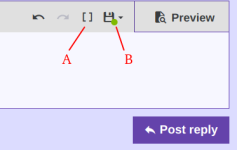
Multi quote was an option but it is being handled differently now. You can quote the same member twice just as you could on the old forum software.
- Most important with quoting and multi-quoting is to make sure the cursor is in the correct place in your post before you quote.
As you type, the green dot (B) shows when the post is being saved as a draft. If you close and reopen the page, the forum remembers the post.
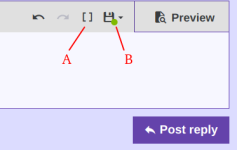
Multi quote was an option but it is being handled differently now. You can quote the same member twice just as you could on the old forum software.
- Most important with quoting and multi-quoting is to make sure the cursor is in the correct place in your post before you quote.
Here's what has changed.If you close and reopen the page, the forum remembers the post.
Now everything is clearer, and from now on I'll know how to use this new feature of the forum. 🙂
This is normal. If you post, then you are subscribed to the thread. If you unsubscribe then it is actioned straight away. There is nothing else to remember.that once I choose not to watch or not to e-mailing it then it comes back as Watched one as soon as I post something.
Thank you Allen, I'll try to understand if I've made a mistake in any step of the observation of what happens...
Yes, maybe I just realized where.
Really, the mentioned thread is a thread where people post a lot, so instead of just disabling the sending of notification emails, I actually unsubscribe.
And that's just the point.
Because then exactly what you describe happens.
With the other threads, instead, I only disable the sending of notifications by e-mail and therefore that setting remains valid because I'm always subscribed to the thread, but only with no sending e-mail.
I was doing it mechanically now, without thinking.
It was a loop, trivial, but potentially fatal like any loop. 😉
Thank you very much! 👍
Yes, maybe I just realized where.
Really, the mentioned thread is a thread where people post a lot, so instead of just disabling the sending of notification emails, I actually unsubscribe.
And that's just the point.
Because then exactly what you describe happens.
With the other threads, instead, I only disable the sending of notifications by e-mail and therefore that setting remains valid because I'm always subscribed to the thread, but only with no sending e-mail.
I was doing it mechanically now, without thinking.
It was a loop, trivial, but potentially fatal like any loop. 😉
Thank you very much! 👍
I would like to have a sub forum "Pre Amps" and "Power Amps" in the Amplifier section.
The reason: I want to suggest a Pre Amp development that has boards to plug in, like the PCI bus in a PC with a bus system for audio signals etc.
And have different plug-in boards, like phono-pre, digital input switch card, anlog input switch car (one asymmetric, one symmetric), a fm radio board, a network streamer board, a DAC board ,....
And I did not find the right forum to place such a suggestion.
Did i miss something (because i am new here) or would it be a good idea to add a "Pre Amp" sub forum to discuss pre-amp related things?
Beside that, the forum is great. Thanks for that service!!!!
The reason: I want to suggest a Pre Amp development that has boards to plug in, like the PCI bus in a PC with a bus system for audio signals etc.
And have different plug-in boards, like phono-pre, digital input switch card, anlog input switch car (one asymmetric, one symmetric), a fm radio board, a network streamer board, a DAC board ,....
And I did not find the right forum to place such a suggestion.
Did i miss something (because i am new here) or would it be a good idea to add a "Pre Amp" sub forum to discuss pre-amp related things?
Beside that, the forum is great. Thanks for that service!!!!
Thanks and welcome, Funkmaster WhyLee. Preamps generally go in one of the subforums found here..
https://www.diyaudio.com/community/forums/-/list#source-line.23
and power amps in one of these..
https://www.diyaudio.com/community/forums/-/list#amplifiers.21
https://www.diyaudio.com/community/forums/-/list#source-line.23
and power amps in one of these..
https://www.diyaudio.com/community/forums/-/list#amplifiers.21
Is it possible to add a function right next to the go to page, but instead go to a specific post #? I think that would improve ability to go to specific important post mentioned. Thanks!
Also separately, does this forum have a boolean logic cheatsheet? AND, OR, proximity search?
Also separately, does this forum have a boolean logic cheatsheet? AND, OR, proximity search?
Right click the post number you want and copy the link.
https://www.diyaudio.com/community/...-platform-feedback-wanted.380360/post-7758261

https://www.diyaudio.com/community/...-platform-feedback-wanted.380360/post-7758261
Not sure thats what @Jacruzer787 had in mind. Let's say I want to go to post number 123 in this thread. How do I do this?Right click the post number you want and copy the link.
The issue is getting the link free of the page number. Mooly has shown the way. Members have different posts per page settings and a link that doesn't have a page number goes through the server to identify a particular post and then add the page number to the link before showing it, customised to that member's settings. Therefore the link should not be copied from our browser address bar.
Right click the post number you want and copy the link.
On a Mac with Classic theme it looks like this, what is listed in the contextual menu will differ depending on browser & settings:
Right click = control-click
dave
I was talking more about
yeah, that’s what I am trying to figure out!Not sure thats what @Jacruzer787 had in mind. Let's say I want to go to post number 123 in this thread. How do I do this?
i have my settings to show 100 post per page. So if its post 536 for example, I just go to page 5 and scroll.Probably not the exact solution you want, but here's one approach: My browser shows 20 posts per page, so post 123 would be on page 123/20+1. Use an integer divide, i.e., round down. So 123/20+1 = 7. Then hit the three dots and go to page 7.
Clever way to quickly reach a single post whose number you know.i have my settings to show 100 post per page.
Please note that really you've to go to page 6 in your example. 😉So if its post 536 for example, I just go to page 5 and scroll.
Then the two combined ways, yours and the one pointed out by @tomchr, will work just as expected.
Thanks, to both of you. 👍
Last edited:
I might be wrong, but I believe the reason there isn't such a feature is that the post number can change. If posts are soft-deleted vs hard-deleted, moderated or hidden from public, threads are merged, the "post number" (as in the number of posts since the first post), may change.Is it possible to add a function right next to the go to page, but instead go to a specific post #? I think that would improve ability to go to specific important post mentioned. Thanks!
Also separately, does this forum have a boolean logic cheatsheet? AND, OR, proximity search?
There is only one correct way to link to a post that will work today and forever into the future, and that's by copying the "share" link in the top right of every post. You can also copy the link of the post number, which will give you the same link format. You will see the link includes the actual post number (now in the 7 million range). Without that number, future iterations of the forum software might not be able to know which post you're talking about, so this is the only way to future-proof a link to a post.
Whatever you do don't grab the url that is in your own browser for the "page" you are on. The number of posts per page can vary, so page 10 for you if you are viewing the forum with 10-posts-per page, might be a very different page 10 for someone who is viewing the forum with 100 posts-per-page or someone not logged in viewing the forum with the (current) default of 20 posts-per-page. That default has been different in the past, and might be different in the future.
TLDR; Copy the link from the share icon 🙂
For your own internal needs to remember a post, you might consider using the "bookmark" feature, also at top right of every post.
^ thanks Jason. I understand. The reason I ask is because sometimes people say see post #xxx but don’t include the link.
What about the boolean logic?
What about the boolean logic?
Got it. Yeah telling someone a sequential post number is not a good way to tell someone what post to go to.^ thanks Jason. I understand. The reason I ask is because sometimes people say see post #xxx but don’t include the link.
Not sure, and there is a paucity of information on the official XF Elasticsearch docs, but there is a plugin I will look into installing once we migrate to XF 2.3 in the coming weeks that will allow extended search syntax.What about the boolean logic?
A question:
When I write a message to another forum member, there is a checkbox "allow the recipient to invite others". But the recipient has no way to invite others, whether I have checked the box or not.
How is it possible to add others (like cc in an email) after the initial message?
When I write a message to another forum member, there is a checkbox "allow the recipient to invite others". But the recipient has no way to invite others, whether I have checked the box or not.
How is it possible to add others (like cc in an email) after the initial message?
I'm seeing the Invite Others on test pm's sent to me (Mooly) from a standard test account when I check that box but I do not see the opposite occur. The standard test account doesn't seem to allow that option when I (Mooly) check that box. Maybe that is some XF weirdness or a bug or maybe it is related to global permissions.
You can add more than one name in the initial recipient field though so that several members get the same pm.
So you (or others you pm) don't see this (arrowed):

You can add more than one name in the initial recipient field though so that several members get the same pm.
So you (or others you pm) don't see this (arrowed):
- Status
- Not open for further replies.
- Home
- Site
- Forum Problems & Feedback
- Welcome to the new diyAudio platform - feedback wanted!