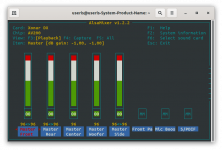Hi,
I was searchign for a lightweight OS for my old laptop and came across "Audiophile OS" which says "Bit-Perfect audio on Linux!".
https://www.ap-linux.com/
There are few reviews/information about this OS and hence the post, want to know if anybody has configured it ?
My HTPC needs Sound card driver, Wifi dongle driver, a browser, audio player and file system to store audio files.
While watching OTT content I basically need full screen removing top and bottom scope bars ( this is a plus point while using firestick or inbuild Android) with good audio.
Any info wolud be helpful.
Thanks in Advance,
Suman
I was searchign for a lightweight OS for my old laptop and came across "Audiophile OS" which says "Bit-Perfect audio on Linux!".
https://www.ap-linux.com/
There are few reviews/information about this OS and hence the post, want to know if anybody has configured it ?
My HTPC needs Sound card driver, Wifi dongle driver, a browser, audio player and file system to store audio files.
While watching OTT content I basically need full screen removing top and bottom scope bars ( this is a plus point while using firestick or inbuild Android) with good audio.
Any info wolud be helpful.
Thanks in Advance,
Suman
Try Knoppix, or Puppy Linux....see below also.
Generally volume level in Linux tends to be lower than Windows.
Knoppix 7 or Ubuntu below release 10 is enough for you.
Generally volume level in Linux tends to be lower than Windows.
Knoppix 7 or Ubuntu below release 10 is enough for you.
Say What !!!??? where did you get that notion ??Generally volume level in Linux tends to be lower than Windows.
To the O/P... Volumio have an X86-64 build (premium features cost) Snakeoil O/S may work on your hardware. (Free) Daphile is probably what you should explore first. (Free) (There is a dedicated Daphile help thread on the forums .)
https://www.daphile.com/
https://www.snakeoil-os.net/
https://volumio.com/en/
https://www.diyaudio.com/community/threads/daphile-audiophile-music-server-player-os.240040/
Last edited:
I have used Ubuntu, Puppy Linux, and Knoppix, different versions of the same software.
The user interface is klunky, and the same PC has lower sound output in all Linux compared to Windows.
I still use Winamp, call me a dinosaur if you like.
Puppy still has the lowest hardware requirement, but I think for an old machine even Windows XP will be enough, but for the dongle and so on needs.
Ubuntu also the new versions will need a higher spec machine, so an older version with a proper app may be tried.
Knoppix is still the most versatile with regard to hardware recognition, the 6 or 7 versions should be enough.
The other issue is that many Linux apps tend to have a lot of bugs, and many variants, they all tended to hog data whenever connected...downloading latest version!
The user interface is klunky, and the same PC has lower sound output in all Linux compared to Windows.
I still use Winamp, call me a dinosaur if you like.
Puppy still has the lowest hardware requirement, but I think for an old machine even Windows XP will be enough, but for the dongle and so on needs.
Ubuntu also the new versions will need a higher spec machine, so an older version with a proper app may be tried.
Knoppix is still the most versatile with regard to hardware recognition, the 6 or 7 versions should be enough.
The other issue is that many Linux apps tend to have a lot of bugs, and many variants, they all tended to hog data whenever connected...downloading latest version!
That's your hardware...lol...not linux..🙂and the same PC has lower sound output in all Linux compared to Windows.
I have never read such a collection of nonsense and misinformation in one forum post. I wouldn't know where to start in deconstructing your statements, but I suggest you go and look at the newer distributions, kernels and apps to catch up.I have used Ubuntu, Puppy Linux, and Knoppix, different versions of the same software.
The user interface is klunky, and the same PC has lower sound output in all Linux compared to Windows.
I still use Winamp, call me a dinosaur if you like.
Puppy still has the lowest hardware requirement, but I think for an old machine even Windows XP will be enough, but for the dongle and so on needs.
Ubuntu also the new versions will need a higher spec machine, so an older version with a proper app may be tried.
Knoppix is still the most versatile with regard to hardware recognition, the 6 or 7 versions should be enough.
The other issue is that many Linux apps tend to have a lot of bugs, and many variants, they all tended to hog data whenever connected...downloading latest version!
Knoppix 7 and Ubuntu 10 (over 12 years old!) are unsupported, why suggest them?
If your UI is clunky, you are using the wrong one (hardware issues aside) and I don't know where you get the information to state that 'many Linux apps tend to have a lot of bugs'. Knoppix is 'not' the most verstaile, I think Ubuntu and it's variants carry that crown, it is also a 'live' system. There are many 'lightweight' distributions that support older hardware with up to dat ekernels and drivers, such as TinyCore, Linux Lite etc.
You really should desist in posting when you don't know what it is you are posting.
He has an old laptop.
The newer versions of Ubuntu need a lot more RAM and processor power, so are not fit for older computers.
That was the first constraint.
Second is that I am comfortable with Windows, and when I had Ubuntu, it was using up bandwidth in updates.
Here a friend's daughter upgraded her laptop from Windows 7 to 10, and some smart guy put a graphics program, she works in advertising.
Had to salvage data, put back Win 7.
It was like driving in deep mud, became very slow.
As for my hardware, I use whatever is working, and the same sound levels are not there as default in both Windows and Linux.
So I have the impression that the default sound level is lower.
On the same computer, then the blame is on the OS, not the hardware.
Different configurations, Windows XP, Server 2003, 7, 10.
Linux as above.
So nonsense or not, Linux is more popular in other countries, and a lot of computer programs that we use for accounts and design are Windows only.
To many in India, it has the same response as you may have for Windows....not reliable, difficult to use, all the buttons are in the wrong place, and so on.
It is a useful live CD tool for us, that is all.
The post was about using an old laptop with a suitable version of Linux, to be able to share data with some devices, as audio files, of high quality.
So get back to that topic with practical solutions.
The newer versions of Ubuntu need a lot more RAM and processor power, so are not fit for older computers.
That was the first constraint.
Second is that I am comfortable with Windows, and when I had Ubuntu, it was using up bandwidth in updates.
Here a friend's daughter upgraded her laptop from Windows 7 to 10, and some smart guy put a graphics program, she works in advertising.
Had to salvage data, put back Win 7.
It was like driving in deep mud, became very slow.
As for my hardware, I use whatever is working, and the same sound levels are not there as default in both Windows and Linux.
So I have the impression that the default sound level is lower.
On the same computer, then the blame is on the OS, not the hardware.
Different configurations, Windows XP, Server 2003, 7, 10.
Linux as above.
So nonsense or not, Linux is more popular in other countries, and a lot of computer programs that we use for accounts and design are Windows only.
To many in India, it has the same response as you may have for Windows....not reliable, difficult to use, all the buttons are in the wrong place, and so on.
It is a useful live CD tool for us, that is all.
The post was about using an old laptop with a suitable version of Linux, to be able to share data with some devices, as audio files, of high quality.
So get back to that topic with practical solutions.
Last edited:
Suman, your laptop configuration please...
CPU, RAM, HDD, Screen size, if possible make and model.
Then let these 'experts' find a solution for you.
CPU, RAM, HDD, Screen size, if possible make and model.
Then let these 'experts' find a solution for you.
Here are the configurations of my HTPC:
ASRock Motherboard Micro AM1H-ITX with 4GB DDR-3 RAM
Asus Xonar Essence STX PCIe Sound card
MB is connected to 50in TCL LED TV throuhg HDMI cable
Iam looking for an OS which can support good sound and video's from broswer (OTT or yourtube)
Thanks in Advance.
ASRock Motherboard Micro AM1H-ITX with 4GB DDR-3 RAM
Asus Xonar Essence STX PCIe Sound card
MB is connected to 50in TCL LED TV throuhg HDMI cable
Iam looking for an OS which can support good sound and video's from broswer (OTT or yourtube)
Thanks in Advance.
Hi ,i will add my few cents. I'm using Ubuntu in home pc , tired of windows using my pc gf or their needs , annoying "please don't turn off your pc " ,while you need to go sleep and try to turn off pc ... Os loading time from same hdd was more than twice longer on windows7 than ubuntu ... So whats cpu is in your pc ? What makes serious problem in linux ,is to transfer video to tv in good resolution and without flickering or similar artifacts like in windows , until you install proper video card drivers . Even with geforce 1060 i have not nice video on tv , my cpu is i7-6700k , nvidia drivers installed on Ubuntu. With nouveau it was terrible . On windows performace was not good too ... So i think for old pc you can get 720p maybe 25fps proper and that max . Resources used like free ram ,is where linux wins easily.
The latest "version" of AP Linux is from 2019. It's based on Arch though so it might just update.
As far as the OP's computer, it's socket AM1 and so quite old. I'd try Archbang...
https://sourceforge.net/projects/archbang/files/
If it's too complicated, you can try Manjaro XFCE version...
https://manjaro.org/download/
As far as the OP's computer, it's socket AM1 and so quite old. I'd try Archbang...
https://sourceforge.net/projects/archbang/files/
If it's too complicated, you can try Manjaro XFCE version...
https://manjaro.org/download/
You ,ay wish to consider installing Kodi (https://kodi.tv/) on top of LibreELEC or OpenELEC (https://libreelec.tv/), or perhaps Plex on a minimal Ubuntu install (https://www.plex.tv/)Here are the configurations of my HTPC:
ASRock Motherboard Micro AM1H-ITX with 4GB DDR-3 RAM
Asus Xonar Essence STX PCIe Sound card
MB is connected to 50in TCL LED TV throuhg HDMI cable
Iam looking for an OS which can support good sound and video's from broswer (OTT or yourtube)
Thanks in Advance.
Try Knoppix 6 or 7 as live CD.
It has the best hardware recognition, no issues with drivers, which are a known problem with different flavors of Linux.
Puppy Linux is also flexible.
If you are satisfied, do a HDD install.
You can then install the appropriate program for audio and video if needed.
It has the best hardware recognition, no issues with drivers, which are a known problem with different flavors of Linux.
Puppy Linux is also flexible.
If you are satisfied, do a HDD install.
You can then install the appropriate program for audio and video if needed.
Gentoo Player is one of the best IMO, it sounds very similar to https://euphony-audio.com/ which is excellent
If you want sound and video - then good old Windows is currently the best. I know it sounds odd, but just have a listen - it has a richer sound.
The worlds best music server, Taiko Extreme, uses Windows LTSC. This is what I use, although I don't have a chance to optimise it like they have.
If you want sound and video - then good old Windows is currently the best. I know it sounds odd, but just have a listen - it has a richer sound.
The worlds best music server, Taiko Extreme, uses Windows LTSC. This is what I use, although I don't have a chance to optimise it like they have.
Thank you for your suggestions, I found a way to improve sound with the current setup, just installed Foobar and enabled Kernel Streaming support 1.2.2 , which has remarkably improved my sound card performance.
Hi. If in linux you have low volume ,need to run alsamixer ,and there set volume for master to full ,then output will be proper .Don't remember what values are there by default ,but much lower ,and using volume setting like 150% makes distortion ,software overload ,on louder tracks .If you wanna quality audio playback , better to use alsa ,not default pulseaudio ,for your favourite player output .I'm using Audacious player ,which allows to choose output device . With alsa your sound card will be exclusivelly used only by your player ,no other sound will be available until stop playback. Especially useful when playing loud ,to prevent unexpected sounds from shocking ,like messaging ,skype call ,or dialog open ,or similar .
Attachments
- Home
- Source & Line
- PC Based
- Linux for Audiophiles !!