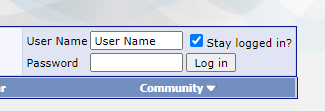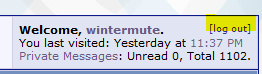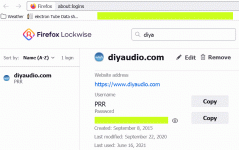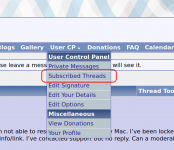Do you want to try them again. Lets just be sure what is happening. Both user names disco pete and the one without spaces are both shown as normal registered users.
The one without spaces is also mine, the original. Admin has not been able to fix the glitch with it. Wintermute is up on the sequence of events. We thought it was fixed but it only works on my mobile phone. So I just re-registered with the space. It appears to have worked. If so, the old account can be deleted. Better that way because Wintermute already tried transferring the old acct. to another I just registered before this new one with the space. He edited my old moniker to that new acct. but it only works on my mobile. This one works everywhere. I suspect because there's no connection to the old acct at all. So the old acct, should just disappear.
UCO= unidentified cyber obstruction. 😀A UCO ? LOL, not sure what that is... even a search doesn't instantly help with that 😀
I've left the screen grabs for the team to have a look at. Something weird is happening.
It's likely that your browser has the password saved within. May I ask about that, and would you like help with it.
Not sure I follow. The problem arose by my clearing cookies and cache a short while ago due to a problem on a different site. I only had an old temp password for DIY because I lost it last year and trying to log back on is when this started. I have that old temp password admin gave me. Who knows what the old original was. Is that the one you're referring to?
That one doesn't matter now. The one you use with your phone is what you want. Your computer browser is probably stuck on the old one and needs to be changed.
The weird thing about it is that when I re-registered the first time with a different moniker, wintermute transferred the old data over to it and changed that new moniker back to the old one(keep in mind that new acct was functional on my mac). After he did that it only works on my mobile. So it obviously has to do with the old moniker...but there's this new password. That's where I'm lost.That one doesn't matter now. The one you use with your phone is what you want. Your computer browser is probably stuck on the old one and needs to be changed.
That's why I registered this acct.
Ok, I'm thinking you can click on [log out] at the top right corner of this page. Then go to log back in using your old username. Your browser will fill in the password for you, but go there and wipe it, and type in the new password. Make sure "stay logged in" is ticked and when you click "log in", your browser will ask you to remember the new password.
I just tried that and as I suspected, it didn't work. However, I just posted a response to yours just before this one that failed to appear. The post between 29 and 30. I did that before logging out as you suggested. What is going on???
This is getting freaky.
This is getting freaky.
Last edited:
I'm with Allen on this, Your browser must be retaining the password somewhere. when you login via the mac, is the site showing you the login box? if you logout when you type discopete into the username box, is it pre-populating anything in the password box?
I guess if we can't get to the bottom of it we can just merge discopete to disco pete and run with the new account with the space. But the fact that discopete works on the phone definitely points to a problem on the Mac.
edit: I'm wondering if it has to do with that stay logged in tickbox... that must set a cookie.. perhaps try logout, then login with that unticked. then if works can logout and log back in with the box ticked.
Tony.
I guess if we can't get to the bottom of it we can just merge discopete to disco pete and run with the new account with the space. But the fact that discopete works on the phone definitely points to a problem on the Mac.
edit: I'm wondering if it has to do with that stay logged in tickbox... that must set a cookie.. perhaps try logout, then login with that unticked. then if works can logout and log back in with the box ticked.
Tony.
Attachments
Last edited:
Yes, it does show the login box, as usual. It does not pre-populate the password box. I did try your edit multiple times to no avail. I will try to hunt it down in my browser. Thanks for your attention.
I just went into firefox to settings and DIY is not on the saved login list.
I just went into firefox to settings and DIY is not on the saved login list.
Last edited:
Okay, another strange turn of events. I got an email from admin giving me a new password to try with the old moniker without the space. When I log out to re-log in with it, the user name options pop up in the login box but the old one is now misspelled without the 'c' in disco. I will not even attempt that one.
...the user name options pop up in the login box but the old one is now misspelled without the 'c' in disco. ....
That's surely stored in your browser. And you can surely over-ride it simply by over-typing.
What browser?? (Or is Mac now a total monopoly?) In FireFox Windows I can pull up a list/page of all my stored logins. Examine, edit, delete. The interface is not intuitive (it does not default to the site I am on, I have to search for it) but I hammered in here a LOT last year when I had password leakage troubles.
Safari?
How to Manage Your Passwords in Safari | Laptop Mag
View, edit and delete saved passwords on Safari | NordPass
How to find your saved passwords on your Mac – Apple Support (UK)
Chrome?
How to Show Passwords in Chrome
Manage saved passwords in your Google Account - Google Account Help
Attachments
Last edited:
Note that by "password" they mean "username/password pair". If you find a bogus username with missing or extra letters/spaces, edit it or delete it.
So here it is. You can see "disopete". That's supposedly representing my original moniker. That has never appeared misspelled like that until just now. It got there somehow but not by me or wintermute. The other two are re-registrations during this problem over the past few days. "Pesky" is the one Wintertmute edited back to my original moniker which only worked on my mobile. the one with the space is the current functional one. There is no stored logins for DIY on my browser.
Attachments
weird. Not sure if this will work but please try it. pretty sure you said you were using firefox. Clear cookies and site data in Firefox | Firefox Help Do the one for the current site while on diyaudio.
Then try again with discopete.
Tony.
Then try again with discopete.
Tony.
I have done that. That’s when this whole thing started. I’ve repeatedly cleared both my browser and this site. That misspelled moniker is a real monkey wrench. How could that possibly just appear? I did get an email from admin helping by giving a different password to try again. That’s when I noticed the misspell. So I did not do anything with it. This happened last night.
Question, though. Even though I’ve disabled receiving email notifications for thread responses with this new acct., I’m still getting them. I’ve also not “subscribed”. Can you please help with this, or my inbox will have mega diy notifications in it. Thank you.
Question, though. Even though I’ve disabled receiving email notifications for thread responses with this new acct., I’m still getting them. I’ve also not “subscribed”. Can you please help with this, or my inbox will have mega diy notifications in it. Thank you.
I've lost the thread a little. Are you able to log into diyAudio at all from your Mac?
If yes, which account?
If NO - please let me know and I will make a new, totally unrelated account for you. Once you are able to log into that account from the Mac, we should be able to fix it.
If yes, which account?
If NO - please let me know and I will make a new, totally unrelated account for you. Once you are able to log into that account from the Mac, we should be able to fix it.
- Home
- Site
- Forum Problems & Feedback
- Can’t reset password