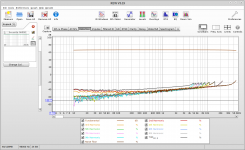I want to do distortion measurements and spectrum/frequency analyses of amplifiers. Mostly you have a 1.0 kHz test signal and you see the overtones at 2.0, 3.0, 4.0 etc. kHz. But I want also to test amplifiers with a 20 kHz sinus and then you get overtones at 40, 60, 80 etc. kHz.
As I see in the pictures, audio analyzer software represents frequency spectra just untill 20 kHz.
Which audio analyzer software can represent frequency spectra above 20 kKz ?? Let's say untill 80 kHz?
Of course under the assumption that you use an audio soundcard/DAC with a sample rate of 192 kHz. The better ones do so.
And which audio analyzers are the best for doing measurements on amplifiers?
As I see in the pictures, audio analyzer software represents frequency spectra just untill 20 kHz.
Which audio analyzer software can represent frequency spectra above 20 kKz ?? Let's say untill 80 kHz?
Of course under the assumption that you use an audio soundcard/DAC with a sample rate of 192 kHz. The better ones do so.
And which audio analyzers are the best for doing measurements on amplifiers?
Most software can go as high as almost half the sound-card sampling frequency. If your software only goes top 20kHz ut most likely is because the sound-card is sampling at 44.1kHz or 48kHz.
Set it to 96kHz or 192kHz and your analysis goes up with it.
Jan
Set it to 96kHz or 192kHz and your analysis goes up with it.
Jan
Ok, to be more specific:
I don't see any reason why software would put a limit on this. I just quoted MATAA because I know it inside out, but I guess most other software tools would work, too.
You need one with and ADC running at a very high sampling frequency. Remember that the fundamental is limited by the Nyquist frequency, which is half of the sampling frequency fs:
Fundamental frequency < fs/2
2nd harmonic frequency < fs/2/2
3rd harmonic frequency < fs/2/3
4th harmonic frequency < fs/2/4
5th harmonic frequency < fs/2/5
etc.
For example, if you want to analyse the 5th harmonic of a 20 kHz fundamental, you need fs > 20 kHz x 2 x 5 = 200 kHz. That's already beyond the typical 192 kHz limit of most USB audio interfaces.
That said, I do like the RTX6001 analyser! Unlike most USB audio interfaces, it is made for measurement tasks. It is not exactly cheap, but you get what you pay for. It has accurate signal levels, low noise and low non-linear distortion.
The OSVA might be interesting, too, but I don't know how far this has come.
Which audio analyzer software can represent frequency spectra above 20 kKz ?? Let's say untill 80 kHz?
I don't see any reason why software would put a limit on this. I just quoted MATAA because I know it inside out, but I guess most other software tools would work, too.
And which audio analyzers are the best for doing measurements on amplifiers?
You need one with and ADC running at a very high sampling frequency. Remember that the fundamental is limited by the Nyquist frequency, which is half of the sampling frequency fs:
Fundamental frequency < fs/2
2nd harmonic frequency < fs/2/2
3rd harmonic frequency < fs/2/3
4th harmonic frequency < fs/2/4
5th harmonic frequency < fs/2/5
etc.
For example, if you want to analyse the 5th harmonic of a 20 kHz fundamental, you need fs > 20 kHz x 2 x 5 = 200 kHz. That's already beyond the typical 192 kHz limit of most USB audio interfaces.
That said, I do like the RTX6001 analyser! Unlike most USB audio interfaces, it is made for measurement tasks. It is not exactly cheap, but you get what you pay for. It has accurate signal levels, low noise and low non-linear distortion.
The OSVA might be interesting, too, but I don't know how far this has come.
Most software can go as high as almost half the sound-card sampling frequency. If your software only goes top 20kHz ut most likely is because the sound-card is sampling at 44.1kHz or 48kHz.
Set it to 96kHz or 192kHz and your analysis goes up with it.
Jan
And remember to use ASIO or similar if you are running on Windows. Otherwise the sample rate converter may limit the response to just over 20 kHz.
It all depends on the ADC used and its settings. Sound cards aren't required to work at ultrasonic frequencies, whereas audio analyzer's are - choice of soundcard is important if you want to use it to measure out-of-band behaviour as the ADC performance above 20kHz matters.
Perhaps a good idea to elaborate on what you want to do with that 20kHz+ information, and why you think it is important and relevant and related to audio equipment. One aspect would be to elaborate on why harmonic distortion components of a 20kHz sinewave output would be significantly different from a 1kHz, or 10kHz etc fundamental, and whether you would limit assessment to say just the first few harmonics and for what reason.I want to do distortion measurements and spectrum/frequency analyses of amplifiers. ... I want also to test amplifiers with a 20 kHz sinus and then you get overtones at 40, 60, 80 etc. kHz.
Last edited:
Amplifiers have a (much) higher distortion at 20 kHz than at 1,0 kHz, especially when the amplifier has a high negative feedback. That is why I want to study the distortion at 20 kHz and see the difference with 1,0 kHz. Good amplifiers have a low and flat distortion from 1,0 kHz tot 20 kHz. Distortion is overtones. When you use a ADC with a sample rate of 192 kHz, you can measure overtones untill 92 kHz.
Thank you. The reason of my question is that if I look at the websites of most/all audio analyzer software, I only see pictures of frequency spectra till 20 kHz and not above. And I want to see a frequency spectrum till 96 kHz. (192 kHz/2)
I want to do measurements on audio amplifiers, not on speakers and not on room acoustics. Which are the best audio analyzer software to do that?
I want to do measurements on audio amplifiers, not on speakers and not on room acoustics. Which are the best audio analyzer software to do that?
Good amplifiers have a low and flat distortion from 1,0 kHz tot 20 kHz.
Marc, I beg to differ. Such an amp has much too much distortion on the low end than necessary.
But again to your question: ANY audio software I know can do what you want. REW, ARTA, TrueRTA, Virtins Technology, and probably a few more I am forgetting. The determining factor is your soundcard. Use a soundcard that can sample to 96kHz and you can measure to about 40kHz.
Use one that samples up to 192kHz and you can measure to about 80kHz.
Jan
Use a soundcard that can sample to 96kHz and you can measure to about 40kHz.
Use one that samples up to 192kHz and you can measure to about 80kHz.
That's true for the fundamental. The limits are different for the harmonics. See post #4.
Yes, with a 192kHz soundcard, you can measure to about 80kHz so with a test tone of 20kHz you can see the 2nd, 3rd and 4th.
Edit: I think there are also sound cards these days that sample up to 384kHz or even 768kHz, but I don't know how they perform at those higher frequencies.
Edit2: Marc I think your question 'what is the best software' probably has to be interpreted as 'what is the most user friendly' as they all do what you want. If you are new to this, start with a few that are free or cheap. They are all different in user interface and it depends mostly on personal preference. Personally I like REW which is free and very powerful. Lots of people here use ARTA which has a free demo version, or TrueRTA.
Just dive into it!
Jan
Edit: I think there are also sound cards these days that sample up to 384kHz or even 768kHz, but I don't know how they perform at those higher frequencies.
Edit2: Marc I think your question 'what is the best software' probably has to be interpreted as 'what is the most user friendly' as they all do what you want. If you are new to this, start with a few that are free or cheap. They are all different in user interface and it depends mostly on personal preference. Personally I like REW which is free and very powerful. Lots of people here use ARTA which has a free demo version, or TrueRTA.
Just dive into it!
Jan
Last edited:
Thank you Jan and others, I'll dive into it.
I'll wait a few days for some other advises and then I close the thread.
Thanks.
I'll wait a few days for some other advises and then I close the thread.
Thanks.
The AP SYS2722 goes to 200kHz and the newer AP's to 1MHz.
You can get a 1980's vintage vector network analyzer with selectable bandwidth like the HP3577a which go from 5Hz to 200MHz.
You can get a 1980's vintage vector network analyzer with selectable bandwidth like the HP3577a which go from 5Hz to 200MHz.
Marc, I also use REW, but I can see that for someone who hasn't used it then from a 'public view' it is all about speaker assessment and room acoustics. Like most advanced measurement systems nowadays, we often end up only using a small % of the full system capability, and it can take some user effort to read through a user manual of help sections, or find on-line tutorials, or read forum threads on how to use this or that equipment or system.
And it's only after having gained a good proficiency with perhaps at least 2 systems can you really appreciate pro's and con's - so as suggested - dive right in and enjoy.
The cheapest USB soundcard with 192kHz sampling I think is the Focusrite Scarlet range which many have been checking the performance of over the last few years.
Some software (eg. REW) allows very intense levels of FFT processing to be done, if you so desire, in which case a modern PC is also well worthwhile.
And it's only after having gained a good proficiency with perhaps at least 2 systems can you really appreciate pro's and con's - so as suggested - dive right in and enjoy.
The cheapest USB soundcard with 192kHz sampling I think is the Focusrite Scarlet range which many have been checking the performance of over the last few years.
Some software (eg. REW) allows very intense levels of FFT processing to be done, if you so desire, in which case a modern PC is also well worthwhile.
An FFT analyzer is a very powerful instrument but one must realize that there's a LOT more involved than just clicking the 'FFT' button.
Not to scare anyone off, but you must put in your hours before you can reap the benefits.
Jan
Not to scare anyone off, but you must put in your hours before you can reap the benefits.
Jan
An FFT analyzer is a very powerful instrument but one must realize that there's a LOT more involved than just clicking the 'FFT' button.
Not to scare anyone off, but you must put in your hours before you can reap the benefits.
Jan
Fair enough. But when you're starting out, you obviously don't know what you don't know. So, how does one go about learning the intricacies of the art of measuring? Can you point to any material that gives practical advice or guidelines that lead to the better understanding of the techniques to be used?
Thanks
- Home
- Design & Build
- Software Tools
- Which audio analyzer software goes above 20 kHz?