No induced ground leakeages or EMI/RFI in the input, minimal impedance noise source for internal noise evaluation.Can you explain the testing with a shorted input?
If any noise remain, you can suspect some internal oscillation problem in the amp itself or noise from the psu.
Last edited:
short the input to the power amp
Just make sure you short it at the ends of the input leads or right at the connector - don't use a long jump lead, as it will form a great loop antenna (remember those vertical hula hoops on top of airplanes in old pics?):
An externally hosted image should be here but it was not working when we last tested it.
Indeed - with a specified 124 dB SNR, pretty much any noise is an indication of some sort of abnormal issue.
Yes sir!
Ok, here a couple pictures of the monoblocks I built, hopefully somebody can spot something wrong. Both amps make the same pop and hiss noise.
AMP1
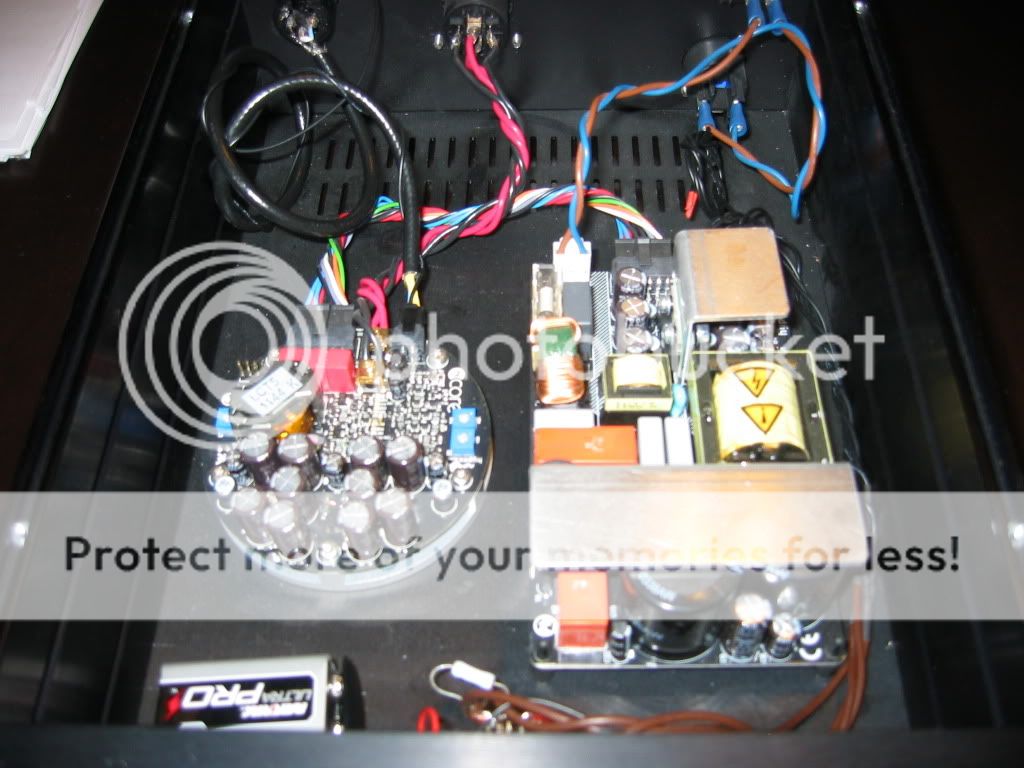


AMP2


AMP1
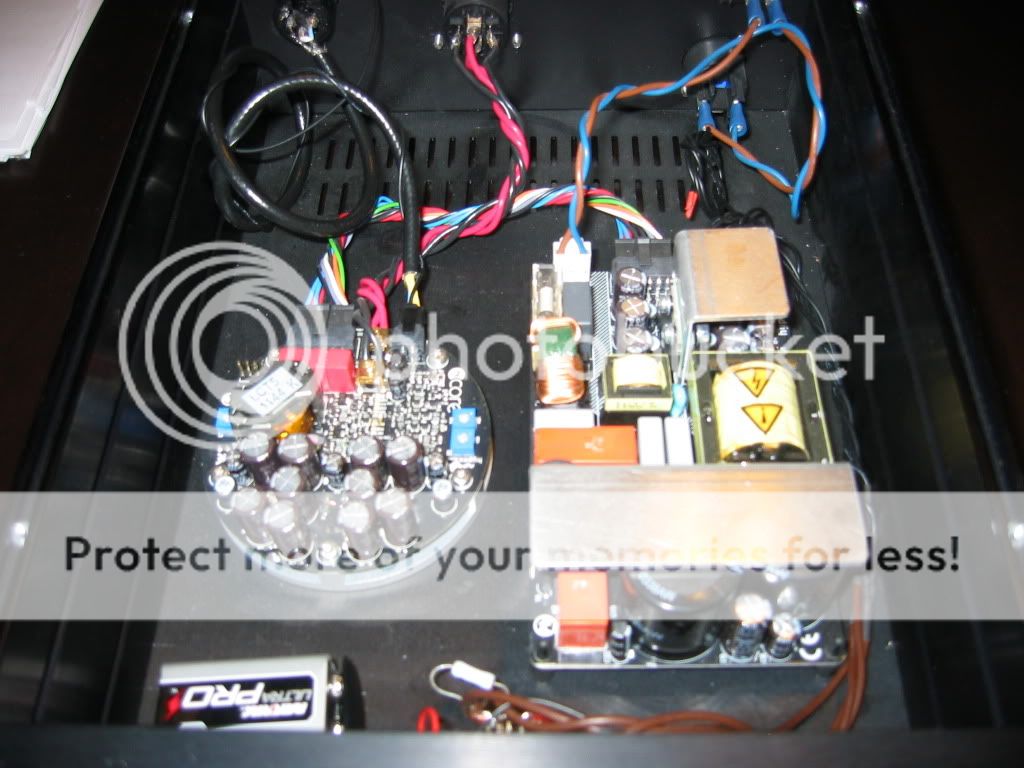


AMP2


when you say power supply are you referring to my 120V AC or the multiwire cable that joins the smps to the amp?
Ok I rechecked the dc offset stuff, looks like you have to let the amp sit for about 10 minutes since the dc on the input will slowly come down as it warms up.
Next I shorted the inverted/non inverted input conductors. Tweeter still makes the same very faint "pop" noise when powering up/down but now when it is on there is absolutely no white noise or hissing.
Next I shorted the inverted/non inverted input conductors. Tweeter still makes the same very faint "pop" noise when powering up/down but now when it is on there is absolutely no white noise or hissing.
what is the best way to "shield the cables? Just wrap them in aluminum foil? Does the shield need to be grounded?
Why is the input cabling so long and coiled?
Good question, I just figured that because they're shielded there would be no harm in leaving them long if for some reason I ever had to move them to a different case or something.
Good question, I just figured that because they're shielded there would be no harm in leaving them long if for some reason I ever had to move them to a different case or something.
Gotcha.
See mine here Show Us Your Core-NCore!
Yes to all. For a try, just wrap aluminum foil and wrap a coper wire around to make a good contact to ground. Then, if your problem is solved, you can try to remove your adds one by one to see witch of them makes the trick.what is the best way to "shield the cables? Just wrap them in aluminum foil? Does the shield need to be grounded?
Here, a perfect build from a very talented audio designer. Schield between SMPS and amp, of course: http://www.diyaudio.com/forums/class-d/87913-class-d-amp-photo-gallery-29.html#post3199668
Last edited:
Yes to all. For a try, just wrap aluminum foil and wrap a coper wire around to make a good contact to ground. Then, if your problem is solved, you can try to remove your adds one by one to see witch of them makes the trick.
Here, a perfect build from a very talented audio designer. Schield between SMPS and amp, of course: http://www.diyaudio.com/forums/class-d/87913-class-d-amp-photo-gallery-29.html#post3199668
It looks like he just has a shield between amp and smps, nothing shielding the wiring, yet the speaker wires and smps wires are very close to each other. Guess i'll just try something between amp and smps.
jtw, gorgeous, I remember seeing you pictures a few months back.
robbbby, whatever they said, try to put a shield between PSU and amp, and shield PSU cables too.
Easy to do just Dirty, for a test, and see if any change.
This really is not the cause of what you are observing. My amps.(and I suspect others) have a far poorer layout than yours, according to Christophe's suggestions, without the effects you are reporting. My amp module is above the smps with approx a 90mm air gap between them with the component sides facing each other. (Don't tell anyone, but I've got NO additional screening)
Assuming you've got a female xlr on your amps, simply poke a piece of copper wire between the + and - terminals and then see how it behaves - no noise/pop means the cause is something upstream and nothing to do with your layout or modules.
With regards your internal amp layout and cable twisting, it looks pretty good apart from the coiled input cable - I've also left my input cable full length (but don't think this is right and intend to change it - it was a big element of laziness when I assembled the amps). However, if you're going to leave it full length, re-lay it without the loops; instead 'snake' it backwards and forwards in a big 's' so there are no loops.
Last edited:
This really is not the cause of what you are observing. My amps.(and I suspect others) have a far poorer layout than yours, according to Christophe's suggestions, without the effects you are reporting. My amp module is above the smps with approx a 90mm air gap between them with the component sides facing each other. (Don't tell anyone, but I've got NO additional screening)
Assuming you've got a female xlr on your amps, simply poke a piece of copper wire between the + and - terminals and then see how it behaves - no noise/pop means the cause is something upstream and nothing to do with your layout or modules.
With regards your internal amp layout and cable twisting, it looks pretty good apart from the coiled input cable - I've also left my input cable full length (but don't think this is right and intend to change it - it was a big element of laziness when I assembled the amps). However, if you're going to leave it full length, re-lay it without the loops; instead 'snake' it backwards and forwards in a big 's' so there are no loops.
Chris, I did the test shorting the hot/cold on the input, my results were a few posts back, ended up with dead silence on my speakers and just a faint pop when cycling the amps. When you say the cause is something upstream what are you referring to? When doing the test there is nothing hooked up to the input, only thing plugged into the amps is AC power and speakers.
I also tried the shielding test and it didn't improve anything. Shielded the cables between amp/smps and also made a nice shield to put between amp and smps and made sure both were well grounded. Same little pops on power cycle and lots of static/white noise.
robbbby...
I have noted that the nCore amps may be sensitive to RF on their inputs. Example: the last pair of nCore I had here (a mono block pair built for a friend) were perfectly laid out and wired. With open inputs (not shorted) thye exhibited an extremely low noise floor, with a very smooth, soft, evenly textured hiss at the tweeter, only audible when the room was very, very quite on a calm night, with everything else in the home powered down.
When one DAC I have here was connected and powered up, the noise floor of the nCore became highly static-y, although the absolute level of the noise was still extremely low in level as to be only audible with the ear within an inch or so of the center of the tweeter. Another DAC connected to the nCores exhibited no such rough noise floor. My conclusion is that the nCore amps are sensitive to RF on their inputs, and some DACs are going to have more RF on their output than others. This worries me enough (as this energy may fold back into the music signal) that I am considering transformer coupling my DAC to the nCores.
It may be that your Mytek has enough RF on its output to create this rough noise floor.
Your POP at start up is due to the DC on the Mytek's output, and unrelated to what I ma describing here.
I have noted that the nCore amps may be sensitive to RF on their inputs. Example: the last pair of nCore I had here (a mono block pair built for a friend) were perfectly laid out and wired. With open inputs (not shorted) thye exhibited an extremely low noise floor, with a very smooth, soft, evenly textured hiss at the tweeter, only audible when the room was very, very quite on a calm night, with everything else in the home powered down.
When one DAC I have here was connected and powered up, the noise floor of the nCore became highly static-y, although the absolute level of the noise was still extremely low in level as to be only audible with the ear within an inch or so of the center of the tweeter. Another DAC connected to the nCores exhibited no such rough noise floor. My conclusion is that the nCore amps are sensitive to RF on their inputs, and some DACs are going to have more RF on their output than others. This worries me enough (as this energy may fold back into the music signal) that I am considering transformer coupling my DAC to the nCores.
It may be that your Mytek has enough RF on its output to create this rough noise floor.
Your POP at start up is due to the DC on the Mytek's output, and unrelated to what I ma describing here.
Just because your cables are very close, even touching not his ones. My suggestion was just a try that cost nothing to figure out.nothing shielding the wiring,
The problem comes from your preamp, if you have no problem when input shorted. Try change the phases of your preamp and amp power cords, (various combinations, with nothing else connected from your preamp) change sources to figure-out etc...When you say the cause is something upstream what are you referring to?
- Status
- Not open for further replies.
- Home
- Amplifiers
- Class D
- Hypex Ncore