1.fine tune the system:
enable the least services.
install the least programs.
2.Lower the power consumption:
use high performance low voltage CPU.
use lower voltage DRAM.
Use integrated GPU.
3.use the lowest latency DRAM timing.
4.Mitigate vibration:
Fanless PSU or external PSU
no fan in the case
take HDD outside the case
5.choose a good case:
consider vibration and shielding
6.get a RAMdrive and put your file inside to playback.
7.Use professional software to playback. (fine tune the software is required)
Sonar
Samplitude
etc
8.Software upsampling is a good idea.
playback after converted.
don't use realtime plug-in
professional standalone software yield good result.
enable the least services.
install the least programs.
2.Lower the power consumption:
use high performance low voltage CPU.
use lower voltage DRAM.
Use integrated GPU.
3.use the lowest latency DRAM timing.
4.Mitigate vibration:
Fanless PSU or external PSU
no fan in the case
take HDD outside the case
5.choose a good case:
consider vibration and shielding
6.get a RAMdrive and put your file inside to playback.
7.Use professional software to playback. (fine tune the software is required)
Sonar
Samplitude
etc
8.Software upsampling is a good idea.
playback after converted.
don't use realtime plug-in
professional standalone software yield good result.
Use cheap separate video card with passive cooling, that has it's own RAM. The whole thing works much faster if motherboard RAM is not share with video system.
I don't see any audio cards as a tip so here is one tip:
Asus Xonar Essence STX
For playback software i like XBMC it is very complete and comes with library functions. You can also use your Iphone/Ipod to control it.
Asus Xonar Essence STX
For playback software i like XBMC it is very complete and comes with library functions. You can also use your Iphone/Ipod to control it.
Asus sound cards doesn't support ASIO which is important for low latency playback.
Asus needs to put more efforts into firmware and driver.
Asus needs to put more efforts into firmware and driver.
One tip for HDD: put it inside the case, suspend it somehow or put it on foam, minimizes vibration and the system chassis will block airborne noise. Or, get an NAS.
More info regarding PC silencing can be found at silentpcreview.com
Get a good sound card that can do good SPDIF out, connect to a DAC like with a CDP.
More info regarding PC silencing can be found at silentpcreview.com
Get a good sound card that can do good SPDIF out, connect to a DAC like with a CDP.
This is a good thread to have some generalizations.
I've been put off a lot by a digital music systems, because there doesn't appear to be a lot of constiency around user interfaces and ease of use.
I would like to know more about controlling with an Ipod. Does this replace a monitor? Finding a small monitor with touch screen has been one of my goals for ease of use.
Tea
I've been put off a lot by a digital music systems, because there doesn't appear to be a lot of constiency around user interfaces and ease of use.
I would like to know more about controlling with an Ipod. Does this replace a monitor? Finding a small monitor with touch screen has been one of my goals for ease of use.
Tea
This is a good thread to have some generalizations.
I've been put off a lot by a digital music systems, because there doesn't appear to be a lot of constiency around user interfaces and ease of use.
I would like to know more about controlling with an Ipod. Does this replace a monitor? Finding a small monitor with touch screen has been one of my goals for ease of use.
Tea
Yes an Ipod or Iphone can replace your monitor. There are different programs that u can use. Like Plugplayer or Songbook. They al work with Upnp. To play your music u only need a Upnp server, e.a. NAS with upnp software or PC with Upnp server software, and a so called Upnp render device like a Linn DS device or a PC with render software installed (XBMC).
With plug player and Songbook or XBMC remote for the Iphone/Ipod you can see all your music that is installed on the Upnp server.
Here some Links:
Songbook
Plugplayer
XMBC remote
And some Pictures:
Songbook
An externally hosted image should be here but it was not working when we last tested it.
PlugPlayer:
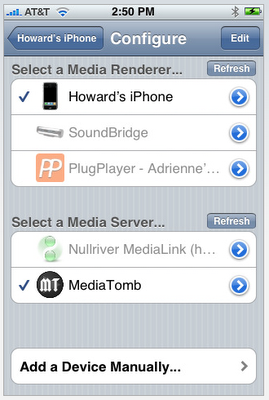
An externally hosted image should be here but it was not working when we last tested it.
XBMC:

Asio
Did a wikipedia check on ASIO. Ah Wikipedia, maker of charlatans.
Depending on your OS, ASIO isn't necessarily needed anymore. If you're pushing Vista, and presumably it will be this way in Seven, it sounds like they"ve gotten rid of the old KMixer protocol that caused audio latency. Their new WaveRT driver protocol is allegedly much better in the latency department.
Sam
Did a wikipedia check on ASIO. Ah Wikipedia, maker of charlatans.
Depending on your OS, ASIO isn't necessarily needed anymore. If you're pushing Vista, and presumably it will be this way in Seven, it sounds like they"ve gotten rid of the old KMixer protocol that caused audio latency. Their new WaveRT driver protocol is allegedly much better in the latency department.
Sam
I would like to add for playback latancy isn't important it just leads to a greater lag between pressing play and hearing music. The percived advantages of ASIO, kernal streaming etc. is that in windows using defualt kmixer there are many layers all of which can be altering volume and resampling often at low quality for a speed boost, each modification reducing the signal to noise ratio (like a jpg repeatedly modified slightly and saved). Using ASIO et. all bypasses many of these layers hopefully leading to better SNR at the output of the soundcard!
Not very aplicable to linux as it's posible to specify a high quality resampler for ALSA if software mixing is needed or if it isn't I think it's posible to comunicate more direclty with the hardware (although I haven't tried this).
Not very aplicable to linux as it's posible to specify a high quality resampler for ALSA if software mixing is needed or if it isn't I think it's posible to comunicate more direclty with the hardware (although I haven't tried this).
Maybe some people didn't experienced this:
the lower the latency the better the sound quality.
(improved resolution dynamic and soundstage)
Kernel streaming is stated to work as ASIO to avoid kernel mixer.
However, the sound differs a lot.
KS sounds worm and fat but not as transparent as ASIO.
Direct sound + fat midband = KS.
the lower the latency the better the sound quality.
(improved resolution dynamic and soundstage)
Kernel streaming is stated to work as ASIO to avoid kernel mixer.
However, the sound differs a lot.
KS sounds worm and fat but not as transparent as ASIO.
Direct sound + fat midband = KS.
Maybe some people didn't experienced this:
the lower the latency the better the sound quality.
(improved resolution dynamic and soundstage)
Kernel streaming is stated to work as ASIO to avoid kernel mixer.
However, the sound differs a lot.
KS sounds worm and fat but not as transparent as ASIO.
Direct sound + fat midband = KS.
If thats what you 'hear' then fair enough, but having played with latency to the nth degree on both windows and linux I disagree... but each to their own.
anyone tried something like this, basically adding massive heatsinks to the PS components (I'm sure safety warnings are in order...)?:
http://www.silentpcreview.com/article682-page2.html
http://www.silentpcreview.com/article682-page2.html
anyone tried something like this, basically adding massive heatsinks to the PS components (I'm sure safety warnings are in order...)?:
http://www.silentpcreview.com/article682-page2.html
Seems quite radical to me. My approach is pretty simple. I bought an Antec NSK2480 HTPC case, which is rather cheap. Its power supply was quiet, but not silent, so I bought a fanless FSP Group (Fortron) Zen 400W PSU for it. It's completely silent and totally reliable. I went for an AMD dual core CPU having max dissipation of 45W, and used a Scythe Ninja Mini fanless heat sink on it. I replaced the one case fan with a Scythe 1400 RPM (at max voltage of 12V) S-flex ball-bearing fan. It is very close to the CPU heat sink, and runs off the CPU fan header on the mobo. In turn, the voltage on the CPU fan header varies with the sensed CPU temp. The CPU runs very cool, as "Cool 'n' Quiet" is enabled, dissipation is low, and the Ninja Mini heat sink is very efficient. So the fan voltage on the mobo stays at its minimum of about 4V at all times. This runs the fan so slowly it almost stalls. To hear it, you must literally press your ear against it.
The other trick for keeping it quiet is to have all the music files on another computer and stream them over the network so the hard drive is rarely accessed. This computer is about six feet away from my listening chair and completely silent. There's no need for radical and/or expensive solutions. The usual caveats apply regarding disabling services such as system restore and indexing service. This minimizes disk activity. Also, do not use a screen saver, as it will cause senseless HD activity when it turns the screen off - even the "blank screen" screen saver has this problem. Instead, go into Windows power management and configure it to turn the monitor off. There's other tricks, but I can't recall them all at the moment.
You can get excellent performance out of such standard form factors, and as a bonus, fixing the thing if it breaks is much easier than if you had some exotic setup.
I second the idea of having all you're music stored elsewhere, also it invites backup, dfs, vpn links to others, remote access, etc. To throw my recommendations in there, toslink. I have my entire stereo on a dedicated power line with it's own ground in the yard, having the computer far away on the standard house power with coax makes a hum you can hear through floors. Toslink from the soundcard to a dac has served me well for about 7 years now as there is no ground shared between the computer and the stereo. Although you're limited to 24/96, so are most dacs these days.
Another note is never underestimate all the radiated em/rfi coming out of a standard computer. Keep you're rca cables away from that thing. If you must use analog outputs from a computer go the external usb soundcard route. It's amazing how much noise computers radiate, dump on the line, and dump on the ground.
As for quieting down the computer, the cost of a 25' vga or dvi and usb cable, and a usb hub for keyboard, mouse, etc. is pretty low on ebay these days, often cheaper than just a quiet copper heatsink for the cpu.
Another note is never underestimate all the radiated em/rfi coming out of a standard computer. Keep you're rca cables away from that thing. If you must use analog outputs from a computer go the external usb soundcard route. It's amazing how much noise computers radiate, dump on the line, and dump on the ground.
As for quieting down the computer, the cost of a 25' vga or dvi and usb cable, and a usb hub for keyboard, mouse, etc. is pretty low on ebay these days, often cheaper than just a quiet copper heatsink for the cpu.
Duh? I just use an Asus EeePC 901 with SS-HD hooked to an EMU 0404 USB sound card. Music is stored as Flac files elsewhere on a 1 TB NAS. Works like a charm.
A while back I built a completely silent PC, passive PSU (Silverstone) and large passive heatsinks on everything. I made the casework from drilled alu sheet It was ugly though but worked like a charm. As for HD noise,
http://www.justblair.co.uk/hdsilence.html
This method works, but is not for the fainthearted.
Now I use an Antec Fusion Case.
http://www.justblair.co.uk/my-current-htpc.html
I find that using a well designed case such as the Fusion and modern drives, the PC is virtually inaudible. Not quite as silent as my passive machine, but close enough and pretty as well.
http://www.justblair.co.uk/hdsilence.html
This method works, but is not for the fainthearted.
Now I use an Antec Fusion Case.
http://www.justblair.co.uk/my-current-htpc.html
I find that using a well designed case such as the Fusion and modern drives, the PC is virtually inaudible. Not quite as silent as my passive machine, but close enough and pretty as well.
Your system is fantastic....what a great look😎A while back I built a completely silent PC, passive PSU (Silverstone) and large passive heatsinks on everything. I made the casework from drilled alu sheet It was ugly though but worked like a charm. As for HD noise,
http://www.justblair.co.uk/hdsilence.html
This method works, but is not for the fainthearted.
Now I use an Antec Fusion Case.
http://www.justblair.co.uk/my-current-htpc.html
I find that using a well designed case such as the Fusion and modern drives, the PC is virtually inaudible. Not quite as silent as my passive machine, but close enough and pretty as well.
A while back I built a completely silent PC, passive PSU (Silverstone) and large passive heatsinks on everything. I made the casework from drilled alu sheet It was ugly though but worked like a charm. As for HD noise,
http://www.justblair.co.uk/hdsilence.html
This method works, but is not for the fainthearted.
Now I use an Antec Fusion Case.
http://www.justblair.co.uk/my-current-htpc.html
I find that using a well designed case such as the Fusion and modern drives, the PC is virtually inaudible. Not quite as silent as my passive machine, but close enough and pretty as well.
I'm intrigued as to what software setup you use blair, I use two of the sureelectronics tripath boards you have articles about on your website in my 4way setup....
I'm intrigued as to what software setup you use blair, I use two of the sureelectronics tripath boards you have articles about on your website in my 4way setup....
Software wise my setup uses windows 7 media center at the moment. I have used Media Center for years. Music is ripped in WMA lossless. Windows 7 is the best software that I have found for all round multimedia purposes.
- Status
- Not open for further replies.
- Home
- Source & Line
- PC Based
- Some tips for Music PC