Yes I caught Almanero’s post in my email box and came over to see it in the flesh so to speak.
Maybe he was swept away in the stampede of eager customers.
Hi Skylab
A picture of how you connected Subbu’s DAC to Almanero board may help find the problem more quickly.
Yellow is Data, Green is BCLK, Blue is FSCLK and Pink is ground. The Subbu DACX is working fine with S/pdif input.

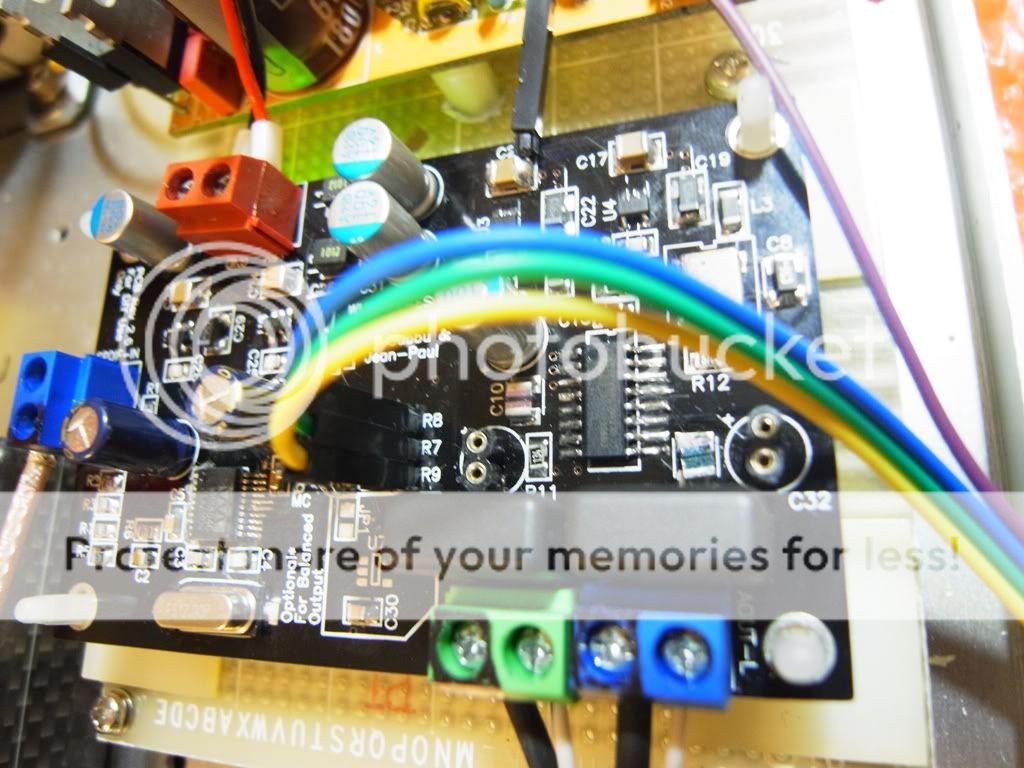

Hi skylab
Can't see if you have removed R7-R8-R9...
When doing this you "cut" I2S signals from WM8804.
(R7 : BCK - R8 : LRCK - R9 : SDI for ES9023)
Worth a try
Hi Korben
yes that's just what i was thinking as it won’t work with those resistors in place.
Skylab
just out of interest what OS and audio player are you using? have you checked the OP settings on your audio player? It’s easy to overlook those things.
Been there done that
It may also be worth doing a board to board continuity check just to make sure that your connections are nice and snug.
Last edited:
skylab "pins output" for I2S seem correctly placed to me.
But the R7/8/9 are used for WM8804 I2S and could interract...
Removing them is IMHO the way to go.
Config : Win7 64 bits + Foobar + Wasapi 3
OP settings on Foobar ? Please elaborate
I want to keep the resistor there so that I still can use s/Pdif if needed, guess that didn't work. I will build another dac without the WM8804 to test with the amanero (have 1 pcb left). I am running Win 7 pro 32bit with foobar2000 + DS amanero driver, didn't use wasapi.
That's exactly my position and configuration skylab.
I let my actual V2.6 DAC in SPDIF mode, it sounds very very good as it is.
Next one, DAC V3 will be done in I2S mode only, maybe BAL too.
I'm trying to make a WM8740 working with I2S using Amanero's stick.
It's an old Opus revision with jumpers... confusing to me
I'll give it a try soon, but I'm busy at this time.
From my last attempt, I strongly recommend the use of Gnd pin
I let my actual V2.6 DAC in SPDIF mode, it sounds very very good as it is.
Next one, DAC V3 will be done in I2S mode only, maybe BAL too.
I'm trying to make a WM8740 working with I2S using Amanero's stick.
It's an old Opus revision with jumpers... confusing to me
I'll give it a try soon, but I'm busy at this time.
From my last attempt, I strongly recommend the use of Gnd pin
That's exactly my position and configuration skylab.
I let my actual V2.6 DAC in SPDIF mode, it sounds very very good as it is.
Next one, DAC V3 will be done in I2S mode only, maybe BAL too.
I'm trying to make a WM8740 working with I2S using Amanero's stick.
It's an old Opus revision with jumpers... confusing to me
I'll give it a try soon, but I'm busy at this time.
From my last attempt, I strongly recommend the use of Gnd pin
I solder a connection pin to the ground connection from C20 which is recommended from another member.
Jake, the idea is that YOU put your own name down for one on the spreadsheet at googledocs
I should have been clearer, 'I put my name down for one'
This is the correct sheet?
https://docs.google.com/spreadsheet/ccc?key=0AmX4TyHWgSmNdE5laDJQNlA3UVBYaWlrczJwYS1EcXc#gid=0
Cheers,
Jake
I've been having some problems with my Amanero board, I've tried some different configurations, but I have problems with all of them.
I have three computers, a hackintoshed Lion HTPC, an HP laptop that triple boots Mountain Lion OSX, Windows 7, and Ubuntu, and an older Macbook with Lion installed.
I am using a Buffalo II with a 80Mhz clock. I have both firmware chips for the Buffalo (I thought that the "best" firmware might be a fix, but it isn't).
The Buffalo has no problems with playing the DSD output from my hacked Philips 963SA SACD player directly into it's i2s/DSD inputs. It also plays the i2s output from the Twisted Pear MUX SPDIF to i2s board with both firmwares without any issues.
When I hook up the Amanero to any of my OSX running computers, I get a "crackle" in the sound, even after leaving it playing for more than 12 hours. Audirvana Plus 1.3.5 also does not recognize that the Amanero can play DSD. The DSD options are not highlighted in Preferences/Audio System. If I play a DFF file, Audirvana converts the file to PCM.
If I use Windows 7, Foobar2000, and the Amanero driver, I do not get the "crackles" in the sound. However, I still cannot output DSD. I installed all the plugins required, and foobar plays the files, but no sound is output. Foobar does play ALAC, and FLAC files just fine though.
I also sometimes get a 4khz noise that is audible from 9 feet away, with OSX. I think that the windows installation works the best, and has the least noise.
Is it possible that there is something wrong with my Amanero board? The inability to play DSD is troubling, and perhaps indicates that there is a problem. Is there anything else that I should try? As it stands, I cannot really use the board for much, because OSX is my primary system, and I have windows installed more as a novelty than anything else.
Has anyone else encountered problems?
Thank you for your time and assistance.
Aaron.
I have three computers, a hackintoshed Lion HTPC, an HP laptop that triple boots Mountain Lion OSX, Windows 7, and Ubuntu, and an older Macbook with Lion installed.
I am using a Buffalo II with a 80Mhz clock. I have both firmware chips for the Buffalo (I thought that the "best" firmware might be a fix, but it isn't).
The Buffalo has no problems with playing the DSD output from my hacked Philips 963SA SACD player directly into it's i2s/DSD inputs. It also plays the i2s output from the Twisted Pear MUX SPDIF to i2s board with both firmwares without any issues.
When I hook up the Amanero to any of my OSX running computers, I get a "crackle" in the sound, even after leaving it playing for more than 12 hours. Audirvana Plus 1.3.5 also does not recognize that the Amanero can play DSD. The DSD options are not highlighted in Preferences/Audio System. If I play a DFF file, Audirvana converts the file to PCM.
If I use Windows 7, Foobar2000, and the Amanero driver, I do not get the "crackles" in the sound. However, I still cannot output DSD. I installed all the plugins required, and foobar plays the files, but no sound is output. Foobar does play ALAC, and FLAC files just fine though.
I also sometimes get a 4khz noise that is audible from 9 feet away, with OSX. I think that the windows installation works the best, and has the least noise.
Is it possible that there is something wrong with my Amanero board? The inability to play DSD is troubling, and perhaps indicates that there is a problem. Is there anything else that I should try? As it stands, I cannot really use the board for much, because OSX is my primary system, and I have windows installed more as a novelty than anything else.
Has anyone else encountered problems?
Thank you for your time and assistance.
Aaron.
I should have been clearer, 'I put my name down for one'
This is the correct sheet?
https://docs.google.com/spreadsheet/ccc?key=0AmX4TyHWgSmNdE5laDJQNlA3UVBYaWlrczJwYS1EcXc#gid=0
Cheers,
Jake
haha OK, you know, its not uncommon for people to do that though. yes thats the right sheet =) man havent looked at that in a while, quite a list there
I have connected the Amanero USB board via I2S Bus to a TPA Opus board with fine results using Foobar2000 and WASAPI 3.0 from 16bit/44.1KHz up to 24bit/192KHz playback.
I then connected the Amanero board for DSD to the Opus. I am using the four pin header behind the I2S Bus connector. All four wires are connected between both boards.
I tried using HQPlayer 2.8.4 demo using the DSD DoP Marker mode, but not getting any music output. I do get some digital noise at low level.
I have put in the Foobar2000 component for SACD playback. Not sure how to configure it for DSD native playback.
What are folks using for DSD playback in Windows 7 x64? How are you configuring it for DSD playback?
I then connected the Amanero board for DSD to the Opus. I am using the four pin header behind the I2S Bus connector. All four wires are connected between both boards.
I tried using HQPlayer 2.8.4 demo using the DSD DoP Marker mode, but not getting any music output. I do get some digital noise at low level.
I have put in the Foobar2000 component for SACD playback. Not sure how to configure it for DSD native playback.
What are folks using for DSD playback in Windows 7 x64? How are you configuring it for DSD playback?
I have connected the Amanero USB board via I2S Bus to a TPA Opus board with fine results using Foobar2000 and WASAPI 3.0 from 16bit/44.1KHz up to 24bit/192KHz playback.
I then connected the Amanero board for DSD to the Opus. I am using the four pin header behind the I2S Bus connector. All four wires are connected between both boards.
I tried using HQPlayer 2.8.4 demo using the DSD DoP Marker mode, but not getting any music output. I do get some digital noise at low level.
I have put in the Foobar2000 component for SACD playback. Not sure how to configure it for DSD native playback.
What are folks using for DSD playback in Windows 7 x64? How are you configuring it for DSD playback?
Have you set up the switch on the Opus for DSD? IIRC by default it is set up for I2S/PCM.
To make Foobar output DSD to the AManero board you need to install either the WASAPI or the Kernel Streaming plugins and configure them as output. Also you'll ned to set the SACD plugin to output DSD (Flie->Preferences and then Tools->SACD->ASIO driver mode).
As I'm not sure it is OK to do so, I've PM'ed yo a link to a step by step guide a wrote in another forum.
Jackal29a,
Thanks for the link!
Will give these instructions a try to see if I can get the Amanero to work with DSD. The latest driver does not support ASIO at this time. It does do DoP (dCS 0A/F5 marker style DSD over PCM).
Will put the outputs on my O'scope and take a look.
Thanks for the link!
Will give these instructions a try to see if I can get the Amanero to work with DSD. The latest driver does not support ASIO at this time. It does do DoP (dCS 0A/F5 marker style DSD over PCM).
Will put the outputs on my O'scope and take a look.
Have you set up the switch on the Opus for DSD? IIRC by default it is set up for I2S/PCM.
To make Foobar output DSD to the AManero board you need to install either the WASAPI or the Kernel Streaming plugins and configure them as output. Also you'll ned to set the SACD plugin to output DSD (Flie->Preferences and then Tools->SACD->ASIO driver mode).
As I'm not sure it is OK to do so, I've PM'ed yo a link to a step by step guide a wrote in another forum.
Yes, I set the DSD/SCLK switch to + for DSD mode. I also set the OSR/DSDR switch to open as that is the input line for right channel DSD data. That was the original configuration that I tried.
I tried HQPlayer 2.8.4 demo as it supports non-ASIO DSD playback. The Amanero driver is not ASIO, so thought that would be the way to start. I setup the DSD DoP Marker output mode.
Will try this again and make sure it is repeatable. I tried it twice before, but no luck.
- Home
- Vendor's Bazaar
- USB to I2S 384Khz - DSD Converter