Hi Sonorityand AndriyOL, - I am Also interested in how to connect and Correctly use an Isolation transformer Please .... can you start a thread maybe - where shall we meet to discuss this - Thanks Russ, sorry for the unintended threadjack ;-) Kind Regards, dean
Last edited:
Russ,Yesterday I let the cat out of the bag that after a year or so of careful design and testing I have in front of me Buffalo III. The fourth iteration of the Buffalo DAC, and while it is every bit a Buffalo, it brings with is a set of features that make it especially suited to the DIY enthusiast.
- All 8 digital inputs and outputs are exposed in a neat modular way that makes adding input options very practical.
- Any input format that the ES9018 supports is supported with jumpers on board to make for easy to join channels for 6 bit stereo or mono mode or keep them separate them for multichannel etc.
- An on board port expander to make interface and configuration very practical for both on-board and off-board control.
- An on board controller that supports volume control (same as Volumite) and SPDIF source selection (MUX) out of the box.
- 16 switches for configuration or control. Some of these can be assigned to panel rotary switches for things like input selection.
- It is designed to integrate with existing TPA output stages such as Legato 3.1 and IVY III.
- It is designed so that each power supply is both local and modular with a layout that fits the Trident perfectly for an awesome combination.
- It utilizes the same excellent custom ordered Crystek clock we have been using for Buffalo II.
- The on-board controller even has its own local regulator.
Brian and I are in the midst of getting this unit into production. Now is the time you can influence the design of things like the on-board firmware. The hardware design is done and tested (and awesome) with a couple prototypes running now. I have been listening to this DAC for a few months, and it is a worthy successor to the Buffalo II.
Brian and I will be providing more design details soon, but we wanted to share the good news and get some feedback regarding the finalization of the on-board firmware.
Cheers!
Russ
can I use lightspeed attenuator as a Buffalo volume control,because I have one on my previous preamp.It uses 10k pot.
Zoran
Sure you could, you would typically want to use it after the I/V stage. Still you would be far better off to use the built in volume control.
A note about using both SPDIF and I2S
Users of the ES9018 and the Buffalo III in particular should be aware of a couple of facts.
The ES9018 has a SPDIF auto-detect feature. This auto detection is handy - but the detector can get false positives on very high sample rate PCM/DSD when the SPDIF multiplexor is set to a SPDIF input which is carrying a PCM signal. Whenever you know your DAC should be playing PCM/DSD you should *ALWAYS* disable the SPDIF auto-detect.
The auto-detect feature is especially prone to false positive on I2S data. This means when using sidecar that if you have the DAC SPDIF multiplexor set to receive either channel 2 or 4 (which map to D2 and D4 on DIN) it will *very* likely unlock the DPLL from time to time as it mistakes the PCM data for a new SPDIF signal and attempts to lock onto it in vain, only to once again soon re-lock on the I2S/DSD. This is especially true at high sample rates (192Khz and above).
The Buffalo III firmware exposes the SPDIF auto-detect register to the user using I/O B4. When B4 is high (default state - switch 2:5 open) SPDIF auto-detect is enabled. When low (same switch "on"/closed) then auto detect is disabled (or "bypassed" if you will).
If you wish to use the 2-bit selector to switch between 4 SPDIF sources (using the SPDIF4 module) and the sidecar to switch between I2S/DSD and SPDIF you should always pull I/O pin B4 low on the Buffalo 3 when you have I2S/DSD selected. The best way to do this is with dual pole single throw switch. One pole should be connected to GND and "B4" on the Buf III I/O header - the other to 5V and "B" on the Sidecar. In this way when PCM/DSD is selected SPDIF auto-detection is disabled. You also get to use all 4 SPDIF selections.
If you wish to use one of the SPDIF selections to switch to PCM/DSD instead (even with 2-bit selector positions 2 and 4) you can use a transistor (with a suitable resistor to the base) to pull "B4" low at the same time you trigger "B" on the Sidecar. Now you will only have 3 SPDIF sources and if you select I2S SPIDF will correctly be disabled. 😎
I personally prefer the former approach to the latter.
I hope that helps out a lot of you folks trying to support both PCM/DSD and SPDIF at the same time.
Cheers!
Russ
Users of the ES9018 and the Buffalo III in particular should be aware of a couple of facts.
The ES9018 has a SPDIF auto-detect feature. This auto detection is handy - but the detector can get false positives on very high sample rate PCM/DSD when the SPDIF multiplexor is set to a SPDIF input which is carrying a PCM signal. Whenever you know your DAC should be playing PCM/DSD you should *ALWAYS* disable the SPDIF auto-detect.
The auto-detect feature is especially prone to false positive on I2S data. This means when using sidecar that if you have the DAC SPDIF multiplexor set to receive either channel 2 or 4 (which map to D2 and D4 on DIN) it will *very* likely unlock the DPLL from time to time as it mistakes the PCM data for a new SPDIF signal and attempts to lock onto it in vain, only to once again soon re-lock on the I2S/DSD. This is especially true at high sample rates (192Khz and above).
The Buffalo III firmware exposes the SPDIF auto-detect register to the user using I/O B4. When B4 is high (default state - switch 2:5 open) SPDIF auto-detect is enabled. When low (same switch "on"/closed) then auto detect is disabled (or "bypassed" if you will).
If you wish to use the 2-bit selector to switch between 4 SPDIF sources (using the SPDIF4 module) and the sidecar to switch between I2S/DSD and SPDIF you should always pull I/O pin B4 low on the Buffalo 3 when you have I2S/DSD selected. The best way to do this is with dual pole single throw switch. One pole should be connected to GND and "B4" on the Buf III I/O header - the other to 5V and "B" on the Sidecar. In this way when PCM/DSD is selected SPDIF auto-detection is disabled. You also get to use all 4 SPDIF selections.
If you wish to use one of the SPDIF selections to switch to PCM/DSD instead (even with 2-bit selector positions 2 and 4) you can use a transistor (with a suitable resistor to the base) to pull "B4" low at the same time you trigger "B" on the Sidecar. Now you will only have 3 SPDIF sources and if you select I2S SPIDF will correctly be disabled. 😎
I personally prefer the former approach to the latter.
I hope that helps out a lot of you folks trying to support both PCM/DSD and SPDIF at the same time.
Cheers!
Russ
Last edited:
Hi guys
may i know the total current draw of buffalo III dac with all trident reg?
Thanks
erwin
may i know the total current draw of buffalo III dac with all trident reg?
Thanks
erwin
Page 39 in the integration guide:
http://www.twistedpearaudio.com/doc...-Buffalo_III_DAC_Integration_Guide_V1.2.3.pdf
http://www.twistedpearaudio.com/doc...-Buffalo_III_DAC_Integration_Guide_V1.2.3.pdf
Thank you it's a very good information, connecting a wire between "B" on the Sidecar & pins 1 or 3 on the selector switch it's OK?
"B" on the Sidecar
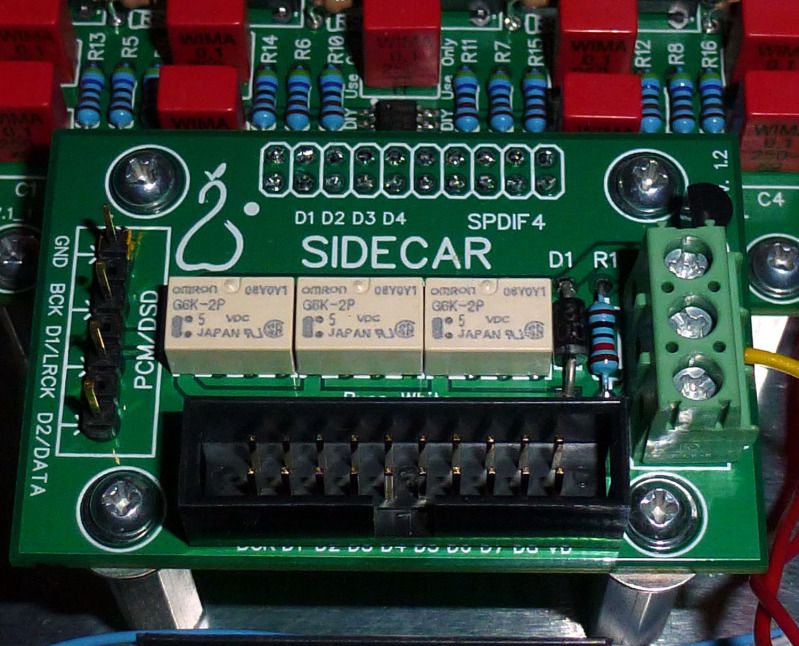
Attached position 2 or 3 selector switch
"B" on the Sidecar
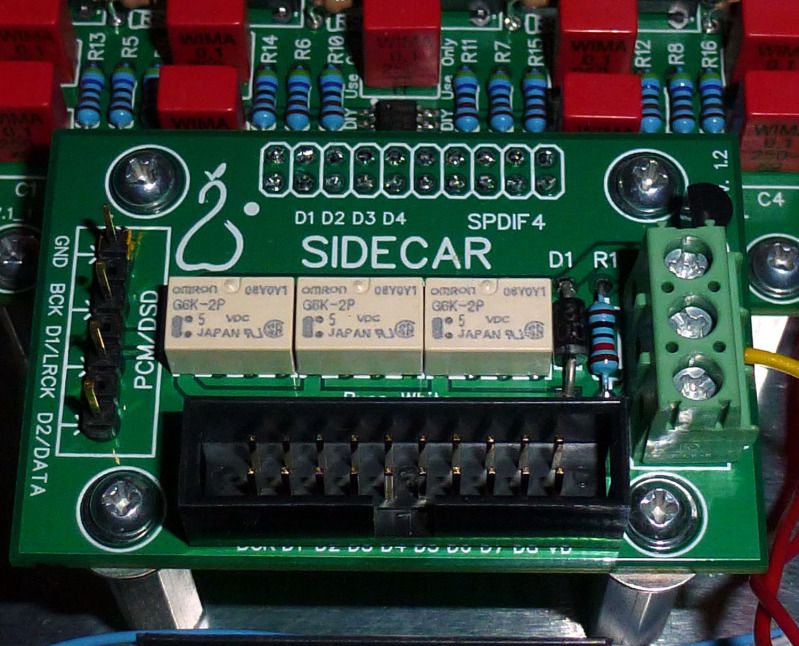
Attached position 2 or 3 selector switch
Attachments
Last edited by a moderator:
Now what's the best way to control this beast thru an MCU? Can everything be set from a MCU? No jumpers needed at all? No choises that has to be made before build it in?
Brgds
Brgds
Now what's the best way to control this beast thru an MCU? Can everything be set from a MCU? No jumpers needed at all? No choises that has to be made before build it in?
Brgds
Simply leave the firmware chip (an MCU) off, and connect your MCU to the I2C header... Full control.
Thank you it's a very good information, connecting a wire between "B" on the Sidecar & pins 1 or 3 on the selector switch it's OK?
You can do it with whatever 2-bit selector position you like, but I would still disable SPDIF auto-detect in *all* cases where you are using PCM/DSD.
OK, Russ, for the two pole switch fix, just to be clear in my mind, like the attached image? And where should we ground B4?
Attachments
Last edited by a moderator:
The best way to do this is with dual pole single throw switch. One pole should be connected to GND and "B5" on the Buf III I/O header - the other to 5V and "B" on the Sidecar. In this way when PCM/DSD is selected SPDIF auto-detection is disabled. You also get to use all 4 SPDIF selections.
Cheers!
Russ
Dual pole single throw switch, like this?
An externally hosted image should be here but it was not working when we last tested it.
So one position connected to GND and "B5" on the Buf III I/O header - the other to 5V and "B" on the Sidecar so you switching between:
-GND on the Buf III I/O header and 5V on the Sidecar
-"B4" on the Buf III I/O header and "B" on the Sidecar
Where have I to connect the two middle pins of the switch?
Last edited by a moderator:
sry but I´m a little confused:
according to leonbv B5 is IRR bandwidth (page 34 switch 6)
if one wants to change s/pdif autodetect switch 5 aka B4 is the one to throw to gnd
or did I miss something?
best
Leif
according to leonbv B5 is IRR bandwidth (page 34 switch 6)
if one wants to change s/pdif autodetect switch 5 aka B4 is the one to throw to gnd
or did I miss something?
best
Leif
OK, Russ, for the two pole switch fix, just to be clear in my mind, like the attached image? And where should we ground B5?
Yes the switch is correct.
You connect to B4 at EXT_IO. Refer to the integration guide.
Last edited:
Dual pole single throw switch, like this?

So one position connected to GND and "B5" on the Buf III I/O header - the other to 5V and "B" on the Sidecar so you switching between:
-GND on the Buf III I/O header and 5V on the Sidecar
-"B5" on the Buf III I/O header and "B" on the Sidecar
Where have I to connect the two middle pins of the switch?
Look at the post above yours. The switch you show is not a DPST, but a DPDT.
sry but I´m a little confused:
according to leonbv B5 is IRR bandwidth (page 34 switch 6)
if one wants to change s/pdif autodetect switch 5 aka B4 is the one to throw to gnd
or did I miss something?
best
Leif
B4 is SPDIF auto-detect Bypass (Switch 2:5) I will correct my post. 🙂
I forgot that the ports are 0 indexed and the switches 1 indexed. 🙂
I tried to edit posts to make this more clear.
Switch 2:5 is indeed EXT I/O port B4. Sorry for any confusion.
Last edited:
Good catch Leif. Thanks Russ! I attached a corrected image noting B4 in this post. I don't have the power to delete or change the image in my prior post but would encourage those who do to change it or delete it. Thanks!
Do I ground B4 to the chassis, VG on the Sidecar or a ground on the external I/O connector header?
Do I ground B4 to the chassis, VG on the Sidecar or a ground on the external I/O connector header?
Attachments
- Status
- Not open for further replies.
- Home
- More Vendors...
- Twisted Pear
- Buffalo III - flexibility without compromise.


