would it be possible to add a similar search option as 'File Open' to the 'Paste Driver from Database...' selection menu.
Will be in the next update.
Hi,
A few basic questions about the modeling parameters in the Loudspeaker Resize Wizard
I playing with a 30cm + 90cm exponential horn to make a an 80hz to 800hz mid bass box @-6dB on the upper cutoff
Am I reading this correctly?
Vrc = Volume of the rear chamber ( It looks like the lower the volume the "better" this box does?, generally )
Fr = Where can I find or measure this spec? Does it come on any of the dampening material?
Tal = So - how thick the dampening is?
How can I modify the letterbox of the throat? Is it as simple as getting the cross sectional area in cm and putting that in as Atc? "Area of throat chamber"
Thanks,
A few basic questions about the modeling parameters in the Loudspeaker Resize Wizard
I playing with a 30cm + 90cm exponential horn to make a an 80hz to 800hz mid bass box @-6dB on the upper cutoff
Am I reading this correctly?
Vrc = Volume of the rear chamber ( It looks like the lower the volume the "better" this box does?, generally )
Fr = Where can I find or measure this spec? Does it come on any of the dampening material?
Tal = So - how thick the dampening is?
How can I modify the letterbox of the throat? Is it as simple as getting the cross sectional area in cm and putting that in as Atc? "Area of throat chamber"
Thanks,
Not necessarily.It looks like the lower the volume the "better"
If you don't have a value for Fr set the chamber resonances option to Masked.Fr = Where can I find or measure this spec?
Tal is the thickness of the acoustical material lining the sides of the box.Tal = So - how thick the dampening is?
(Acoustical lining material is not the same as absorbent filling material, which is treated quite differently).
Not sure what you mean. Do you have a photo or drawing showing where the "letterbox" is positioned in relation to the horn throat?How can I modify the letterbox of the throat?
The centreline/advanced centreline methods are often quoted refer https://www.avsforum.com/threads/ho...erline-vs-advanced-centerline-method.1489784/.
https://www.diyaudio.com/community/threads/hornresp.119854/page-399#post-5285300
https://www.diyaudio.com/community/threads/hornresp.119854/page-399#post-5285300
Last edited:
Hornresp can simulate the low frequency performance of the four bass driver system by assuming that the horn has a top panel. The measured bass response of the actual horn system without a top panel should be reasonably close to the simulated result.
I didn't have much luck searching for answers on this. Has anyone else had this runtime error 62 before or know what causes it? This is the second time it's happened to me. The first time I had just recently started using the program and didn't have anything worth saving so I just deleted it and reinstalled.
Seems to have happened again and I'd like to know if maybe I'm doing something wrong that's causing it. I installed the latest version and tried copy pasting my old data file into the freshly installed hornresponse and it throws the same error, but will startup and run fine with a fresh install.
I'm not super tech savvy, but I am running hornresponse on a windows 10 Virtual machine on my Linux Ubuntu laptop, not sure if that might be related.
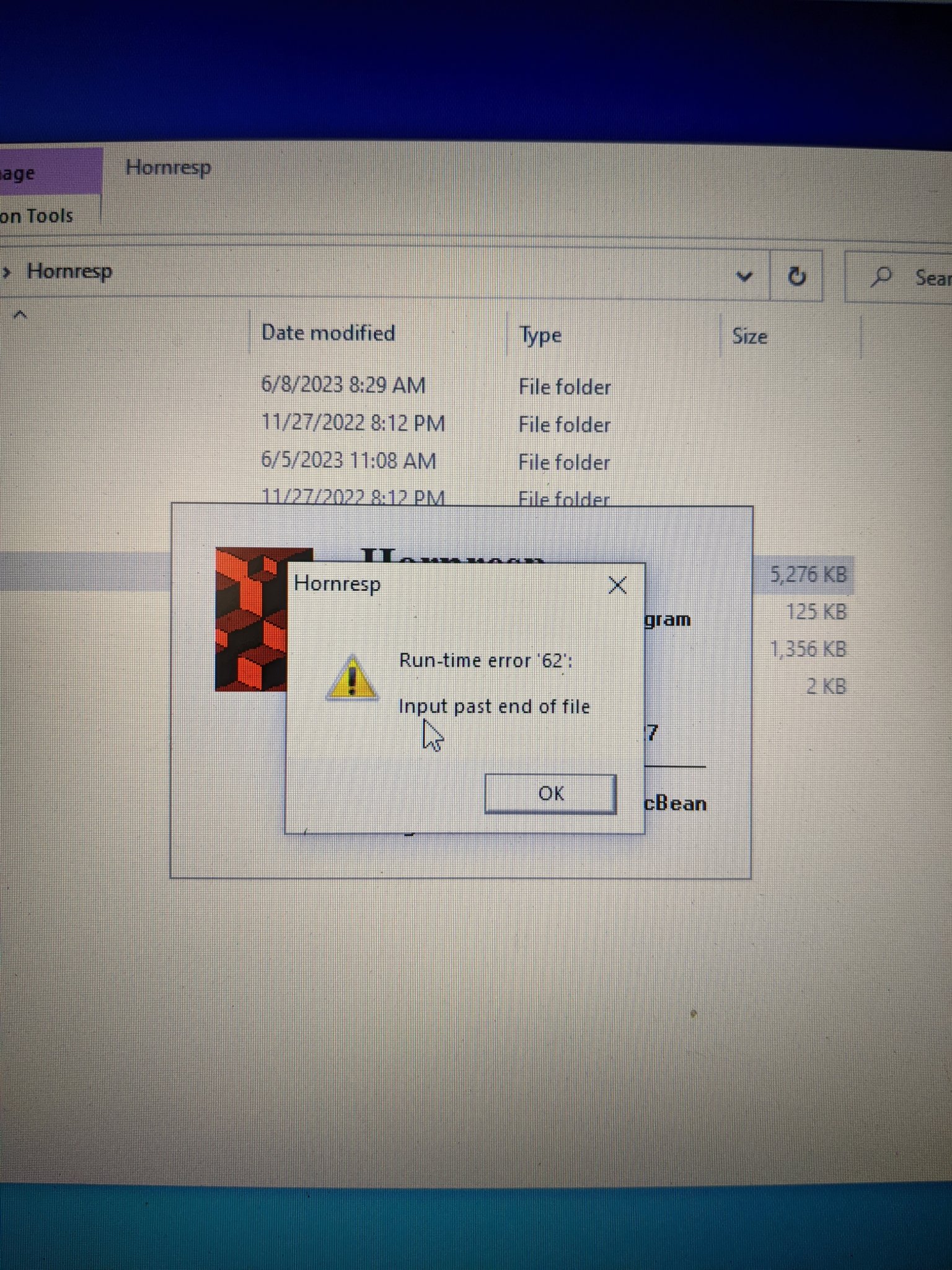
Seems to have happened again and I'd like to know if maybe I'm doing something wrong that's causing it. I installed the latest version and tried copy pasting my old data file into the freshly installed hornresponse and it throws the same error, but will startup and run fine with a fresh install.
I'm not super tech savvy, but I am running hornresponse on a windows 10 Virtual machine on my Linux Ubuntu laptop, not sure if that might be related.
Hornresp Update 5520-231113
Hi Everyone,
CHANGE 1
The Paste Driver from Database feature now has the same search and delete functions as the Open and Import features.
Pressing the Paste button in the first example below pastes the parameter values for driver Dayton Audio RS225P-8A into the current record. Pressing the Delete button deletes driver Dayton Audio RS225P-8A from the driver database.
Pressing the Delete button in the second example below (where the search field is empty) deletes all drivers from the driver database, except for the Default Driver.
CHANGE 2
The Copy Driver to Database feature now has the same search and delete functions as the New and Export features.
BUG FIX 1
Operating anomalies in various file transfer tools have now been fixed.
BUG FIX 2
The Auto system designer in the BP4 wizard could sometimes calculate results using an incorrect solid radiation angle. This bug has now been fixed.
Kind regards,
David
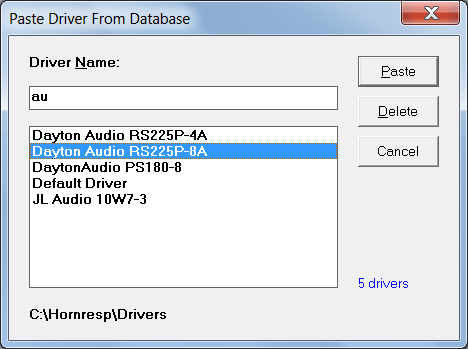
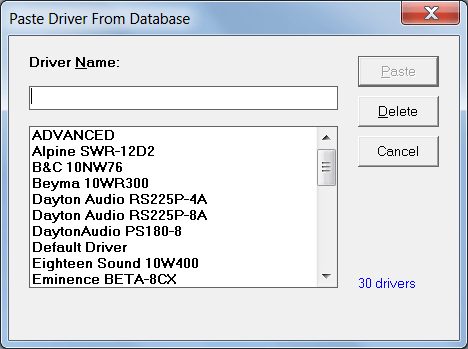
Hi Everyone,
CHANGE 1
The Paste Driver from Database feature now has the same search and delete functions as the Open and Import features.
Pressing the Paste button in the first example below pastes the parameter values for driver Dayton Audio RS225P-8A into the current record. Pressing the Delete button deletes driver Dayton Audio RS225P-8A from the driver database.
Pressing the Delete button in the second example below (where the search field is empty) deletes all drivers from the driver database, except for the Default Driver.
CHANGE 2
The Copy Driver to Database feature now has the same search and delete functions as the New and Export features.
BUG FIX 1
Operating anomalies in various file transfer tools have now been fixed.
BUG FIX 2
The Auto system designer in the BP4 wizard could sometimes calculate results using an incorrect solid radiation angle. This bug has now been fixed.
Kind regards,
David
I installed the latest version and tried copy pasting my old data file into the freshly installed hornresponse
Not sure what you mean by pasting your old data file, but if it is the default Hornresp.dat file you are referring to, then the old file will be automatically opened by the freshly installed Hornresp. It is not necessary to manually copy and "paste" the file into the new version.
The run-time error is due to the loaded file being either corrupted or of the wrong format.
If you would like to send me a copy of your Hornresp.dat file I can check to see if it has been corrupted. Click on my name on the Hornresp download page to open an email.
Pressing the Delete button in the second example below (where the search field is empty) deletes all drivers from the driver database, except for the Default Driver.
Just to clarify:
(where the search field is empty and no driver name in the list is highlighted)
Once you resolve the error, it might be worth a try running hornresp via wine and see if performance is satisfactory/better for you. I decided to do this on my Mac recently and happy with the result. Some fiddling about since I’d hardly used Terminal.I didn't have much luck searching for answers on this. Has anyone else had this runtime error 62 before or know what causes it? This is the second time it's happened to me. The first time I had just recently started using the program and didn't have anything worth saving so I just deleted it and reinstalled.
Seems to have happened again and I'd like to know if maybe I'm doing something wrong that's causing it. I installed the latest version and tried copy pasting my old data file into the freshly installed hornresponse and it throws the same error, but will startup and run fine with a fresh install.
I'm not super tech savvy, but I am running hornresponse on a windows 10 Virtual machine on my Linux Ubuntu laptop, not sure if that might be related. View attachment 1234353
Email sent. Appreciate the help!Not sure what you mean by pasting your old data file, but if it is the default Hornresp.dat file you are referring to, then the old file will be automatically opened by the freshly installed Hornresp. It is not necessary to manually copy and "paste" the file into the new version.
The run-time error is due to the loaded file being either corrupted or of the wrong format.
If you would like to send me a copy of your Hornresp.dat file I can check to see if it has been corrupted. Click on my name on the Hornresp download page to open an email.
Pressing the Delete button in the second example below
Just to clarify, the screenprint for the second example was generated using an earlier development version of Hornresp, which is why it does not show the C:\Hornresp\Drivers folder path displayed in the first example. The released version shows the path information.
This sounds like some users might accidently deleted their whole drivers record. I would assume: If nothing ist selected, nothing will happen If a button is pushed.Just to clarify:
(where the search field is empty and no driver name in the list is highlighted)
This sounds like some users might accidently deleted their whole drivers record.
Pressing the Delete button when all files are listed but none highlighted causes the message form below to be displayed. The No button on the form is the default so that pressing the Enter key by mistake will simply close the form. To delete all files requires a deliberate action by the user - the Yes button needs to be clicked or the Alt+Y keys pressed.
The reason why it has to be done this way is because the functionality of the Copy Driver to Database and other Export tools is such that it is not possible to allow multiple files to be highlighted (as is done in the Data File Editor tool for example - see second attachment).
Last edited:
Hello everyone, long time lurker here. First post though.
First off, thank you so much for the wonderfull program @David McBean
I wasn't able to find an answer to this problem I've run into. Technically not even a problem but inconsistency of sorts.
When I'm designing a sealed cabinet I get a volume and that translates to box qtc with the driver I'm using for the sim. From memory let's say qtc of 0,57 and 27 liters for https://www.scan-speak.dk/product/18wu-4741t00/
However I get different qtc and different volume when I use a different simulation program or speaker box volume calc spreadsheet. For example a spreadsheet I was given by Troels Gravesen gives me qtc of 0,57 with 35 liters of volume. That's quite a bit of a difference in volume and I'm left to wonder why or how this is? Is it because Hornresp takes into account more data before math?
Not a criticism, I genuinely have no clue why this is and try to understand.
Thanks in advance, have a great weekend!
First off, thank you so much for the wonderfull program @David McBean
I wasn't able to find an answer to this problem I've run into. Technically not even a problem but inconsistency of sorts.
When I'm designing a sealed cabinet I get a volume and that translates to box qtc with the driver I'm using for the sim. From memory let's say qtc of 0,57 and 27 liters for https://www.scan-speak.dk/product/18wu-4741t00/
However I get different qtc and different volume when I use a different simulation program or speaker box volume calc spreadsheet. For example a spreadsheet I was given by Troels Gravesen gives me qtc of 0,57 with 35 liters of volume. That's quite a bit of a difference in volume and I'm left to wonder why or how this is? Is it because Hornresp takes into account more data before math?
Not a criticism, I genuinely have no clue why this is and try to understand.
Thanks in advance, have a great weekend!
- Home
- Loudspeakers
- Subwoofers
- Hornresp