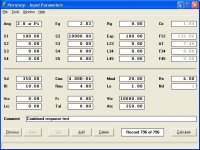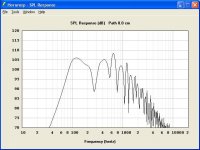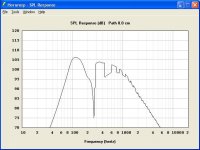Hey David how much begging do I have to do to get you to model seperate drivers in a tapped horn?
Hi Mark,
You can beg as much as you like - it is not going to happen
Allowing multiple drivers is about as far as I am prepared to go.
Sounds like you have a job for AkAbak...
Kind regards,
David
What is the best way to model multiple horn output if they are OD/TH configuration? The Multiple Speakers option is grayed out for anything but a single segment horn....
Hi JSS,
As indicated on page 13 of the Hornresp Help file, the Multiple Speakers tool is not applicable to finite multiple-segment or infinite horns. When I get a chance I will investigate to see if I can relax this restriction without compromising the overall accuracy of the SPL response results.
If I do make a change to the Multiple Speakers tool, I will let everyone know.
Kind regards,
David
Hornresp Version 23.40
Hi Everyone,
An offset driver horn system in Hornresp can now have a non-ported throat chamber and/or a lined or vented rear chamber. Previously only a ported/non-ported throat chamber and/or a closed rear chamber were permitted.
See the Chamber menu description on page 9 of the Hornresp Help file for details.
Kind regards,
David
Hi Everyone,
An offset driver horn system in Hornresp can now have a non-ported throat chamber and/or a lined or vented rear chamber. Previously only a ported/non-ported throat chamber and/or a closed rear chamber were permitted.
See the Chamber menu description on page 9 of the Hornresp Help file for details.
Kind regards,
David
Hornresp Version 23.50
Hi Everyone,
The Hornresp Multiple Speakers tool now also works with multiple-segment horns.
Some simple validation tests - assuming that Rg is set to 0 ohms in each case:
A single loudspeaker radiating into1 x Pi space with Eg = 1 volt has the same SPL response as:
* 2 speakers connected in parallel radiating into 2 x Pi space with Eg = 1 volt.
* 2 speakers connected in series radiating into 2 x Pi space with Eg = 2 volts.
* 4 speakers connected in 2 parallel groups with each group containing 2 speakers connected in series radiating into 4 x Pi space with Eg = 2 volts.
Kind regards,
David
If I do make a change to the Multiple Speakers tool, I will let everyone know.
Hi Everyone,
The Hornresp Multiple Speakers tool now also works with multiple-segment horns.
Some simple validation tests - assuming that Rg is set to 0 ohms in each case:
A single loudspeaker radiating into1 x Pi space with Eg = 1 volt has the same SPL response as:
* 2 speakers connected in parallel radiating into 2 x Pi space with Eg = 1 volt.
* 2 speakers connected in series radiating into 2 x Pi space with Eg = 2 volts.
* 4 speakers connected in 2 parallel groups with each group containing 2 speakers connected in series radiating into 4 x Pi space with Eg = 2 volts.
Kind regards,
David
Hi JSS,
You're welcome.
Sorry, it's not going to happen .
.
Kind regards,
David
Thanks so much for the multiple speaker function!
You're welcome.
My only other request is an FLH Wizard like the TH wizard...especially for OD horns...the TH wizard is so handy.
Sorry, it's not going to happen
Kind regards,
David
It seems to me as if the combined response doesn't mask the rear chamber resonances whereas the un-combined response does (masked in options).
Hi Johan,
You are correct. This was a mandatory requirement of the original Hornresp combined response simulation model. I have just realised though, that the current model does not necessarily need the chamber resonances to be un-masked. I will have a look and see what I can do to remove the constraint
Thanks for raising the matter!
Kind regards,
David
Hello David,
It is more easy to share data between Hornresp and Akabak than to share data between 2 Hornresp users. ;-)
I think that an interesting feature in order to facilitate the share of data between Hornresp users should be to adopt a .HR format for the data files.
A double click on a .HR file should lauch Hornresp with the data contained in that file.
I know that this will be a lot of work but, as it will facilitate common work between Hornresp users (as we can share .pir waves between ARTA users by example...) I guess it would be a major improvement...
Best regards from Paris, France
Jean-Michel Le Cléac'h
(P.S.: just coming back from a geological trip, I need few days to study your last private email)
It is more easy to share data between Hornresp and Akabak than to share data between 2 Hornresp users. ;-)
I think that an interesting feature in order to facilitate the share of data between Hornresp users should be to adopt a .HR format for the data files.
A double click on a .HR file should lauch Hornresp with the data contained in that file.
I know that this will be a lot of work but, as it will facilitate common work between Hornresp users (as we can share .pir waves between ARTA users by example...) I guess it would be a major improvement...
Best regards from Paris, France
Jean-Michel Le Cléac'h
(P.S.: just coming back from a geological trip, I need few days to study your last private email)
Hi Jean-Michel,
Welcome back .
.
Have you ever tried importing an AkAbak script into Hornresp? .
.
I assume you are suggesting moving from a single database file containing all the projects, to having a separate file for each project. Even though it was more difficult to implement, I decided to adopt the database approach originally because I found it to be quicker and more convenient to use (particularly after the Find tool was added).
From time to time I have thought about possibly including a Hornresp project export tool similar to the Hornresp AkAbak script export tool to enable data for a particular Hornresp record to be exported in a file which could then be imported back into Hornresp, using a complementary Import tool. I have not proceeded with the idea though as the HornrespMerge application developed by Bjørn Kolbrek already effectively allows this.
I would be particularly interested in GM's views regarding individual project files versus a project database.
Kind regards,
David
Welcome back
It is more easy to share data between Hornresp and Akabak than to share data between 2 Hornresp users. ;-)
Have you ever tried importing an AkAbak script into Hornresp?
I think that an interesting feature in order to facilitate the share of data between Hornresp users should be to adopt a .HR format for the data files.
I assume you are suggesting moving from a single database file containing all the projects, to having a separate file for each project. Even though it was more difficult to implement, I decided to adopt the database approach originally because I found it to be quicker and more convenient to use (particularly after the Find tool was added).
From time to time I have thought about possibly including a Hornresp project export tool similar to the Hornresp AkAbak script export tool to enable data for a particular Hornresp record to be exported in a file which could then be imported back into Hornresp, using a complementary Import tool. I have not proceeded with the idea though as the HornrespMerge application developed by Bjørn Kolbrek already effectively allows this.
I would be particularly interested in GM's views regarding individual project files versus a project database.
Kind regards,
David
Greets!
Oh yeah, being able to just post a data file rather than making/saving a screen shot of a design to share so others can input the data to see the results works for me. This is one of the main reasons I prefer MJK's and others software with this capability. All I have to do is post a data file for folks to DL into their driver file folder.
If you decide to switch to this format and easily doable, having it auto select whatever its title is, but editable, like WinISD Pro does would be nice.
Speaking of which, WinISD Pro and Unibox are really popular on many forums, so any chance of ever being able to swap HR driver and/or sealed, vented, BP alignment files back n' forth to either/both?
GM
Oh yeah, being able to just post a data file rather than making/saving a screen shot of a design to share so others can input the data to see the results works for me. This is one of the main reasons I prefer MJK's and others software with this capability. All I have to do is post a data file for folks to DL into their driver file folder.
If you decide to switch to this format and easily doable, having it auto select whatever its title is, but editable, like WinISD Pro does would be nice.
Speaking of which, WinISD Pro and Unibox are really popular on many forums, so any chance of ever being able to swap HR driver and/or sealed, vented, BP alignment files back n' forth to either/both?
GM
It already excists, in the form of Hornresp Merge; http://www.geocities.com/la1zka/diverse/sw.html
Regards Johan
Regards Johan
Last edited:
David,
HornRespMerge is an excellent tool for managing one's own databases, but not everyone will need or want it. As a tool for swapping designs between multiple users, it has the disadvantage that anyone wanting to occasionally import/export a design has to get it.
Perhaps you might consider adding a basic import/export of, say, a single line CSV file. It would contain the values as used to populate the boxes on the input window.
In fact, having just taken a look at the hornresp.dat format, export / import of a single record should require a minimum of work on your part. There's no need to do it via a file. Do it the way many AkAbak users do:
For export, open a text window containing the record so it can be cut'n'pasted into an email or forum post etc.
For input, provide a text window for the record to be pasted into, then parse it as if it had been read from the database.
Just a suggestion...
HornRespMerge is an excellent tool for managing one's own databases, but not everyone will need or want it. As a tool for swapping designs between multiple users, it has the disadvantage that anyone wanting to occasionally import/export a design has to get it.
Perhaps you might consider adding a basic import/export of, say, a single line CSV file. It would contain the values as used to populate the boxes on the input window.
In fact, having just taken a look at the hornresp.dat format, export / import of a single record should require a minimum of work on your part. There's no need to do it via a file. Do it the way many AkAbak users do:
For export, open a text window containing the record so it can be cut'n'pasted into an email or forum post etc.
For input, provide a text window for the record to be pasted into, then parse it as if it had been read from the database.
Just a suggestion...
Last edited:
I will have a look and see what I can do to remove the constraint.
Hi Johan,
I have established through further testing that the Hornresp combined response model still requires chamber resonances to be unmasked - otherwise results can become invalid when large chamber volumes are involved.
For example - the first SPL response chart shows the combined response with chamber resonances unmasked. The second SPL response chart shows the combined response with chamber resonances masked.
I think I will leave things just as they are
Kind regards,
David
Attachments
Hi GM,
Thanks for your comments.
I will have a look at how much work would be involved in adding functionality to enable individual records to be exported from or imported back into Hornresp. I think this would essentially give you what you want.
It's highly unlikely .
.
Kind regards,
David
Oh yeah, being able to just post a data file rather than making/saving a screen shot of a design to share so others can input the data to see the results works for me
Thanks for your comments.
I will have a look at how much work would be involved in adding functionality to enable individual records to be exported from or imported back into Hornresp. I think this would essentially give you what you want.
Speaking of which, WinISD Pro and Unibox are really popular on many forums, so any chance of ever being able to swap HR driver and/or sealed, vented, BP alignment files back n' forth to either/both?
It's highly unlikely
Kind regards,
David
Perhaps you might consider adding a basic import/export of, say, a single line CSV file. It would contain the values as used to populate the boxes on the input window.
Hi Don,
Thanks for your comments.
As indicated in my message to GM above, I will have a look at how much work would be involved in adding functionality to enable individual records to be exported from or imported back into Hornresp. It now seems that such a feature might be quite handy for users. I will see what I can do
Kind regards,
David
Thanks for your comments.
It's highly unlikely.
Thanks for the continuing effort!
Oh well, I figured it was a 'long shot' at best, but one never knows without asking.
GM
- Home
- Loudspeakers
- Subwoofers
- Hornresp