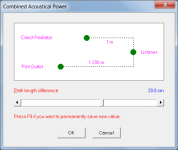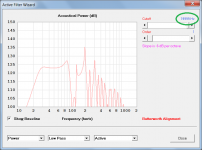Hi BP1Fanatic,
Note that it is not really necessary to change the flare type in this case, as we are exporting a Hornresp record not an AkAbak script.
I think the problem may have something to do with trying to install Hornresp in a sub-folder under the C:\Program Files folder, which is a default Windows location with a number of in-built safeguards. Try creating the Hornresp folder at the top level on the C: drive, and then place the four downloaded Hornresp files in that folder. When you first run Hornresp.exe, five sub-folders will be automatically created under the Hornresp folder.
The path to the Export folder then becomes: C:\Hornresp\Export
I originally specified in the Readme.txt file that the downloaded Hornresp files should be installed in the C:\Hornresp folder. Perhaps I need to reinstate that message, or at the very least indicate that the Hornresp folder should not be placed under C:\Program Files.
Kind regards,
David
I switched the TH flare from Par to Con since HR will not export to AkAbak Script with Par.
Note that it is not really necessary to change the flare type in this case, as we are exporting a Hornresp record not an AkAbak script.
I still do not see C:\Program Files\Hornresp\Export.
I think the problem may have something to do with trying to install Hornresp in a sub-folder under the C:\Program Files folder, which is a default Windows location with a number of in-built safeguards. Try creating the Hornresp folder at the top level on the C: drive, and then place the four downloaded Hornresp files in that folder. When you first run Hornresp.exe, five sub-folders will be automatically created under the Hornresp folder.
The path to the Export folder then becomes: C:\Hornresp\Export
I originally specified in the Readme.txt file that the downloaded Hornresp files should be installed in the C:\Hornresp folder. Perhaps I need to reinstate that message, or at the very least indicate that the Hornresp folder should not be placed under C:\Program Files.
Kind regards,
David
I had Hornresp installed in my F drive.
It worked Ok.
But recently tried to install the latest version and it refused.
Hi Andrew,
The changes made in the latest release should not affect where the program can be installed.
It sounds more like over-zealous anti-virus software to me, perhaps suspicious of the Hornresp.exe executable file
See Post #7132 linked below:
http://www.diyaudio.com/forums/subwoofers/119854-hornresp-714.html#post5012358
Kind regards,
David
when modelling a ported box where the port is off to one side, the driver is on the large side and you're using the sub in a room (hence sitting at least a few metres away as opposed to 1m), should the path difference be set to a non zero value? if so, where do you measure from? centre of driver to centre of port? edge of driver to edge of port? something else?
an example, centre to centre is about 0.5m which, if set as the path difference, has a pretty drastic (bad) effect on the combined response
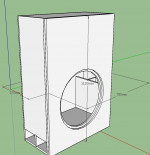
an example, centre to centre is about 0.5m which, if set as the path difference, has a pretty drastic (bad) effect on the combined response
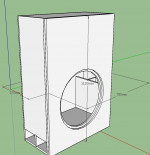
Have you looked in the virtual store? Usually C:\Users\your_user_name\AppData\Local\VirtualStore\Program Files\Hornresp
Thanks guy! That's exactly where the file is located.
Here you go David.
Attachments
I currently have 39.4 in drive F.
this is the screen I see after downloading the latest version and executing the .exe file.
Same problem as last week.
Hi Andrew,
I see from your screenprint that you have your current version of Hornresp running while trying to install the latest version. You need to close your current version first. Windows will not allow you to overwrite the existing Hornresp.exe file while it is open.
Kind regards,
David
when modelling a ported box where the port is off to one side, the driver is on the large side and you're using the sub in a room (hence sitting at least a few metres away as opposed to 1m), should the path difference be set to a non zero value? if so, where do you measure from? centre of driver to centre of port? edge of driver to edge of port? something else?
Hi 3ll3d00d,
The path length difference is the distance from the centre of the port outlet to the listener, minus the distance from the centre of the direct radiator diaphragm to the listener. The difference is positive when the distance from the port outlet to the listener is greater than the distance from the direct radiator diaphragm to the listener.
The attached screenprint assumes a nominal 1 metre distance, but note that it is the path length difference that is important, not the absolute distance to the listener.
Kind regards,
David
Attachments
Last edited:
Here you go David.
Hi BP1Fanatic,
Thanks - your exported file works just fine for me.
I think that by exporting the record you have in effect fixed the problem. Try importing your exported record to see if this works for you also. If it does, delete the old corrupted record. Note that the active low pass filter will have an initial frequency setting of 19999 Hz. This is simply a carry-over from the corrupted record, and is nothing to worry about.
Please let me know if you still have a problem.
Kind regards,
David
Attachments
Thanks. It seems this adjusts the output of one source by an inverse square law sized amount, right? I suppose this doesn't translate to behaviour in a room dominated by modal behaviour.Hi 3ll3d00d,
The path length difference is the distance from the centre of the port outlet to the listener, minus the distance from the centre of the direct radiator diaphragm to the listener. The difference is positive when the distance from the port outlet to the listener is greater than the distance from the direct radiator diaphragm to the listener.
The attached screenprint assumes a nominal 1 metre distance, but note that it is the path length difference that is important, not the absolute distance to the listener.
Kind regards,
David
Hi Everyone!
David thanks for creating such an interesting tool and by making it open to the public, wonderful to give to the community. I know very little about sound but I am fascinated by members post's and some wonderful projects that have been developed by members.
Not knowing much I hope some of the more experienced members wont mind holding my hand along the way for my first attempt to make something that might be a little complex for my first attempt at a diy Horn enclosure. I must admit I dont know what on earth is going on in the software lol - makes no sense what so ever
Will do some reading and take baby steps, are rules applying here to stop me from requesting any help?
David thanks for creating such an interesting tool and by making it open to the public, wonderful to give to the community. I know very little about sound but I am fascinated by members post's and some wonderful projects that have been developed by members.
Not knowing much I hope some of the more experienced members wont mind holding my hand along the way for my first attempt to make something that might be a little complex for my first attempt at a diy Horn enclosure. I must admit I dont know what on earth is going on in the software lol - makes no sense what so ever
Will do some reading and take baby steps, are rules applying here to stop me from requesting any help?
It seems this adjusts the output of one source by an inverse square law sized amount, right?
In effect, yes.
The simulation model takes into account differences in magnitude and phase of the two output signals, when combining them at the reference listening point.
I suppose this doesn't translate to behaviour in a room dominated by modal behaviour.
Room resonances will affect the accuracy of all response predictions.
Hi Everyone!
David thanks for creating such an interesting tool and by making it open to the public, wonderful to give to the community. I know very little about sound but I am fascinated by members post's and some wonderful projects that have been developed by members.
Not knowing much I hope some of the more experienced members wont mind holding my hand along the way for my first attempt to make something that might be a little complex for my first attempt at a diy Horn enclosure. I must admit I dont know what on earth is going on in the software lol - makes no sense what so ever
Will do some reading and take baby steps, are rules applying here to stop me from requesting any help?
Hi Smashingplates,
Welcome to the wonderful world of horn loudspeakers, and to the Hornresp thread in particular. On this thread you are free to ask any question you like regarding the operation of Hornresp. Questions on individual personal horn loudspeaker projects and horn loudspeaker theory in general are sometimes also posted here, but more usually they are directed to subject-specific threads.
Kind regards,
David
I wonder why I didn't remember what I had to do the last time?Hi Andrew,
I see from your screenprint that you have your current version of Hornresp running while trying to install the latest version. You need to close your current version first. Windows will not allow you to overwrite the existing Hornresp.exe file while it is open.
Kind regards,
David
Thanks.
Hi BP1Fanatic,
Thanks - your exported file works just fine for me.
I think that by exporting the record you have in effect fixed the problem. Try importing your exported record to see if this works for you also. If it does, delete the old corrupted record. Note that the active low pass filter will have an initial frequency setting of 19999 Hz. This is simply a carry-over from the corrupted record, and is nothing to worry about.
Please let me know if you still have a problem.
Kind regards,
David
Thank you for all of your help David!
In my book, HR is the best thing since sliced bread!
So regarding BP6 mode, should you only use that function for series tuned BP6's? I can get parallel tuned BP6's in Nd and CH mode to generate similar responses to 0 flare TH's with the same volume. I find that odd since a 0 flare TH looks like a series tuned BP6.
Hi David,
I have been searching to find out the format of the Wavefront Simulator wfs files, but have come up empty handed (maybe using the wrong terms). The reason for this would be to graphically draw a custom design in another program (Excel for example), manipulate the graphical data into the proper data format, and then export it as a text file.
Is the waveform simulator file format information available? Has a similar solution already been presented and I just haven't found it?
Brian
I have been searching to find out the format of the Wavefront Simulator wfs files, but have come up empty handed (maybe using the wrong terms). The reason for this would be to graphically draw a custom design in another program (Excel for example), manipulate the graphical data into the proper data format, and then export it as a text file.
Is the waveform simulator file format information available? Has a similar solution already been presented and I just haven't found it?
Brian
So regarding BP6 mode, should you only use that function for series tuned BP6's?
Correct - that's why the Wizard is titled 'Sixth Order Series Band Pass'
I can get parallel tuned BP6's in Nd and CH mode to generate similar responses to 0 flare TH's with the same volume.
Would it be possible for you to post screenprints of the Nd, CH and TH Input Parameters windows, or alternatively, the exported record files? Thanks.
Hi David,
I have been searching to find out the format of the Wavefront Simulator wfs files, but have come up empty handed (maybe using the wrong terms). The reason for this would be to graphically draw a custom design in another program (Excel for example), manipulate the graphical data into the proper data format, and then export it as a text file.
Is the waveform simulator file format information available? Has a similar solution already been presented and I just haven't found it?
Brian
Hi Brian,
The Wavefront Simulator export / import file is simply a sequential access text file with the extension changed from .txt to .wfs. The contents of the file can be readily viewed using Notepad or similar.
File format:
First line specifies the window size in cm.
Lines with an X specify empty elements.
Lines with a W specify wall elements.
Lines with 5 alpha characters plus a number specify source elements.
Note that the number of elements in the file is greater than those shown in the visible window.
Is this information sufficient for your purposes, or do you require further details?
Kind regards,
David
Is it possible to design a biradial horn ala TAD TH4002 with Hornresp?
Hi Gisle,
Sorry, no.
Kind regards,
David
- Home
- Loudspeakers
- Subwoofers
- Hornresp