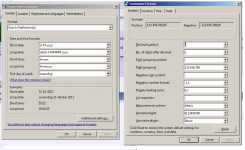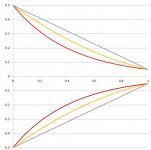It seems there's a problem with the manifest, which is weird as I've not seen this before.
I will look into it, but I don't have any ideas at the minute (other than reboot and try again...)
Did it install .Net 4.0 when you clicked install?
In other news, I have added unit conversion to the driver input screen.
I will look into it, but I don't have any ideas at the minute (other than reboot and try again...)
Did it install .Net 4.0 when you clicked install?
In other news, I have added unit conversion to the driver input screen.
Another couple of small updates to the Enclosure window.
Firstly, I have added a Taper Ratio box. You can select (via checkboxes) whether to calculate the Start Area, End Area or Taper Ratio, the other two will then be editable.
Secondly, I have made it so that if you click on Update it will automatically apply edits to the currently selected element. This reduces the need to click Edit as well as Update if you are making small singular changes.
Firstly, I have added a Taper Ratio box. You can select (via checkboxes) whether to calculate the Start Area, End Area or Taper Ratio, the other two will then be editable.
Secondly, I have made it so that if you click on Update it will automatically apply edits to the currently selected element. This reduces the need to click Edit as well as Update if you are making small singular changes.
Hi Schmeet,
This works like a charm! Keep up the good work.
I found 1 small quirk. If you split a section and don't change the ratio (when you want it to be 0.5) the program just shows the split point window again if you press O.K. Then when you type 0.5 yourself it accepts it.
This works like a charm! Keep up the good work.
I found 1 small quirk. If you split a section and don't change the ratio (when you want it to be 0.5) the program just shows the split point window again if you press O.K. Then when you type 0.5 yourself it accepts it.
Hi Schmeet,
This works like a charm! Keep up the good work.
I found 1 small quirk. If you split a section and don't change the ratio (when you want it to be 0.5) the program just shows the split point window again if you press O.K. Then when you type 0.5 yourself it accepts it.
That's strange. It doesn't happen to me...
Do you use "0.5" or "0,5" ?
That's strange. It doesn't happen to me...
Do you use "0.5" or "0,5" ?
When the window firsts pops up there is already 0.5 filled in. When I just press O.K. the window pups up again. When I type 0,5 it accepts it.
Maybe something to do with my keyboard / language settings (Dutch format)? I am running win7 64bit on an Asus N76V core I7 notebook.
Attachments
Last edited:
I'm new to TL models and I'm trying to model the attached design. It's a small enclosure (30cm x 23cm x 15cm approx.). I'm using a Peerless 5.25" HDS 830860, parameters I've entered into the the app. However, I'm having a hard time getting my head around the splits and branches, maybe because of the way I visualize them on the graphic page.
Any quick pointers on the process flow for this? It's basically a no-tapper line with 4 elements/branches.
Thx
Any quick pointers on the process flow for this? It's basically a no-tapper line with 4 elements/branches.
Thx
Attachments
I'm new to TL models and I'm trying to model the attached design. It's a small enclosure (30cm x 23cm x 15cm approx.). I'm using a Peerless 5.25" HDS 830860, parameters I've entered into the the app. However, I'm having a hard time getting my head around the splits and branches, maybe because of the way I visualize them on the graphic page.
Any quick pointers on the process flow for this? It's basically a no-tapper line with 4 elements/branches.
Thx
Hi Zeinna, the enclosure that you attached is a TL with no taper and no branches. It is just one long element. You don't really need to model bends so just imagine the line straightened out.
It is only a branch when the air/sound litterally has two ways it could go.
P.S. for accuracy you can model bends by having slight expansions in the cross sectional area, but don't get bogged down in hat for now...
When the window firsts pops up there is already 0.5 filled in. When I just press O.K. the window pups up again. When I type 0,5 it accepts it.
Maybe something to do with my keyboard / language settings (Dutch format)? I am running win7 64bit on an Asus N76V core I7 notebook.
Yeah I think it is something to do with language settings. It doesn't recognise 0.5 as a number.
I have made a small change. Could you see if that works.
Thanks
Look up the three terms on wikipedia to understand what they are. But essentially, I have always been doing Parabolic as a standard. A parabolic taper has a linear reduction in area thus when 'width' remains constant the other reduces linearly (Constant width TL).
Conical means that the radius (or diameter) reduces linearly. If your enclosure was spherical then it would taper at a linear rate.
Exponential means that it reduces exponentially This is what gives you that horn effect..
This is what gives you that horn effect..
The graph below shows the shape each enclosure would have if the (other) width remains constant.
Yellow is conical, red is exponential.
Conical means that the radius (or diameter) reduces linearly. If your enclosure was spherical then it would taper at a linear rate.
Exponential means that it reduces exponentially
The graph below shows the shape each enclosure would have if the (other) width remains constant.
Yellow is conical, red is exponential.
Attachments
- Home
- Design & Build
- Software Tools
- Transmission Line Modelling Software