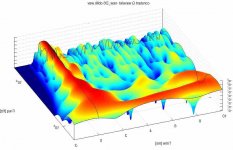Hola,
Un front-end para Octave
I think we may have hope:
QtOctave and xmlwidget:
xmlwidget: Building windows QtOctave: a front-end for Octave/un Front-End para Octave
Imagine this being a wavelet graph with user parameters: Enter parameters and click OK
- Elias
Un front-end para Octave
I think we may have hope:
QtOctave and xmlwidget:
xmlwidget: Building windows QtOctave: a front-end for Octave/un Front-End para Octave
Imagine this being a wavelet graph with user parameters: Enter parameters and click OK
An externally hosted image should be here but it was not working when we last tested it.
- Elias
Yeah, thats the basic idea - except maybe for the graphics - as this is a tricky part in coding it possibly should be left to Octave to render the plots at first hand.
All in all it does not seem to be impossible for me (thougha a GUI noob I'm not exactly the right person for such a job ) - in the end its "only" about a more or less well structured manipulation of the content of a text file. (at least to get started)
) - in the end its "only" about a more or less well structured manipulation of the content of a text file. (at least to get started)
Thinking one step further - I'd very much would like to get Juce / Visual C express running as this may open even more doors towards developing a stand alone version...
Michael
All in all it does not seem to be impossible for me (thougha a GUI noob I'm not exactly the right person for such a job
Thinking one step further - I'd very much would like to get Juce / Visual C express running as this may open even more doors towards developing a stand alone version...
Michael
Hello!
A more structurized WT packet
http://dl.dropbox.com/u/2400456/diyaudio/wt_beta03.zip
run wt_main
Currently supports only one analysis, wavelet CSD
The file browser could be smoother, but it does it's job.
This is an attempt for 'easy modification' packet. For example, want to add totally new analysis -> only modify cell array analysis in wt_main function, and add a new wt_xxxx function (similar to wt_csd). AND THAT'S ALL!!
Another example, want to change current wavelet CSD to plot something more -> only modify wt_csd function. Done!
And yet, want to improve UI file browsing -> only modify function wt_ui_scnd. Finished!
Let me know what you guys think.
And remember this is beta!
- Elias
A more structurized WT packet
http://dl.dropbox.com/u/2400456/diyaudio/wt_beta03.zip
run wt_main
Currently supports only one analysis, wavelet CSD
The file browser could be smoother, but it does it's job.
This is an attempt for 'easy modification' packet. For example, want to add totally new analysis -> only modify cell array analysis in wt_main function, and add a new wt_xxxx function (similar to wt_csd). AND THAT'S ALL!!
Another example, want to change current wavelet CSD to plot something more -> only modify wt_csd function. Done!
And yet, want to improve UI file browsing -> only modify function wt_ui_scnd. Finished!
Let me know what you guys think.
And remember this is beta!
- Elias
Your'e going fast!
For the basic user, that's a great improvement :

For the basic user, that's a great improvement :
- don't have to type anymore the files names and the program making it's list: sweet ! It accepts too new files added on the fly.
All gets as fast as mouse clicking.
- Strangely, it's running much faster, and this time the 3D plots have more contrasted colors.
- You have to do something for easy closing of all the windows. Would be more aesthetic too if the command line black ones stayed somewhere else.

Let me know what you guys think.
And remember this is beta!
- Elias
Hi Elias
in QtOctave / Ubuntu nothing happens - no *.wav files displayed or selectable - no list or change of folders
Michael
Hi!
Thanks for testing!
I also noticed after 5 minutes of usage file browsing is faster than with mouse when you learn the pattern you can do it eyes closed just press numbers and enter
For the black window, first remedy is you can change the color Click on the top left corner of the window and select properties. Personally I like blue background with white text, like Finland flag
Click on the top left corner of the window and select properties. Personally I like blue background with white text, like Finland flag 
- Elias
Thanks for testing!
I also noticed after 5 minutes of usage file browsing is faster than with mouse when you learn the pattern you can do it eyes closed just press numbers and enter
For the black window, first remedy is you can change the color
- Elias
Your'e going fast!
For the basic user, that's a great improvement :
- don't have to type anymore the files names and the program making it's list: sweet ! It accepts too new files added on the fly.
All gets as fast as mouse clicking.
- Strangely, it's running much faster, and this time the 3D plots have more contrasted colors.
Can you see that, now it's about aesthetics !
- You have to do something for easy closing of all the windows. Would be more aesthetic too if the command line black ones stayed somewhere else.

Hello Michael,
Oh yes, I don't have linux here!
It must be the difference between the foldering syntax.
Windows has c:\folder\ and linux has /home/folder I sort of 'forget' about that
Not too hard to get it working! I'll see..
I'll see..
- Elias
Oh yes, I don't have linux here!
It must be the difference between the foldering syntax.
Windows has c:\folder\ and linux has /home/folder I sort of 'forget' about that
Not too hard to get it working!
- Elias
Hi Elias
in QtOctave / Ubuntu nothing happens - no *.wav files displayed or selectable - no list or change of folders
Michael
Michael, how's this?
http://dl.dropbox.com/u/2400456/diyaudio/wt_beta04.zip
I don't have linux so I have to shoot in the dark
- Elias
http://dl.dropbox.com/u/2400456/diyaudio/wt_beta04.zip
I don't have linux so I have to shoot in the dark

- Elias
Hi Elias
in QtOctave / Ubuntu nothing happens - no *.wav files displayed or selectable - no list or change of folders
Michael
Ok, we tested in Ubuntu. Works! 
New features in beta05:
Constant Q wavelet, spectrograms and 3D
Extract to new folder and run wt_main
http://dl.dropbox.com/u/2400456/diyaudio/wt_beta05.zip
P.S. Updating was easy, only modified 2 lines in wt_main and added new file wt_cq for constant Q
- Elias
New features in beta05:
Constant Q wavelet, spectrograms and 3D
An externally hosted image should be here but it was not working when we last tested it.
An externally hosted image should be here but it was not working when we last tested it.
An externally hosted image should be here but it was not working when we last tested it.
Extract to new folder and run wt_main
http://dl.dropbox.com/u/2400456/diyaudio/wt_beta05.zip
P.S. Updating was easy, only modified 2 lines in wt_main and added new file wt_cq for constant Q
- Elias
Perfect. 
The 3D constant Q is maybe not "much more revealing" than the 2D plot, but for the price (and the beauty ) you can keep it.
) you can keep it.
Good idea to materialize the 2 origin axis with the thin line.
Could it be possible to have an option for extending the measuring window?
in some cases 30 ms are useful (big rooms).
Then, what about a Burst decay plot as in Arta ? (that's already using wavelets )
)
The "black" windows are fixed now, I'm a damn idiot.

The 3D constant Q is maybe not "much more revealing" than the 2D plot, but for the price (and the beauty
Good idea to materialize the 2 origin axis with the thin line.
Could it be possible to have an option for extending the measuring window?
in some cases 30 ms are useful (big rooms).
Then, what about a Burst decay plot as in Arta ? (that's already using wavelets
The "black" windows are fixed now, I'm a damn idiot.

Hi,
I agree about the 3D. Nowadays 3D is fashion everything must in that format, also movies and TV! so it must be in this package too
In the next stage of updates there will be option for the user to set the parameters like time and freq axes and amplitude scale etc. Now its running with default values. Need to implement UI for that.
Burst decay (periods-freq-amplitude) no problem!
- Elias
I agree about the 3D. Nowadays 3D is fashion everything must in that format, also movies and TV! so it must be in this package too
In the next stage of updates there will be option for the user to set the parameters like time and freq axes and amplitude scale etc. Now its running with default values. Need to implement UI for that.
Burst decay (periods-freq-amplitude) no problem!
- Elias
Perfect.
The 3D constant Q is maybe not "much more revealing" than the 2D plot, but for the price (and the beauty) you can keep it.
Good idea to materialize the 2 origin axis with the thin line.
Could it be possible to have an option for extending the measuring window?
in some cases 30 ms are useful (big rooms).
Then, what about a Burst decay plot as in Arta ? (that's already using wavelets)
The "black" windows are fixed now, I'm a damn idiot.
Hello,
I wrote a template to add a new analysis method to the WT packet.
http://dl.dropbox.com/u/2400456/html/Elias_Pekonen/gnuoctave/wt_xxxx_template.m
Now everyone can easily add their own analysis!
Keep them coming!
- Elias
I wrote a template to add a new analysis method to the WT packet.
http://dl.dropbox.com/u/2400456/html/Elias_Pekonen/gnuoctave/wt_xxxx_template.m
Now everyone can easily add their own analysis!
Keep them coming!
- Elias
I tried the 50 ms windows : useless in the CSD 3D (ok, nothing new), but useful in the other plots. 
This dramatically slows down the display (I've disabled the normalized plots _that make me depressive_ for saving time).
(I've disabled the normalized plots _that make me depressive_ for saving time).
You didn't told us (or I missed it) that the 3D plots could be rotated with the mouse.
That's a great and maybe unique feature, and here the slow rendering of the constant Q becomes an advantage : nothing stays hidden.
(the CSD 3D is instantly updated)
Absolutely a wonderful tool to use and watch.
This dramatically slows down the display
 (I've disabled the normalized plots _that make me depressive_ for saving time).
(I've disabled the normalized plots _that make me depressive_ for saving time).You didn't told us (or I missed it) that the 3D plots could be rotated with the mouse.
That's a great and maybe unique feature, and here the slow rendering of the constant Q becomes an advantage : nothing stays hidden.
(the CSD 3D is instantly updated)
Absolutely a wonderful tool to use and watch.

Last edited:
Hi!
Yes it's possible to rotate the 3D image by mouse. Works best if image is not too big.
On the other hand... It took about 5 minutes for Octave to calculate this. And another two minutes to put the images into a gif animator:
Ok, now back to the more serious matters
- Elias
Yes it's possible to rotate the 3D image by mouse. Works best if image is not too big.
On the other hand... It took about 5 minutes for Octave to calculate this. And another two minutes to put the images into a gif animator:
An externally hosted image should be here but it was not working when we last tested it.
Ok, now back to the more serious matters
- Elias
Elias wrote:
Dear Santa,
If you have nothing better to do, could you please make a beautiful 2D and 3D representation of the directivity patterns ?
Hello,
I wrote a template to add a new analysis method to the WT packet.
http://dl.dropbox.com/u/2400456/html...xxx_template.m
Now everyone can **easily** add their own analysis!
Dear Santa,

If you have nothing better to do, could you please make a beautiful 2D and 3D representation of the directivity patterns ?
Hello !
Updated wavelet package:
http://www.diyaudio.com/forums/multi-way/164029-wtf-wavelet-transform-audio-measurements-what-how-8.html#post2564817
- Elias
Updated wavelet package:
http://www.diyaudio.com/forums/multi-way/164029-wtf-wavelet-transform-audio-measurements-what-how-8.html#post2564817
- Elias
could you please make a beautiful 2D and 3D representation of the directivity patterns ?
Mission: Directivity plot with time-frequency domain wavelets !!
Problem: How to present 5D plots ??
- Elias
- Status
- This old topic is closed. If you want to reopen this topic, contact a moderator using the "Report Post" button.
- Home
- Design & Build
- Software Tools
- Help on making MULTIRESOLUTION WAVELET ANALYSIS available ?