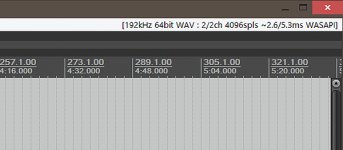I could see that it may be a need to be discussed some aspects of the software involved processing of the audio files. That because I think to start this thread and open this subject to the interested ones.
Mainly it may be about the digital/software processing by and on computer of what it may have connection with audio field, and why not, about the PC based audio...
So, be welcome and join these discussions here!
Mainly it may be about the digital/software processing by and on computer of what it may have connection with audio field, and why not, about the PC based audio...
So, be welcome and join these discussions here!
I refer to the post of Extreme_Boky quoted here:
May I ask what hardware you have to playback from your computer?
I can notice right opposite of what you describe as negative aspects of this processing of audio files...
Can you share more informations about your FLAC encoder you refer to in your post?
And a general question, what it may be negative with Foobar? Or what it may be better with another software/players and why?
The conversion by itself (wav to FLAC) it may not have any improving impact for the quality, but only reduce it the files size to a reasonable one, in a matter to not alternate too much the original file...
Indeed, Audition (based mainly on Cool Edit and improved further to work on 64 bit systems, as some another improvements), is a very good and complex audio processing software. But sometimes, I need to use Cool Edit for some options it were removed it from the new Audition...
At last I think that in connection with the suggested procedure to improve the quality of audio files (posted in http://www.diyaudio.com/forums/digi...iscussions-upgrading-mods-92.html#post3830309), it is not only about the up sampling of the files, but processing these files in 64 bit it may be another factor of improving.
So, maybe is necessary we may develop/comment a little bit more these aspects?
"I've tried what you suggested, with Audition and RF64 high bit-rate, high sampling rate conversion. To me at least, the upsampled file produced loss of focus and mushy bass. There was some spatial expansion, but the loss of focus and sense of "uncertainty" were quite unpleasant to me. However, I can see how this Audition' processing and upconversion can sound interesting... Conversion to flac did not make much difference, but I preferred the Flac fronted encoder for Win 7 64 bit compared to Foobar...
I used ProTools before and just installed Adobe Audition to give it a go. I must say that I was impressed by Audition (!!) Very fast, intuitive, with great options, in particular cacheing and switch between two or more file versions. Excellent software.
Nick"
I used ProTools before and just installed Adobe Audition to give it a go. I must say that I was impressed by Audition (!!) Very fast, intuitive, with great options, in particular cacheing and switch between two or more file versions. Excellent software.
Nick"
May I ask what hardware you have to playback from your computer?
I can notice right opposite of what you describe as negative aspects of this processing of audio files...
Can you share more informations about your FLAC encoder you refer to in your post?
And a general question, what it may be negative with Foobar? Or what it may be better with another software/players and why?
The conversion by itself (wav to FLAC) it may not have any improving impact for the quality, but only reduce it the files size to a reasonable one, in a matter to not alternate too much the original file...
Indeed, Audition (based mainly on Cool Edit and improved further to work on 64 bit systems, as some another improvements), is a very good and complex audio processing software. But sometimes, I need to use Cool Edit for some options it were removed it from the new Audition...
At last I think that in connection with the suggested procedure to improve the quality of audio files (posted in http://www.diyaudio.com/forums/digi...iscussions-upgrading-mods-92.html#post3830309), it is not only about the up sampling of the files, but processing these files in 64 bit it may be another factor of improving.
So, maybe is necessary we may develop/comment a little bit more these aspects?
Last edited:
Thanks for kicking off the thread, Coris ... 
My suggestion to Extreme_Boky also is to try various players, and spend some time fine tuning the playback settings, this can have major impact.
In my own situation I know that a lite version of Nero, with no special settings works best. Also, 24 bit files work better than 16 bit, slightly - but 32 bit versions are a big mistake, this drops the quality quite significantly. And, no on the fly processing, so direct playback of FLAC or other lossless, compressed files will make things worse - just normal WAV files, always.
My suggestion to Extreme_Boky also is to try various players, and spend some time fine tuning the playback settings, this can have major impact.
In my own situation I know that a lite version of Nero, with no special settings works best. Also, 24 bit files work better than 16 bit, slightly - but 32 bit versions are a big mistake, this drops the quality quite significantly. And, no on the fly processing, so direct playback of FLAC or other lossless, compressed files will make things worse - just normal WAV files, always.
The playback equipment don't make a difference, but to get it out of equation: it included professional audio console that I have with me at the moment and the USB to I2S high sample rate / bit rate capable converter followed by capable DAC. Some 6 or so years ago I up-sampled CD quality files to 24/96 and 24/192 and felt the same loss of focus, bass softening and general "confusion". I decided not to touch original 16/44 recorded files ever again.
The only reason why I tried upsampling this time is the fact that i have Adobe Audition - but had never installed it + I kind of forgotten about my previous disappointment.
Recording straight to 24/96 or higher sample rates is superior to 16/44 sound, but up-sampling of 16/44 material to whatever using even professional software and equipment is just not working for me.
I don't have explanation why Flac frontend worked better for me... Foobar uses the same exec.. The wav's sound better anyway, I just tried Flacing them for the sake of it (and the fact that i was ending with half a gig files after I processed them using high bit rate and sample rate settings)
Nick
The only reason why I tried upsampling this time is the fact that i have Adobe Audition - but had never installed it + I kind of forgotten about my previous disappointment.
Recording straight to 24/96 or higher sample rates is superior to 16/44 sound, but up-sampling of 16/44 material to whatever using even professional software and equipment is just not working for me.
I don't have explanation why Flac frontend worked better for me... Foobar uses the same exec.. The wav's sound better anyway, I just tried Flacing them for the sake of it (and the fact that i was ending with half a gig files after I processed them using high bit rate and sample rate settings)
Nick
I experienced a similar situation, when I converted to FLAC and got a huge (not normal) converted file size. I do not know exactly what it was the circumstances to lead to a such result... I think it was a reconverting in some way... But I never happen again since that time... So, maybe it was an accidental result.
I have also converted/upsampled hi. res. recordings with positive results. I never registered regression in quality.
One may know a little detail about FLAC (if not already known). There are many years since FLAC software/codec it were not updated (v. 1.2). In the last time the FLAC developers finally came out with a newer version (1.3). As the figures show, it may not be a spectacular progress, but anyway there are some improvements. This facility to be converted to FLAC the 64 bit files (wav) is a progress.
Foobar have implemented very fast this new FLAC version and its converting option.
So Extreme_Boky, you may give it a try...
There is a subjective portion in appreciation of such results, but anyway, I can only notice improvements in applying the processing method described.
And, yes, I think is quite important the hardware used to playback the audio files... And not at last the OS working environment for the audio software, the drivers for the involved hardware, and so on...
But, as you describe, your hardware is high quality. It may be another reasons you could not notice improvements...
I have also converted/upsampled hi. res. recordings with positive results. I never registered regression in quality.
One may know a little detail about FLAC (if not already known). There are many years since FLAC software/codec it were not updated (v. 1.2). In the last time the FLAC developers finally came out with a newer version (1.3). As the figures show, it may not be a spectacular progress, but anyway there are some improvements. This facility to be converted to FLAC the 64 bit files (wav) is a progress.
Foobar have implemented very fast this new FLAC version and its converting option.
So Extreme_Boky, you may give it a try...
There is a subjective portion in appreciation of such results, but anyway, I can only notice improvements in applying the processing method described.
And, yes, I think is quite important the hardware used to playback the audio files... And not at last the OS working environment for the audio software, the drivers for the involved hardware, and so on...
But, as you describe, your hardware is high quality. It may be another reasons you could not notice improvements...
I could see that it may be a need to be discussed some aspects of the software involved processing of the audio files.
What kind of processing and for what reason?
One may know a little detail about FLAC (if not already known). There are many years since FLAC software/codec it were not updated (v. 1.2). In the last time the FLAC developers finally came out with a newer version (1.3).
None of the improvements from 1.2 -> 1.3 affect sound quality in any way. FLAC is still a lossless codec.
64 bit files?This facility to be converted to FLAC the 64 bit files (wav) is a progress.
Just make sure you listen with your ears and not your eyes (so make sure your listening tests are double-blind).There is a subjective portion in appreciation of such results, but anyway, I can only notice improvements in applying the processing method described.
Okay, how about a "vacuum tube" effect.
I imagine adding some second harmonics, boosting the low bass, adding a little bit of background white noise…
And some 50/100 Hz hum...
64 bit files?
.
Attachments
Well, since we were talking about processing 16-bit data, it seems like a bad idea to store it in a 64-bit format.
Especially floating point. Great if you want to process it, less than great if you want to play it.
Just to be clear, let me repeat where we started.
We are listening to 16 bit CD material on an OPPO-105. This is upsampling the material in some to us unknown fashion.
Copying the data from the physical CD to a 16 bit, 44 kHz file on a USB stick sounds better than playing the physical CD because the transport mechanism is not running, the power supply is cleaner, and presumably there is also less jitter.
Now some have also suggested that converting this file to a 24-bit, 176 kHz File will result in further improvement.
The question is whether doing the up sampling in a different way improves the results as compared to what is being done by default by the Sabre DAC.
We are listening to 16 bit CD material on an OPPO-105. This is upsampling the material in some to us unknown fashion.
Copying the data from the physical CD to a 16 bit, 44 kHz file on a USB stick sounds better than playing the physical CD because the transport mechanism is not running, the power supply is cleaner, and presumably there is also less jitter.
Now some have also suggested that converting this file to a 24-bit, 176 kHz File will result in further improvement.
The question is whether doing the up sampling in a different way improves the results as compared to what is being done by default by the Sabre DAC.
And the answer for me is, yes ... the DAC used is the integrated Realtek on a Compaq desktop machine, absolutely nothing special in itself, a very basic converter needed to complete the package.
The "why" for me is because the PC, and DAC, is doing less, and different, processing in real time during playback - this alters the electrical environment that the analogue side of the playback chain experiences - exactly analogous to the USB vs. physical CD source situation making a difference ...
The "why" for me is because the PC, and DAC, is doing less, and different, processing in real time during playback - this alters the electrical environment that the analogue side of the playback chain experiences - exactly analogous to the USB vs. physical CD source situation making a difference ...
Last edited:
Copying the data from the physical CD to a 16 bit, 44 kHz file on a USB stick sounds better than playing the physical CD because the transport mechanism is not running, the power supply is cleaner, and presumably there is also less jitter
The optical pickup's position is controlled by servo coils. Any vibration (from nearby speakers) has to be compensated to maintain position relative to disc. Thus the current draw of these coils is extremely microphonic. The chip in charge of driving the coils must feel like Luke Skywalker, keeping the laser on a 1µm wide track at 1.2m/s...
I've seen players where lightly tapping the case, or the desk the player was on, or just walking in the room, modulated the power supplies because of this. Some other players do not exhibit this, probably because of better designed power supplies... If the PSU is shared between sensitive stuff and motor/servo coil, bad stuff happens.
Just to be clear, let me repeat where we started.
We are listening to 16 bit CD material on an OPPO-105. This is upsampling the material in some to us unknown fashion.
Copying the data from the physical CD to a 16 bit, 44 kHz file on a USB stick sounds better than playing the physical CD because the transport mechanism is not running, the power supply is cleaner, and presumably there is also less jitter.
Now some have also suggested that converting this file to a 24-bit, 176 kHz File will result in further improvement.
The question is whether doing the up sampling in a different way improves the results as compared to what is being done by default by the Sabre DAC.
OK, kind of I understand the reasoning behind upsampling if you *know* your DAC will have to do upsampling anyway, and you *know* the DAC won't force resampling, and you use a good software upsampling algorithm.
What I don't understand is zero-padding the data from 16 to 24 bits - having to transfer and process empty zeroes unnecessarily can't really be beneficial.
Converting 16-bit data to 64-bit floating point is like converting your stereo music into 5.1 surround - to play it from 2 speakers.
Converting 16-bit data to 64-bit floating point is like converting your stereo music into 5.1 surround - to play it from 2 speakers.
... Or like when using a Sabre DAC with stereo channels digital IN, and 8 stereo channels OUT... When you put together these 8 channels out to get stereo, you get for sure a better sound... Better than when one use only two of the eight ESS9018 channels...
I think your analogy of 16 bit - 64 bit processing with converting stereo to multichannel to playing out on only two, is enough forced. Stereo to multichannel conversion mean something else and it have nothing to do with using more bits in processing to increase the resolution/approximation of the represented analogue signal...
At least stereo to multichannel conversion mean introducing/adding of artificial digital parameters (created based on algorithms) to the original stereo signal to realize an unnatural spacial/surround perception from only two channels
Last edited:
have nothing to do with using more bits in processing to increase the resolution/approximation of the represented analogue signal...
But you aren't doing any actual processing that would require additional precision, so all you are doing is adding extra empty data, giving the CPU extra work to do shifting it in and out, and adding two non-bit-perfect conversions (from fixed point to float and back to fixed point again for the DAC).
But you aren't doing any actual processing that would require additional precision, so all you are doing is adding extra empty data, giving the CPU extra work to do shifting it in and out, and adding two non-bit-perfect conversions (from fixed point to float and back to fixed point again for the DAC).
OK. If is so usefulness to have 64 bit for audio digital represented words, why do you think Adobe and others prefer to chose such 64bit processing instead of 32bit to process audio data in their softwares? Why studios works with such 64 bit data words, and so on?
It is because they need to have some empty bits and big size files?
- Status
- This old topic is closed. If you want to reopen this topic, contact a moderator using the "Report Post" button.
- Home
- Source & Line
- PC Based
- Software processing of audio files