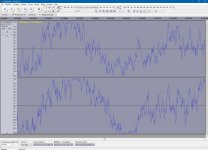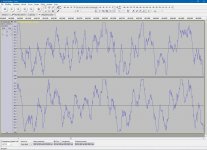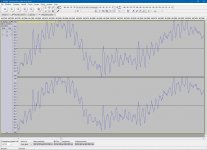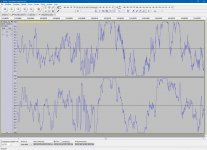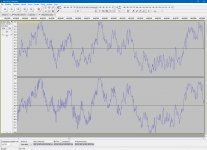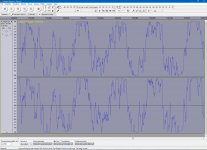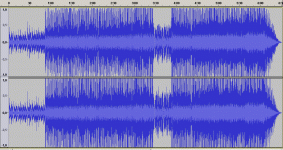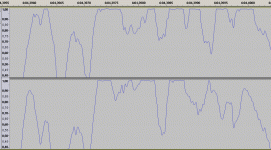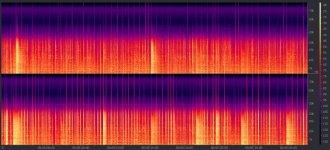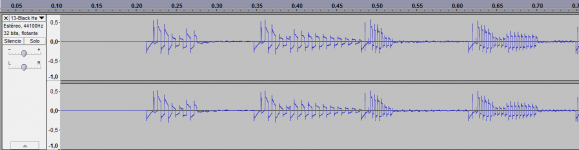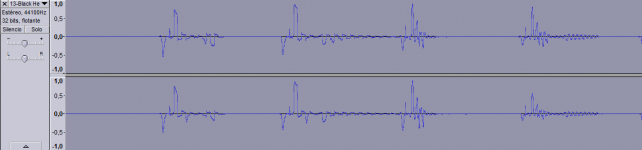No mixer or mastered will deliberately hard clip a track. This is basic audio engineering 101. Take those original files and expand the time out till you see the peaks you will not see any table top waveforms. So I have no idea what a declipper does to signals that weren't clipped but actual soft limited. Your are using an effects box. Companding only works because the parameters of the compressors are exactly mirrored in the expander. Since you have no idea what the multiple stages of comp/limit parameters were there's no way you can properly decompress/delimit the signal. Sure you can increase the dynamic range but the dynamics will not be the same as the original. You are using an effects box. That said, if you enjoy the outcome go for it. Just wanted to warn people that this is a bandaid for a hemorrhage. It's not really a fix to the problem.
No mixer or mastered will deliberately hard clip a track. This is basic audio engineering 101. Take those original files and expand the time out till you see the peaks you will not see any table top waveforms.
It was audio engineering 101... no more and from more than 20 years... sadly...
Never heard about brickwall limiters?
This last one is more interesting because it shows a multiband brickwall in action.
Bass content is clipped but some high frequency content is preserved.
So I have no idea what a declipper does to signals that weren't clipped but actual soft limited. Your are using an effects box.
Sorry, no... a declipper does nothing on soft limited waveforms... it tries to reconstruct the clipped part of the waveform based on various tecniques like interpolation, spectrum analisys, surrounding unclipped data.
The Natural Dynamics filter it's indeed an 'effect box', a very smart one though.
BTW the whole world of audio engineering is made of effect boxes, to name a few:
Equalizers, Compressors, Limiters, Exciters, Reverbs, Dithereres, etc.
Companding only works because the parameters of the compressors are exactly mirrored in the expander. Since you have no idea what the multiple stages of comp/limit parameters were there's no way you can properly decompress/delimit the signal. Sure you can increase the dynamic range but the dynamics will not be the same as the original. You are using an effects box.
We already talked about that in the thread... did you read it?
Soft limited waveforms can't simply be de-limited since we don't know the algorithm used and the associated parameters.
Hi Chris,
companding is another form of soft limiting which can be reversed using a compander.
A compander could enhance soft-limited waveforms and results will obvously be perfect only if the related technology was used during mastering.
But you'll never know it... and a compander can't do nothing about hard-limited (clipped) waveforms.
And please, stop with this 'effect box' thing... it was funny when it was new, now it's pretty boring.
That said, if you enjoy the outcome go for it. Just wanted to warn people that this is a bandaid for a hemorrhage. It's not really a fix to the problem.
Since I've already 'warned' people from the opening post it seems to me pointless... BTW I think you missed the point of the whole thread.
We agree that we can't recover completely the original waveform before the crazy mastering 'best practices' of the last 20 years but something can be done to reduce distortion and recover some dynamics.
The result is not an 'effect box' but a waveform which is less distant from the original and more enjoyable to listen to.
Maybe you should try and tell us your opinion after.
Attachments
So far we didn't lost resolution since we worked at 32 bit resolution but the output, usually at 16 bit, will loose some details.
The waveform can (and should) further be optimized maximizing the waveform to 0.1-0.3 dB ceiling and applying dithering so to loose less details as possible.
StereoTool Clipper do a nice job but Wavearts Final Cut do better and have a professional ditherer too.
Also we should apply some soft-limiting (1 to 3 db under the max peak), the software don't necessarily recover all peaks.
Wow this is an awesome tutorial thank you so much. Is there any way you could do some screenshots and quick tutorial on using the ditherer, say with Wavearts Final? Im not very technical at this so would love to understand it. Thank you so much!!!!
Mastering it or not..
@cbdb
You'll be surprised how much of todays "remasters" are full of clipping, I've had to show examples to numerous persons not believing it. For sure you'd think that "mastering engineers" should know how to do their job, well if they do they don't want to show it to the public..
A great example of this behavior is the Eagles' "Hotel California", in samplerate of 192kHz and 24bit resolution, HDtracks SELLS this one and people are buying.
An example of the title track from the Eagles' album:
On 1984 CD release theres lots of headroom, although "only" 16 bits of resolution, peaking at -2.48 dB, while holding dynamic range of DR15.
On 2011 192kHz release with whopping 24 bits, peaking at "over" 0dBFS, dynamic range of DR12..
I've attached few screenshots for "backing up" these claims. First one shows the overall waveform, second one is "zoomed" to show the "tops of the pops". Third pic is a spectrogram of part of the song, those vertical lines are clippings which hold "infinite" frequency. This makes the music fatiguing to listen to..
I do not have any pics from 1984 release, but I presume its fine..
I don't know and don't care to know who "mastered" this high resolution release.
Unfortunately this is todays "common practice" in "mastering", from what I've seen. But not all mastering are done this way, the good ones are usually from "audiophile" companies such as MoFi, Audio Fidelity etc..
Some great HD downloads I've come across are George Harrison - All Things Must Pass (2010 24/96kHz) and Joni Mitchell's (192kHz) releases in general, to name few...
-a.kiuas
@cbdb
You'll be surprised how much of todays "remasters" are full of clipping, I've had to show examples to numerous persons not believing it. For sure you'd think that "mastering engineers" should know how to do their job, well if they do they don't want to show it to the public..
A great example of this behavior is the Eagles' "Hotel California", in samplerate of 192kHz and 24bit resolution, HDtracks SELLS this one and people are buying.
An example of the title track from the Eagles' album:
On 1984 CD release theres lots of headroom, although "only" 16 bits of resolution, peaking at -2.48 dB, while holding dynamic range of DR15.
On 2011 192kHz release with whopping 24 bits, peaking at "over" 0dBFS, dynamic range of DR12..
I've attached few screenshots for "backing up" these claims. First one shows the overall waveform, second one is "zoomed" to show the "tops of the pops". Third pic is a spectrogram of part of the song, those vertical lines are clippings which hold "infinite" frequency. This makes the music fatiguing to listen to..
I do not have any pics from 1984 release, but I presume its fine..
I don't know and don't care to know who "mastered" this high resolution release.
Unfortunately this is todays "common practice" in "mastering", from what I've seen. But not all mastering are done this way, the good ones are usually from "audiophile" companies such as MoFi, Audio Fidelity etc..
Some great HD downloads I've come across are George Harrison - All Things Must Pass (2010 24/96kHz) and Joni Mitchell's (192kHz) releases in general, to name few...
-a.kiuas
Attachments
You can achieve declipping (not sure if this is de-smashing  ) by selecting 'Decllip: on' in the SeeDeClip4 music server.
) by selecting 'Decllip: on' in the SeeDeClip4 music server.
Silk: CuteStudio Ltd. SeeDeClip4: a DeClipping Multiuser Digital Music Server over HTML5. - SeeDeClip4
The decompression feature also works but is experimental: i.e. not finished.
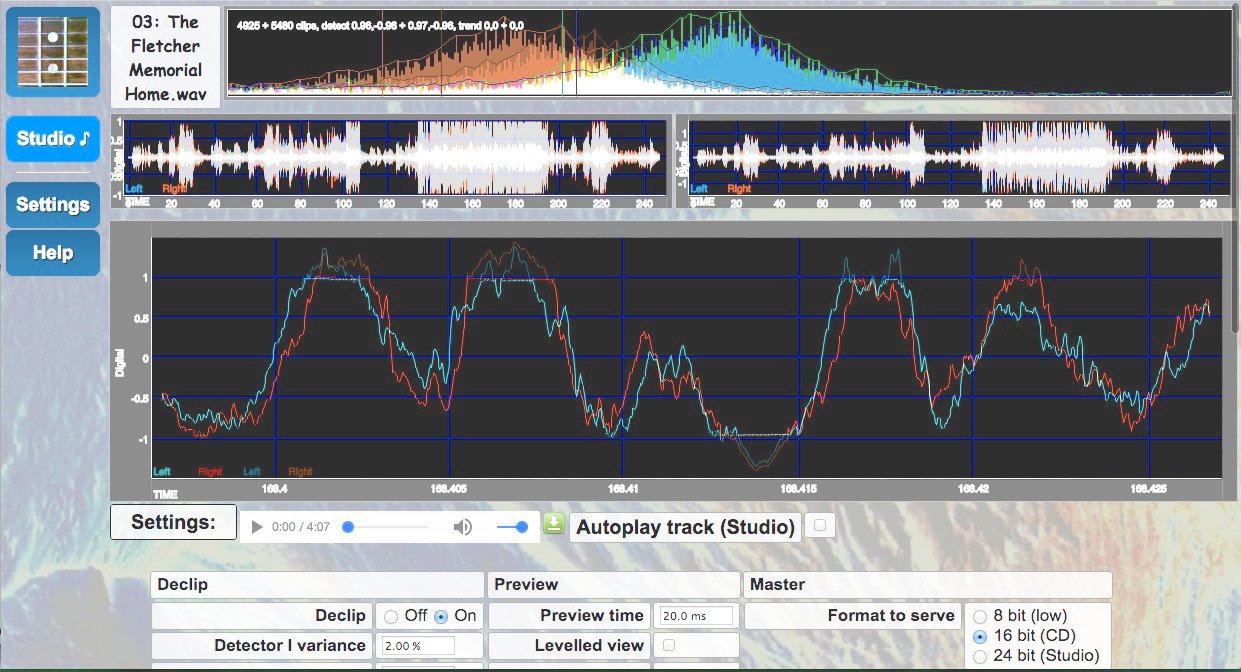
It's a streaming music server and does the declipping on the fly, so as the tech improves so does the streamed music.
I use it every day, but then I'm biased
Silk: CuteStudio Ltd. SeeDeClip4: a DeClipping Multiuser Digital Music Server over HTML5. - SeeDeClip4
The decompression feature also works but is experimental: i.e. not finished.
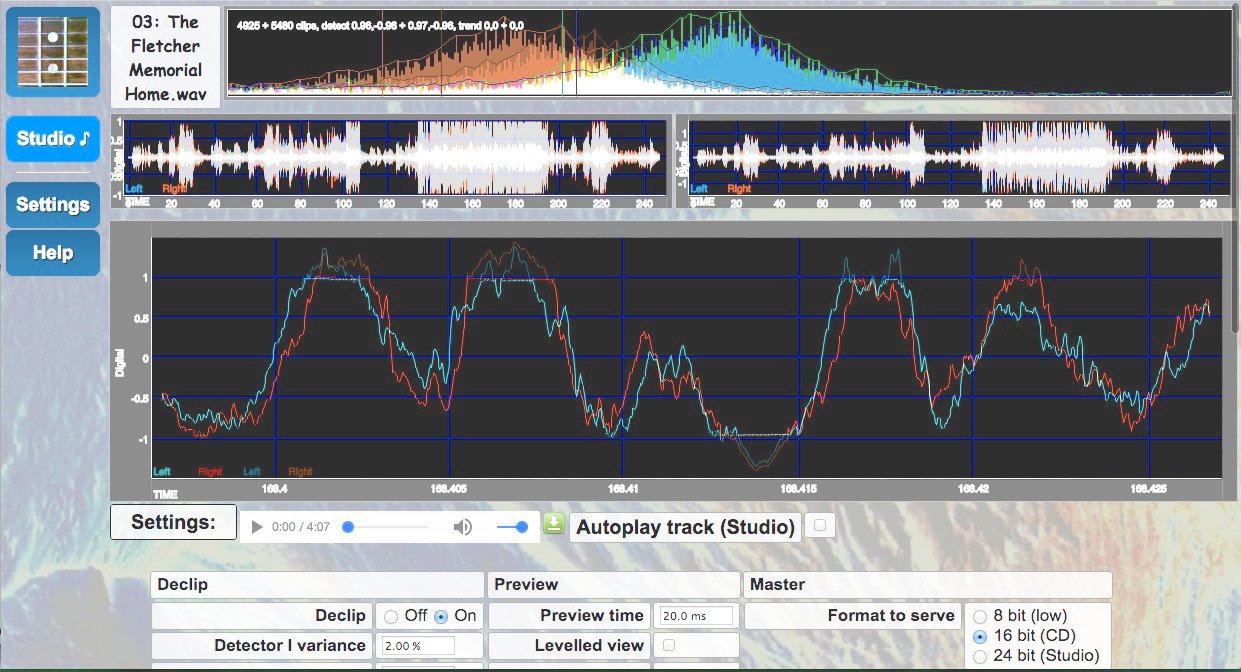
It's a streaming music server and does the declipping on the fly, so as the tech improves so does the streamed music.
I use it every day, but then I'm biased
Sometimes I get a weird distortion bass sound after declipping (specially in bass heavy songs) or found some samples that clip AFTER the declipping that were not clipping before. Do you know any way around this or why it happens?
Mhh, regarding that weird distortion would be nice to have a screenshot of a waveform which does it, or a song name so that I can try too...
Regarding the clipped waveform after declipping, it depends on declipper paramters and after declipping you should apply some sort of limiting to remove excessive peaks.
More info, please
You can achieve declipping (not sure if this is de-smashing) by selecting 'Decllip: on' in the SeeDeClip4 music server.
(...)
I use it every day, but then I'm biased
I bought the original version (command line tool) long time ago but I revoked the order for two reasons:
- I needed a VST plug-in (most important)
- It only worked if one of the two tracks of the stereo mix was not clipped
It only worked if one of the two tracks of the stereo mix was not clipped
Interesting, it hasn't needed a clear channel for years, in fact the picture posted shows it de-clipping two clipped channels.
Still no VST plugin though
So far we didn't lose resolution since we worked at 32 bit resolution but the output, usually at 16 bit, will lose some details.
On many tracks there is no 'room' to add the missing (recalculated) peaks so you are basically going to scale the waveform anyway, meaning a 16 bit waveform will lose a little resolution because it's getting quieter.
I tend to read stuff to an internal 32bit float (importing lossy formats as 24bit -> 32bit floats), then the mastering stage is a final scaling and dither section that applies the required dither shape. I generally select a low order Gaussian dither to 16bit.
Often however if running Chrome on the client I switch to master at 24bit and don't bother with dither so the 16bit -> 32bit scaled -> 24bit path has less error.
BTW I'm liking this thread, I brought up the subject of clipping of masters on Hydrogen a while back and got hung, drawn, quartered and banned on there: pointing out defects on people's music collection is risky!
BTW there are many types of clipping, some is super compression/brick wall, others is simple clipping, some even at the theoretical CD maximum values. Sometimes they mix them up too, just for fun.
Well, sorry for the late answer, but as you said i've been fixing it with really soft limiting at like -3,5 db or so. Now to the weird distortion that I've gotten in some tracks, apparently is because if a wave is squared without being clipped the declipper detects it as clipped so when it tries to fix it, we end up with distortion. Like in the example (top is original and bottom is after the declipper, the song is Black Heart by Carly Rae Jepsen)
Attachments
What are we looking at there RockyHeart?
I see two pictures of different waveforms, both appear to be stereo, but you mention a top and bottom waveform.
In each of the two example waveforms the top and bottom look very similar to me.
Is the darker one the before or after, or just a different waveform?
I see two pictures of different waveforms, both appear to be stereo, but you mention a top and bottom waveform.
In each of the two example waveforms the top and bottom look very similar to me.
Is the darker one the before or after, or just a different waveform?
Well, sorry for the late answer, but as you said i've been fixing it with really soft limiting at like -3,5 db or so. Now to the weird distortion that I've gotten in some tracks, apparently is because if a wave is squared without being clipped the declipper detects it as clipped so when it tries to fix it, we end up with distortion.
Sadly I don't have that song, any other?
BTW looking at the waveform it seems clipped and high pass filtered so that it became 'tilted'... adjusting tilt values could help but only if you already set 'detection' settings like this:

Can you share the Stereo Tools settings you used?
Last edited:
Dario Stereo Tools can be used with DSD?
PCM Only
Sadly I don't have that song, any other?
BTW looking at the waveform it seems clipped and high pass filtered so that it became 'tilted'... adjusting tilt values could help but only if you already set 'detection' settings like this:

Having written the SeedeClip4 declipping routines my comments on that would be:
1. Clipping after a filter should no longer be considered clipping IMO because in many instance it's indistinguishable from the music. In the real world of poorly mastered digital music clipping of the master before EQ is extremely rare - (speaking as someone who spends a lot of time studying digital music waveforms!).
2. 99% clipping threshold (presumably of minmax signal rather than the format's numeric range) appears to be coarse at an integer level, quite often a threshold of (e.g.) 99.678% is needed: I.e. it appears rather a coarse adjustment.
Sometimes you need a decent threshold, other times the clipping is very sharp and precise to a single digit!
In fact for SeedeClip3 I used a similar 'If it's larger than' level but I found that only worked for a few songs and one had to keep tinkering with it.
For the SeeDeClip4 I had to write an entirely new method to determine exactly what a clip was and wasn't, because that has to work first time on any song it's given: no tinkering time!
Then there are a few songs that are not technically clipped, but (soft) brick wall limited, which means that the clips are not quite flat, but contain enough information to reconstruct the missing waveform should one hit upon the reverse decompression parameters. That's quite tricky so that's ongoing research, but it has potential to be far more accurate than generic declipping which open makes assumptions.
Here a histogram is instructive as to the damage done to the track, some are pretty basic, others have had a lot of effort spent to damage them in just the right way.
It's an interesting field, but a bit like cleaning up waste: better if it wasn't required
- Status
- This old topic is closed. If you want to reopen this topic, contact a moderator using the "Report Post" button.
- Home
- Source & Line
- PC Based
- De-mastering smashed recordings with Stereotool (Loudness War)