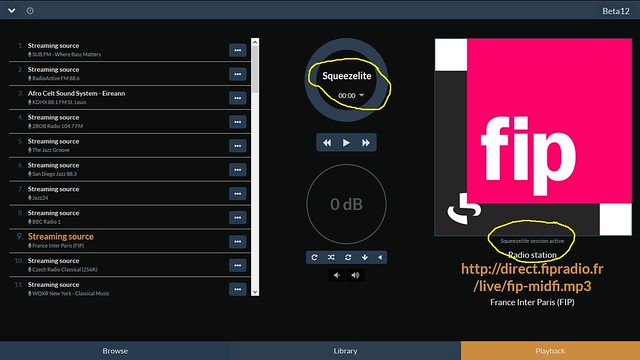Where did you get the mosbuild.sh before modifying it ?
Because you took a wrong way ... if you used the HeeBoo’s one, the sdcard must have been write from a Mac computer.
If this is the official one from MoodeAudio site, it will download raspbian image after detecting usb devices. In your case, this script don’t even try to detect usb device so it can’t write then it can’t work 😉
Please look at moodeaudio site and read this post : Moode Audio Player for Raspberry Pi to understand when you have to plug your sd adapter
Because you took a wrong way ... if you used the HeeBoo’s one, the sdcard must have been write from a Mac computer.
If this is the official one from MoodeAudio site, it will download raspbian image after detecting usb devices. In your case, this script don’t even try to detect usb device so it can’t write then it can’t work 😉
Please look at moodeaudio site and read this post : Moode Audio Player for Raspberry Pi to understand when you have to plug your sd adapter
Last edited:
Hi,all
I've successfully installed moode-r40b12 on pi64 (GitHub - bamarni/pi64: A 64-bit OS for the Raspberry Pi 3). My audio output is a i2s device like hifiberry digi+(pro). Perhaps, the sound is similar with 32bit os. The next task is to build realtime kernel.
The realtime kernel is now working normally.
Hi,all
I've successfully installed moode-r40b12 on pi64 (GitHub - bamarni/pi64: A 64-bit OS for the Raspberry Pi 3). My audio output is a i2s device like hifiberry digi+(pro). Perhaps, the sound is similar with 32bit os. The next task is to build realtime kernel.
@bnosereg
Nice. Glad to see you didn't let my Gloomy-Gus response slow you down.
I still think moOde on 32-bit Raspbian hits the sweet spot, but I'm glad to hear you didn't hit any insurmountable obstacles.
Regards,
Kent
Answers
Sorry for this long absence... I'have something new for all of you ! but it's just a teaser ^^
Hi Kent,
The Country code is just restrictive for canal and power used for emit... maybe less these years... GB code normally work in all case but it's an option add for an user of the forum, just minimise chance to have some problems about connection.
Yes it's a great explanation, so i have add an option for change this in my new hack of the GREAT Koda's script !!
But all of that is in testing phase on all of my RPi (only the RPi0 play music with moOde Audio, the 3 others install moOde with different options)
I'll be back soon (in 3 hours ?)
Good next
Sorry for this long absence... I'have something new for all of you ! but it's just a teaser ^^
Question for you (since you've written about WiFi a number of times) and @HeeBoo
In @HeeBoo's modified script(s), the user is asked to enter a country code in the function configWireless.
Is this really needed? I was concerned about the country code once upon a time since the default value in raspbian is "GB" (even had a private exchange about it with Tim) but I convinced myself a couple of months ago that it's not an issue.
As I read the WiFi literature, this initial value is basically just a hint and is purposely restrictive (e.g., the UK sets lower power limits for the 2.4GHz band than does the US). The 80211 interface gets the actual regulatory domain information from the router during the initial handshaking (details in en:developers:regulatory😛rocessing_rules [Linux Wireless]).
Have we seen cases where someone not in the US or UK can't get their RPi WiFi interface to associate with their router when the country code value is the default "GB"?
Hi Kent,
The Country code is just restrictive for canal and power used for emit... maybe less these years... GB code normally work in all case but it's an option add for an user of the forum, just minimise chance to have some problems about connection.
@HeeBoo
Catching up on old posts.
The default setting (hdmi_drive=1) may improve the probability of success with a DVI display but IIRC setting hdmi_drive=2 improves the probability of success passing audio through hdmi. Since both seem like genuine use cases in moOde why not make this another user-settable option during the build?
Yes it's a great explanation, so i have add an option for change this in my new hack of the GREAT Koda's script !!
But all of that is in testing phase on all of my RPi (only the RPi0 play music with moOde Audio, the 3 others install moOde with different options)
I'll be back soon (in 3 hours ?)
Good next
RasPi1 on Moode Audio failed
Of course I did reboot it. Install process has already stopped, so simply boot some kind of Linux.
Could you reboot again and look if you have the same issue please ?
Of course I did reboot it. Install process has already stopped, so simply boot some kind of Linux.
Just dropping to say enormous thanks to all of you! Been reading the forum all day.
All the manuals, inputs, changes! Just amazing! Big shout out!
I will try to install it today hopefully everything works fine.
Been struggling with Volumio and the alarm clock function for too long 😛
All the manuals, inputs, changes! Just amazing! Big shout out!
I will try to install it today hopefully everything works fine.
Been struggling with Volumio and the alarm clock function for too long 😛
Hi @northCountry
[aside: What do you mean by "old RasPi1"? Is it the original Raspberry Pi 1A? That model has only 256MB of RAM which may not be enough to build moOdeOS. It's conceivable that this is the root cause of your difficulty. Unfortunately, I gave away all my first-generation RPis so I can't try to duplicate your result.]
The "E: Unable to lock the administration directory" error occurs when more than one copy of dpkg/apt tries to run at the same time. That shouldn't happen with a pure moOde image builder. I'll have to think about it.
The (doubled) /etc/rc.local line is the reason you got the "Failed to start" message. When the image build was cancelled, the contents of mosbuild including mosbuild_worker.sh was deleted. However, when the build was cancelled, the script that was running should have exited to the command line; I don't know why rc.local is being invoked again.
In response to all of this, I have to ask, are you building on a 256MB RPi1A? How did you build the system image you booted on your RPi1? What is different from the way you prepared the system image that booted and worked on your RPi3?
Regards,
Kent
Hi all,
I'm new to Moode Audio and try to use it on old RasPi1.
...
Second, I tried to make image on RasPi1 because I think some components are not compatilble with old RasPi1.
[aside: What do you mean by "old RasPi1"? Is it the original Raspberry Pi 1A? That model has only 256MB of RAM which may not be enough to build moOdeOS. It's conceivable that this is the root cause of your difficulty. Unfortunately, I gave away all my first-generation RPis so I can't try to duplicate your result.]
I don't believe this is the exact error message. Probably it's something along the lines of "Failed to start /etc/rc.local Compatibility". That's a message only a Linux-head could love. It occurs because of what you reported next.But mosbuild.sh script stops after reboot at "Failed: Failed to /etc/rc.local Comatibility".
Here's the script log:
pi@moode:~ $ cat mosbuild.log
** Fri 15 Dec 16:22:26 UTC 2017
...
////////////////////////////////////////////////////////////////
//
// STEP 3A - Install core packages
//
////////////////////////////////////////////////////////////////
** Basic optimizations
Synchronizing state of cron.service with SysV service script with /lib/systemd/systemd-sysv-install.
Executing: /lib/systemd/systemd-sysv-install disable cron
Synchronizing state of rpcbind.service with SysV service script with /lib/systemd/systemd-sysv-install.
Executing: /lib/systemd/systemd-sysv-install enable rpcbind
Created symlink /etc/systemd/system/sockets.target.wants/rpcbind.socket → /lib/systemd/system/rpcbind.socket.
E: Could not get lock /var/lib/dpkg/lock - open (11: Resource temporarily unavailable)
E: Unable to lock the administration directory (/var/lib/dpkg/), is another process using it?
** Error: unable to purge triggerhappy
** Image build cancelled
/etc/rc.local: 21: /etc/rc.local: /home/pi/mosbuild/mosbuild_worker.sh: not found
/etc/rc.local: 21: /etc/rc.local: /home/pi/mosbuild/mosbuild_worker.sh: not found
The "E: Unable to lock the administration directory" error occurs when more than one copy of dpkg/apt tries to run at the same time. That shouldn't happen with a pure moOde image builder. I'll have to think about it.
The (doubled) /etc/rc.local line is the reason you got the "Failed to start" message. When the image build was cancelled, the contents of mosbuild including mosbuild_worker.sh was deleted. However, when the build was cancelled, the script that was running should have exited to the command line; I don't know why rc.local is being invoked again.
In response to all of this, I have to ask, are you building on a 256MB RPi1A? How did you build the system image you booted on your RPi1? What is different from the way you prepared the system image that booted and worked on your RPi3?
Regards,
Kent
Hi Kai,
Kernel drivers are tied to a specific kernel release. The maker of the driver must either get it accepted into mainline Linux kernel in which case it will automatically be available with every kernel release, or they must manually make a compiled binary for each Linux kernel thats released. Current mainline kernel is 4.9.65 and the driver you pointed to was made for 4.9.51
-Tim
Hi Tim,
got in the meantime the kernel driver http://forum.audiophonics.fr/download/file.php?id=567&sid=f2ccf0be39ed79dd543525c297d00160
how can I install them in moode ?
Kai
Hi Tim
Please pardon me if this has been discussed before but it would be really great if the basic audio info is displayed on the playback screen. Such as file type and bit rate. One can still leave it as a menu option to see all the audio info. Perhaps this is something you can consider for a future update?
Please pardon me if this has been discussed before but it would be really great if the basic audio info is displayed on the playback screen. Such as file type and bit rate. One can still leave it as a menu option to see all the audio info. Perhaps this is something you can consider for a future update?
Last edited:
This already exists and is on by default I think (display extra metadata in Customize).Hi Tim
Please pardon me if this has been discussed before but it would be really great if the basic audio info is displayed on the playback screen. Such as file type and bit rate. One can still leave it as a menu option to see all the audio info. Perhaps this is something you can consider for a future update?
Hi Tim,
got in the meantime the kernel driver http://forum.audiophonics.fr/download/file.php?id=567&sid=f2ccf0be39ed79dd543525c297d00160
how can I install them in moode ?
Kai
Hi Kai,
This is a question for whoever made the driver.
-Tim
Round 3 - One Script To Rule Them All...
Hi all,
I've improved my patch of the Koda's script, i have add the mosbuild_worker.sh (i lost the way to make an independent "version of moOde" script, but for me it's more simple to patch), now we can change:
- the password
- the host name (yes, for multiple installation it's more easy with a different name)
- the hdmi_drive entry
We can also update the raspbian to moOde Audio in one command line with 2 different pre-configuration:
1) -u for all components, new linux kernel and squashfs
2) -m for the minimum install without anything.
I've add the option -h for define the hdmi_drive.
Example of direct update with max install & hdmi_drive to 1:
And finally i've add the duration of the installation into the log.
This script is modified by me without Tim's or Koda's agreement. It's not official and maybe some errors are in it.
This "patch" can be improved but i prefer restart in an other way, more independent from the moOde version, but i need some time (and i must build a CNC between that...) for make a "proof of concept" script for give you an idea.
So now... how to call the genius Moosimbu :
- Download Raspbian strech lite & Use you favorite image writer to write it on to the MicroSD card (Etcher ??)
- On the actual computer add a ssh file in the boot disk, configure the wifi if you use it
- Download the moosimbu.sh.zip unzip-it and copy moosimbu.sh to the boot disk
- Eject the SDCard, put-it in the raspberry pi and start the raspberry pi
- Login it with your keyboard or ssh :
- Move the mosbuild.sh file into the home of the Pi user :
- Launch it for direct max-update :
- Wait, wait... wait and moOsimBu !!! (for the progress enter the command : ssh pi@moode "cat ~/mosbuild.log | grep 'COMPONENT\|STEP\| Compile \| END\| Error'")
- The Genius is gone... Open your web browser on any computer and go to http://moode or on mac http://moode.local and configure like you want and enjoy your new MoOde Audio Installation
* on mac you must add .local to the hostname (pi@raspberry.local and pi@moode.local)
@Tim: if you upload this script on your server (this is why the name of the file is different), we can update raspbian to moOde Audio with only one line and no other user action:
@Tim : in the "About Moode" for contributors send to "moode.local/COMTRIBS.html" who have a 404 error, CONTRIBS.html exist.
Go build my new CNC...
I'll be back for my real problems with MoOde Audio, we can do better !
Hi all,
I've improved my patch of the Koda's script, i have add the mosbuild_worker.sh (i lost the way to make an independent "version of moOde" script, but for me it's more simple to patch), now we can change:
- the password
- the host name (yes, for multiple installation it's more easy with a different name)
- the hdmi_drive entry
We can also update the raspbian to moOde Audio in one command line with 2 different pre-configuration:
1) -u for all components, new linux kernel and squashfs
2) -m for the minimum install without anything.
I've add the option -h for define the hdmi_drive.
Example of direct update with max install & hdmi_drive to 1:
Code:
sudo ./moosimbu.sh -u -h 1And finally i've add the duration of the installation into the log.
This script is modified by me without Tim's or Koda's agreement. It's not official and maybe some errors are in it.
This "patch" can be improved but i prefer restart in an other way, more independent from the moOde version, but i need some time (and i must build a CNC between that...) for make a "proof of concept" script for give you an idea.
So now... how to call the genius Moosimbu :
- Download Raspbian strech lite & Use you favorite image writer to write it on to the MicroSD card (Etcher ??)
- On the actual computer add a ssh file in the boot disk, configure the wifi if you use it
- Download the moosimbu.sh.zip unzip-it and copy moosimbu.sh to the boot disk
- Eject the SDCard, put-it in the raspberry pi and start the raspberry pi
- Login it with your keyboard or ssh :
Code:
ssh pi@raspberrypi
Code:
sudo mv /boot/moosimbu.sh ~/
Code:
sudo ./moosimbu.sh -u- The Genius is gone... Open your web browser on any computer and go to http://moode or on mac http://moode.local and configure like you want and enjoy your new MoOde Audio Installation
* on mac you must add .local to the hostname (pi@raspberry.local and pi@moode.local)
@Tim: if you upload this script on your server (this is why the name of the file is different), we can update raspbian to moOde Audio with only one line and no other user action:
Code:
wget http://moodeaudio.org/moosimbu.sh && chmod +x ./moosimbu.sh; sudo ./moosimbu.sh -u@Tim : in the "About Moode" for contributors send to "moode.local/COMTRIBS.html" who have a 404 error, CONTRIBS.html exist.
Go build my new CNC...
I'll be back for my real problems with MoOde Audio, we can do better !
Attachments
Last edited:
Wanted to thank Heeboo for his scripts. The last couple of days, I was trying to install moode with 2 SD cards and a usb adapter, but could not get it to work. Last two cards I made didn't even come up 🙁
So I gave up on that, and tried Heeboo's one card method from Dec 13th. Worked great for me. I have some pi experience, and have both a mac and PC, and used both for different parts. I make the intial pi sd card on a PC, and then I modified it and added the script from a mac.
Let it run overnight, and this morning I had a working moode pi. 🙂
And it looks like the new script will make it even easier.
Thanks to all who have contributed, now I'll see if I can get music going lol.
So I gave up on that, and tried Heeboo's one card method from Dec 13th. Worked great for me. I have some pi experience, and have both a mac and PC, and used both for different parts. I make the intial pi sd card on a PC, and then I modified it and added the script from a mac.
Let it run overnight, and this morning I had a working moode pi. 🙂
And it looks like the new script will make it even easier.
Thanks to all who have contributed, now I'll see if I can get music going lol.
Squeezelite Status
I am running Beta 12 and I am trying to use Squeezelite for the first time. The Playback page in moOde says Squeezelite in the time ring, but I don't see the player on the LMS.
When I use this command:
I get the following response
I saw a note from Dec 4th saying there was a problem with Squeezelite, but I don't know if that has been fixed or not. I was hoping that someone with Squeezelite experience could let me know the current status.
Cheers, Bryce.
I am running Beta 12 and I am trying to use Squeezelite for the first time. The Playback page in moOde says Squeezelite in the time ring, but I don't see the player on the LMS.
When I use this command:
Code:
sudo systemctl status squeezelite-armv7l
Code:
● squeezelite-armv7l.service - Squeezelite-armv7l
Loaded: loaded (/lib/systemd/system/squeezelite-armv7l.service; disabled; vendor preset: enabled)
Active: inactive (dead)I saw a note from Dec 4th saying there was a problem with Squeezelite, but I don't know if that has been fixed or not. I was hoping that someone with Squeezelite experience could let me know the current status.
Cheers, Bryce.
Hello to all. After placing the '2nd' sdcard in the Pi, I get an error stating " Failed to start /etc/rc.local Compatibility. See 'systemctl status rc-local.service' for details" How should I proceed? Thank you in advance.
This already exists and is on by default I think (display extra metadata in Customize).
So THAT is what that button is for!!! 😀😀
In truth I did not even notice that but will have a look this afternoon.

Thanks!!
Hi @janosch,
Email tim at moodeaudio dot org and I'll help troubleshoot 🙂
-Tim
hey did tim my email land in the spam folder? 🙂
private message here didnt get through your p.o.box is full 🙂
cheers janosch
I am running Beta 12 and I am trying to use Squeezelite for the first time. The Playback page in moOde says Squeezelite in the time ring, but I don't see the player on the LMS.
I was hoping that someone with Squeezelite experience could let me know the current status.
Cheers, Bryce.
Working here:
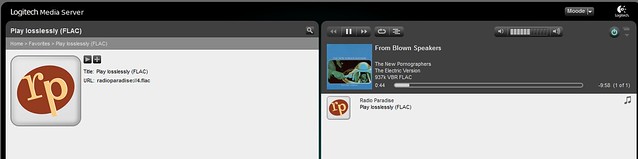 Squeezelite,beta12 by Man in a van, on Flickr
Squeezelite,beta12 by Man in a van, on FlickrLogitech Media Server Version: 7.9.1 - 1513400996 @ Sat Dec 16 06:35:36 UTC 2017
Hostname: LogitechMediaServer
IP: 192.168.1.100
HTTP Port: 9000
OS: Debian - EN - utf8
Platform: armv7l-linux
Perl Version: 5.24.1 - arm-linux-gnueabihf-thread-multi-64int
Audio::Scan: 0.95
Database Version: DBD::SQLite 1.34_01 (sqlite 3.7.7.1)
Total Players Recognized: 4
Code:
pi@moode:~ $ sudo systemctl status squeezelite-armv7l
● squeezelite-armv7l.service - Squeezelite-armv7l
Loaded: loaded (/lib/systemd/system/squeezelite-armv7l.service; disabled; vendor preset: enabled)
Active: active (running) since Wed 2017-12-20 10:19:13 GMT; 1min 25s ago
Main PID: 1709 (squeezelite-arm)
CGroup: /system.slice/squeezelite-armv7l.service
└─1709 /usr/local/bin/squeezelite-armv7l -n Moode -o hw:0,0 -a 80 4 1 -b 40000 100000 -p 45 -c flac,pcm,mp3,ogg,aac,alac,dsd -W -D 500 -R E
Dec 20 10:19:13 moode systemd[1]: Started Squeezelite-armv7l.
pi@moode:~ $If you have no sound, don't forget to adjust the settings for output in LMS for the Moode player,
RonnieVolume Control: Output level is fixed a 100%
Hi all...
Go build my new CNC...
I'll be back for my real problems with MoOde Audio, we can do better !
Me too... it’s taking longer than I thought as I want to make it “WiFi” ... 🙂
And I’ve got a ‘real’ 3000x1500 one to play with which has been taking up some time.
But glad you could find the time to polish your script - I’ll give it a crack right now 🙂
- Home
- Source & Line
- PC Based
- Moode Audio Player for Raspberry Pi