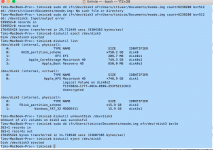Hi,
First, a quick thanks for helping me to get cover art working with upnp. I installed upexplorer and everything now works as expected.
Second, I am still on beta 9 and have a quick question before upgrading to beta 11. In building beta 9, I applied optional step 10: "Optionally squash /var/www". If I understand correctly, I need to follow point 2 of "Squashfs procedures" and "UNSQUASH /var/www" , reboot and then run the command "sudo /var/www/command/updater.sh r40b11" reboot. Then if I wish, run the procedure to SQUASH /var/www and reboot again. Is that right?
Thanks.
You are correct. The Squash and Unsquash instructions are in the Appendix. Here is what I do rebooting between each step:
1: Backup
2: Unsquash (only if you followed Step 10)
3: Update
4: Squash (optional)
5: Backup
6: Enjoy
You can just backup /var/www, or like me and don't know all what I am doing, just backup my whole image.
Hi,
I'm playing a bit with a small 0.96"OLED trying to display current song data. I came across some album/song with weird characters on the folder/file name that break the script.
For instance, Blackstar album by Bowie, or Sing 'o the times by Prince. Example error:
subprocess.CalledProcessError: Command 'mediainfo --Inform="Audio;%Format%" "/media/ZGTC/David Bowie/2016 \u2605/01 - \u2605.flac"' returned non-zero exit status 1
Is there an official / best approach to solving this issue?
Thank you so much
@zgtc
\2605 is the unicode representation of the "black star", see e.g. ★ | black star (U+2605) @ Graphemica
Not sure what has to be done to make this part of the moOde code base unicode-compliant. Tim likely can shed some light on it.
Regards,
Kent
@zgtc
\2605 is the unicode representation of the "black star", see e.g. ★ | black star (U+2605) @ Graphemica
Not sure what has to be done to make this part of the moOde code base unicode-compliant. Tim likely can shed some light on it.
Regards,
Kent
Correct, I said weird but it's Unicode. The problem it's those chars are written in the folder/file names.
Hi Kent,
Could be a mediainfo bug. moOde 4 uses avprobe instead of mediainfo so maybe this would work in 4.
-Tim
Makes sense. I'm still using 3.1. Will investigate if using unidecode I can manage to solve this. Last resort would be moving to 4 so I can use avprobe.
Thank you
Squash causes no-display issue?
Hi Tim,
Thanks for release beta11.
However, it seems that the Squash process causes the cover art issue again on my moOde 4b11.
I could solve this problem with re-Unsquash.
Is there anyone who has the same issue on cover art display?
kitamura_design
Hi Tim,
Thanks for release beta11.
However, it seems that the Squash process causes the cover art issue again on my moOde 4b11.
I could solve this problem with re-Unsquash.
Is there anyone who has the same issue on cover art display?
kitamura_design
Thanks Tim ...Hi,
moOde 4.0 BETA 11 is available
- FIX: Wrong I2S driver configured for Pi2Design 502DAC PRO
-Tim
Last edited:
Bluetooth speaker
Hi, Tim.
How about making it possible to override the default Bluetooth speaker name with an entry in the [names] section of the optional /boot/moodecfg.txt file?
That would put it on a par with the other renderer services.
Just my 2-cents worth. I'm enjoying the music.
Regards,
Kent
PS - @SanderG, since about beta10, the Bluetooth speaker name is "Moode Bluetooth" in the new moode-sqlite3.db(.default). In beta 9 the name was blank which would cause the issue you reported if you have been updating moOde but keeping the existing database. I ran into this one too.
Hi, Tim.
How about making it possible to override the default Bluetooth speaker name with an entry in the [names] section of the optional /boot/moodecfg.txt file?
That would put it on a par with the other renderer services.
Just my 2-cents worth. I'm enjoying the music.
Regards,
Kent
PS - @SanderG, since about beta10, the Bluetooth speaker name is "Moode Bluetooth" in the new moode-sqlite3.db(.default). In beta 9 the name was blank which would cause the issue you reported if you have been updating moOde but keeping the existing database. I ran into this one too.
You are correct. The Squash and Unsquash instructions are in the Appendix. Here is what I do rebooting between each step:
1: Backup
2: Unsquash (only if you followed Step 10)
3: Update
4: Squash (optional)
5: Backup
6: Enjoy
You can just backup /var/www, or like me and don't know all what I am doing, just backup my whole image.
I have updated to MoOde 4 beta 11 and running unsquash as that has caused me much grief ( mostly like due to my own errors(s). Interested in making a backup image so I can try to squash as it is recommended. I am very a Linux beginner. Any help with backup procedure would be most helpful.

I have updated to MoOde 4 beta 11 and running unsquash as that has caused me much grief ( mostly like due to my own errors(s). Interested in making a backup image so I can try to squash as it is recommended. I am very a Linux beginner. Any help with backup procedure would be most helpful.
Windows..? this...
How To Clone Your Raspberry Pi SD Card For Super-Easy Reinstallations | Lifehacker Australia
Linux/Mac..? This..
Backups - Raspberry Pi Documentation
Hi Kai,
AFAIK, there are no Open Source drivers in Linux that support any of the DSP in ESS chips including hardware volume control.
Ask Audiophonics if their driver in Linux kernel supports Hardware volume control.
-Tim
Hi Tim, found on there homepage the following plugin for Volumio
http://forum.audiophonics.fr/download/file.php?id=561
can it also used for moode player ?
Thanks
Kai
It is not working by default but you can get the touchscreen working in 3.8.4 if you ssh to your pi and install the touchscreen using the instructions I posted earlier in this thread. Beta 11 instructions might also work of the touchscreen is set to start without using the toggle in the settings.
Thank you.
Windows..? this...
How To Clone Your Raspberry Pi SD Card For Super-Easy Reinstallations | Lifehacker Australia
Linux/Mac..? This..
Backups - Raspberry Pi Documentation
@onionhead
If you scroll to the bottom of the build recipe there instructions on how to do this.
If you use Win32Disk make sure the file that you copy has .img on the end as Windows often leaves it off. Also make sure that you put a tick in "Read only allocated partitions"
Ronnie
Hi Tim,
Thanks for release beta11.
However, it seems that the Squash process causes the cover art issue again on my moOde 4b11.
I could solve this problem with re-Unsquash.
Is there anyone who has the same issue on cover art display?
kitamura_design
Hi,
Yes, I see the problem. I'll need to make Beta 12 bugfix release :-0
-Tim
Hi Tim, found on there homepage the following plugin for Volumio
http://forum.audiophonics.fr/download/file.php?id=561
can it also used for moode player ?
Thanks
Kai
Hi Kai,
Kernel drivers are tied to a specific kernel release. The maker of the driver must either get it accepted into mainline Linux kernel in which case it will automatically be available with every kernel release, or they must manually make a compiled binary for each Linux kernel thats released. Current mainline kernel is 4.9.65 and the driver you pointed to was made for 4.9.51
-Tim
@onionhead
If you scroll to the bottom of the build recipe there instructions on how to do this.
If you use Win32Disk make sure the file that you copy has .img on the end as Windows often leaves it off. Also make sure that you put a tick in "Read only allocated partitions"
Ronnie
Ronnie,
I am on MAC and used tried SD card procedures. First a file was created in Document folder see screenshot. Am I on the right pathway?
Can you see anything incorrect on the second screen shot?
Attachments
Windows..? this...
How To Clone Your Raspberry Pi SD Card For Super-Easy Reinstallations | Lifehacker Australia
Linux/Mac..? This..
Backups - Raspberry Pi Documentation
Since my posting a tried the SD CARD procedure at the end of the build recipe. Everything seemed to go as planned but the sdcard with MoOde refused to boot. As it was getting late I called it a day. Will give it another go today and see how it flies.
Newbie question: I've just got MoOde running on a Pi3, and have activated the Squeezelite renderer. Should the Pi now appear on the network as a squeezebox, in LMS and my control apps, as it hasn't?
If it should, how do I make it do this? Not tried a reboot yet, as playing with other bits.
If it should, how do I make it do this? Not tried a reboot yet, as playing with other bits.
Newbie question: I've just got MoOde running on a Pi3, and have activated the Squeezelite renderer. Should the Pi now appear on the network as a squeezebox, in LMS and my control apps, as it hasn't?
If it should, how do I make it do this? Not tried a reboot yet, as playing with other bits.
Hi,
Yes it should. Verify that Squeezelite is installed and running using the cmds below.
which squeezelite-armv7l
pgrep -l squeezelite-arm
-Tim
Hi, Tim.
How about making it possible to override the default Bluetooth speaker name with an entry in the [names] section of the optional /boot/moodecfg.txt file?
...
My bad. I just read the setup.txt file. Gotta stop running on autopilot!
Regards,
Kent
I have updated to MoOde 4 beta 11 and running unsquash as that has caused me much grief ( mostly like due to my own errors(s). Interested in making a backup image so I can try to squash as it is recommended. I am very a Linux beginner. Any help with backup procedure would be most helpful.
I use Windows, so I use Win32DiskImager. Just put your micro SD card in, then open the folder icon, name a file you want the .img to be, make sure the drive letter is your SD card, check the box for Read Only Allocated Partitions,and click Read. Yes, Read. It makes no sense to click Read and create an image, but that's how it works. Write I think writes the image to the SD card.
- Home
- Source & Line
- PC Based
- Moode Audio Player for Raspberry Pi