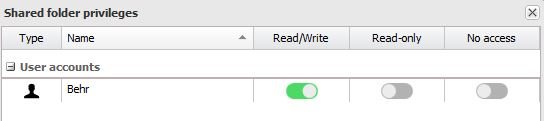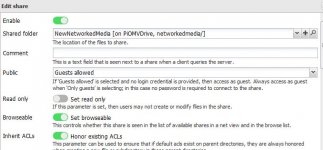Longshot, but I'm hoping someone here can help me out. I've got a Raspberry Pi3 running OMV as a NAS w/ SMB/CIFS, DLNA, and NFS services running. I've tried using each of those three options, but just can't get Daphile to connect to anything on my netbook. The netbook is on the network, the headless interface works fine, and I can play back stuff on the netbook's HD and on USB drives, but can't get it to recognize the network server. The server IS accessible by my two Roku boxes (via DLNA), by another Raspberry Pi3 running Runeaudio (via SMB/CIFS), and by a desktop running Ubuntu/Kodi. The path (or whatever it's called) that works on Kodi is "smb://OMVPI3/NewNetworkedMedia/" but that, or anything else I can possibly think of to try, doesn't work on Daphile. OMVPI3 is the name of the server, Pi3OMVDrive is the name of the attached USB HD attached to the server, NewNetworkedMedia is the "share," and all of my audio files are in a folder called networkedmedia/ . I've read the stuff on the Daphile site, including the Wiki on shares, but nothing I've tried has worked.
Any ideas? Any help is great appreciated. Thanks in advance!
Barry
I am not familiar with omv but do you need to add a user name and password? If you are unsure as to the syntax get back to me ..
Smb://omvpi3@userid/diski
Thanks for the reply. I've got the cifs/smb server set up to permit guest accounts so no passwords or user info should be necessary; none were used when accessing the server via Kodi on my Ubuntu machine. When I set up the NFS server on OMV I specified the Daphile machine's IP as a client, but I confess I don't have ANY experience w/ NFS, and not much more with cifs/smb or any other server setups. I've got this OMV (OpenMediaVault) Pi up and running successfully mostly by doing a lot of reading and trial and error. The Rokus require a DLNA server so I enabled that on OMV and it worked right off the bat. My win7 laptop needed cifs/smb so I configured that and enabled two shares, one which requires a passord (my system backup stuff) and one that doesn't (my media files). The Ubuntu/Kodi machine could use smb/cifs or nfs, but since I had already been successful w/ smb I stuck with that. That path, as I wrote earlier, was smb://OMVPI3/NewNetworkedMedia/ and it works great. That same path doesn't work in Daphile. The address of the server is 192.168.0.204, statically assigned. The machine is OMVPI3 and the attached drive/device is PiOMVDrive. The "share" is NewNetworkedMedia, which points to the folder networkedmedia/ . In that folder, I've got /audio , /video , and /pics . I've tried all of the following:
smb://192.168.0.204/NewNetworkedMedia
smb://192.168.0.204/NewNetworkedMedia/
cifs: <remainder as above two examples>
Then those four options, replacing the ip w/ OMVPI3, then again w/ PiOMVDrive.
Then all eight of those options w/out smb or cifs out front, then w/ and w/out the double slashs.
Some other posts mentioned the need for a colon after the IP or name, i.e.,
smb://OPMVPI3:/NewNetworkedMedia
I tried that w/ all the permutations too, to no avail.
I've also tried using networkedmedia/ (the actual folder) in place of the name of the share; no dice.
According to the WIKI here -
Storage - Daphile Wiki
it should be as simple as host/path .
This is driving me crazy. What am I doing wrong?
IP is 192.168.0.204
Machine(Host Name) is OMVPI3
Domain Name is my home network name; haven't tried including that anywhere
Share is NewNetworkedMedia, shared via smb/cifs and via nfs and via dlna
Drive Device is PiOMVDrive
Shouldn't require a user or password, but I know what those are and will include them if necessary.
Folder is networkedmedia/
File system is ntfs
Can you tell me EXACTLY what I should type in the daphile network drive box?
Thanks again for your help,
Barry
smb://192.168.0.204/NewNetworkedMedia
smb://192.168.0.204/NewNetworkedMedia/
cifs: <remainder as above two examples>
Then those four options, replacing the ip w/ OMVPI3, then again w/ PiOMVDrive.
Then all eight of those options w/out smb or cifs out front, then w/ and w/out the double slashs.
Some other posts mentioned the need for a colon after the IP or name, i.e.,
smb://OPMVPI3:/NewNetworkedMedia
I tried that w/ all the permutations too, to no avail.
I've also tried using networkedmedia/ (the actual folder) in place of the name of the share; no dice.
According to the WIKI here -
Storage - Daphile Wiki
it should be as simple as host/path .
This is driving me crazy. What am I doing wrong?
IP is 192.168.0.204
Machine(Host Name) is OMVPI3
Domain Name is my home network name; haven't tried including that anywhere
Share is NewNetworkedMedia, shared via smb/cifs and via nfs and via dlna
Drive Device is PiOMVDrive
Shouldn't require a user or password, but I know what those are and will include them if necessary.
Folder is networkedmedia/
File system is ntfs
Can you tell me EXACTLY what I should type in the daphile network drive box?
Thanks again for your help,
Barry
Last edited:
@bblument
Presumably you have seen this ...Samba Share Types in OMV - CIFS/SMB - openmediavault and the settings re use of guest.
Presumably you have seen this ...Samba Share Types in OMV - CIFS/SMB - openmediavault and the settings re use of guest.
Thanks.. I looked it over but I confess I don't understand much of it. I hope I don't sound argumentative; I don't mean to be and I appreciate your help very much, but the fact that smb is working via my win7 laptop and my ubuntu/kodi desktop would seem to indicate that the server and share is setup correctly, no?
I've attached what I think are two relevant screen shots from my OMV configuration showing the smb share and the share folder privileges.
Any ideas? Thanks again for your time..
I've attached what I think are two relevant screen shots from my OMV configuration showing the smb share and the share folder privileges.
Any ideas? Thanks again for your time..
Attachments
Daphile may be more demanding on the nw credentials than windows. Re the link I posted above have you made your OMV network public only?
At your suggestion, I just made a new share, "DaphileShare", that is public/guest only, that points to just my audio files. Still no dice. I didn't want to change the other share to "public only" because I maintain it (add, delete, and rearrange files) as an admin and didn't want to take the chance of messing it up since it's working fine w/ my laptop and Kodi right now. Thanks for the idea, though.. I'll keep pluggin' away.
Also make sure you are using the latest beta version of daphile. See FAQ #3 or earlier in this tread for details.
I updated Daphile via it's interface a few days ago; here's what the info screen reports..
Attachments
OK.. this is REALLY embarassing. I looked at a couple screen shots throughout this thread and elsewhere of folks working on getting their NAS attached, and none of them looked like mine; they had options I didn't see. It finally dawned on me that I might be on the wrong setup page.. and that's what it was. I was trying to put in the address of my NAS smb server on Daphile's "General" setup page where you choose internal or external media server. I moved down to the "Storage" setup area, found the screens that I had seen in everyone else's screen shots, filled in the right address, and I'm in business; it's loading and indexing the library as we speak. Thanks for the help.. and I'm sorry for my stupidity.
Out of curiosity, what IS the external media server option on the "General" page for?
Out of curiosity, what IS the external media server option on the "General" page for?
OK.. this is REALLY embarassing. I looked at a couple screen shots throughout this thread and elsewhere of folks working on getting their NAS attached, and none of them looked like mine; they had options I didn't see. It finally dawned on me that I might be on the wrong setup page.. and that's what it was. I was trying to put in the address of my NAS smb server on Daphile's "General" setup page where you choose internal or external media server. I moved down to the "Storage" setup area, found the screens that I had seen in everyone else's screen shots, filled in the right address, and I'm in business; it's loading and indexing the library as we speak. Thanks for the help.. and I'm sorry for my stupidity.
Out of curiosity, what IS the external media server option on the "General" page for?
That's for an external LMS server
LMS - Logitech Media Server.. got it. Basically, software similar to DLNS, yes, but supporting Squeezebox clients? Maybe I'm just dense, but the internal/external server options on the "General" settings page in Daphile baffle me a bit. Is the "internal server" what's being used to "play" the files, not just provide access TO the files? I thought a "server" simply provided files, while a "player" used those files to produced a desired output. How does using an "external" server differ from accessing the share via cifs that I finally configured correctly on the "Storage" page? Would installing an LMS server plugin on my NAS and using that instead of the internal server be preferable for any reason?
I know... rookie questions.. but to anyone with enough patience to help .. thanks! Just trying to get my head around some new-to-me stuff.
Barry
I know... rookie questions.. but to anyone with enough patience to help .. thanks! Just trying to get my head around some new-to-me stuff.
Barry
Last edited:
@bblument
Not really. For best personal results I upsample all music to DSD256 in real time for output through my DSD capable DACs. This works well provided the local player has sufficient processing capacity. If you use an external LMS server then you lose some functionality including the ability to upsample to DSD.
Not really. For best personal results I upsample all music to DSD256 in real time for output through my DSD capable DACs. This works well provided the local player has sufficient processing capacity. If you use an external LMS server then you lose some functionality including the ability to upsample to DSD.
Out of curiosity, what IS the external media server option on the "General" page for?
Daphile is a combination of two parts:
1- Logitech Media server ( server software)
2- Squeezelite ( player software)
The two parts can lay in 2 machines ( one for server duties and another one for player duties) or, more frequently, in one machine. It's your call. So internal server is flagged when you use one machine for server/player combo and external server is flagged when you divide the work on two pc.
When you use the splitted option you have to load daphile on the two pc and in "settings>general " of the pc working as player you flag external server and indicate the IP address of the server pc ( which of course works in the same network ).
Advantage of the splitted combo:
All the database work is loaded by server
All the upsampling work is loaded by server
Player runs smootly and the only work is bring the file to USB dac.
People thinks this way improves the sound. Me too.
Marco
What Kimmo thinks?People thinks this way improves the sound. Me too.
What Kimmo thinks?
It all depends on the DAC's USB implementation, and the computers used. There's too many variables to make any blanket statements about benefits, or no benefits.
miveraaudio.com
Daphile is a combination of two parts:
1- Logitech Media server ( server software)
2- Squeezelite ( player software)
The two parts can lay in 2 machines ( one for server duties and another one for player duties) or, more frequently, in one machine. It's your call. So internal server is flagged when you use one machine for server/player combo and external server is flagged when you divide the work on two pc.
When you use the splitted option you have to load daphile on the two pc and in "settings>general " of the pc working as player you flag external server and indicate the IP address of the server pc ( which of course works in the same network ).
Advantage of the splitted combo:
All the database work is loaded by server
All the upsampling work is loaded by server
Player runs smootly and the only work is bring the file to USB dac.
People thinks this way improves the sound. Me too.
Marco
Marco,
Thanks for taking the time to help. That makes sense. Much appreciated..
Barry
Daphile is a combination of two parts:
1- Logitech Media server ( server software)
2- Squeezelite ( player software)
The two parts can lay in 2 machines ( one for server duties and another one for player duties) or, more frequently, in one machine. It's your call. So internal server is flagged when you use one machine for server/player combo and external server is flagged when you divide the work on two pc.
When you use the splitted option you have to load daphile on the two pc and in "settings>general " of the pc working as player you flag external server and indicate the IP address of the server pc ( which of course works in the same network ).
Advantage of the splitted combo:
All the database work is loaded by server
All the upsampling work is loaded by server
Player runs smootly and the only work is bring the file to USB dac.
People thinks this way improves the sound. Me too.
Marco
The issue I am having is that I use my PC loaded with music as a general windows work PC. I can run LMC windows which can be processed by the daphile 'player'. But I cannot get the windows lmc (latest beta version) to process pcm to dsd as used by my DACs. Am I missing a LMC plugin?
- Home
- Source & Line
- PC Based
- Daphile - Audiophile Music Server & Player OS