Up until a day ago, I had no idea that you could model literally any shape in Hornresp's wavefront simulator.
My Summer is SO ruined now.
If you enjoy thinking about audio, and you want to learn how to build better speakers, PLEASE DO NOT play with the wavefront simulator. Because you will end up with no social life and you'll probably get fired from your job too.
You still here?
I warned you right? Do I need to make you sign a disclaimer?
Ok, now that you've been warned, believe me, this thing is addictive.
Just a few things you can do with it:
It's not hyperbole to say that the options are limitless. This might just be the best feature of Hornresp and it's practically undocumented.
Also - thanks go to JLH! I had no idea you could simply add and subtract walls in the simulator.
I need to figure out how to record these sims as animated gifs.
My Summer is SO ruined now.
If you enjoy thinking about audio, and you want to learn how to build better speakers, PLEASE DO NOT play with the wavefront simulator. Because you will end up with no social life and you'll probably get fired from your job too.
You still here?
I warned you right? Do I need to make you sign a disclaimer?
Ok, now that you've been warned, believe me, this thing is addictive.
Just a few things you can do with it:
- If you are into car audio like me, you can see the affect of using various radiator types in a car. For instance, what's the difference between using a horn, a direct radiator, or a ribbon?
- You can see the affect of putting a speaker close to a room boundary
- You can see how the room boundarie's affect varies with directivity
- You can see how the room boundaries affect varies with frequency
- You can see the affect of putting a reflector in front of a speaker
- You can see the affect of downfiring a woofer
It's not hyperbole to say that the options are limitless. This might just be the best feature of Hornresp and it's practically undocumented.
Also - thanks go to JLH! I had no idea you could simply add and subtract walls in the simulator.
I need to figure out how to record these sims as animated gifs.
Member
Joined 2009
Paid Member
I had no idea you could simply add and subtract walls in the simulator.
It would be handy if we had a tutorial somewhere around here, like Keantoken did for LTSpcie.
A few experiments:
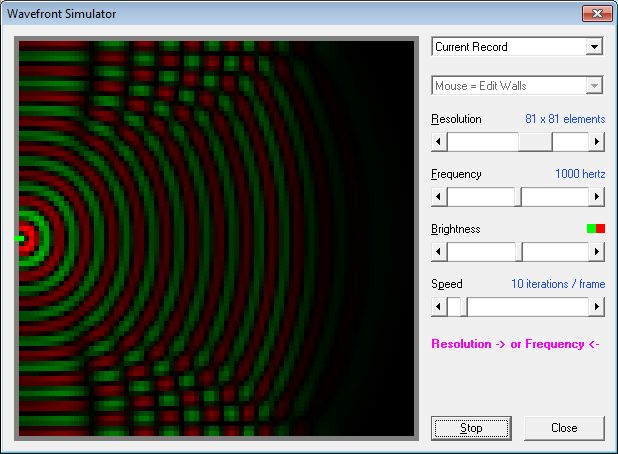
Here's what 1khz looks like when you play it in a room that's about 10' x 10'. This screen cap shows about the five milliseconds(!) of sound
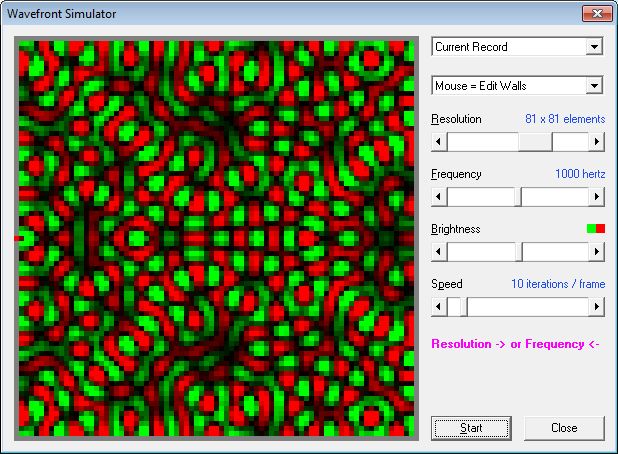
Here's the same sim, but after a longer window of time, showing how the sound distribution varies depending on where you are in the box (or room/car)
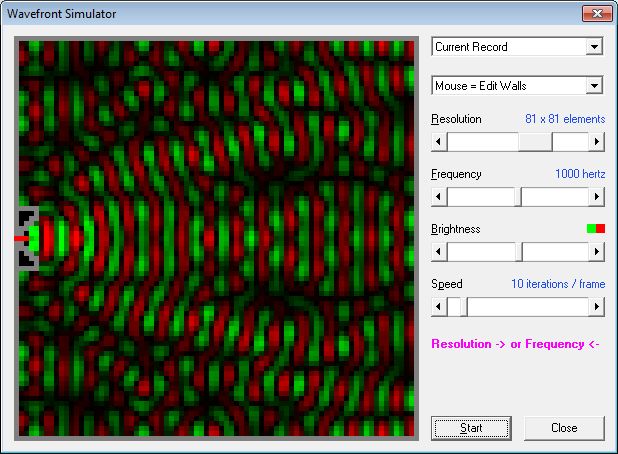
The same sim as the second one, but now with a conical horn and a baffle around the radiator. We see a couple things:
That second point is a bit intriguing to me. I have a set of constant directivity speakers, and I've frequently noticed that you can play them at levels that are deafening, yet they don't SEEM loud. I wonder if that has something to do with the lower overall level in the 'box' shown above? For instance, I will sometimes play my speakers at what seems a 'reasonable' level, then find that I have to shout to make myself heard by other people in the same room. I don't get the same sensation from other speakers; at an SPL level which seems comparable to me the other speakers are uncomfortably loud.
Food for thought.
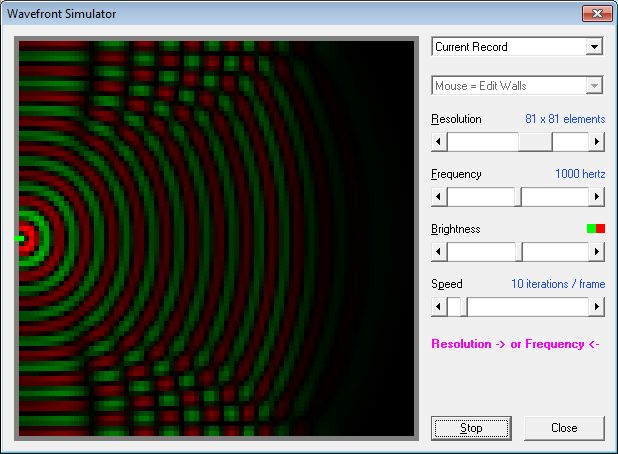
Here's what 1khz looks like when you play it in a room that's about 10' x 10'. This screen cap shows about the five milliseconds(!) of sound
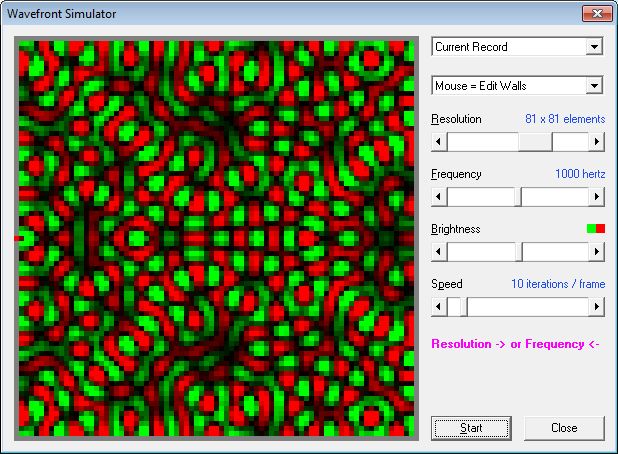
Here's the same sim, but after a longer window of time, showing how the sound distribution varies depending on where you are in the box (or room/car)
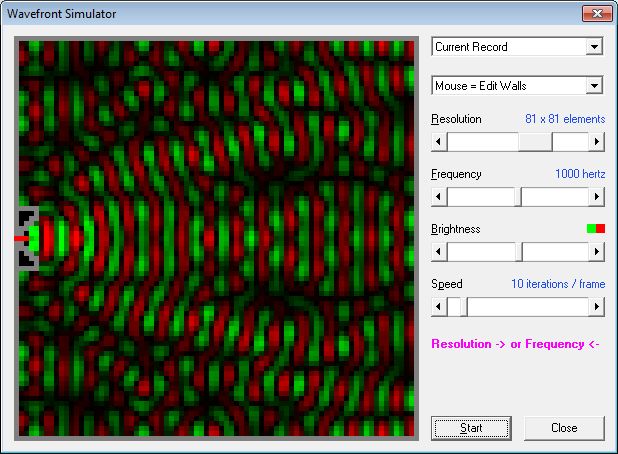
The same sim as the second one, but now with a conical horn and a baffle around the radiator. We see a couple things:
- While the wavefront is hardly perfect, we DO see something resembling waves in front of the speaker. (IE, it isn't this crazy moire pattern of interference that you get with a direct radiator.)
- The overall level of intensity throughout the room is lower.
That second point is a bit intriguing to me. I have a set of constant directivity speakers, and I've frequently noticed that you can play them at levels that are deafening, yet they don't SEEM loud. I wonder if that has something to do with the lower overall level in the 'box' shown above? For instance, I will sometimes play my speakers at what seems a 'reasonable' level, then find that I have to shout to make myself heard by other people in the same room. I don't get the same sensation from other speakers; at an SPL level which seems comparable to me the other speakers are uncomfortably loud.
Food for thought.
Here's a fun one.

This is a loudspeaker firing into two reflectors placed one after the other. Basically a 'worst case scenario.' Dr Bruce Edgar recommends the use of reflectors instead of radiuses in loudspeaker horns.
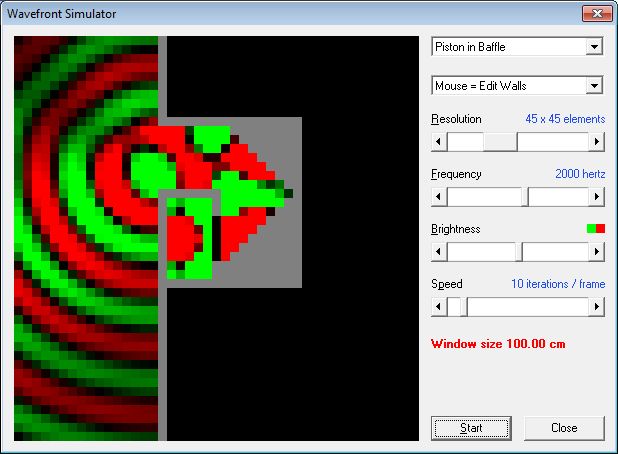
Here's the output at 2khz. Note how the wave shape is nice and spherical?

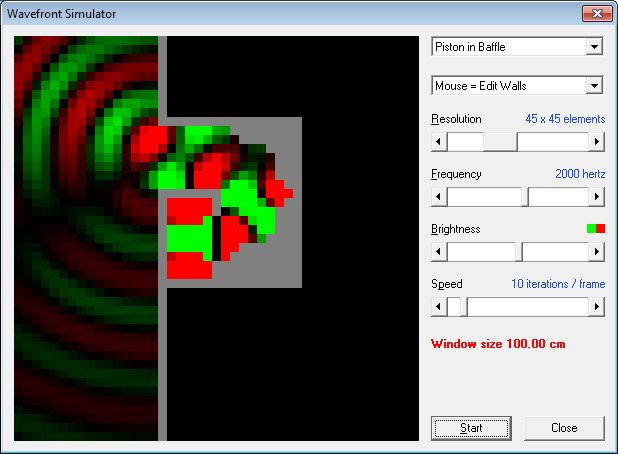
Now, the same box, but with a radius instead of a reflector. Interesting to see that a small change like that has reduced the amount of output, and has also created a 'lobe' that points up. (See how there's more energy towards the top then the bottom?)

This is a loudspeaker firing into two reflectors placed one after the other. Basically a 'worst case scenario.' Dr Bruce Edgar recommends the use of reflectors instead of radiuses in loudspeaker horns.
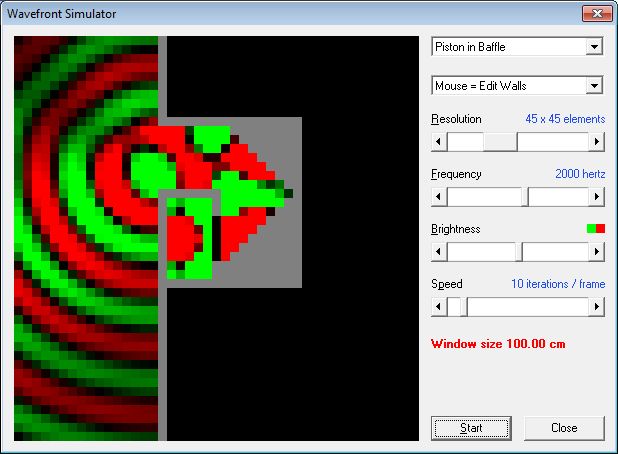
Here's the output at 2khz. Note how the wave shape is nice and spherical?

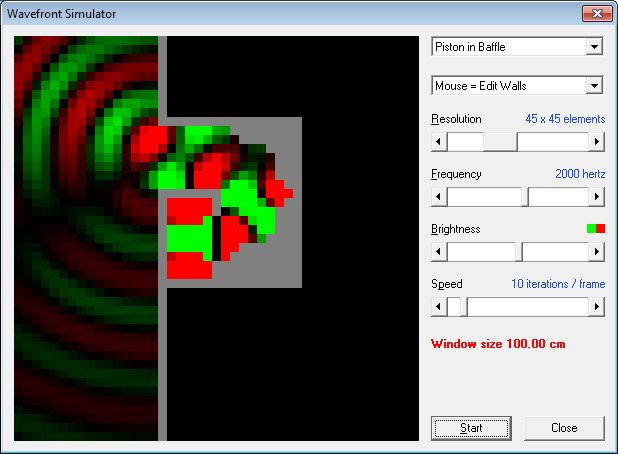
Now, the same box, but with a radius instead of a reflector. Interesting to see that a small change like that has reduced the amount of output, and has also created a 'lobe' that points up. (See how there's more energy towards the top then the bottom?)
ive played with this part of hornresp, and also made some garish patterns. Sadly i havent had much luck trying to model my L shaped room, so i gave up lol. I find the UI hard to fathom. I was hoping to use it to minimise room modes, but didnt get far. Im not sure it will model 2 sources in a single window.
Mr Bateman, are you familiar with AkaBak? If so, you ought to check out ABEC2... which will render fields resulting from your lumped-element AkaBak scripts in a 3d environment ;P Info Page.
ABEC2...
Thank you. That looks very useful.
Note that the Wavefront Simulator in Hornresp is based on Paul Falstad's Ripple Tank Simulator. Ripple Tank Simulation
It's a Java app. It can be run from the Web page, or downloaded and run standalone.
I have written an analysis of the import-export data format. If there's enough interest in discussing Paul's applet, I'll start a thread for it and post the analysis there.
Im not sure it will model 2 sources in a single window.
The ripple tank simulator I mentioned above will allow specifying multiple sources, point or plane, in phase or out of phase.
It has limitations, the main one for our purposes is that it is uncalibrated - dimensions are specified in pixels (cells), and the frequency scale is a simple multiple rather than calibrated to the dimensions. It makes it diffucult to produce a "scale model". Anyone skilled in Java should be able to fix this, the source is provided.
Last edited:
A constant directivity speaker does not excite the reverberant field as much as an omni, so there are less annoying short echos bouncing around the room, assuming the CDs are pointed at some absorbent listening areas.I have a set of constant directivity speakers, and I've frequently noticed that you can play them at levels that are deafening, yet they don't SEEM loud. I wonder if that has something to do with the lower overall level in the 'box' shown above?
A constant directivity speaker has a more even vertical response than say a radial or round exponential horn, so the reverb heard is similar for all frequencies (that the horn has control over), while the radial or round exponential horn will allow progressively more reverb (less pattern control) at lower frequencies, which is more revealing of room problems.
The ripple tank simulator I mentioned above will allow specifying multiple sources, point or plane, in phase or out of phase.
It has limitations, the main one for our purposes is that it is uncalibrated - dimensions are specified in pixels (cells), and the frequency scale is a simple multiple rather than calibrated to the dimensions. It makes it diffucult to produce a "scale model". Anyone skilled in Java should be able to fix this, the source is provided.
I took a look at the source last night and it doesn't look *too* tough to specify units. It's referenced about ten times and the functions are pretty short.
(In my day job I write software, but I don't do too much w/Java.)
Might be a fun rainy day project to add some proper units to this.
plus 1 PB. I havent done any java, but have a basic guide, and some uni experience coding in C+/C++ a little ASM and basic. Im no real programmer, but i should have a look myself. Even if i ask around and get some help from friends. Worth a bash  i didnt realise that particular tank sim was so capable! Im interested in simming how 2.1 speaker placement effects the excitation of my rooms modes. A visual indication would be helpful in good placement, before a measurement. When i get around to getting my mic etc. Or borrowing some. Lol
i didnt realise that particular tank sim was so capable! Im interested in simming how 2.1 speaker placement effects the excitation of my rooms modes. A visual indication would be helpful in good placement, before a measurement. When i get around to getting my mic etc. Or borrowing some. Lol
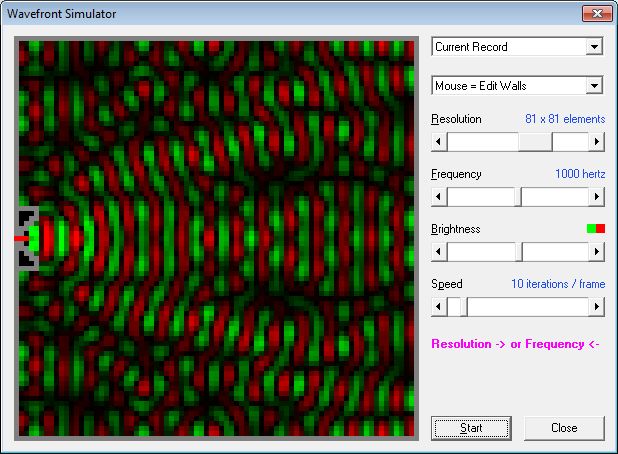
The same sim as the second one, but now with a conical horn and a baffle around the radiator. We see a couple things:
- While the wavefront is hardly perfect, we DO see something resembling waves in front of the speaker. (IE, it isn't this crazy moire pattern of interference that you get with a direct radiator.)
- The overall level of intensity throughout the room is lower.
Hi Patrick,
One thing to be aware of when using the Hornresp Wavefront Simulator tool is that the pink-coloured "Resolution -> or Frequency <-" message means that the chosen resolution and frequency settings are such that aliasing errors may be present in the displayed results. It is preferable to increase the resolution (where possible) and/or to reduce the frequency, to ensure that potentially misleading aliasing errors are not generated.
Kind regards,
David
the Hornresp Wavefront Simulator tool
Maybe this tool wasn't build to sim rooms or other, but I tried to sim (piston-in-baffle) the reflections inside a cabineth with internal reflection-baffles or alternative shapes to suppress the backwave.
i.e. a B&W sphere-tapered tube alternative I'm contemplating.
It seems the piston or the point source is also treated as a wall, hence the reflected waves are not passed trough, making it difficult to asess the actual responce with different backwave reflections. I tried to make gaps above and below the point source and letting the sim run 10 seconds at a time gives a better idea of what happens, rather than having a cup of coffee and having the whole place cluttered when you come back.
It is more of a true ripple tank or steady state assessment, than a way of summing reflections from within a cabinet. I suppose having the pistonic source as a transparent wall and maybe possibly a coeffecient of internal dampening/wadding is too difficult to implement?
Wink, wink, nudge, nudge...
I suppose having the pistonic source as a transparent wall and maybe possibly a coeffecient of internal dampening/wadding is too difficult to implement?)
Hi Cordraconis,
In a word... yes
The Wavefront Simulator was included in Hornresp simply to show how isophase wavefronts can propagate down a horn. It was never intended to be used for serious acoustical analysis - far more sophisticated software would be required for this.
Kind regards,
David
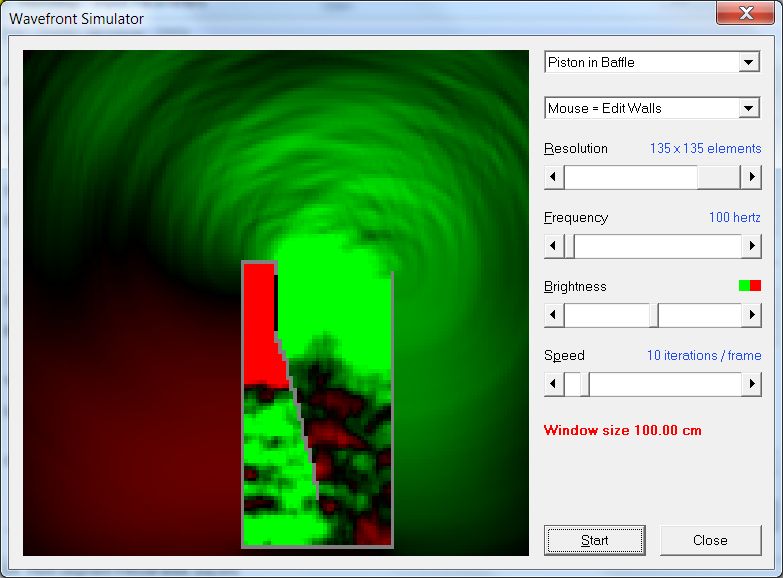
Here's a quick model of a tapped horn playing 100hz.
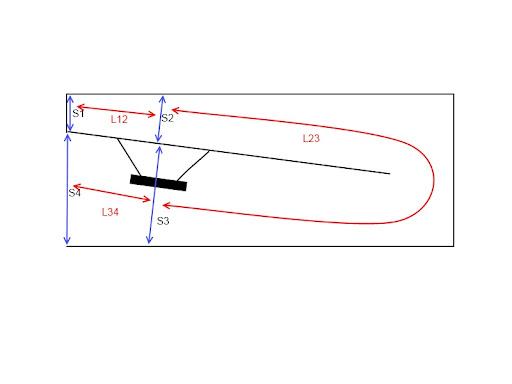
When you watch the waves move inside the enclsore, you notice something interesting. The radiation from the *front* of the cone is attenuated by the enclosure. Basically since the radiation starts out at the mouth, then travels towards the end of the line, buried deep inside the box, it's attenuated because of the reverse taper. (Although a tapped horn gets wider at the mouth, some of the energy goes *down* the horn, not *out* the horn, and that energy gets attenuated.
Make sense?
Might explain why tapped horns seem rather room-friendly; a lot of the energy is actually attenuated *inside* the tapped horn. Almost like it's a combination loudspeaker *and* room treatment.
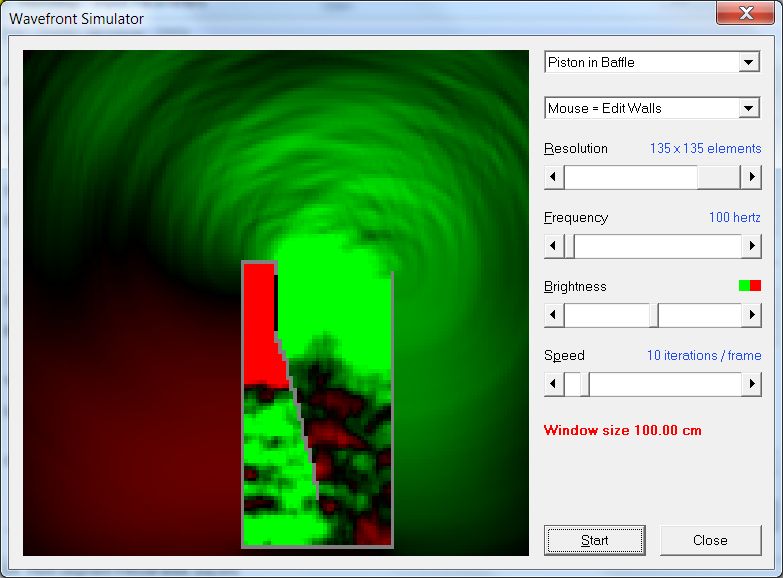
Here's a quick model of a tapped horn playing 100hz.
Wait, what? You can move the radiator around away from the left edge of the box? How come I never noticed that? Well, that opens up plenty of new time wasting possibilities.... I've already "wasted" (it's not a waste if you enjoy it) hours of my life on the wavefront simulator, out of the weeks of total time spent on HornResp in total. Many thanks are due to David for this excellent piece of software! All the more so since I haven't managed to get akabak running on my 64 bit win7 system.
All the more so since I haven't managed to get akabak running on my 64 bit win7 system.
For Akabak under 64 bit Windows, download and install "XP mode" from Microsoft. It's a pre-configured VM (Virtual Machine) running 32-bit XP.
Hi James,
The 'Piston in Baffle' option places the radiator in the centre of the window. The baffle can then be edited as desired.
To make your life a little easier, the next release of Hornresp will include the following enhancements to the Waveform Simulator:
1. The ability to draw straight lines by Shift+clicking at each end of the line.
2. The ability to draw square or rectangular boxes by Ctrl+clicking at the diagonal corners.
3. The ability to place the radiator anywhere in the window by Alt+clicking at each end of the radiator.
You're most welcome. I am very pleased to learn that you enjoy using Hornresp .
.
Kind regards,
David
You can move the radiator around away from the left edge of the box?
The 'Piston in Baffle' option places the radiator in the centre of the window. The baffle can then be edited as desired.
I've already "wasted" (it's not a waste if you enjoy it) hours of my life on the wavefront simulator, out of the weeks of total time spent on HornResp in total.
To make your life a little easier, the next release of Hornresp will include the following enhancements to the Waveform Simulator:
1. The ability to draw straight lines by Shift+clicking at each end of the line.
2. The ability to draw square or rectangular boxes by Ctrl+clicking at the diagonal corners.
3. The ability to place the radiator anywhere in the window by Alt+clicking at each end of the radiator.
Many thanks are due to David for this excellent piece of software!
You're most welcome. I am very pleased to learn that you enjoy using Hornresp
Kind regards,
David
- Status
- This old topic is closed. If you want to reopen this topic, contact a moderator using the "Report Post" button.
- Home
- Loudspeakers
- Multi-Way
- My Summer is Ruined.