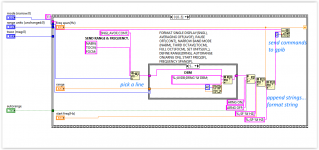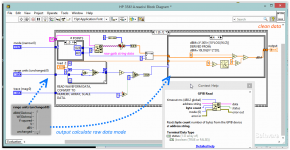that really is 25 year old graphics (gnuplot?) - honestly Python and its data visualization packages do that and more today
and Python programming expertise should be fairly widely available today with it being used both as a introductory programming language and in scientific data viz
and Python programming expertise should be fairly widely available today with it being used both as a introductory programming language and in scientific data viz
Last edited:
What other environment is there to control and grab data from GPIB / HPIB devices and present in a graphical form?
I was always lead to believe that this the reason for LabVIEWS existences - everyone here seems to be of the opinion that LV is a walking disaster area!
I'm open for it to be written in what ever the easiest platform, I'd just like to have the system so I can test my own designs.....
You could look at LabWindows instead of LabVIEW. They both work with GPIB (and all other interfaces from serial to TCP to USB) and both have powerful graphical capabilities for representing data. The big difference between them is that LabWindows is a C-based environment, and LabVIEW is a graphical programming environment that discourages the 'writing' of lines of code. Another similarity is price; you will spend many thousands on the professional versions of either. LabVIEW has a Home bundle which costs only $50 but is strictly for non-commercial use. I don't think there is anything similar for LabWindows. If you use Microsoft's Visual Studio, then consider MeasurementStudio, which provides it with similar interfaces and graphical capabilities.
You can use TCL and a ProLogix GPIB adapter
KE5FX GPIB Toolkit
Whats TCL?
My experience is opposite, i guess you did it completely from scratch?I agree with everybody. Every time someone at work pushed to use LV I found I could do it another way for 1/3 the cost and 1/2 the time. Every time.
And I didn't need a specialized programmer to write any code either.
The only place I've seen it used I liked or agreed with was when LV was running a large process, like an assembly line.
Guess I'm too old for new tricks.
Okay, good news is that "labview driver" is available. Keysight Technologies / Agilent Technologies hp3561a Analyzer - IEEE 488.2 (GPIB) Driver for LabVIEW - National Instruments
i will compile examples included, and you may try if you are ok.
i will compile examples included, and you may try if you are ok.
That be a great start 
Since I first posted I managed to damage the Agilent HP8664A RF Sig Gen and now only have the HP8662A or HP8642A operational.
Will the software work on a Windows XP machine or will I need to purchase a new computer to operate the system? as I have no intention of upgrading my daily use PC to "spyware" Windows 8/10...
Since I first posted I managed to damage the Agilent HP8664A RF Sig Gen and now only have the HP8662A or HP8642A operational.
Will the software work on a Windows XP machine or will I need to purchase a new computer to operate the system? as I have no intention of upgrading my daily use PC to "spyware" Windows 8/10...
here is it, you can see the driver package is very simple.
No luck about that RS UPD ; making yourself a driver is very hard (no matter what software enviroment used).
; making yourself a driver is very hard (no matter what software enviroment used).
You need to know all SCPI commands it needs, and must spend kilohours trial/error hands on.


Manufacturer know best, when and which command must be sent. Doing it wrong you can freeze the instrument.
As you see in example, example scope driver has sections, init-config-do work-end communication
You will need lv2012 runtime, download link still valid: http://www.diyaudio.com/forums/software-tools/296814-harmonics-tone-generator.html#post4834002
, In case of problems, post photos.
No luck about that RS UPD
You need to know all SCPI commands it needs, and must spend kilohours trial/error hands on.
Manufacturer know best, when and which command must be sent. Doing it wrong you can freeze the instrument.
As you see in example, example scope driver has sections, init-config-do work-end communication
You will need lv2012 runtime, download link still valid: http://www.diyaudio.com/forums/software-tools/296814-harmonics-tone-generator.html#post4834002
, In case of problems, post photos.
Attachments
-
builds.zip468 KB · Views: 34
-
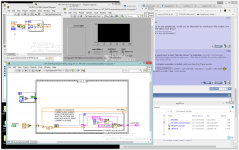 Screen Shot 11-25-16 at 08.07 PM.PNG209.9 KB · Views: 83
Screen Shot 11-25-16 at 08.07 PM.PNG209.9 KB · Views: 83 -
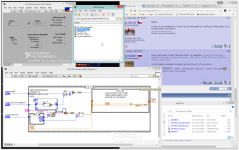 Screen Shot 11-25-16 at 08.09 PM.PNG244.6 KB · Views: 84
Screen Shot 11-25-16 at 08.09 PM.PNG244.6 KB · Views: 84 -
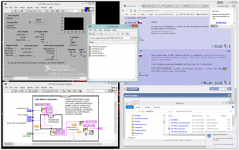 Screen Shot 11-25-16 at 08.12 PM.PNG266.6 KB · Views: 82
Screen Shot 11-25-16 at 08.12 PM.PNG266.6 KB · Views: 82 -
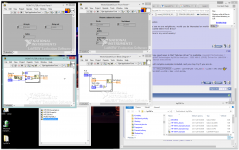 Screen Shot 11-25-16 at 08.14 PM 001.PNG285 KB · Views: 90
Screen Shot 11-25-16 at 08.14 PM 001.PNG285 KB · Views: 90 -
 Screen Shot 11-25-16 at 08.17 PM.PNG127.5 KB · Views: 85
Screen Shot 11-25-16 at 08.17 PM.PNG127.5 KB · Views: 85 -
 digital scope example VI Tree driver.PNG192.2 KB · Views: 45
digital scope example VI Tree driver.PNG192.2 KB · Views: 45
i forgot you need also NI MAX
It a place where you will see, and can send commands to your instruments. (after driver for instrument been installed+driver for gpib converter)
All must work on XP or W7
After query *IDN?\n command, you must get response from instrument (name,ver) if not - your cabling/drivers are fault.
It a place where you will see, and can send commands to your instruments. (after driver for instrument been installed+driver for gpib converter)
All must work on XP or W7
After query *IDN?\n command, you must get response from instrument (name,ver) if not - your cabling/drivers are fault.
Attachments
Grabbing GPIB Data
This is a problem that shouldn't exist.
It does.
Here is my question about grabbing data...
Keeping with in the test data that these boxes generate,
why can't we just connect it to the printer port,
configure a delimited file that would dump to
something like excel?
Or find the data strream and capture the print data?
Then work it into excel?
Shouldn't even the R&S UPD do the same thing?
Can't we just capture the print data, that would
be X Y configured, then each new screen would
be Z = Z + 1.
Wouldn't this do a waterfall type plot?
Yes, it should be after we define the protocol for
the com port, parallel port and serial port.
Or
Is this just the beginning of opening the can of worms?
Cheers,
Sync
This is a problem that shouldn't exist.
It does.
Here is my question about grabbing data...
Keeping with in the test data that these boxes generate,
why can't we just connect it to the printer port,
configure a delimited file that would dump to
something like excel?
Or find the data strream and capture the print data?
Then work it into excel?
Shouldn't even the R&S UPD do the same thing?
Can't we just capture the print data, that would
be X Y configured, then each new screen would
be Z = Z + 1.
Wouldn't this do a waterfall type plot?
Yes, it should be after we define the protocol for
the com port, parallel port and serial port.
Or
Is this just the beginning of opening the can of worms?
Cheers,
Sync
You must tell exactly him what to do, by pressing buttons or sending command, which what this labview sw does. This is standard way of doing things.
I am afraid with that paralel port it would be hard to do.
Found this labview package, compiled it to exe (so he wouldn´t need gather dev license, runtime-exe is free.).
I am not familiar with this instrument, don´t know how fast his aquisition is.
If cycle takes several seconds, how would the waterfall plot look like? We´ll see later
What labview does here, is just sending the SCPI commands/instrument settings according to buttons changed (TEXT; in pink boxes).
Just like you would press on instrument.
At the end is data read (strings) from gpib bus, which is casted to 1D_array_16bit_integer. Grey frame box changes calculation of this raw data to format selected. dBV 4
Adding a function to spit out a *.csv is not hard.
Point here is to test, if HP made software is working in virgin state. Anybody should tell if its working or not.
After it´s working, then changing-adding stuff is next step.
I am afraid with that paralel port it would be hard to do.
Found this labview package, compiled it to exe (so he wouldn´t need gather dev license, runtime-exe is free.).
I am not familiar with this instrument, don´t know how fast his aquisition is.
If cycle takes several seconds, how would the waterfall plot look like? We´ll see later
What labview does here, is just sending the SCPI commands/instrument settings according to buttons changed (TEXT; in pink boxes).
Just like you would press on instrument.
At the end is data read (strings) from gpib bus, which is casted to 1D_array_16bit_integer. Grey frame box changes calculation of this raw data to format selected. dBV 4
Adding a function to spit out a *.csv is not hard.
Point here is to test, if HP made software is working in virgin state. Anybody should tell if its working or not.
After it´s working, then changing-adding stuff is next step.
Attachments
Last edited:
hpeter,
I've downloaded the files - but my engineer I work with is not around this week and I'm struggling with a circuit design ATM , so I hope to have time to play with the software sometime this week.
I just worry the the installer will overwrite some NI software I already have on my PC for simple Data capture from a few devices.. NI has become so bloated its hard to understand what the modules do - I hate the way it just install so much into your PC memory even when not running - it almost hijacks your PC...
It might be a sound idea to try on a secondary laptop
I've downloaded the files - but my engineer I work with is not around this week and I'm struggling with a circuit design ATM , so I hope to have time to play with the software sometime this week.
I just worry the the installer will overwrite some NI software I already have on my PC for simple Data capture from a few devices.. NI has become so bloated its hard to understand what the modules do - I hate the way it just install so much into your PC memory even when not running - it almost hijacks your PC...
It might be a sound idea to try on a secondary laptop
One example; made a stand alone app which was controlling existing 5kV product tester.I found a LabVIEW certified programmer here in Czech but he charges CZK800 an hour and reckons it will take him a months work!!!! lets say CZK128,000 (thast close to GBP3300 pounds).
I don't understand why it would take so long, I thought the whole idea of LabVIEW was that its an easily development environment - especially for this kind of application.
We are only sweeping an RF signal Gen and plotting results from an FFT analyser, I just don't see the complexity of 4 weeks work for an expert. Hell, I believe I could learn LabVIEW and write the procedure within a month!
If I cannot find any other option, then I'll seriously consider spending the GBP3300, but it seems crazy... GBP1000 seems far....
It had just to HV ramp 0-1,5kV at defined speed(500V/s), and all those safety stuff, proper hv relay switching, hold 60sec, then discharge (60sec) and save serial num.
No rocket science. It took about 2 weeks, to develop from zero. Having instrumens at hand in such cases is a must, otherwise is just tedious guesswork.
Matsusada rs232 5kv supply was done quickly, but pain in the a$$ was the Digital IO card-controlling the hv relays and safety systems.
Made a small tool for DIO, to see what is the reaction-consequences
BTW our company charges customer 30€/h engineering work. Thats EMS world. One customer was charged ~10k€ for my time spent on their unstable tester during several months period. Endless evenings
I thought you just want at home control one instrument, but this is like developing full test system.. (after reading 1st post like 5 times)
Ok just run the compiled HP exes, since rest should be installed. If LV2012 is missing you will see the message. Post a screen from National Instruments License Manager
hpeter,
Yes, with any project one of the hardest stages is to first understand the needs / connections / required operations etc. Many a time I've been "dumped" a project thats such a mess its hard to get clear facts / design status etc. once "I" get to understand whats going on then its much easier although its not to say easy
The full system in this case would consist of an FFT analyser (preferably the UPD but the HP3561A is OK) and an RF signal generator (HP8662S or HP8642A) and obviously the controlling PC.... and to be able to save / print plots...
Unwanted RF "demodulation" is even more relevant today then say 25 years ago, Digital equipment is really a very harsh environment for High Quality audio systems.
The overriding effect of RF demodulation (when its not directly audible) is Hardness / Brightness - characteristics I typically associate with "Digital" audio.
Tube's are "typically" least effected by external RF fields... with Bipolar transistors being the worst by far!
Yes, with any project one of the hardest stages is to first understand the needs / connections / required operations etc. Many a time I've been "dumped" a project thats such a mess its hard to get clear facts / design status etc. once "I" get to understand whats going on then its much easier although its not to say easy
The full system in this case would consist of an FFT analyser (preferably the UPD but the HP3561A is OK) and an RF signal generator (HP8662S or HP8642A) and obviously the controlling PC.... and to be able to save / print plots...
Unwanted RF "demodulation" is even more relevant today then say 25 years ago, Digital equipment is really a very harsh environment for High Quality audio systems.
The overriding effect of RF demodulation (when its not directly audible) is Hardness / Brightness - characteristics I typically associate with "Digital" audio.
Tube's are "typically" least effected by external RF fields... with Bipolar transistors being the worst by far!
- Status
- This old topic is closed. If you want to reopen this topic, contact a moderator using the "Report Post" button.
- Home
- Design & Build
- Equipment & Tools
- Anyone here have experance with NI LabView?