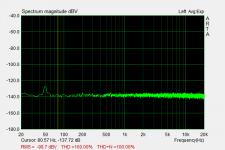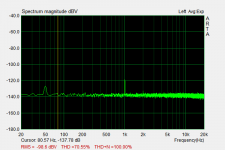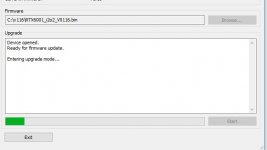On the specification page of the RTX6001 unit there were mentioned figures of THD, THD+N, seen on the attached jpg. I assume that these measurements have been taken using audio-Tester V3. Would you please define the full setup applied to the SW and the unit of receiving these results?
Try the following (make sure your calibration is correct for each Input position):
- THD@0dBV - Output:20dBV, Input:10dBV, Generator:-20dBFS. I get -124dB@48k and -120dB@192k (left channel)
- THD@10dBV - Output:20dBV, Input:20dBV, Generator:-10dBFS. I get -120dB@48k and -120dB@192k (left channel)
- THD+N@0dBFS - I find it strange the THD+N is specified for 0dBFS, cause 0dBFS will have high distortion whatever the attenuator position. But the THD+N spec of -107dB is easily reachable with Output:0dBV, Input:0dBV, Generator:-0.2dBFS. I get -109dB@48k and -109dB@192k (left channel)
Attachments
-
 RTX6001_Left_THD_0dBV@48k_o20dBV_i10dBV.png65.1 KB · Views: 319
RTX6001_Left_THD_0dBV@48k_o20dBV_i10dBV.png65.1 KB · Views: 319 -
 RTX6001_Left_THD_0dBV@192k_o20dBV_i10dBV.png66.9 KB · Views: 306
RTX6001_Left_THD_0dBV@192k_o20dBV_i10dBV.png66.9 KB · Views: 306 -
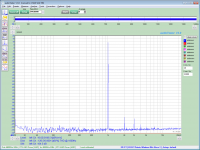 RTX6001_Left_THD_10dBV@48k_o20dBV_i20dBV.png66.8 KB · Views: 302
RTX6001_Left_THD_10dBV@48k_o20dBV_i20dBV.png66.8 KB · Views: 302 -
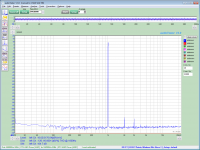 RTX6001_Left_THD_10dBV@192k_o20dBV_i20dBV.png90.8 KB · Views: 297
RTX6001_Left_THD_10dBV@192k_o20dBV_i20dBV.png90.8 KB · Views: 297 -
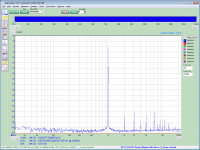 RTX6001_Left_THD+N_0dBV@48k_o0dBV_i0dBV.png62 KB · Views: 290
RTX6001_Left_THD+N_0dBV@48k_o0dBV_i0dBV.png62 KB · Views: 290 -
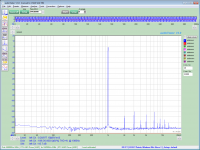 RTX6001_Left_THD+N_0dBV@192k_o0dBV_i0dBV.png64.4 KB · Views: 116
RTX6001_Left_THD+N_0dBV@192k_o0dBV_i0dBV.png64.4 KB · Views: 116
If you only display the vertical scale in dBFS, there is no need to calibrate at all, dBFS is by definition relative.
Calibration is required, when you display the vertical scale in dBV (or dBU, ... etc.), and a different calibration value is required for each attenuate position, or else you'll get wrong values.
OK, I accepted it but the same happens and with dBV scale!
For example, I feed the left 0dBV input with -3dB signal at 1dBV output. This signal is 707mVrms.
If I calibrate the ARTA input with this value (707mV) and press the "Estimate" of input, then I will have a capture with the level threshold of -3dBV. I think this is OK, because the feed signal was -3dB.
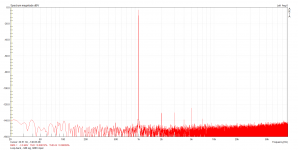
If I returned the input knob to the 10dBV I will have -13dBV, that it is right...and so on with other scales.
Am I right or something has gone to my head?
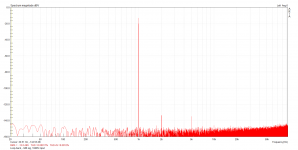
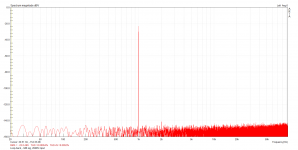
Try the following (make sure your calibration is correct for each Input position):
My right channel is always 2-3dB worse than the left channel.
- THD@0dBV - Output:20dBV, Input:10dBV, Generator:-20dBFS. I get -124dB@48k and -120dB@192k (left channel)
- THD@10dBV - Output:20dBV, Input:20dBV, Generator:-10dBFS. I get -120dB@48k and -120dB@192k (left channel)
- THD+N@0dBFS - I find it strange the THD+N is specified for 0dBFS, cause 0dBFS will have high distortion whatever the attenuator position. But the THD+N spec of -107dB is easily reachable with Output:0dBV, Input:0dBV, Generator:-0.2dBFS. I get -109dB@48k and -109dB@192k (left channel)
I have nothing to add to your suggestions. The graphs speak for themselves.
My channel difference is at them most 1-2 dB.
Attachments
-
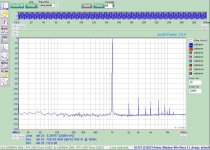 RTX6001_test_14_02_2018_32.jpg120.4 KB · Views: 103
RTX6001_test_14_02_2018_32.jpg120.4 KB · Views: 103 -
 RTX6001_test_14_02_2018_31.jpg112 KB · Views: 104
RTX6001_test_14_02_2018_31.jpg112 KB · Views: 104 -
 RTX6001_test_14_02_2018_22.jpg124 KB · Views: 102
RTX6001_test_14_02_2018_22.jpg124 KB · Views: 102 -
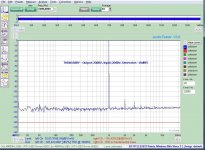 RTX6001_test_14_02_2018_21.jpg119.4 KB · Views: 100
RTX6001_test_14_02_2018_21.jpg119.4 KB · Views: 100 -
 RTX6001_test_14_02_2018_12.jpg121.5 KB · Views: 116
RTX6001_test_14_02_2018_12.jpg121.5 KB · Views: 116 -
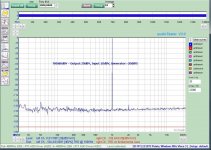 RTX6001_test_14_02_2018_11.jpg117.7 KB · Views: 136
RTX6001_test_14_02_2018_11.jpg117.7 KB · Views: 136
OK, I accepted it but the same happens and with dBV scale!
For example, I feed the left 0dBV input with -3dB signal at 1dBV output. This signal is 707mVrms.
If I calibrate the ARTA input with this value (707mV) and press the "Estimate" of input, then I will have a capture with the level threshold of -3dBV. I think this is OK, because the feed signal was -3dB.
View attachment 662490
If I returned the input knob to the 10dBV I will have -13dBV, that it is right...and so on with other scales.
Am I right or something has gone to my head?
View attachment 662491
View attachment 662492
No you are perfectly right. But for doing so you need to think and not only to read.
This might be more sensitive for errors, moreover the needed extra information might not be available if you read the graph a week later, or so.
What is more appropriate depends probably on the context e.g. if you are only experimenting or do some documentation (but in the later case noting also the settings of the instrument would make that even more useable).
No you are perfectly right. But for doing so you need to think and not only to read. This might be more sensitive for errors...
Is this a joke? I don't think that reading without thinking is less sensitive to errors than combining the two. But maybe there is an error in my thinking
Funny in a sad way.
Funny in a sad way.
All this reminds me of my mother in-law’s dressmaker’s tape measure. Over the years of rolling and unrolling this thing it stretched. Hardly a standard of measurement but it worked for her. One day she was angry when she measured the yardage she had just purchased. She was unable to understand that it was her tape measure that was the problem.
DT
Funny in a sad way.
All this reminds me of my mother in-law’s dressmaker’s tape measure. Over the years of rolling and unrolling this thing it stretched. Hardly a standard of measurement but it worked for her. One day she was angry when she measured the yardage she had just purchased. She was unable to understand that it was her tape measure that was the problem.
DT
Last edited:
... because the feed signal was -3dB ... If I returned the input knob to the 10dBV I will have -13dBV, that it is right...
If you use a DMM to measure a known 707mVrms (-3dBV) signal, and the DMM reads 0.223mVrms (-13dBV), what would you think?
And it seems you're OK when RTX+ARTA does exactly that.
... something has gone to my head?
Apparently despite changing the vertical scale to dBV (which is absolute), your mind is still thinking in dBFS (which is relative).
Last edited:
Crosstalk
Hello peeps, like you guys, I was somewhat frustrated with crosstalk issues despite Jensh's really great work. Excellent for single channel measurements. Used some 3M Ultraperm tape I had lying around.
Heres a measurement, sadly I forgot to screenshot the before measurements but you guys can measure that. I guess the next work is to try to reducing power supply harmonics somehow but I ran out of tape.
1st pic Setup is
Left input no input set to 0dbV
Right input connected to Right Output
Both Outputs putting out -3dbV signal
2nd pic Setup is
Left input no input set to 0dbV
Right input connected to Right Output
Both Outputs putting out 17dbV signal
Both are measuring the Left channel(worse case) inputs
Theres still some crosstalk which would be from the chip as Jensh has covered but its worth trying as others have done.
Hello peeps, like you guys, I was somewhat frustrated with crosstalk issues despite Jensh's really great work. Excellent for single channel measurements. Used some 3M Ultraperm tape I had lying around.
Heres a measurement, sadly I forgot to screenshot the before measurements but you guys can measure that. I guess the next work is to try to reducing power supply harmonics somehow but I ran out of tape.
1st pic Setup is
Left input no input set to 0dbV
Right input connected to Right Output
Both Outputs putting out -3dbV signal
2nd pic Setup is
Left input no input set to 0dbV
Right input connected to Right Output
Both Outputs putting out 17dbV signal
Both are measuring the Left channel(worse case) inputs
Theres still some crosstalk which would be from the chip as Jensh has covered but its worth trying as others have done.
Attachments
Last edited:
A new Firmware V1.16 is now available at the RTX download center:
Download Center - RTX
Download the zip file to a local folder. Unpack the zip file to the folder and run the rtxusbaudioDfu.exe. In the update program window browse and select the RTX6001_i2o2_V0116.bin and press the "Start" button. The firmware update should be finished within a few seconds after pressing "Start".
You need a Windows PC for this.
There is also an attenuator control program in the package, but you don't necessarily need to update that.
The generator audio signals now have the correct polarity.
It should also fix the issue described in post #1859, where sometimes the unit will not be recognized by the PC.
The names of the generator and analyzer channels have been changed, now "Generator L", "Generator R", "Analyzer L" and "Analyzer R".
Download Center - RTX
Download the zip file to a local folder. Unpack the zip file to the folder and run the rtxusbaudioDfu.exe. In the update program window browse and select the RTX6001_i2o2_V0116.bin and press the "Start" button. The firmware update should be finished within a few seconds after pressing "Start".
You need a Windows PC for this.
There is also an attenuator control program in the package, but you don't necessarily need to update that.
The generator audio signals now have the correct polarity.
It should also fix the issue described in post #1859, where sometimes the unit will not be recognized by the PC.
The names of the generator and analyzer channels have been changed, now "Generator L", "Generator R", "Analyzer L" and "Analyzer R".
About 2-3"? Update, I think I need more time to ascertain the effects of shielding, since the crosstalk is back after warmup but it is still 10db improvement.
Thanks!
I have made a shield design, which I hope to be able to offer as an upgrade soon.
Hi Jens,
This is great news. I'm looking forward to this shield upgrade.
JensH, I can't to upgrade.
The procedure hangs almost at the beginning and the final I have an error message.
"TUSBAUDIO_GetDfuStatus: Function failed with error code 0xEE000003"
I tried it with 2 PC.
The procedure hangs almost at the beginning and the final I have an error message.
"TUSBAUDIO_GetDfuStatus: Function failed with error code 0xEE000003"
I tried it with 2 PC.
Attachments
Last edited:
- Home
- Design & Build
- Equipment & Tools
- DIY Audio Analyzer with AK5397/AK5394A and AK4490