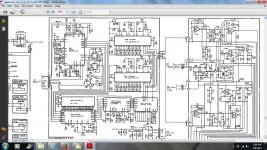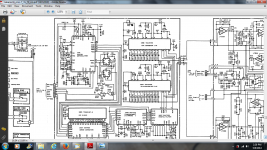I finally got a Nakamichi OMS-7 with a good laser. The sound quality from this very old unit is amazing considering the DAC used. I would like to add a more modern DAC internally if possible due to excellent analog output. If not possible would like to add digital out section. Anyone know how to do this?
Here is link to manual.
NAKAMICHI OMS-7 7E 70 SM Service Manual free download, schematics, eeprom, repair info for electronics
Here is link to manual.
NAKAMICHI OMS-7 7E 70 SM Service Manual free download, schematics, eeprom, repair info for electronics
I don't have the manual (and I'm not going to go thru a download 'manager' to get it) but if you can post enough of the schematic, we can take a look.
what I'd want to see is the i2s output on chip pins, that you could tap into. or, if it pre-dates i2s, one of the other 16 bit audio formats.
you may have to invert some clocks if its not in the phase expected by an spdif transmitter chip. I would be prepared to invert some signals and keep checking as you try things until you get a 'lock' on a dac that you are using for test.
ideally, you should see 3 clocks and 1 data line. it may be possible that some clocks run higher than than 256x (etc) and so you may also have to divide down a master clock if its not the right multiple.
what I'd want to see is the i2s output on chip pins, that you could tap into. or, if it pre-dates i2s, one of the other 16 bit audio formats.
you may have to invert some clocks if its not in the phase expected by an spdif transmitter chip. I would be prepared to invert some signals and keep checking as you try things until you get a 'lock' on a dac that you are using for test.
ideally, you should see 3 clocks and 1 data line. it may be possible that some clocks run higher than than 256x (etc) and so you may also have to divide down a master clock if its not the right multiple.
even though there may not be i2s, there should still be a word clock, bit clock and data. many dac chips accept several formats of audio; left justified, right justified, 16bit, 24bit, etc. so, while you may not be able to get an spdif out, easily; you should be able to interface the data to another dac chip.
there are a few spdif transmitter chips to choose from and it could be possible to find one that accepts the serial data in the format your unit presents.
i2s is not the only way; just the more common way.
there are a few spdif transmitter chips to choose from and it could be possible to find one that accepts the serial data in the format your unit presents.
i2s is not the only way; just the more common way.
you may not like my answer, as its not the 'right way' to do things, but I would connect the 3 lines (clock, clock, data) to spdif transmitter chips or dac chips, vary things on the chip (set the right pins to put it into the various serial audio formats) and keep trying until you get a lock-on indicator (or music coming out the other end). trial and error.
that's the easy way
the real way is to look at the waveform timing on the spec sheets of the player and the chips you want to try to connect to. is the phase right? is the clock going up or down as the data bit is present? is the word clock 'up' for left or 'up' for right? stuff like that.
there could be other differences, too, but its not hard or costly to try a few chips and see if the combinations can get a 'lock on'. be prepared, just in case, to add an inverter to the clock or clock or data, in case the phase is 'wrong' for what the receiving chip expects.
last thing I can think of is the multiplier from bit clock to system clock. it could be 128x, 256x, 512x. you may have to divide it down to get the right multiplier, etc. many chips can select this but some might be fixed or your source might not be at the rate the chip expects.
that's about all I can think of. probably not all that helpful, though.
btw, does it really matter, in today's world? who still uses optical transports to realtime send audio data to dacs? isn't it much better to rip the disc, allow the computer to do any retries needed to get opto data off and then play the wav or flac file to the dac of your choice?
if it was me, I would not spend any time at all 'updating' an opto player. those days are dead, dead, dead.
that's the easy way
the real way is to look at the waveform timing on the spec sheets of the player and the chips you want to try to connect to. is the phase right? is the clock going up or down as the data bit is present? is the word clock 'up' for left or 'up' for right? stuff like that.
there could be other differences, too, but its not hard or costly to try a few chips and see if the combinations can get a 'lock on'. be prepared, just in case, to add an inverter to the clock or clock or data, in case the phase is 'wrong' for what the receiving chip expects.
last thing I can think of is the multiplier from bit clock to system clock. it could be 128x, 256x, 512x. you may have to divide it down to get the right multiplier, etc. many chips can select this but some might be fixed or your source might not be at the rate the chip expects.
that's about all I can think of. probably not all that helpful, though.
btw, does it really matter, in today's world? who still uses optical transports to realtime send audio data to dacs? isn't it much better to rip the disc, allow the computer to do any retries needed to get opto data off and then play the wav or flac file to the dac of your choice?
if it was me, I would not spend any time at all 'updating' an opto player. those days are dead, dead, dead.
Still a fan of optical. Had a music server played through a DAC which was fine but still preferred Krell turntable I had at time.(no longer have either of these). This Nakamichi is a special player. Best bass output of any player I've heard although upper end resolution is not what you'd get from higher end dac. This player used liner torque motor for drive and NEC laser which produces best and most stable eye pattern I've seen,also uses belt drive for laser which may give it some advantage in vibration vs gear versions.
bass? if you go digital out, there is no more 'bass response' from the transport. its just pumping bits, at that point.
my point is that by doing a computer rip, you have the chance to let the reader re-try some hard to read regions. that just can't happen on a realtime reader. realtime readers are inferior for that reason.
vibration and such don't even matter once you do a rip. again, the computer will retry if there is a mis-read.
wouldn't you rather have a retry than a mute or interpolation, if an error during read occurs?
my point is that by doing a computer rip, you have the chance to let the reader re-try some hard to read regions. that just can't happen on a realtime reader. realtime readers are inferior for that reason.
vibration and such don't even matter once you do a rip. again, the computer will retry if there is a mis-read.
wouldn't you rather have a retry than a mute or interpolation, if an error during read occurs?
bass? if you go digital out, there is no more 'bass response' from the transport. its just pumping bits, at that point.
my point is that by doing a computer rip, you have the chance to let the reader re-try some hard to read regions. that just can't happen on a realtime reader. realtime readers are inferior for that reason.
vibration and such don't even matter once you do a rip. again, the computer will retry if there is a mis-read.
wouldn't you rather have a retry than a mute or interpolation, if an error during read occurs?
The (bass) is one reason i would like to add dac internally if possible.What you say(about computer rip)makes sense. Mabye jitter or some other anomally from music server I previously used was to blame for its inferiority to the Krell turntable I had.
modern dacs are pretty resistant to jitter. its not the evil it was 10+ yrs ago.
but jitter is not 'wobble' or rumble or motor issues or anything related to the opto pickup. jitter is in the clocking out of data after its read from opto into ram. in the computer, timing does not matter as you rip bits off the media. there is no jitter in DAE (digital audio extraction). the jitter is once you get the 'file' and squirt it out serially with timing embedded, intended to go to a dac. a digital to digital copy does not introduce jitter and so an opto audio extraction is 'safe' and your jitter source would be the pc's clock (or if using UAC2 in usb audio, the dongle's clock, which may be much better than the audio card inside your pc).
you should give modern computer-based audio systems another try they really are the bee's knees and once you go, you won't want to go back to old crusty opto discs again.
they really are the bee's knees and once you go, you won't want to go back to old crusty opto discs again.
but jitter is not 'wobble' or rumble or motor issues or anything related to the opto pickup. jitter is in the clocking out of data after its read from opto into ram. in the computer, timing does not matter as you rip bits off the media. there is no jitter in DAE (digital audio extraction). the jitter is once you get the 'file' and squirt it out serially with timing embedded, intended to go to a dac. a digital to digital copy does not introduce jitter and so an opto audio extraction is 'safe' and your jitter source would be the pc's clock (or if using UAC2 in usb audio, the dongle's clock, which may be much better than the audio card inside your pc).
you should give modern computer-based audio systems another try
So TDA1541 is a drop in replacement without any modifications? That would be awesome if the case.
It has been covered a number of times. Here is one thread
rfbrw:Thanks for thread. I just read and some seem to prefer tda1540 instead of 1541. Wondering now if I might be better not modding it.
Linuxworks:I was planning on building a new PC when AMD comes out with their a7600 APU (35 watt). What software and hardware do i nee to get started with the PC audio?
Linuxworks:I was planning on building a new PC when AMD comes out with their a7600 APU (35 watt). What software and hardware do i nee to get started with the PC audio?
I prefer usb audio, for ease. my fave right now is the m2tech (version 2) usb audio dongle. I bought the one with the bnc connector on it (they have an rca version, too). it Just Plain Works(tm). very impressive. a lot of usb audio dongles give problems one way or another but this one is rock solid on win7 and linux. cannot complain! great product. pricey, though.
it can do 24/192 and its bit-perfect, of course.
I do recommend linux for audio playback but win7 is also fine. foobar2000 is a great player.
I also would suggest looking into a NAS box for storage. that way you separate the storage from the player and you can now have many players accessing your central storage. there are $100 nas boxes that can take 2 drives in raid mirroring. I suggest that. drives fail A LOT these days, so do some kind of mirroring or raiding. I find 2 drives in mirror to be just fine for home.
for best support, look for a nas that supports SAMBA and NFS. I have an nsa320 (nsa, lol!) that I like a lot. very tiny box, works well, not expensive and has a decent web interface for control.
it can do 24/192 and its bit-perfect, of course.
I do recommend linux for audio playback but win7 is also fine. foobar2000 is a great player.
I also would suggest looking into a NAS box for storage. that way you separate the storage from the player and you can now have many players accessing your central storage. there are $100 nas boxes that can take 2 drives in raid mirroring. I suggest that. drives fail A LOT these days, so do some kind of mirroring or raiding. I find 2 drives in mirror to be just fine for home.
for best support, look for a nas that supports SAMBA and NFS. I have an nsa320 (nsa, lol!) that I like a lot. very tiny box, works well, not expensive and has a decent web interface for control.
I haven't messed with Linux since redhat was the desktop of choice for end users(before fedora). I do remember playing back a cd through a sound blaster card & couldn't believe how much better it sounded than the exact same system through windows. What Linux is everyone using these days? I saw a audioquest dongle half price somewhere. Any good? Would better power supply(less ripple) be advise for dongle or is that a non issue ? I was kind of hoping to do a movie server also. Does Linux have any apps for that? Hope apps for Linux are more stable than when I used to use it bac then. Thanks for all help on this.
my hint: what I recommend is a standalone mini-itx box (atom is perfect, fanless is ideal) running 'voyage' linux. look for 'mpd'.
start reading up on all that. mpd is a *serious* music playback architecture with distributed clients and servers. you can control playback via phones and tablets and so a headless itx server really is ideal.
start reading up on all that. mpd is a *serious* music playback architecture with distributed clients and servers. you can control playback via phones and tablets and so a headless itx server really is ideal.
here's a pic of the itx board I bought a year or 2 ago:

that was a nice board; everything was onboard and you could mount an mSATA 'drive' module directly to the motherboard. even the atx psu was onboard (and the cpu), so you just give it 12-19v via a dc brick, a ram stick and you're good to go.

that was a nice board; everything was onboard and you could mount an mSATA 'drive' module directly to the motherboard. even the atx psu was onboard (and the cpu), so you just give it 12-19v via a dc brick, a ram stick and you're good to go.
- Status
- This old topic is closed. If you want to reopen this topic, contact a moderator using the "Report Post" button.
- Home
- Source & Line
- Digital Source
- Anyone know how to add dac or digital outs to Nakamichi OMS-7?