If you are not going the RAID way ANDThe destination disk is EMPTY:
How to automatically clone a disk with Acronis True Image WD Edition software
How to automatically clone a disk with Acronis True Image WD Edition software | WD Support
So should I just get a standalone hard drive and clone the existing boot SSD in the event that the boot SSD fails so I can still boot up on this cloned disk and fix up the SSD with the backup ?
cheers
There are two types of RAID mirror;
Hardware, which is the normal type where data is written to both drives, and
Software , which has two HDDs but the data is written to the drives by software.
While this may seem trifling, the problem with hardware RAID is that it (the controller software) expects both drives to be identical. If there is bit-rot (when ones or zeros disappear), hardware RAID may become confused. Whether it can cause problems in a two disk array is questionable though.
Software RAID (such as that in FreeNAS with ZFS file system) does scheduled "scrubs" to look for bit-rot and other integrity problems and tries to fix the problem, that is, replaces the defective file with the file that passes the integrity check. I have used FreeNAS for several years and have not lost any files.
The HP microserver I referred to earlier gives server grade capability for minimal cost.
OK food for thought. Didn't know software RAID existed although it may be good for a dedicated server but for an everyday hacking computer with some questionable software and potential viruses running it could be a possible problem ?
So should I just get a standalone hard drive and clone the existing boot SSD in the event that the boot SSD fails so I can still boot up on this cloned disk and fix up the SSD with the backup ?
cheers
Yes, that is the idea. Then you maybe need the windows product code. Or go on with the clone disk as boot disk and build up a new system with less time preasure.
I have used the program to replace spinning disks with SSDs. If the SSD is bigger than the original disk, I can boot up like nothing happened and just continue work.
Yes, that is the idea. Then you maybe need the windows product code. Or go on with the clone disk as boot disk and build up a new system with less time pressure.
I have used the program to replace spinning disks with SSDs. If the SSD is bigger than the original disk, I can boot up like nothing happened and just continue work.
Well yes it is *an* idea but it depends what you are trying to do. If the primary objective is to get a machine back up and running quickly in the event of disk failure the above is a good plan (although not as good as a mirrored disk).
However if the primary objective is to secure the only stuff that really matters, your data, it isn't so good because (a) You are probably not going to take many backups as they will back up the whole operating system and installed applications and things that can easily be rebuilt each time and hence be quite slow to do those backups. (b) You are going to only have one image copy so will be overwriting it each time so while taking a backup you have no backup. For this objective it is easier on your primary disk to store your data in a dedicated data partition or directory and provide the second device as a dedicated data store. You can then have a regular copy of just your primary data directory to the backup device and keep several backup copies on it. In the event of completely losing your primary disk you would switch to a new computer or replace the faulty disk, reinstall the o/s and then you still have your data available from data the backup disk. Even better is to use an external NAS/SAN device for storing those backups. Better still is to actually store the primary data on that SAN.
Best of all if you really aren't going to use a SAN, will have just two local devices, and I can persuade you to mirror stuff is to partition each device into two (A and B) and mirror A with A' and B with B'. Then install the o/s and your primary data directory onto say mirrored partition A and daily/weekly copy its data directory to mirrored partitioned B i.e. your backup device. You'll probably find you have enough space for three or four backups on it.
Last edited:
By software RAID, I mean the IO is determined by the NAS firmware, not by a RAID card. FreeNAS has the advantages; it is,OK food for thought. Didn't know software RAID existed although it may be good for a dedicated server but for an everyday hacking computer with some questionable software and potential viruses running it could be a possible problem ?
1. Constantly being developed and is the baby brother to enterprise quality NAS software.
2. Non-proprietary, so if any hardware fails, you replace it with other hardware
3. FREE
4. Nearly failsafe. Nothing is absolutely failsafe but this offers a very high level of safety and redundancy. You could smash the box with a sledge hammer and as long as you could retrieve one HDD, you can rebuild the box.
5. Able to operate on nearly anything 64 bit capable.
6. Able to be backed up to Amazon cloud servers or another server box.
I have no connection with FreeNAS, apart from having used it over several years, and am a very happy "customer" of a free product. You could start with, say, 2TB of redundant storage on a NAS and add more storage later if you need it.
I still suggest using a NAS, and 2 x SSD (or HDD) in mirror on your main PC. SSDs are now very reliable and are much faster than HDDs. Offloading your data to a NAS means it may be less susceptible to virus attack. There are synchronisation programs that will check for changed files periodically (even five minutes)and write the changes to a NAS, if you want to keep the data on your PC.
Last edited:
I can't be bothered with all of this any more. A new install is definitely cleaner than an image of a cluttered old drive. I think if my drives have got old enough to fail, my drive OS is probably in need of an over haul any way.
These days i just use One drive to keep all the files that are important to me, that way i can access them everywhere and get them back when things go tits up.
Stefan
These days i just use One drive to keep all the files that are important to me, that way i can access them everywhere and get them back when things go tits up.
Stefan
How does this address the original scenario?I can't be bothered with all of this any more.
Update
Hi there !
Getting back on track. Here's a well overdue update. Sorry for the delay but it was unavoidable when the last case supplier balls it up and left us hanging.
This is the new case we got made which is finished in 3mm brushed black anodized aluminium with silk screen overlay. The design is essentially identical to the prototype which I built myself except for some changes to the front panel. I think our supplier did a great job on this
Some things that still need to be tested include:-



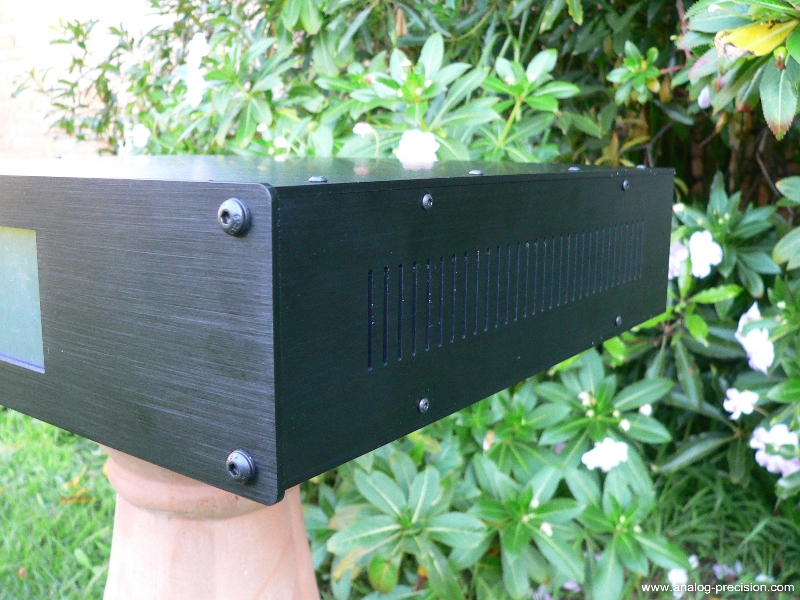



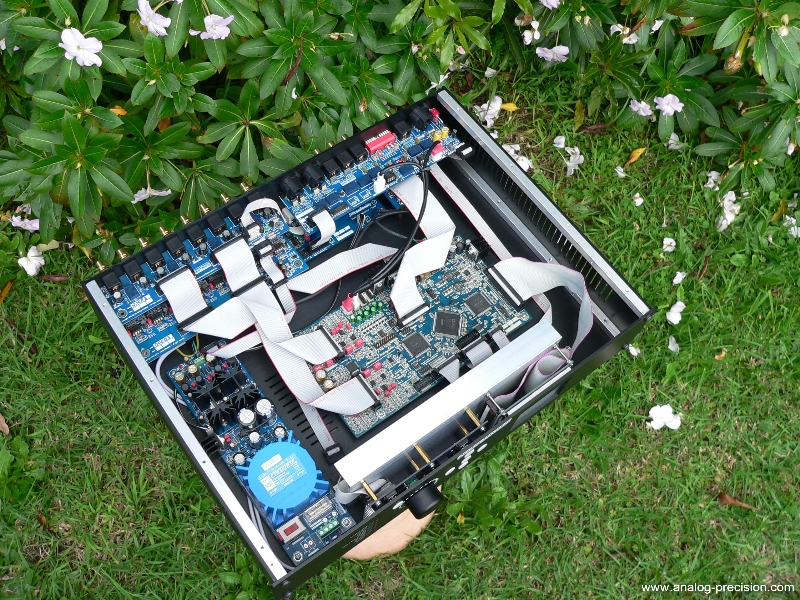
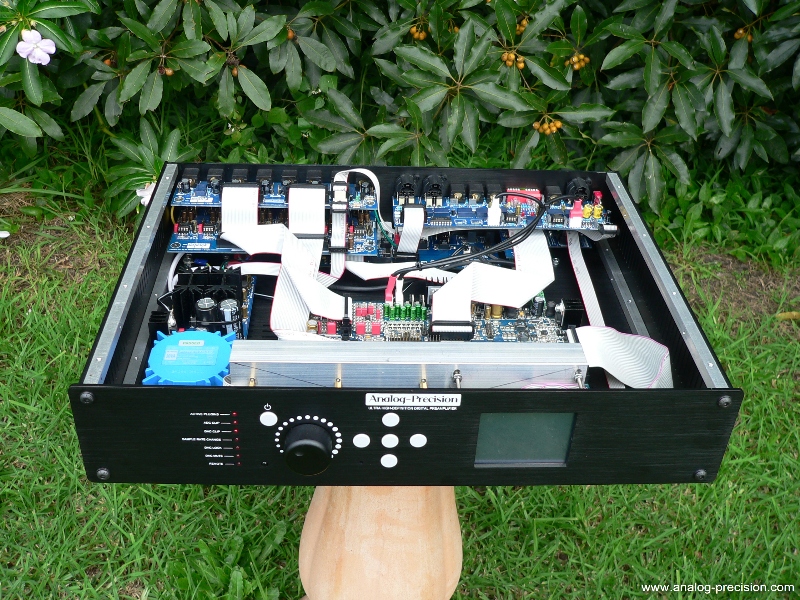


Hi there !
Getting back on track. Here's a well overdue update. Sorry for the delay but it was unavoidable when the last case supplier balls it up and left us hanging.
This is the new case we got made which is finished in 3mm brushed black anodized aluminium with silk screen overlay. The design is essentially identical to the prototype which I built myself except for some changes to the front panel. I think our supplier did a great job on this
Some things that still need to be tested include:-
- I2S input from a PS-Audio compatible source
- AES/EBU input
- Test the unit out with high efficiency active horn speaker setup
- Microphone input
- Audio amps with balanced input



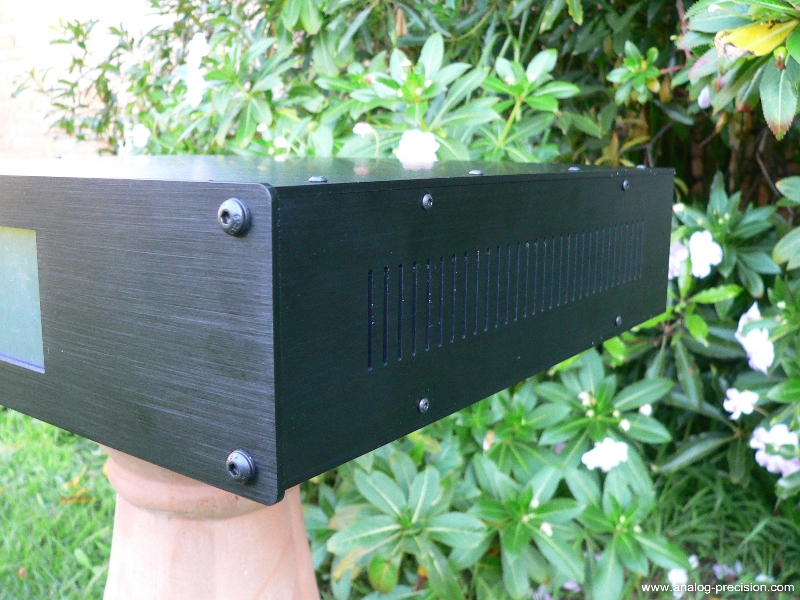



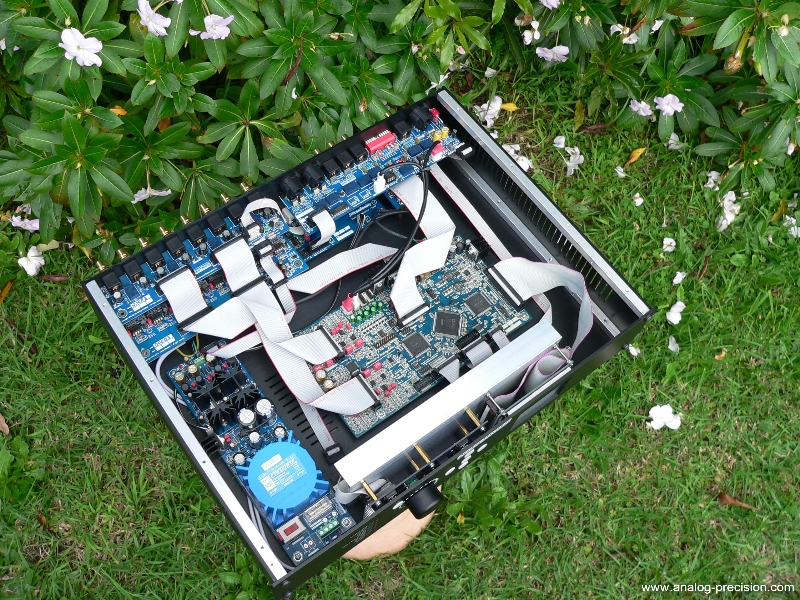
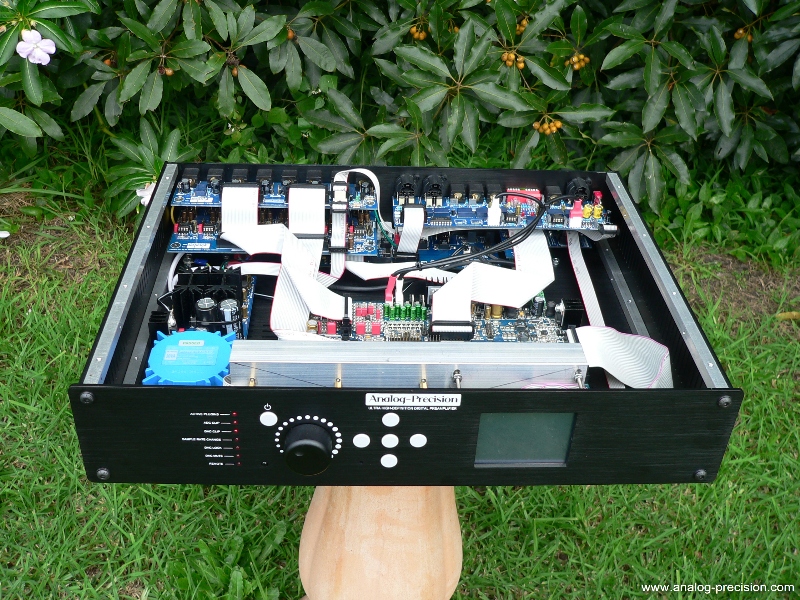


Last edited:
Fabulous !
It's been several months now since I am behind my screen to follow this subject, with the hope that he finally sees the end. Apiori, we are finally approaching the release on the market of this "Ultimate DSP / Preamplifier". Well done.
An idea of a release date and the price range?
A solution such as this twinned with, for example, a custom amplification like this could make a very serious basis for DIY speakers of good bills...
It's been several months now since I am behind my screen to follow this subject, with the hope that he finally sees the end. Apiori, we are finally approaching the release on the market of this "Ultimate DSP / Preamplifier". Well done.
An idea of a release date and the price range?
A solution such as this twinned with, for example, a custom amplification like this could make a very serious basis for DIY speakers of good bills...
Looks awesome! Can it be used as a digital preamp (i.e. AND --> Tranquillity --> Kii 3 active speaker)? I am looking for a unit that can do lossless volume control passed via AES-3 digital.
Probably not in that configuration. The lossless volume control is done via the DAC. Wouldn't the speaker have its own volume control ?
Kii CONTROL
Fabulous !
It's been several months now since I am behind my screen to follow this subject, with the hope that he finally sees the end. Apiori, we are finally approaching the release on the market of this "Ultimate DSP / Preamplifier". Well done.
An idea of a release date and the price range?
A solution such as this twinned with, for example, a custom amplification like this could make a very serious basis for DIY speakers of good bills...
Just building up a few units for clients to work out the logistics of the whole process.
cheers
Last edited:
- Home
- Vendor's Bazaar
- Hi-end DSP based multi-channel integrated Preamp/Crossover/DAC project