my control panel has stopped outputting to the rear channels (I checked for voltage change on the rear pins) with any input method and when using direct input all the channels bleed into the subwoofer. In test mode all channels work except the rear 2. Is there anything I can do to fix this or do I need to replace the control panel? PID: R524
Last edited:
@mofat Connect your rear speakers to other channels, like front, just to see if they are the problem. if not than something is wrong with the amp....
My problem: I have create cable and put potentiometer's in one plastic box like in this schematic,except that i have put switch from my old PC between OUT (7805) and pin 8 so I don't have to turn it off on sub switch anymore, and I have added 2 ceramic capacitors 0.1uF 63V on 7805 voltage regulator- same like foodbag schematics http://www.diyaudio.com/forums/atta...97-hacking-logitech-z5500-z5500_subpreout.png... http://i674.photobucket.com/albums/vv107/przano/Schematics/WithPots_zps9237111e.jpg and everything is running fine, all channels even center but my amp runs hot, I mean alu fins are very hot on touch... even I don't play any music...what can be a problem, I have checked everything I didn't notice any mistake with potentiometer's or 7805, please help, sub pid 608.
My problem: I have create cable and put potentiometer's in one plastic box like in this schematic,except that i have put switch from my old PC between OUT (7805) and pin 8 so I don't have to turn it off on sub switch anymore, and I have added 2 ceramic capacitors 0.1uF 63V on 7805 voltage regulator- same like foodbag schematics http://www.diyaudio.com/forums/atta...97-hacking-logitech-z5500-z5500_subpreout.png... http://i674.photobucket.com/albums/vv107/przano/Schematics/WithPots_zps9237111e.jpg and everything is running fine, all channels even center but my amp runs hot, I mean alu fins are very hot on touch... even I don't play any music...what can be a problem, I have checked everything I didn't notice any mistake with potentiometer's or 7805, please help, sub pid 608.
I did. The speakers are not the problem, nor is the amp. There is no signal going out the lines for the rear channels from the control pod when there should be.@mofat Connect your rear speakers to other channels, like front, just to see if they are the problem. if not than something is wrong with the amp....
Hey Guys:
Using the bypass cable all is ok in my z5500. But I want to fix my control pod. In there +-18v are present, but there is no 8v, I get only 1v aprox. No red standby light. Can I replace this voltage with another external source, like an dc adapter. I think this could fix it. Please help.
Using the bypass cable all is ok in my z5500. But I want to fix my control pod. In there +-18v are present, but there is no 8v, I get only 1v aprox. No red standby light. Can I replace this voltage with another external source, like an dc adapter. I think this could fix it. Please help.
How i modded my Z-5500 sub
I found this old post from last year, i have a Pre-636 kit (i have a long number 10004623-0450R) and i have since put an RCA plug on the sub itself so i can use it with any Pre-amp sub output on my reciever. Ii had to re-read this a few times to understand it, but i was able to figure it out. When i'm done, i'll take pictures and add details.
http://www.diyaudio.com/forums/chip-amps/110310-hacking-logitech-z5500-47.html#post3371794
I found this old post from last year, i have a Pre-636 kit (i have a long number 10004623-0450R) and i have since put an RCA plug on the sub itself so i can use it with any Pre-amp sub output on my reciever. Ii had to re-read this a few times to understand it, but i was able to figure it out. When i'm done, i'll take pictures and add details.
http://www.diyaudio.com/forums/chip-amps/110310-hacking-logitech-z5500-47.html#post3371794
Nevermind I tinkered around inside a bit and now it is perfect.
For everyone else with a PID pre636 Z5500 sub, and do not want the speakers connected and are using the sub connected to an amp, THIS is the final solution.
If you want an all internal mod, ie you are going to use an RCA connector for the Sub signal (from pre-out) you have 2 options for powering up the unit.
Manual: you have to switch it on, or leave the power on.
Auto: Have an audio sensing circuit that activates a relay, turning on the sub, with a timing capacitor that shuts it off after a certain amount of time.
If you want manual switch, then solder the switch between 8v and white wire.
If you want always on, solder 8v to white.
If you want auto sensing, build this circuit
replace R6 with a 20k trimpot to dial in the sensitivity (i used 2k ohms)
replace C4 with 2200uF, replace R11 with 1M ohm (this will give about 8-9 minutes till it turnes off.)
Remove R12.
That circuit runs great with 8v. For the final connection on the relay, connect the two end to 8v and the white wire.
In all 3 varieties, you will have to either use a 5v voltage regulator, or a voltage divider to make 8v into 5v to the white wire for it to work best.
The final trick is to unsolder the grey wire and connect it to your sub input.
If you don't unsolder it, you will get the nastiest tone you've ever heard.
here is a reference board that is the same.
An externally hosted image should be here but it was not working when we last tested it.
first set of solder points
Ground,nothing
second set
+8v,+18v,-18v
third set
speakers x5, sub, mute, nothing, power on, nothing
Final reference for wire colours: green is ground, red is 8v, grey is sub in, white is power on.
Hope this helps anyone else.
Adam
Last edited:
For everyone with a PID pre636 Z5500 sub, and do not plan use the speakers from the sub's amp anymore, but want to user the sub in a home theater setup connected to an amp, here is my solution/suggestion.
These are all internal mods. Before i started, i did a cable that connected to the DB15 to test the sub.
Step 1
I drilled a hole and put an RCA connector for the Sub signal input (from the pre-out on my reciever)
Step 2
Add a 7805 Voltage regulator that will turn on the amps in the sub - this is what a lot of people have used, it takes the 8 volts from insite the amp, and converts it to 5 volts, i did it directly at the pins inside the sub.
- Pin 10 (it's the 8volt source) to IN on the 7805
- Pin 13 to Ground
- Pin 7 to Out on the 7805 (this is your converted 5 volt source to turn on the amp)
With this, when you power on the sub, the amp is turned on, and the sub will "pop" (this is normal for now)
Step 3
I unsoldered the - GREY - wire from the daughterboard, this is what goes to pin 2, the sub's audio input. Connect that to the RCA plug, to the middle part. by doing this, you bypass the board, and it removes the loud tone/hum everyone was/is complaining about when they don't have the other end of the RCA cablle connected to the reciever.
Step 4
For my ground, i traced pin 13 on the board, and found it to be an empty slot WA101 - i just wired that to the ground on the RCA plug, and voila!
You have a working sub! Pics soon to get more details. I'm trying to find out how to remove that "pop" by using Pin 8, the answer is here
http://www.diyaudio.com/forums/chip-amps/110310-hacking-logitech-z5500-52.html#post4030603
but i don't understand how this works, yet.
These are all internal mods. Before i started, i did a cable that connected to the DB15 to test the sub.
Step 1
I drilled a hole and put an RCA connector for the Sub signal input (from the pre-out on my reciever)
Step 2
Add a 7805 Voltage regulator that will turn on the amps in the sub - this is what a lot of people have used, it takes the 8 volts from insite the amp, and converts it to 5 volts, i did it directly at the pins inside the sub.
- Pin 10 (it's the 8volt source) to IN on the 7805
- Pin 13 to Ground
- Pin 7 to Out on the 7805 (this is your converted 5 volt source to turn on the amp)
With this, when you power on the sub, the amp is turned on, and the sub will "pop" (this is normal for now)
Step 3
I unsoldered the - GREY - wire from the daughterboard, this is what goes to pin 2, the sub's audio input. Connect that to the RCA plug, to the middle part. by doing this, you bypass the board, and it removes the loud tone/hum everyone was/is complaining about when they don't have the other end of the RCA cablle connected to the reciever.
Step 4
For my ground, i traced pin 13 on the board, and found it to be an empty slot WA101 - i just wired that to the ground on the RCA plug, and voila!
You have a working sub! Pics soon to get more details. I'm trying to find out how to remove that "pop" by using Pin 8, the answer is here
http://www.diyaudio.com/forums/chip-amps/110310-hacking-logitech-z5500-52.html#post4030603
but i don't understand how this works, yet.
Last edited:
Here are my pictures
This is the back of the sub, i left room so i can put a Volume control, as i plan to put 2 subs in my home theater setup.

Here you can see where i connected the voltage regulator, directly to the pins 10 (in), 7 (out) and 13 (ground)


This is the source of my ground, i was able to get a better solder joint here, i have to remove the glue to attempt to do the same for the Sub Input (pin 2)
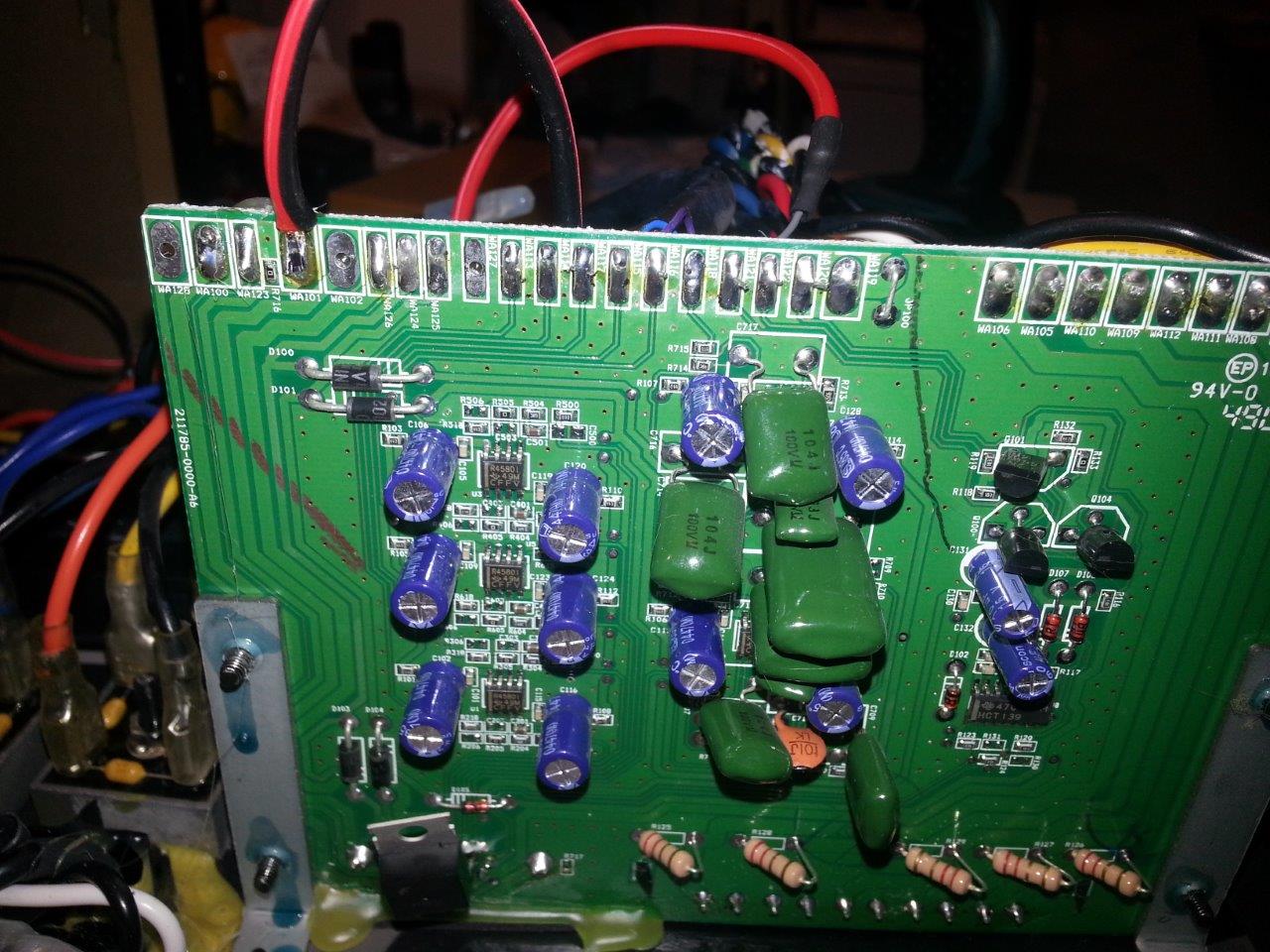
This is the back of the sub, i left room so i can put a Volume control, as i plan to put 2 subs in my home theater setup.

Here you can see where i connected the voltage regulator, directly to the pins 10 (in), 7 (out) and 13 (ground)


This is the source of my ground, i was able to get a better solder joint here, i have to remove the glue to attempt to do the same for the Sub Input (pin 2)
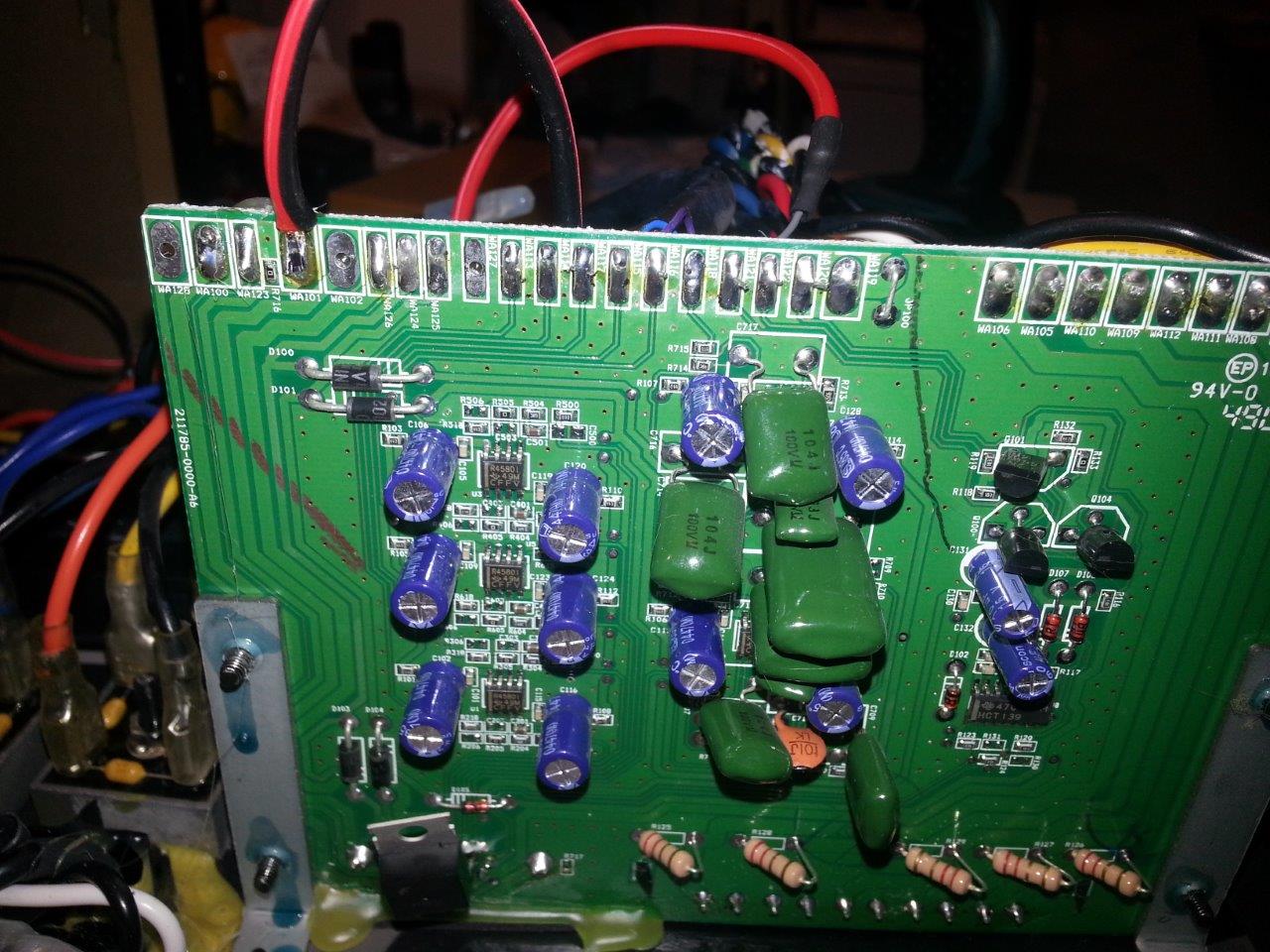
No light, no power = dead?
Hello everyone... 1st post here.
My wife told (made) me disconnect my Z5500 subwoofer during the holiday season since it 'disrupted' the X-mas look.
I just put it back in place and found that the unit is not turning on - no red light whatsoever.
The first thing I checked was the fuse in the back of the sub. It looked fine but I ended up purchasing a couple of new 4 AMP slow-blo fuses and none have fixed the problem.
Next, I found the following article (Logitech Z5500 suddenly dying – blown IC at iestyn.net) and checked my own control unit. The chip looks fine, no damage whatsoever.
I then opened up the sub and checked the three giant capacitors in there for bulging/damage/etc. Those looked fine, as did all the solder joints from what I can tell - although I am far from an electronics expert.
Lastly, I do notice a short warbling buzz sound as soon as I flick the power switch on the back of the sub.
Thoughts? Am I dead in the water?
Hello everyone... 1st post here.
My wife told (made) me disconnect my Z5500 subwoofer during the holiday season since it 'disrupted' the X-mas look.
I just put it back in place and found that the unit is not turning on - no red light whatsoever.
The first thing I checked was the fuse in the back of the sub. It looked fine but I ended up purchasing a couple of new 4 AMP slow-blo fuses and none have fixed the problem.
Next, I found the following article (Logitech Z5500 suddenly dying – blown IC at iestyn.net) and checked my own control unit. The chip looks fine, no damage whatsoever.
I then opened up the sub and checked the three giant capacitors in there for bulging/damage/etc. Those looked fine, as did all the solder joints from what I can tell - although I am far from an electronics expert.
Lastly, I do notice a short warbling buzz sound as soon as I flick the power switch on the back of the sub.
Thoughts? Am I dead in the water?
Hello everyone... 1st post here.
My wife told (made) me disconnect my Z5500 subwoofer during the holiday season since it 'disrupted' the X-mas look.
I just put it back in place and found that the unit is not turning on - no red light whatsoever.
The first thing I checked was the fuse in the back of the sub. It looked fine but I ended up purchasing a couple of new 4 AMP slow-blo fuses and none have fixed the problem.
Next, I found the following article (Logitech Z5500 suddenly dying – blown IC at iestyn.net) and checked my own control unit. The chip looks fine, no damage whatsoever.
I then opened up the sub and checked the three giant capacitors in there for bulging/damage/etc. Those looked fine, as did all the solder joints from what I can tell - although I am far from an electronics expert.
Lastly, I do notice a short warbling buzz sound as soon as I flick the power switch on the back of the sub.
Thoughts? Am I dead in the water?
Well, that buzz you hear is probably coming from the main transformer. It is located upfront by the subwoofer speaker. When the buzzing is from transformer that's ok. But it shouldn't be to loud, just enough to hear it. So in this case i would assume that the main transformer is working, so i would measure the 18v an 8v voltage regulators on main board. If you know a bit electronics begin with measuring the voltages from the trafo and on voltage regulators (little black things on main board). Or you can measure it directly inside a control unit. Don't have a schematic but you can find it on internet. It's not so dangerous then. Inside a control pod there are points that you can measure control pod supply 18v and 8v. Also, if the control pod is dead, you can try to make a bypass cable in this case you can use the system without the control pod if that is the problem. Bypass cable, you can find in this forum, steps how to make it and so on. Pay attention to the pid number. When it is a pre636 system or post636 i think there are some differences in schematics.
Inside a subwoofer are dangerous voltages. Life risk. from the voltages inside, a person can be killed.
Hi Guys,
I have intently read thru most of the post's on this thread, looking for answers for my z5500.
My right speaker suddenly started to have pops and crackle's going on constantly, but stopped when muting the system. After searching and searching i finally found the issue was in the cable end of the control pod. somewhere in the end of the cable it is broken and shorting or somthing. So in the end i got a new VGA plug and cut the end off my control POD's lead.
That was after i mapped the cables, colors and pins.
My PID is R439 and i tested that it wasnt the SUB by plugging in my second z5500's Control pod with a PID of R743, and that worked flawlessly.
The below is Pinout with colors and the meanings.
I Also found if you Short the Red +8V 10 with the Blue 7, it will turn the amp on. But i only used this for testing, as it had a mean as howl in the speakers. Probably because it may need a voltage regulator for the Pre amp, and 8V causes interference.
Shielded
Yellow - Left Front - 5
Blue/Black - Centre - 4
Black/Yellow - Left Rear - 3
Grey - Sub - 2
Brown - Right Rear - 1
Purple - Right Front - 9
Black - Neg - 15
Red - Positive - 14
Non-Shielded
Red - +8v Logic - 10
White - Enable - 8
Blue - Enable - 7
Orange - Enable - 6
Light Green - Ground - 13
White Black - MUTE - 12
Green - On/OFF - 11
After replacing the end of the cable, shes perfect again, no crackles etc..
Hope this helps someone.
Keddy.
I have intently read thru most of the post's on this thread, looking for answers for my z5500.
My right speaker suddenly started to have pops and crackle's going on constantly, but stopped when muting the system. After searching and searching i finally found the issue was in the cable end of the control pod. somewhere in the end of the cable it is broken and shorting or somthing. So in the end i got a new VGA plug and cut the end off my control POD's lead.
That was after i mapped the cables, colors and pins.
My PID is R439 and i tested that it wasnt the SUB by plugging in my second z5500's Control pod with a PID of R743, and that worked flawlessly.
The below is Pinout with colors and the meanings.
I Also found if you Short the Red +8V 10 with the Blue 7, it will turn the amp on. But i only used this for testing, as it had a mean as howl in the speakers. Probably because it may need a voltage regulator for the Pre amp, and 8V causes interference.
Shielded
Yellow - Left Front - 5
Blue/Black - Centre - 4
Black/Yellow - Left Rear - 3
Grey - Sub - 2
Brown - Right Rear - 1
Purple - Right Front - 9
Black - Neg - 15
Red - Positive - 14
Non-Shielded
Red - +8v Logic - 10
White - Enable - 8
Blue - Enable - 7
Orange - Enable - 6
Light Green - Ground - 13
White Black - MUTE - 12
Green - On/OFF - 11
After replacing the end of the cable, shes perfect again, no crackles etc..
Hope this helps someone.
Keddy.
Hey guys I bought replacement control pod Pid 629 for my subwoofer pid 608, and I can hear sound only in stereo and stereo x2 mode, cant hear anything in 6 channel direct mode or any other mode( dead silence ). In stereo and stereo x2 I CAN hear a hiss from the speakers but NOT in 6 channel direct mode. I have opened control pod and subwoofer and everything is in good condition, all chips, capacitors,resistors and wires are fine... Before I bought control pod I made bypass and everything was working...What can be the problem?
Hi Guys,
...
Shielded
Yellow - Left Front - 5
Blue/Black - Centre - 4
Black/Yellow - Left Rear - 3
Grey - Sub - 2
Brown - Right Rear - 1
Purple - Right Front - 9
Black - Neg - 15
Red - Positive - 14
Non-Shielded
Red - +8v Logic - 10
White - Enable - 8
Blue - Enable - 7
Orange - Enable - 6
Light Green - Ground - 13
White Black - MUTE - 12
Green - On/OFF - 11
After replacing the end of the cable, shes perfect again, no crackles etc..
Hope this helps someone.
Keddy.
Are those numbers a pinout for VGA plug?
I have Pod with pid629 and sub pid608 i tested with multimeter wires on the pod and found that pins 11 an 13 are shortened (the cable was connected to pod i didn't cut the wires from the pod to test them) can you please test your pod with multimeter and see what happens between pin 11 and 13?
@kickers can you please take a picture of wires in your control pod, o write down...?
On my control pod its the same like on this picture http://www.dodaj.rs/f/W/mD/4oWCMynM/6ch-amp-wiring2.jpg what is in yours control pod?
On my control pod its the same like on this picture http://www.dodaj.rs/f/W/mD/4oWCMynM/6ch-amp-wiring2.jpg what is in yours control pod?
Hi everybody,
After a couple of months with a working system again, I'm happy I still can use it. Also the 50Hz hum from the original pod is no longer present with this approach. But yet there are a few shortcomings:
It looks like it's able to replace 90% of the original pod functionality. Although the item is no longer open for sales, I contacted the vendor and upond sending 44GBP via paypal, he/she promised to send another board. I'll let you know if/when I get it and how it works out. I got confirmed that it has one optical and two coax input for digital signals. I assume/hope that the AUX L/R ports are inputs and not outputs.
After a couple of months with a working system again, I'm happy I still can use it. Also the 50Hz hum from the original pod is no longer present with this approach. But yet there are a few shortcomings:
- Switching between different systems is cumbersome: I have a laptop, a PC, a DB60XG synthesizer and an e-Piano I used before with this one system
- Different devices have different volume level - without a master volume of a pre-amp, it's cumbersome to adjust 3 volume knows each time I switch.
- No DD5.1/DTS decoding.
- Sources with 2-channel stereo are only played back on the front-speakers. No sub-woofer or Dolby Surround.
- Used pre-amps are still pretty expensive on ebay (more than a new Logitech Z906)
It looks like it's able to replace 90% of the original pod functionality. Although the item is no longer open for sales, I contacted the vendor and upond sending 44GBP via paypal, he/she promised to send another board. I'll let you know if/when I get it and how it works out. I got confirmed that it has one optical and two coax input for digital signals. I assume/hope that the AUX L/R ports are inputs and not outputs.
Hi Everyone,
So I recently purchased a used set off craigslist and the original owner told me that the set stopped working (control pod doesn't turn on) one day when he took it out of storage (which he had there during the holidays). The guy had replaced the fuse, and even gotten a new control pod (which he returned when it didn't help).
I've done some digging around with a multimeter and found a few things.
Thanks in advance for the help!
So I recently purchased a used set off craigslist and the original owner told me that the set stopped working (control pod doesn't turn on) one day when he took it out of storage (which he had there during the holidays). The guy had replaced the fuse, and even gotten a new control pod (which he returned when it didn't help).
I've done some digging around with a multimeter and found a few things.
- -18V was outputting a very low voltage
- Found a blown 36 ohm resistor,replaced it and now get -18V
- +18V reads +17.86V *shouldnt matter?
- pin 10 gets +8V when the control pod isn't plugged in (as it should), but when the control pod is plugged in the voltage drops to ~+4V (the -18V and +18V are unchanged)
Thanks in advance for the help!
Hi , friends today in the morning my POD for logitech z5500 PID :R547 it's died, the pod power on ,bat no had sound , in the night i open an i don't see broken or components in poor condition.
I decided to put my system to work without the pod and found this forum, I read that many have trouble with a sonic blast that makes activated manually
decide to use logic analyzer and multimeter and found the following.
pin color cable function
1 brown right rear
2 gray sub
3 yellow with black line left rear
4 blue with black line center
5 yellow left front
6 NC
7 blue Mute
8 white on/off
9 purple right front
10 red +8v
11 dark green GND
12 white with black line GND
13 light green GND
14 red with black line +18v
15 black -18v
I pud a logic analizar on pin 7 and 8 and i found , pin 7 is mute on with 3.3 v and power is on on pin 8 with 3,3v
and the on/off sequence is
i don´t like a analog control, I will design a digital control and they will be reporting
I decided to put my system to work without the pod and found this forum, I read that many have trouble with a sonic blast that makes activated manually
decide to use logic analyzer and multimeter and found the following.
pin color cable function
1 brown right rear
2 gray sub
3 yellow with black line left rear
4 blue with black line center
5 yellow left front
6 NC
7 blue Mute
8 white on/off
9 purple right front
10 red +8v
11 dark green GND
12 white with black line GND
13 light green GND
14 red with black line +18v
15 black -18v
I pud a logic analizar on pin 7 and 8 and i found , pin 7 is mute on with 3.3 v and power is on on pin 8 with 3,3v
and the on/off sequence is
An externally hosted image should be here but it was not working when we last tested it.
i don´t like a analog control, I will design a digital control and they will be reporting
Z5500 R527 with POD R703
Hi guys,
Need your help, if possible. I have a Z5500 system with a R537 sub-woofer and I also managed to get a control pod with the R703 PID.
However, when I connect it to a source all I can use is normal Stereo mode (2x). I read about the compatibility and it seems this is happening because the POD PID is higher than 636....
My question would be : is there any way to open the POD and re-wire the connections in a way pre-636 ? If not, what are my options?
Thanks in advance !

Hi guys,
Need your help, if possible. I have a Z5500 system with a R537 sub-woofer and I also managed to get a control pod with the R703 PID.
However, when I connect it to a source all I can use is normal Stereo mode (2x). I read about the compatibility and it seems this is happening because the POD PID is higher than 636....
My question would be : is there any way to open the POD and re-wire the connections in a way pre-636 ? If not, what are my options?
Thanks in advance !

Hi everybody,
To overcome this problem (at least partially) I ordered this item: 5.1 DTS AC3 decode preamplifier board
It looks like it's able to replace 90% of the original pod functionality.
After a couple of weeks it arrived in an improved revision. It supports one AUX input (stereo), two coax SPDIF and one Toslink connector. The sound is very good when connected to my Z5500 and handling is ok. It's really a good option to replace a defective pod for only 44 GBP (approx 68 USD). You can set the volume, the level for each channel, select some DSP effects, change the delay for center and surround speakers, set the treble/mid/bass level and choose the input channel easily, all with one knob or the IR remote control. Status and configuration details are displayed on a 2 line LCD screen. And it even supports DTS !!
The only tiny drawback is that you have to give it a little "kick" when switching from AC3 to DTS or back. You have to switch the input channel so the change in format is recognized.
So with the fixes described earlier in this thread and this board, I'm back to full functionality - even more as it offers a 3 level equalizer. All for 70 bucks is much better then buying a new one for 280.- (and creating unnecessary waste).It might even be possible to stuff the electronics into the original pod casing from Logitech..
- Home
- Amplifiers
- Chip Amps
- Hacking the Logitech Z5500