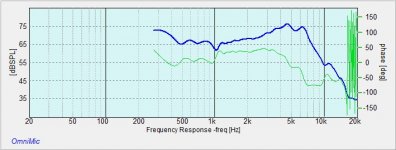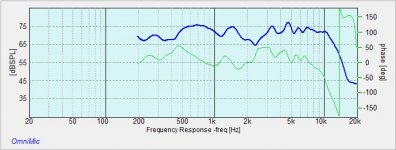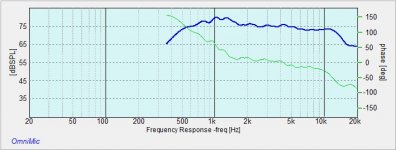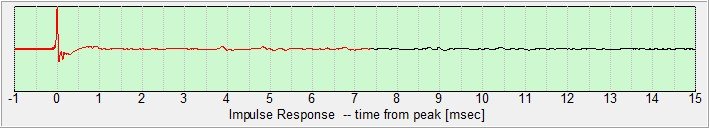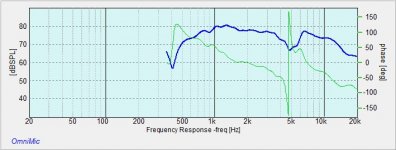I'm saying you might have to do something like that, yes. First, find a measurement situation where you're getting good clean results. Go down to 30" if you have to. Then, you can take quick measurements on the driver axes and see if the response is significantly different than your single-mic-location measurements. By the way, this is a little tedious, but it shouldn't be taking you tons of time. You can use MLS signals with 3-5 averages to get very fast results when you're experimenting, or at least I assume the omnimic software can do that, maybe not, I don't really know. Is it all test-CD-based instead of a computer output signal?
Ok so now I am finally frustrated
So I made more measurements to address (1) low volume and (2) early reflections. I moved the mic closer (40 in) and it looks worse. (I actually tested it by moving closer still and NG)
Question is: Can I use any of the curves (past or present measurements)to do the z axis calculation? Are any of them "good enough".
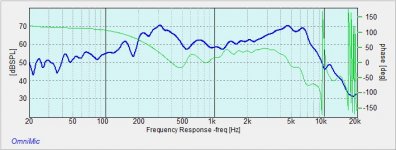
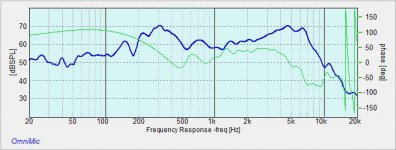
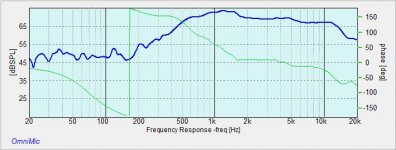
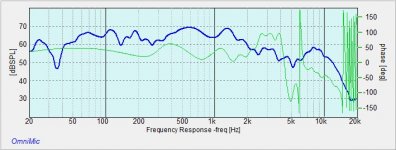
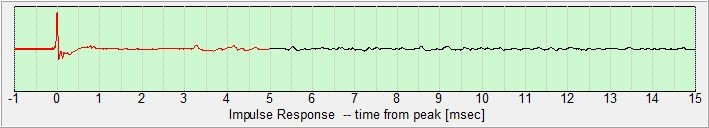
So I made more measurements to address (1) low volume and (2) early reflections. I moved the mic closer (40 in) and it looks worse. (I actually tested it by moving closer still and NG)
Question is: Can I use any of the curves (past or present measurements)to do the z axis calculation? Are any of them "good enough".
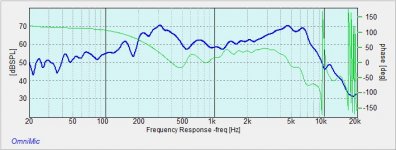
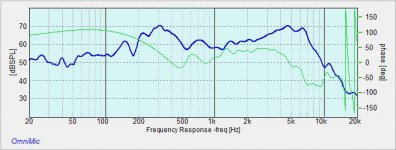
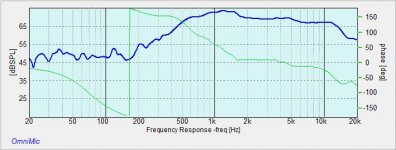
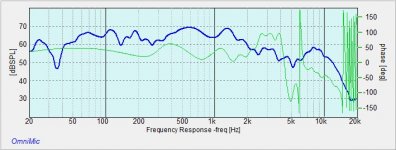
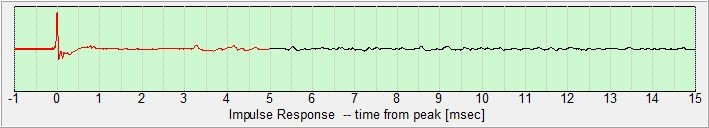
Your mid-only and mid-tweet measurements look suspiciously similar  . Getting closer here.. Those are the 40" measurements? They look much better to me, not worse, but if this is as good as the placement gets, you're going to have to get even closer to reach your woofer crossover range.
. Getting closer here.. Those are the 40" measurements? They look much better to me, not worse, but if this is as good as the placement gets, you're going to have to get even closer to reach your woofer crossover range.
Looks like whatever that "floor" is remains at 48dB but you've raised the output levels about 8dB over the previous? That still seems odd to me... My measurements come out pretty clean to around -60dB without using terribly loud levels. Anyway disregarding that for the moment, move the highlighted part of the impulse back to right before the reflection at 3.25ms starts, and change the display back to "only to" (just so us lazy people don't have to calculate the frequency where the measurement becomes un-gated).
Looks like whatever that "floor" is remains at 48dB but you've raised the output levels about 8dB over the previous? That still seems odd to me... My measurements come out pretty clean to around -60dB without using terribly loud levels. Anyway disregarding that for the moment, move the highlighted part of the impulse back to right before the reflection at 3.25ms starts, and change the display back to "only to" (just so us lazy people don't have to calculate the frequency where the measurement becomes un-gated).
Ah, now you can see things are starting to look like the published responses, or at least the woofer is (I'm not familiar with the others and didn't look them up). Let's see... I guess:
1. You've got a first reflection around 3.9ms. Take the mid or woofer, and change the impulse selection to end before that starts (it does let you change how much time is highlighted, right?). That's your psuedo-anechoic measurement, as low in frequency as you can manage in your room.
2. Now compare the responses as you move the highlighted part out a little longer, and a little longer. As you see the reflections start to muck up the response plot, you can judge whether it's just little ripples that you can design through, or whether it's obscuring the overall response too much and you have to keep it gated out. Does that make sense?
3. Once you're happy with where you've set the gate on the impulse, go ahead and take the "only to" back off, letting it merge the ungated LF response for your frd files. Just keep in mind where in frequency your gated part ends.
4. The woofer axis thing is just for crossover design purposes (and also to make it clear whether your measurement looks right or not). For the z-axis determination, stick with the single mic location measurements.
1. You've got a first reflection around 3.9ms. Take the mid or woofer, and change the impulse selection to end before that starts (it does let you change how much time is highlighted, right?). That's your psuedo-anechoic measurement, as low in frequency as you can manage in your room.
2. Now compare the responses as you move the highlighted part out a little longer, and a little longer. As you see the reflections start to muck up the response plot, you can judge whether it's just little ripples that you can design through, or whether it's obscuring the overall response too much and you have to keep it gated out. Does that make sense?
3. Once you're happy with where you've set the gate on the impulse, go ahead and take the "only to" back off, letting it merge the ungated LF response for your frd files. Just keep in mind where in frequency your gated part ends.
4. The woofer axis thing is just for crossover design purposes (and also to make it clear whether your measurement looks right or not). For the z-axis determination, stick with the single mic location measurements.
Progress
OK I'll make sure I get the woofer measurement from the same mic location as the mid/tweet.Ah, now you can see things are starting to look like the published responses, or at least the woofer is (I'm not familiar with the others and didn't look them up). Let's see... I guess:
1. You've got a first reflection around 3.9ms. Take the mid or woofer, and change the impulse selection to end before that starts (it does let you change how much time is highlighted, right?). That's your psuedo-anechoic measurement, as low in frequency as you can manage in your room. (If I understand correctly I would change the timing to end at some time before the first reflection say 3.5ms?)
2. Now compare the responses as you move the highlighted part out a little longer, and a little longer. As you see the reflections start to muck up the response plot, you can judge whether it's just little ripples that you can design through, or whether it's obscuring the overall response too much and you have to keep it gated out. Does that make sense? I did do this and from what I remember there was very little change but I will verify tonight, Question: does the gate time have to be the same for all drivers?
3. Once you're happy with where you've set the gate on the impulse, go ahead and take the "only to" back off, letting it merge the ungated LF response for your frd files. Just keep in mind where in frequency your gated part ends. This is where I get fuzzy"merge"?
4. The woofer axis thing is just for crossover design purposes (and also to make it clear whether your measurement looks right or not). For the z-axis determination, stick with the single mic location measurements.
1. Yes that's right.
2. Not necessarily, no. You can also save multiple gate times for the same drivers and swap them in and out of PCD as you work.
3. "Splice" might be a better word than "merge", but I was just referring to what the software is doing. When you do this type of response measurement, there is a frequency where the time before the gate is not long enough to provide any data for lower frequencies. The "only to" setting just stops the graph at that point. The other setting splices on the un-gated response plot below that point. Some software has other settings that blend the two over some range, or generate a false smooth rolloff below the cutoff frequency.
2. Not necessarily, no. You can also save multiple gate times for the same drivers and swap them in and out of PCD as you work.
3. "Splice" might be a better word than "merge", but I was just referring to what the software is doing. When you do this type of response measurement, there is a frequency where the time before the gate is not long enough to provide any data for lower frequencies. The "only to" setting just stops the graph at that point. The other setting splices on the un-gated response plot below that point. Some software has other settings that blend the two over some range, or generate a false smooth rolloff below the cutoff frequency.
Ah, now you can see things are starting to look like the published responses, or at least the woofer is (I'm not familiar with the others and didn't look them up). Let's see... I guess:
1. You've got a first reflection around 3.9ms. Take the mid or woofer, and change the impulse selection to end before that starts (it does let you change how much time is highlighted, right?). That's your psuedo-anechoic measurement, as low in frequency as you can manage in your room.
2. Now compare the responses as you move the highlighted part out a little longer, and a little longer. As you see the reflections start to muck up the response plot, you can judge whether it's just little ripples that you can design through, or whether it's obscuring the overall response too much and you have to keep it gated out. Does that make sense?
3. Once you're happy with where you've set the gate on the impulse, go ahead and take the "only to" back off, letting it merge the ungated LF response for your frd files. Just keep in mind where in frequency your gated part ends.
4. The woofer axis thing is just for crossover design purposes (and also to make it clear whether your measurement looks right or not). For the z-axis determination, stick with the single mic location measurements.
OK so I changed the impulse selection and the curve doesn't change much, minor ripple as you say. Now I saved my responses as frd. I assume I load into PCD now. and add the curves?
Hi all,
I'm back to update on what has been going on behind the scenes. First of all I want to thank Dumptruck for being so gracious and patient in guiding me. I've had to redo my measurements many times for various reasons and I want to make sure that when I do post them (real soon) that they are measurements that I am using to move forward and not delete and redo over and over. So I am in the middle of the hockey playoffs and I am a hockey maniac so my posts will be sporadic until my team is eliminated, which should be real soon
I'm back to update on what has been going on behind the scenes. First of all I want to thank Dumptruck for being so gracious and patient in guiding me. I've had to redo my measurements many times for various reasons and I want to make sure that when I do post them (real soon) that they are measurements that I am using to move forward and not delete and redo over and over. So I am in the middle of the hockey playoffs and I am a hockey maniac so my posts will be sporadic until my team is eliminated, which should be real soon
- Status
- This old topic is closed. If you want to reopen this topic, contact a moderator using the "Report Post" button.
- Home
- Loudspeakers
- Multi-Way
- Z Axis caluculation help