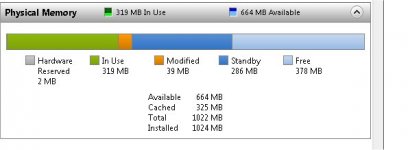I believe that you can hack XP and Win7 to support more than 4GB with a fairly simple registry change:
Make Windows 7 and Vista 32-bit (x86) Support More Than 4GB Memory » Raymond.CC Blog
Actually, the link is for 7 and Vista only. The auther states he doesn't know of a hack for XP.
Either way, thanks for the link. Will be putting 7 on my laptop soon with 4GB RAM.
Yes, right in the title it says Win7 and Vista - not XP. And reading a bit more it looks to be a kernel patch, not just registry changes.
If you want to really know if you are running out of memory, or need more memory, you can disable virtual memory under the performance tab. I did this on a 4GB Vista system, got distracted I actually just wanted to try if for a short period of time, and went for 2 days before I ran out of memory. I had Opera open, Open Office, a schematic editor, IE, LTSpice, and probably a few more things - then ran out of memory. It warned me, then the mouse stopped working, seems the Kernel decided that the mouse driver could go when running out of memory.
Interesting that the Kernel paged even with Virtual memory turned off. Seems there is a registry hack to turn off Kernel paging.
I don't think memory is a real limitation for most users.
If you want to really know if you are running out of memory, or need more memory, you can disable virtual memory under the performance tab. I did this on a 4GB Vista system, got distracted I actually just wanted to try if for a short period of time, and went for 2 days before I ran out of memory. I had Opera open, Open Office, a schematic editor, IE, LTSpice, and probably a few more things - then ran out of memory. It warned me, then the mouse stopped working, seems the Kernel decided that the mouse driver could go when running out of memory.
Interesting that the Kernel paged even with Virtual memory turned off. Seems there is a registry hack to turn off Kernel paging.
I don't think memory is a real limitation for most users.
Last edited:
In other applications, however, it can make for a big difference. I remember that the exact same version of D2X-XL ran at about 100FPS when compiled for 64 bit as opposed to only 60FPS in 32 bit.
So I'm not the only one who still plays that
6809E processor
Of the dozen + assembler languages i learned, 6809 was my favorite (except for the rare FORTH processor i had -- assembly language was FORTH), i coded single & double presicion floating point routines for it during an EE work term
At some point i had a CC too.
dave
double precision, heh heh, heh heh, heh heh,i coded single & double presicion floating point routines for it during an EE work term
dave
I never played with the 6809.
But going from the register oriented 808x and Z80 to the memory oriented 6502/6510 was a learning curve.
I liked 6809 because it had stacks... (and since i started on an HP calculator -- i still can't use those bass-acward calculators that have "=" signs)
I didn't really like Z80/808x. Didn't get a whole lot of opportunity to do much with 6502.
dave
have you all noticed out?
YouTube - What is Google Chrome OS?
(for all of you who were or are geeks, just search for chromiumOS there's a repository with the beta)
YouTube - What is Google Chrome OS?
(for all of you who were or are geeks, just search for chromiumOS there's a repository with the beta)
i tried 7, both 32th bit and 64bit, the 64 bit version crashed once, after a restart it worked really slow, didn't know what the problem was. then i installed the 32bit version, that seemed to work ok, but i got the famous blue screens of death that happened with a stupid flashgame on facebook, never got that with vista or xp.
Looks like ms put another beta version out and it's better to wait for a service pack or 2.. like usual, xp wasn't good before the service pack either. now i'm running vista again and it's been stable so far.
if i could choose i still go with xp service pack 3, boots fast, doesn't take up much space and it relatively stable. installs faster too.
Looks like ms put another beta version out and it's better to wait for a service pack or 2.. like usual, xp wasn't good before the service pack either. now i'm running vista again and it's been stable so far.
if i could choose i still go with xp service pack 3, boots fast, doesn't take up much space and it relatively stable. installs faster too.
Last edited:
just to put some wood into the flames, some not scientific benchs (not from me)
Windows XP vs Windows 7 – Who Won?
altought they don't make a proof of anything, certainly they testify 7 is a ligth system, comparable and to manie's experience lighter than XP, even with all the fancy stuff turned-on as per default, nothing of the fat of vista
Windows XP vs Windows 7 – Who Won?
altought they don't make a proof of anything, certainly they testify 7 is a ligth system, comparable and to manie's experience lighter than XP, even with all the fancy stuff turned-on as per default, nothing of the fat of vista
For the first time in 7 years , I am finally upgraded. Win 7 has passed the test. I held out with XP for a couple years ,but vista soured the milk. I bought a intel Core duo and vista was a "dog" (slow) with it. Same system with win 7 even outperforms XP in some areas (video especially , LT spice simulates faster).
Win 7 32 bit on a single processor system with the same 1gig memory does not do as well (XP "feels" faster) , but on a multiple processor,SATA - PCI-E system , it really does the job. I still hold the thought that 7 is just vista SP3 (an answer to all the vista complaints). It (7) even is light on memory usage (attached) .. I am willing to use an extra 150megs for the better GUI.
OS
Win 7 32 bit on a single processor system with the same 1gig memory does not do as well (XP "feels" faster) , but on a multiple processor,SATA - PCI-E system , it really does the job. I still hold the thought that 7 is just vista SP3 (an answer to all the vista complaints). It (7) even is light on memory usage (attached) .. I am willing to use an extra 150megs for the better GUI.
OS
Attachments
I freshly installed Win XP Pro on my T41 and it worked fine until the HD died. I then freshly installed a commercial Windows 7 on a new HD. Both ran on 1G memory.
My impression is Windows 7 feels a little faster and smoother on power up, hibernate and browser access. After so many updates from XP, it feels a little "bloated" and does not run as smooth.
If you have the money by all means upgrade otherwise stay with XP, it still does a good job.
My impression is Windows 7 feels a little faster and smoother on power up, hibernate and browser access. After so many updates from XP, it feels a little "bloated" and does not run as smooth.
If you have the money by all means upgrade otherwise stay with XP, it still does a good job.
for all of you still running on 1gb of memory, think of an upgrade going with 2gbs is the most worthy upgrade, you'll see a huge improvement for not much money, if you have old computer look for used from friends or over the internet (old memory out of stock tends to cost much more than the current type of the day)
think of it like your monthly incoming, under a certain amount you struggle to cover the expenses, over that you would be just fine and smooth. 2gb is what is needed today and you'll see the difference, 3-4 gb would be quite useless unless you run special tasks... 1gb is just not enough.
also download google chrome browser to surf, it is the only browser which as an architecture that frees memory when you close tabs, so you can keep it open longer.
think of it like your monthly incoming, under a certain amount you struggle to cover the expenses, over that you would be just fine and smooth. 2gb is what is needed today and you'll see the difference, 3-4 gb would be quite useless unless you run special tasks... 1gb is just not enough.
also download google chrome browser to surf, it is the only browser which as an architecture that frees memory when you close tabs, so you can keep it open longer.
Are you memory salesman ??? 1 gig will do for 7 nicely. If you game, 2gig might be nice. My daughter's 2 gig system used 1.2gig with spore running.
Just to show the truth , here is a example of win 7 with EVERY program and gadget running at once (desktop shot/ dual screen- attached).
With 64 bit , I agree ... that is why I have 32bit installed. With 32 bit , a 3d graphics program (bryce) , video editing , or a physics dependent game might cause some swapfile use . A normal user can do 65 or more processes , including 5 IE's AND a couple google chromes PLUS launch every other stupid windows accessory and barely use more than 750megs with 7 .. REALLY. (second pix - attachment).
There are some services disabled here , but even with them enabled , maybe 100megs more (850m total). Speed wise , I have a 2gig 32bit installation on another dual core system and it behaves similar up to the 1gig point.
For a new system , it is harder to find 1 gig dual channel DDR800 pairs and they are not much cheaper than 2-4gig sets .. so go for the 2 or 4 .
.
OS
Just to show the truth , here is a example of win 7 with EVERY program and gadget running at once (desktop shot/ dual screen- attached).
With 64 bit , I agree ... that is why I have 32bit installed. With 32 bit , a 3d graphics program (bryce) , video editing , or a physics dependent game might cause some swapfile use . A normal user can do 65 or more processes , including 5 IE's AND a couple google chromes PLUS launch every other stupid windows accessory and barely use more than 750megs with 7 .. REALLY. (second pix - attachment).
There are some services disabled here , but even with them enabled , maybe 100megs more (850m total). Speed wise , I have a 2gig 32bit installation on another dual core system and it behaves similar up to the 1gig point.
For a new system , it is harder to find 1 gig dual channel DDR800 pairs and they are not much cheaper than 2-4gig sets .. so go for the 2 or 4
OS
Attachments
does ostripper mean os stripper? is it the reason you are not running aero? or the 1gb ram?
anyway my claim was generic and really applies to any OS, specially true for OSX which behaves intelligently caching things in the ram if there is some. it is just one of the most cost effective upgrade... and no... i don't sell ram unluckly
anyway my claim was generic and really applies to any OS, specially true for OSX which behaves intelligently caching things in the ram if there is some. it is just one of the most cost effective upgrade... and no... i don't sell ram unluckly
is it the reason you are not running aero?
About Aero ... besides the fact that it just looks nice , it's use will just consume more video ram (have 512m of that). The real reason I don't use Aero is that it interferes with the direct draw surface when I play movies on my flat screen. Aero is nice , but it is a non-factor in my preference of operating systems.
Windows 7 "feels faster" than vista most likely because of vastly improved memory management and a "smarter " prefetch. As far as "stripping" 7 , using Vlite to create a reduced footprint ISO of the win7 core is in the works.
Those afraid of the DRM issues from Win7 will only find it in the media player and THEN only when protected content is encountered. I get the full 96k/24bit to my DAC every time. For those who use no protected content , simply disable "licence logging service" .. no DRM , use straight MP3/FLAC for audio and DIVX for video (HD 1080 DIVX is awesome).
For those of us who use the PC for everything and have huge collections (3000+ movies and 30000 audio files) , "libraries" in win 7 are very cool
Some gadgets are stupid ,but some are very useful for audio.In win 7 M$ fixed the gadget resource hog issue , most use nearly nothing! This one OrbLog » Blog Archive » Volume Control Reloaded – Sidebar Gadget
An externally hosted image should be here but it was not working when we last tested it.
And this one is cool ..
An externally hosted image should be here but it was not working when we last tested it.
Fine German engineering...
More at this site - OrbLog » Sidebar Gadgets
Most are hardware (audio , GPU , CPU) monitoring gadgets , but very useful.
While not condoning it , those who would like to try 7 can search and DL "MICROSOFT WINDOWS 7 HOME PREMIUM X86 RETAIL ENGLISH DVD" (2.33 GB - 2,504,103,358 bytes) on Google , and for educational purposes
OS
Attachments
Last edited:
My only gripe with 7 so far is the PlayReady requirement for Media Center.
PlayReady is heavy handed copyright protection software that completely cripples Media Center Live TV. It causes constant "low bitrate" screens that interrupts programming and also prevents me from watching some cable channels that I PAY FOR.
Very disappointed with Microsoft on this one.
Win7 also seems to put a bit more of a workout on my hard drive. The thing is constantly going crazy. I plan to upgrade soon; 1x 32GB SSD for the OS, 1x 32GB SSD dedicated to the Live TV buffer and recorder, and 1x 2TB traditional HD for media storage.
PlayReady is heavy handed copyright protection software that completely cripples Media Center Live TV. It causes constant "low bitrate" screens that interrupts programming and also prevents me from watching some cable channels that I PAY FOR.
Very disappointed with Microsoft on this one.
Win7 also seems to put a bit more of a workout on my hard drive. The thing is constantly going crazy. I plan to upgrade soon; 1x 32GB SSD for the OS, 1x 32GB SSD dedicated to the Live TV buffer and recorder, and 1x 2TB traditional HD for media storage.
As far as "stripping" 7 , using Vlite to create a reduced footprint ISO of the win7 core is in the works.
cool! keep us posted, i would like a version that can run under virtual machine like TinyXP does
- Status
- This old topic is closed. If you want to reopen this topic, contact a moderator using the "Report Post" button.
- Home
- Source & Line
- PC Based
- Windows 7 or vista..?