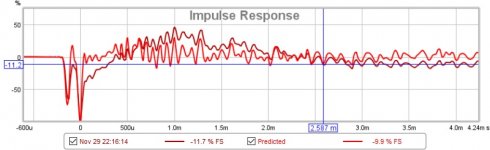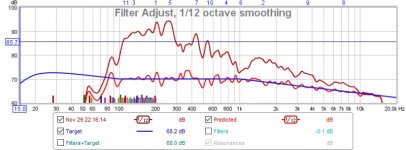I would suggest that you read through this thread
A convolution based alternative to electrical loudspeaker correction networks
Download Gmad's package / scripts there is a tutorial in the package to explain how to use it. You can then adjust the batch files and templates to the settings you want. Wesayso has a sample DRC template in his thread, that is a good place to start tweaking from.
A convolution based alternative to electrical loudspeaker correction networks
Download Gmad's package / scripts there is a tutorial in the package to explain how to use it. You can then adjust the batch files and templates to the settings you want. Wesayso has a sample DRC template in his thread, that is a good place to start tweaking from.
Hmm, I might be a little confused as to the difference between DRC and DRC Designer. Doesn't DRC Designer (the GUI version) do a lot of what's in Gmad's thread? It seemed to be a stand along package that did everything. Except maybe the further tweaking that power users are doing?
I did find out that the assigned directory option was incorrect so that may be the cause of my missing files. Trying again now... stay tuned.
I did find out that the assigned directory option was incorrect so that may be the cause of my missing files. Trying again now... stay tuned.
In other news... just listening while trying to figure out the DRC has been a ton of fun. These guys really just disappear into the room. Sound stage is excellent. No issues with bass level for music for sure. (I haven't tried out heavy LFE movies yet.) Listening to Miles Davis Kind of Blue now and the instrumental reproductions are fantastic. Sound stage is so-so on this album, but everything else is really good.
Also, classical symphony stuff has been the best I've heard without actually being there live. My guess is this is at least partially due to the nature of the floor to ceiling line array. This has only been through streaming through amazon so I expect this to improve with a better source. I still have yet to try going from the NUC to the stereo DAC to the amps as opposed to HDMI through the receiver but it's already pretty darn good. The XMC is no slouch either and it might actually be as good or better than my so-so XDA-2.
I know this has been covered before, but what are you most recent favorite tracks for evaluating a system?
Also, classical symphony stuff has been the best I've heard without actually being there live. My guess is this is at least partially due to the nature of the floor to ceiling line array. This has only been through streaming through amazon so I expect this to improve with a better source. I still have yet to try going from the NUC to the stereo DAC to the amps as opposed to HDMI through the receiver but it's already pretty darn good. The XMC is no slouch either and it might actually be as good or better than my so-so XDA-2.
I know this has been covered before, but what are you most recent favorite tracks for evaluating a system?
As a heads up, from a video perspective, the little low end NUC does ok. But it can't compare to the PS4. The PS4 makes the viewing experience pretty much exactly like a movie theater. Except I don't have the subwoofers in yet. And depending on how much boost I can get from the line arrays lower in the freq range, maybe I don't need those either.
Mr. Jordan has kindly gotten back to me and will take a look this weekend. I'm on Win10 which may be causing issues.
In other progress... I thought I'd share the EQ and impulse graphs that generated the PEQ I'm currently using.
The impulse is pretty wonky but I have a lot to do in terms of the room. Even just basic stuff like putting a bunch of random crap away and building the shelving so my gear isn't strewn around the front of the room. But there's also the sound absorption panels that need to go in. Even so, it looks really bad so I may need to do something differently. Maybe windowing?
Also, when I choose XMC-1 as the equalizer, it doesn't let me boost above 6dB although I know the XMC will allow larger values. When I use generic, it creates more than the 11 filters the XMC allows though. Is there a way to limit the number of filters but not the boost? Which brings me to my next question...
Is there a theoretical ideal for how much of the spectrum to boost vs reduce? AFAIK, you don't want to boost too much to make sure you don't damage any amps or speakers. And also keep signal/noise in check. But I don't know if there's an ideal target.
In any case, if there's anything that you see in the graphs that you think I should do something about or is interesting, let me know.
In other progress... I thought I'd share the EQ and impulse graphs that generated the PEQ I'm currently using.
The impulse is pretty wonky but I have a lot to do in terms of the room. Even just basic stuff like putting a bunch of random crap away and building the shelving so my gear isn't strewn around the front of the room. But there's also the sound absorption panels that need to go in. Even so, it looks really bad so I may need to do something differently. Maybe windowing?
Also, when I choose XMC-1 as the equalizer, it doesn't let me boost above 6dB although I know the XMC will allow larger values. When I use generic, it creates more than the 11 filters the XMC allows though. Is there a way to limit the number of filters but not the boost? Which brings me to my next question...
Is there a theoretical ideal for how much of the spectrum to boost vs reduce? AFAIK, you don't want to boost too much to make sure you don't damage any amps or speakers. And also keep signal/noise in check. But I don't know if there's an ideal target.
In any case, if there's anything that you see in the graphs that you think I should do something about or is interesting, let me know.
Attachments
Something into chain or microphone is inverting IR, that could be dynamic reversed for each measurement on IR tab, or to do it static for future measurements use "Preferences/Souncard" checking "Invert".
Another thing is double peak and guess its caused by measure both speakers at listening position so think before making any EQ based on measurement you need to sweep and align microphone moving it a bit from side to side until both peaks align and then its ready to be sweeped to base EQ correction.
Another thing is double peak and guess its caused by measure both speakers at listening position so think before making any EQ based on measurement you need to sweep and align microphone moving it a bit from side to side until both peaks align and then its ready to be sweeped to base EQ correction.
I noticed that. I can just swap the wires at the speakers but I'll double check the signal chain. Otherwise, I'll check the invert button.
Good call on the double peak. That makes a lot of sense but I wasn't thinking that way since the peaks look pretty far apart to me but I guess we're only talking about 100 micro seconds or so. Also, I assumed REW aligned the peaks automatically but in retrospect, I'm not sure why I would make that assumption.
One more question. I was re-reading wesayso's thread on convolution and he mentioned having PEQ established to get a reasonably flat FR before letting DRC-FIR do it's thing. I'm thinking that I would leave the EQ in the AVR since this way, I can use sources that don't go through JRiver and still get reasonable performance from the speakers (i.e., most video content given the PS4 capabilities there.) But is there a benefit to using the PEQ functionality of Jriver compared to the AVR? I know JRiver allows more of them with larger gain values so I could setup REW to spit out generic PEQ to take advantage of that. But I didn't know if an AVR's implementation of PEQ would be better or worse than that of JRiver. Also, I'm not clear on how to have DRC-FIR do it's thing through JRiver so the EQ is taken into account in it's sweeps. So it may be just as well to leave it in the AVR EQ and just have JRiver do the convolution.
Good call on the double peak. That makes a lot of sense but I wasn't thinking that way since the peaks look pretty far apart to me but I guess we're only talking about 100 micro seconds or so. Also, I assumed REW aligned the peaks automatically but in retrospect, I'm not sure why I would make that assumption.
One more question. I was re-reading wesayso's thread on convolution and he mentioned having PEQ established to get a reasonably flat FR before letting DRC-FIR do it's thing. I'm thinking that I would leave the EQ in the AVR since this way, I can use sources that don't go through JRiver and still get reasonable performance from the speakers (i.e., most video content given the PS4 capabilities there.) But is there a benefit to using the PEQ functionality of Jriver compared to the AVR? I know JRiver allows more of them with larger gain values so I could setup REW to spit out generic PEQ to take advantage of that. But I didn't know if an AVR's implementation of PEQ would be better or worse than that of JRiver. Also, I'm not clear on how to have DRC-FIR do it's thing through JRiver so the EQ is taken into account in it's sweeps. So it may be just as well to leave it in the AVR EQ and just have JRiver do the convolution.
First I'd say: take it easy  . It seems like you're running around too fast and might miss some things that way.
. It seems like you're running around too fast and might miss some things that way.
Did you measure each speaker separately to correct each side independent from the other?
You can use either EQ, whatever brings you the best results. In my home JRiver is connected (trough the DAC) directly to an amp without EQ, so all my EQ is done in JRiver.
You can choose the JRiver WDM driver in REW as output devise, That way you can run a sweep from REW trough JRiver to your speaker.
That's how I do it these days. I can run a sweep without any EQ. Decide upon my pré EQ and add it to JRiver and run another sweep with that EQ in place. (this was a one time deal to determine the pré EQ, done once and always left it in place)
The sweep with the pré EQ results in a reasonably flat frequency response. That IR is exported and corrected by DRC-FIR. (separately for each channel)
Once I have a left and right correction filter, generated by DRC I create a stereo correction file from that and use it in the JRiver convolution engine. I always do a control measurement with the convolution active. That should look nice and pretty flat.
After that I run both speakers to see how well they sum at the listening spot.
Before I start, I always do a sweep with both speakers and look at the peaks. I move the mic to have the peaks line up perfectly. With a bit of practice I can get it right within about 5 tries. There have been times that it took more tries though, a little movement usually is enough, observe the double peak and how they vary when you move the mic.
After the peaks are aligned I sweep the left speaker about 3 times and look for repeatability. They should look nearly identical. When the street in front of my house is busy the only thing that varies is the distortion profile (!). If it's nice and calm outside even that is near identical.
I pick the best looking IR (just pick one as they are very close in practice) and export that one for DRC-FIR.
Same process for the other side. As said, I always check the convolution with a measurement with convolution in place. That's where the pretty graphs I post come from. Next I also run the stereo pair (the peaks will still be aligned) and look how well they sum. It's near text book perfection in my case, after I added the damping panels.
The only remaining small deviations between the left and right channel get some separate attention. That is described many times in my thread. I have a ~70 Hz dip in the left measurements, I remove some energy there (create a dip with PEQ) and boost the right side to compensate. You cannot boost a dip like that. Removing energy at the dip even lowers the distortion seen in the measurements from that side.
The resulting combined graph from left and right is nice and flat with an even lower distortion profile than the separate channels show.
Next I do some post EQ, but I won't go into that just yet.
Did you measure each speaker separately to correct each side independent from the other?
You can use either EQ, whatever brings you the best results. In my home JRiver is connected (trough the DAC) directly to an amp without EQ, so all my EQ is done in JRiver.
You can choose the JRiver WDM driver in REW as output devise, That way you can run a sweep from REW trough JRiver to your speaker.
That's how I do it these days. I can run a sweep without any EQ. Decide upon my pré EQ and add it to JRiver and run another sweep with that EQ in place. (this was a one time deal to determine the pré EQ, done once and always left it in place)
The sweep with the pré EQ results in a reasonably flat frequency response. That IR is exported and corrected by DRC-FIR. (separately for each channel)
Once I have a left and right correction filter, generated by DRC I create a stereo correction file from that and use it in the JRiver convolution engine. I always do a control measurement with the convolution active. That should look nice and pretty flat.
After that I run both speakers to see how well they sum at the listening spot.
Before I start, I always do a sweep with both speakers and look at the peaks. I move the mic to have the peaks line up perfectly. With a bit of practice I can get it right within about 5 tries. There have been times that it took more tries though, a little movement usually is enough, observe the double peak and how they vary when you move the mic.
After the peaks are aligned I sweep the left speaker about 3 times and look for repeatability. They should look nearly identical. When the street in front of my house is busy the only thing that varies is the distortion profile (!). If it's nice and calm outside even that is near identical.
I pick the best looking IR (just pick one as they are very close in practice) and export that one for DRC-FIR.
Same process for the other side. As said, I always check the convolution with a measurement with convolution in place. That's where the pretty graphs I post come from. Next I also run the stereo pair (the peaks will still be aligned) and look how well they sum. It's near text book perfection in my case, after I added the damping panels.
The only remaining small deviations between the left and right channel get some separate attention. That is described many times in my thread. I have a ~70 Hz dip in the left measurements, I remove some energy there (create a dip with PEQ) and boost the right side to compensate. You cannot boost a dip like that. Removing energy at the dip even lowers the distortion seen in the measurements from that side.
The resulting combined graph from left and right is nice and flat with an even lower distortion profile than the separate channels show.
Next I do some post EQ, but I won't go into that just yet.
About the gain values... the entire gain structure is important. Due to the amounts of boost we use you need to take care that you don't clip anywhere. You also don't want to be conservative with the level you put into the amp to do it's job.
The measured distortion profiles can teach you a lot, be sure to leave headroom within JRiver to be able to boost the signal. My standard volume setting in JRiver is locked never to go any higher than -14 dB. Determined over time as save to never run into any clipping. My amp also has a volume knob and that is set to get my desired level.
I have set it once at an arbitrary value and attenuate within JRiver if necessary.
I always use an SPL meter to validate my REW measurement levels. All graphs I put up are done that way. My average listening level is about 85 dB. When playing songs trough JRiver I use the Volume levelling to have each song play at a similar level. To do that the songs must be analysed by JRiver to determine it's averages. You can do that on an entire library, it creates values in its database that are determined by the dynamic range of that particular song. So a loudness war song is attenuated and a dynamic song is played as is. It helps me keep from re-adjusting levels between tracks all the time.
This should probably be enough to keep you busy for a while. I do not use streaming devises for listening very often. The speakers are very revealing and my best results are from flac files saved/extracted to disk.
There should be a lot of songs mentioned in my thread that I use. I use many different genres to determine things like tonality. If one genre sounds nice while others disappoint I consider that a fault on my side.
First and foremost: have fun listening! I didn't even start measuring after having a month of fun listening with a gambled EQ scheme. Just to get the drivers run in. That didn't keep me from enjoying the speakers, they ran overtime in that first month.
A movie I like very much: Rush... when those old F1 engines get started... pure bliss!
A lot of other things are fun too, the Pirates of the Caribbean movie series is a favourite of my son. Part 1 is entertaining when the Pirates first come to shore. Playing it loud is like being there. If only my TV were bigger...
The measured distortion profiles can teach you a lot, be sure to leave headroom within JRiver to be able to boost the signal. My standard volume setting in JRiver is locked never to go any higher than -14 dB. Determined over time as save to never run into any clipping. My amp also has a volume knob and that is set to get my desired level.
I have set it once at an arbitrary value and attenuate within JRiver if necessary.
I always use an SPL meter to validate my REW measurement levels. All graphs I put up are done that way. My average listening level is about 85 dB. When playing songs trough JRiver I use the Volume levelling to have each song play at a similar level. To do that the songs must be analysed by JRiver to determine it's averages. You can do that on an entire library, it creates values in its database that are determined by the dynamic range of that particular song. So a loudness war song is attenuated and a dynamic song is played as is. It helps me keep from re-adjusting levels between tracks all the time.
This should probably be enough to keep you busy for a while. I do not use streaming devises for listening very often. The speakers are very revealing and my best results are from flac files saved/extracted to disk.
There should be a lot of songs mentioned in my thread that I use. I use many different genres to determine things like tonality. If one genre sounds nice while others disappoint I consider that a fault on my side.
First and foremost: have fun listening! I didn't even start measuring after having a month of fun listening with a gambled EQ scheme. Just to get the drivers run in. That didn't keep me from enjoying the speakers, they ran overtime in that first month.
A movie I like very much: Rush... when those old F1 engines get started... pure bliss!
A lot of other things are fun too, the Pirates of the Caribbean movie series is a favourite of my son. Part 1 is entertaining when the Pirates first come to shore. Playing it loud is like being there. If only my TV were bigger...
Last edited:
Excellent advice wesayso. I admit I tend to get overly excited at major milestones and this is one such case. Also, everything that I've been reading about for so long is finally starting to make a little more sense now that I've reached the point of implementing some of it and having the PC in place and auto PEQ done makes it that much more so.
I was rereading some of your thread back from when you started measuring and tweaking and that was more than two years ago. The fact that you continue to tweak helps with perspective that this is a journey, not a sprint!
Appreciate the input and I'll work on those things!
One question... have you tried running the sweeps in DRC Designer and how is that inferior to running them in REW? Is it a matter of flexibility?
I was rereading some of your thread back from when you started measuring and tweaking and that was more than two years ago. The fact that you continue to tweak helps with perspective that this is a journey, not a sprint!
Appreciate the input and I'll work on those things!
One question... have you tried running the sweeps in DRC Designer and how is that inferior to running them in REW? Is it a matter of flexibility?
I noticed that enthusiasm 
While I still tweak, I'm not really changing any mayor decision in my processing anymore. I'm merely adjusting the room sound/direct sound balance for maximum enjoyment.
Things like Stereo cross talk are very real concepts and it is fun (for me) to play with that to learn from and experiment with.
I could have stopped well over a year ago as the sound was pretty convincing even back then. But as long as I can still learn and come up with different things to try I will, I suppose.
About the question, running a sweep in DRC itself is a blind process. I like to be able to validate each step of the way. REW allows me that luxury.
I have done it with DRC-designer itself and didn't like to not be able to see the results. My own custom template is a result of many experiments with DRCdesiger and talks with gmad and even more REW experiments, both virtual and with real measurements. My current workflow is much faster than the DRCDesigner way for me with visual proof of each step.
Custom batch files do most of the work to create the filters with my preferred settings. The FIR correction file I use is dated back to June 11, 2016. That should confirm I'm pretty happy about that part.
While I still tweak, I'm not really changing any mayor decision in my processing anymore. I'm merely adjusting the room sound/direct sound balance for maximum enjoyment.
Things like Stereo cross talk are very real concepts and it is fun (for me) to play with that to learn from and experiment with.
I could have stopped well over a year ago as the sound was pretty convincing even back then. But as long as I can still learn and come up with different things to try I will, I suppose.
About the question, running a sweep in DRC itself is a blind process. I like to be able to validate each step of the way. REW allows me that luxury.
I have done it with DRC-designer itself and didn't like to not be able to see the results. My own custom template is a result of many experiments with DRCdesiger and talks with gmad and even more REW experiments, both virtual and with real measurements. My current workflow is much faster than the DRCDesigner way for me with visual proof of each step.
Custom batch files do most of the work to create the filters with my preferred settings. The FIR correction file I use is dated back to June 11, 2016. That should confirm I'm pretty happy about that part.
The sweep with the pré EQ results in a reasonably flat frequency response. That IR is exported and corrected by DRC-FIR. (separately for each channel)
I think I remember reading early in your thread that you keep this pre-EQ pretty broad with maybe 4 filters that had fairly small Q to just get the FR in the ballpark and let DRC take care of the rest. Did you manually do this or is there a way to force REW to limit the numbers of filters and the Q like you can limit the gain?
I did it manually, within JRiver's EQ environment. If you use a 6 cycle FDW it will be easy to see general trends in the response.
The FDW is used to get a view without a lot of room response mixed in. It won't avoid the room but does soften the effects of the room.
Another way to really try to get the room mostly out of the way (except for global effects present in all measured spots) would be to use the average of several measurements. Like fluid did in his thread.
The FDW is used to get a view without a lot of room response mixed in. It won't avoid the room but does soften the effects of the room.
Another way to really try to get the room mostly out of the way (except for global effects present in all measured spots) would be to use the average of several measurements. Like fluid did in his thread.
Last edited:
Whatever you get away with without getting into trouble  .
.
Seriously, I tried to level out the result. Cut around 200 Hz as much as boost needed down low. It would depend on the enclosure volume but I'd keep it below about 20 dB max. I need less boost out in my room.
To be clear, my max boost is higher than my max cut. However I picked an arbitrary average level between the two. It would be easier to say the enclosed area of the cuts is about as big as the enclosed area of the boosts. Does that make sense to you?
Maybe its easier to say the average level between 20 to ~ 18 kHz is used as the target.
Seriously, I tried to level out the result. Cut around 200 Hz as much as boost needed down low. It would depend on the enclosure volume but I'd keep it below about 20 dB max. I need less boost out in my room.
To be clear, my max boost is higher than my max cut. However I picked an arbitrary average level between the two. It would be easier to say the enclosed area of the cuts is about as big as the enclosed area of the boosts. Does that make sense to you?
Maybe its easier to say the average level between 20 to ~ 18 kHz is used as the target.
Yes, that makes sense. I've read a little about the pros and cons of boosts and cuts but I agree with your approach at least theoretically for this application. I suppose the Q levels should be whatever doesn't get me "into trouble" as well. Given we're talking about broad strokes, the Q levels should be relatively small by definition of getting the general curve "about right," correct?
- Status
- This old topic is closed. If you want to reopen this topic, contact a moderator using the "Report Post" button.
- Home
- Loudspeakers
- Full Range
- "Wall-integrated" corner loaded line array with Vifa TC9 drivers