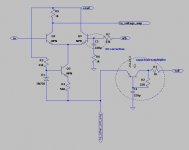Hi, I got my Fluke and measured for DC with nothing connected to the amp. I got -3mV and -2mV on the left and right channels. I guess that is good. Is this called "checking DC offset"?
I also found out something else. The seller just told me that he adjusted the bias before he sent it to me. He said the amp was running hot, so instead of setting the bias to 20 or 30mV, he just set it lower to 10mV so it would not get hot. I have no idea what this bias stuff is, but I am concerned that he might have set this too low and am not sure how this affects the sound quality. Could it be possible that the amp was getting too hot and kept tripping the protection circuit and fried the relay as a result? What do you guys think?
I guess my next step would be to set the bias. Could anyone tell me if "setting the bias" is the same as the "Idle Current Adjustment"? Now that I know that the bias was recently played with, I am more inclined to want to check it for myself. Any help with the approach on this would be appreciated.
BTW, Geopoliticus, any update on your amp repair? They are giving me some pointers and soon I might be able to fix your amp myself, lol. Please let me know if I am cluttering your thread and I will start a new one, I just thought my issues were closely related to yours and originally didn't think I would have this much to say.
Thanks,
Blair
I also found out something else. The seller just told me that he adjusted the bias before he sent it to me. He said the amp was running hot, so instead of setting the bias to 20 or 30mV, he just set it lower to 10mV so it would not get hot. I have no idea what this bias stuff is, but I am concerned that he might have set this too low and am not sure how this affects the sound quality. Could it be possible that the amp was getting too hot and kept tripping the protection circuit and fried the relay as a result? What do you guys think?
I guess my next step would be to set the bias. Could anyone tell me if "setting the bias" is the same as the "Idle Current Adjustment"? Now that I know that the bias was recently played with, I am more inclined to want to check it for myself. Any help with the approach on this would be appreciated.
BTW, Geopoliticus, any update on your amp repair? They are giving me some pointers and soon I might be able to fix your amp myself, lol. Please let me know if I am cluttering your thread and I will start a new one, I just thought my issues were closely related to yours and originally didn't think I would have this much to say.
Thanks,
Blair
Hi Chris, I read that you had experience with this specific amp. I was able to get answers to all my questions above except one:
What affect does... setting the bias lower then spec... have on the amp/sound quality?
Appreciate any input on this. Just wondering if I needed to set this back were it belongs (even if the amp runs hotter). Blair
What affect does... setting the bias lower then spec... have on the amp/sound quality?
Appreciate any input on this. Just wondering if I needed to set this back were it belongs (even if the amp runs hotter). Blair
HS Temps of 40C are perfectly healthy. Set bias up till you get there, no need to lower Bias unless you are running the amp on batteries  . One can almost always assume sound degradation with lower than spec bias.
. One can almost always assume sound degradation with lower than spec bias.
If the amp is running subs only or is running too hot, you might then consider it...
If the amp is running subs only or is running too hot, you might then consider it...
Denon POA-2800 amp bias
Thanks unclejed613, that's interesting and important to me since I usually only play my amp at a pretty low volume.
I have the manual for this amp that describes how to set the idle current (aka bias) but it references an "oscillator" that is used to adjust a second set of VRs. Should I just set the first set of VRs (where the oscillator is not needed) or is there a simple way to make due without the oscillator to adjust the second set of VRs?
Thanks unclejed613, that's interesting and important to me since I usually only play my amp at a pretty low volume.
I have the manual for this amp that describes how to set the idle current (aka bias) but it references an "oscillator" that is used to adjust a second set of VRs. Should I just set the first set of VRs (where the oscillator is not needed) or is there a simple way to make due without the oscillator to adjust the second set of VRs?
too low bias=crossover distortion (distortion at low signal levels that seems to go away when you turn the volume up)
Well, I had a go at it and tried to set the bias. However, the instruction I have are for the non-usa version which had input level pots for each channel mounted on the back. The usa version does not have this adjustment. So, the instructions talk about setting two sets of VRs. I was able to adjust one set, but the other did not function as expected (they seemed to do nothing). Maybe this second set only work for the non-USA version (VR503 and VR504)? Anyhow the insructions are somewhat useless and probably misleading. Anyone out there have the USA verson for Denon POA-2800 "Idle Current Adjustment" found in the service manual or know off hand how to set this? Long shot.
Hi blair6878,
Without a manual to look at, I can only give you a very general idea.
Firstly, a bias current of 20 ~ 30 mA is perfectly reasonable, and some Denon products run a bit higher around 40 mA. Products with the label "Optical Class A" have an opto-coupler that connects a second resistor, or bias control across the one active with no signal. What happens is that at a certain output level, the opto-coupler switches on to increase the normal bias current. At a higher level, it again switches off again and you return to the normal bias setting. What this does is extend the range where you remain in "class A" while keeping the amp running cool when there is no advantage to this. No, it's not a gimmick, although the higher bias does not bring anything positive to the table. It does fire back at the low level class A crowd (no offense to Nelson, who has a completely different setup).
To properly adjust the bias current, you must have a copy of the service instructions. Denon doesn't charge the moon for an original, talk to Chris in the parts department. There is a guy who will be completely straight with you. You have a great meter there!
An aside. I saw some auctions where HP 974A hand held meters came up. I was lucky enough to buy three of them. They are great meters, and most bidders had no idea what they missed (Fluke 79III were going for over $100 often!). One is cleaned up and happy with two more to go. That shows that you should keep your eyes open at auctions (didn't expect these to come up). Know the good brands and do a quick search if you see them up. I would have been happy with a Fluke 87 as well, and your meter is even better!
BTW, these meters are good to 100 KHz. Always check the high frequency accuracy limits. Also, Extech looks good, specs are good, but don't buy them - they are not anywhere close to the quality of Fluke or HP / Agilent.
-Chris
Without a manual to look at, I can only give you a very general idea.
Firstly, a bias current of 20 ~ 30 mA is perfectly reasonable, and some Denon products run a bit higher around 40 mA. Products with the label "Optical Class A" have an opto-coupler that connects a second resistor, or bias control across the one active with no signal. What happens is that at a certain output level, the opto-coupler switches on to increase the normal bias current. At a higher level, it again switches off again and you return to the normal bias setting. What this does is extend the range where you remain in "class A" while keeping the amp running cool when there is no advantage to this. No, it's not a gimmick, although the higher bias does not bring anything positive to the table. It does fire back at the low level class A crowd (no offense to Nelson, who has a completely different setup).
To properly adjust the bias current, you must have a copy of the service instructions. Denon doesn't charge the moon for an original, talk to Chris in the parts department. There is a guy who will be completely straight with you. You have a great meter there!
An aside. I saw some auctions where HP 974A hand held meters came up. I was lucky enough to buy three of them. They are great meters, and most bidders had no idea what they missed (Fluke 79III were going for over $100 often!). One is cleaned up and happy with two more to go. That shows that you should keep your eyes open at auctions (didn't expect these to come up). Know the good brands and do a quick search if you see them up. I would have been happy with a Fluke 87 as well, and your meter is even better!
BTW, these meters are good to 100 KHz. Always check the high frequency accuracy limits. Also, Extech looks good, specs are good, but don't buy them - they are not anywhere close to the quality of Fluke or HP / Agilent.
-Chris
Hi Chris,
Thanks, I really like the Fluke. Just need more things to measure. Lol.
The 2800 does not state “optical class-A” on the front face (as I believe the 2200 & 2400 did). However, I believe the 2800 is still the same design. The service manual does mention an “Optical bias circuit” (see attached block diagram). This must be what you were talking about for the second bias adjustment (I have two VR adjustments per channel).
I believe I have the correct service manual. However, it's an all-encompassing manual for the POA-2800 that covers different versions. The USA and Canadian models (like mine) do not have the Input-Level pots on the back of the unit (or anywhere else). Therefore, I cannot adjust the input level as the manual requests (as part of the bias adjustment procedure).
For one channel, the procedure has you adjust one VR while the [non-existing] Input-Level is at minimum and the other VR adjusted with the Input-Level at full.
If I logically assume that my amp is always at max-input level and try to adjust the second VR then this does not work either since the second VR503 does not appear to have any affect on the test-point mV readings. Only the first VR501 has an apparent effect. Was I suposed to take the second measurement (40mV) at the same test point...or at the speaker posts?
I also just purchased a second poa2800 amp and should receive it within a week or so, and will then be able to get some ball park idea of where these adjustment were originally. I can also use K-amps suggestion of measuring the heat sync temp as another check / guide.
Anyhow, please let me know if there is enough info in this manual to extrapolate a viable adjustment procedure for this version of the amp. I am just not sure what to do with that second VR503. BTW, I also have the rest of the manual with detailed schematics if needed.
Thanks again.
Blair
Thanks, I really like the Fluke. Just need more things to measure. Lol.
The 2800 does not state “optical class-A” on the front face (as I believe the 2200 & 2400 did). However, I believe the 2800 is still the same design. The service manual does mention an “Optical bias circuit” (see attached block diagram). This must be what you were talking about for the second bias adjustment (I have two VR adjustments per channel).
I believe I have the correct service manual. However, it's an all-encompassing manual for the POA-2800 that covers different versions. The USA and Canadian models (like mine) do not have the Input-Level pots on the back of the unit (or anywhere else). Therefore, I cannot adjust the input level as the manual requests (as part of the bias adjustment procedure).
For one channel, the procedure has you adjust one VR while the [non-existing] Input-Level is at minimum and the other VR adjusted with the Input-Level at full.
If I logically assume that my amp is always at max-input level and try to adjust the second VR then this does not work either since the second VR503 does not appear to have any affect on the test-point mV readings. Only the first VR501 has an apparent effect. Was I suposed to take the second measurement (40mV) at the same test point...or at the speaker posts?
I also just purchased a second poa2800 amp and should receive it within a week or so, and will then be able to get some ball park idea of where these adjustment were originally. I can also use K-amps suggestion of measuring the heat sync temp as another check / guide.
Anyhow, please let me know if there is enough info in this manual to extrapolate a viable adjustment procedure for this version of the amp. I am just not sure what to do with that second VR503. BTW, I also have the rest of the manual with detailed schematics if needed.
Thanks again.
Blair
Attachments
Last edited:
Hi all,
I still have POA-2800 amp. When I repaired this amp, more time I spent to fix idle voltage than replacing all parts and other fixings.
Even today, when I play my amp, runs warm at low power - 40C ~ 53C / room temperature 22-26C but when I measure heatsinks of 2SK216 / 2SJ79 temp is about 80C which is hot. I compare it with another amp, which wasn't serviced and temp on mosfet's are lower like 65 ~ 70C. I never could achieve to align same temp as this amp.
I can assure you that, all POA's schematic diagram and parts are the same beside power supply depends to the region, because I had 2-3 amps like this from US market and few others from Europe and one from Japan (100V), and yes all of them had on back input pots.
I found difficult to fix my amp with both regulating pots per channel, but I know that VR501 I move more than VR503. With VR503 I fix slowly the acquired voltage ~40mV, my suggestion is put somewhere 33-37mV and let it run minimum 1 hour, see if it changes and when amp cools down redo again until amp stays somewhere 40mV range.
I prefer Fluke multimeter, I know is costly, but try borrowing just to do proper calibration.
bekim
I still have POA-2800 amp. When I repaired this amp, more time I spent to fix idle voltage than replacing all parts and other fixings.
Even today, when I play my amp, runs warm at low power - 40C ~ 53C / room temperature 22-26C but when I measure heatsinks of 2SK216 / 2SJ79 temp is about 80C which is hot. I compare it with another amp, which wasn't serviced and temp on mosfet's are lower like 65 ~ 70C. I never could achieve to align same temp as this amp.
I can assure you that, all POA's schematic diagram and parts are the same beside power supply depends to the region, because I had 2-3 amps like this from US market and few others from Europe and one from Japan (100V), and yes all of them had on back input pots.
I found difficult to fix my amp with both regulating pots per channel, but I know that VR501 I move more than VR503. With VR503 I fix slowly the acquired voltage ~40mV, my suggestion is put somewhere 33-37mV and let it run minimum 1 hour, see if it changes and when amp cools down redo again until amp stays somewhere 40mV range.
I prefer Fluke multimeter, I know is costly, but try borrowing just to do proper calibration.
bekim
Hi Bekim, thanks for sharing your experience. It's great to find someone with the same amps. So, even your USA version had an input pot on the back? If so, that's odd. Did you measure the 40mV reading with your meter connected to the test point, or somewhere else? Did you measure your reference heat sink temp with nothing connected to the amp (no input signal, no speakers connected)?
Maybe you adjusted everything correctly, but one amp still runs hotter then the other for some other reason. Does your hot amp sound good at all volume levels?
Thanks,
Blair
Maybe you adjusted everything correctly, but one amp still runs hotter then the other for some other reason. Does your hot amp sound good at all volume levels?
Thanks,
Blair
Hi Blair,
In all your questions the answer is yes. The input pots should not be problem for you, just short the input with ground and when is required - due calibration process, remove the ground and continue with the rest..
All measurements are checked in the TP - Test Point connector.
If one amp is running hotter, i.e. L or R, try to check the values of caps, check two electrolytes 470uF/100V which are in on the board of each amp block, and usually there are some small transistors 2SC & 2SA might happen to shorten any.
In these scenarios due usage of amp, I remove a lot of bad solder and put a new one, happen to solve the problem on long term.
bekim
In all your questions the answer is yes. The input pots should not be problem for you, just short the input with ground and when is required - due calibration process, remove the ground and continue with the rest..
All measurements are checked in the TP - Test Point connector.
If one amp is running hotter, i.e. L or R, try to check the values of caps, check two electrolytes 470uF/100V which are in on the board of each amp block, and usually there are some small transistors 2SC & 2SA might happen to shorten any.
In these scenarios due usage of amp, I remove a lot of bad solder and put a new one, happen to solve the problem on long term.
bekim
Hi Bekim,
I am not sure I understand. Do you mean that I should short the input and this will be the same as if I had an input pot and set it to minimum? So I could do this for the first part of the adjustments (that require the input pot set to minimum).
Also, to short the input, would I just be shorting it at the RCA input jacks?
Blair
I am not sure I understand. Do you mean that I should short the input and this will be the same as if I had an input pot and set it to minimum? So I could do this for the first part of the adjustments (that require the input pot set to minimum).
Also, to short the input, would I just be shorting it at the RCA input jacks?
Blair
Blair,
Yes, if you short the input is same like you put the pot to minimum.
Plenty of amps have the same procedure, so don't be afraid doing this grounding to input of the amp.
You can just short the input with a wire or custom made switch or if you have a pot same rating like in service manual, use that one, otherwise, as per me I will just short with wire input but make sure you are doing properly.
bekim
Yes, if you short the input is same like you put the pot to minimum.
Plenty of amps have the same procedure, so don't be afraid doing this grounding to input of the amp.
You can just short the input with a wire or custom made switch or if you have a pot same rating like in service manual, use that one, otherwise, as per me I will just short with wire input but make sure you are doing properly.
bekim
Hi blair6878,
Okay, now I understand why you are confused. I'll translate for you as I'm not 100% sure what is clear to you and what isn't. Under "Adjustment" on the PDF.
3. You are setting the DC bias to 3 mV across the test points.
4. Once it's stable, readjust these up to 5 mV across the test points.
5. Using the same test points with no speaker load, adjust your input signal to be 1 KHz at 50 mV into the input RCA jack.
6. Select the (high level) input you plugged the oscillator into and turn the front volume control up full (clockwise).
7. Confirm that the DC bias current reading increased on your meter (connected to the bias test points). Once confirmed, adjust the other controls (VR503 and VR504) so that your meter reading becomes 40 mV DC. Remember, there is no speaker or load of any kind connected to the speaker outputs!
8. After things stabilize for 10 minutes, readjust the bias currents again to read 40 mV. Here you are only correcting for drift - still the same controls.
What they didn't say is that if you were to reduce the main volume control to zero (counterclockwise), the bias current should drop to some lower level. If you leave it long enough, it should return close to your 5 mV setting. The first bias setting is interactive with the second setting. The second set of controls will only affect the high bias value.
Nelson Pass sets his current products by temperature of the heat sinks. This is not appropriate for other makes of amplifiers. Technicians will often feel the heat sinks to judge whether the bias circuit appears to be working normally, but it is a very rough and inaccurate test. Seasoned techs can do this, new techs shouldn't trust their hands yet.
The big thing to understand is that there is no other input level controls associated with this procedure. Set the oscillator level, plug it into a high level input (tape, tuner, CD ...) and use the volume control as an on / off type switch. You shouldn't change the input signal on or off any other way. This eliminates other signals from interfering with the optical class A switch points.
Hi bekim,
This all applies to you as well. This adjustment isn't that bad. I did tons under warranty and they aligned fine.
The important thing to understand is that when you apply the signal, it switches the amp to high bias. If you increase the signal too much, the bias will drop down again. I use these characteristics to check that it functions properly. So if you were to increase the input signal from very low and up, the bias current is low, switches high for a bit, then switches back down low again.
-Chris
Okay, now I understand why you are confused. I'll translate for you as I'm not 100% sure what is clear to you and what isn't. Under "Adjustment" on the PDF.
3. You are setting the DC bias to 3 mV across the test points.
4. Once it's stable, readjust these up to 5 mV across the test points.
5. Using the same test points with no speaker load, adjust your input signal to be 1 KHz at 50 mV into the input RCA jack.
6. Select the (high level) input you plugged the oscillator into and turn the front volume control up full (clockwise).
7. Confirm that the DC bias current reading increased on your meter (connected to the bias test points). Once confirmed, adjust the other controls (VR503 and VR504) so that your meter reading becomes 40 mV DC. Remember, there is no speaker or load of any kind connected to the speaker outputs!
8. After things stabilize for 10 minutes, readjust the bias currents again to read 40 mV. Here you are only correcting for drift - still the same controls.
What they didn't say is that if you were to reduce the main volume control to zero (counterclockwise), the bias current should drop to some lower level. If you leave it long enough, it should return close to your 5 mV setting. The first bias setting is interactive with the second setting. The second set of controls will only affect the high bias value.
Nelson Pass sets his current products by temperature of the heat sinks. This is not appropriate for other makes of amplifiers. Technicians will often feel the heat sinks to judge whether the bias circuit appears to be working normally, but it is a very rough and inaccurate test. Seasoned techs can do this, new techs shouldn't trust their hands yet.
The big thing to understand is that there is no other input level controls associated with this procedure. Set the oscillator level, plug it into a high level input (tape, tuner, CD ...) and use the volume control as an on / off type switch. You shouldn't change the input signal on or off any other way. This eliminates other signals from interfering with the optical class A switch points.
Hi bekim,
This all applies to you as well. This adjustment isn't that bad. I did tons under warranty and they aligned fine.
The important thing to understand is that when you apply the signal, it switches the amp to high bias. If you increase the signal too much, the bias will drop down again. I use these characteristics to check that it functions properly. So if you were to increase the input signal from very low and up, the bias current is low, switches high for a bit, then switches back down low again.
-Chris
Chris - GOT IT !!!! I appreciate all your help & insight as well as the help from begim, K-amps, Bigred, and unclejed613. I made a small donation to diyaudio, great site.
As you recommended, I used the volume control from my preamp - tape input (Denon 3805) instead of hooking up the 1kHz 50mV signal straight to the amp as I was previously. Of course, this would not be necessary for those people that have the version of the poa-2800 with an Input-Level pot. I then saw what you described, the bias voltage jumping up at a certain volume then dropping back down at an even higher volume (remaining constant inside this range). I noticed that the second VR *finally* did something....but only in the high bias volume range. Therefore, I had to adjust the 2nd VR while in the high bias volume range (as opposed to having the volume cranked all the way). Hope that was ok.
Hooked up through the Denon, the magic volume range for the high bias adjustment was between -38 & -18 (as displayed on the Denon screen). So, everything sounds great, both heat sinks appear evenly warm (not hot at all). I wonder what the original owner was talking about when he said the amp was getting too hot and that's why he [erroneously] turned the bias down??? Oh well. BTW, I received the replacement relay, but will leave that install for another day.
Thank you,
Blair
As you recommended, I used the volume control from my preamp - tape input (Denon 3805) instead of hooking up the 1kHz 50mV signal straight to the amp as I was previously. Of course, this would not be necessary for those people that have the version of the poa-2800 with an Input-Level pot. I then saw what you described, the bias voltage jumping up at a certain volume then dropping back down at an even higher volume (remaining constant inside this range). I noticed that the second VR *finally* did something....but only in the high bias volume range. Therefore, I had to adjust the 2nd VR while in the high bias volume range (as opposed to having the volume cranked all the way). Hope that was ok.
Hooked up through the Denon, the magic volume range for the high bias adjustment was between -38 & -18 (as displayed on the Denon screen). So, everything sounds great, both heat sinks appear evenly warm (not hot at all). I wonder what the original owner was talking about when he said the amp was getting too hot and that's why he [erroneously] turned the bias down??? Oh well. BTW, I received the replacement relay, but will leave that install for another day.
Thank you,
Blair
Last edited:
Hi Blair,
"I love it when a plan comes together"
In all likely hood, the original owner and his friends couldn't figure this out. This is sad, considering that Denon's service manuals are not expensive. His loss is your gain in this case, and for once I don't feel too bad about it.
What you did was essentially what they wanted you to do. If you had simply plugged the generator in to get the bias circuit to switch, it would have worked just fine, but when you had to kill the signal, it would have been a case of unplugging your input cable and putting an RCA short in the now vacant jack.
What I liked the most about how you went about this was that you asked questions first. Secondly, you asked again when things didn't make sense to you - another "atta-boy". Never be afraid to ask the question. And the third thing you did that impressed me was that you experimented, and in so doing you confirmed that the bias switching circuit was operating correctly. That's in addition to performing the job properly.
Now tell us, how hard would this be to do again if you had to (and you might)?
So everyone, take note. These amps don't run terribly warm unless you are listening to music just in the right range to keep the bias turned up. In idle, you shouldn't feel too much heat at all.
Well Blair, time to listen to some tunes and relax. Maybe tomorrow, given the current time.
-Chris
Edit:
Hi Blair,
I forgot to thank you for donating to the web site. From all the moderators to you - Thanks! Every penny goes to running the site, we (the moderators) don't see a dime. That suits me just fine. See, you now have a star.
"I love it when a plan comes together"
In all likely hood, the original owner and his friends couldn't figure this out. This is sad, considering that Denon's service manuals are not expensive. His loss is your gain in this case, and for once I don't feel too bad about it.
What you did was essentially what they wanted you to do. If you had simply plugged the generator in to get the bias circuit to switch, it would have worked just fine, but when you had to kill the signal, it would have been a case of unplugging your input cable and putting an RCA short in the now vacant jack.
What I liked the most about how you went about this was that you asked questions first. Secondly, you asked again when things didn't make sense to you - another "atta-boy". Never be afraid to ask the question. And the third thing you did that impressed me was that you experimented, and in so doing you confirmed that the bias switching circuit was operating correctly. That's in addition to performing the job properly.
Now tell us, how hard would this be to do again if you had to (and you might)?
So everyone, take note. These amps don't run terribly warm unless you are listening to music just in the right range to keep the bias turned up. In idle, you shouldn't feel too much heat at all.
Well Blair, time to listen to some tunes and relax. Maybe tomorrow, given the current time.
-Chris
Edit:
Hi Blair,
I forgot to thank you for donating to the web site. From all the moderators to you - Thanks! Every penny goes to running the site, we (the moderators) don't see a dime. That suits me just fine. See, you now have a star.
Last edited:
Another 2800 gone bad
Hi Guys, this is an old thread, but thought I would post here to see if anyone might help me out with a recommendation. I just acquired another Denon POA 2800 and the first thing I checked was the DC offset. Wow, around 5V on both channels (yes, fluctuating around 5000mV). Was this hit by lightning or what? lol. I though it was very strange that both channels were producing the same huge DC offset and also that it was not going into protection mode. Is this a paperweight or is there something easy I can check? If something like the output transistors are blown [on both sides] this might be more then I care to attempt myself. Anyhow, any ideas on what might be the issue would be greatly appreciated. Thanks.
Hi Guys, this is an old thread, but thought I would post here to see if anyone might help me out with a recommendation. I just acquired another Denon POA 2800 and the first thing I checked was the DC offset. Wow, around 5V on both channels (yes, fluctuating around 5000mV). Was this hit by lightning or what? lol. I though it was very strange that both channels were producing the same huge DC offset and also that it was not going into protection mode. Is this a paperweight or is there something easy I can check? If something like the output transistors are blown [on both sides] this might be more then I care to attempt myself. Anyhow, any ideas on what might be the issue would be greatly appreciated. Thanks.
shorted outputs would show rail voltage on the output (usually). if the emitter resistors were open, the prottection would trip because the voltage across the open emitter resistors would activate the overcurrent detection. sounds like bad DC correction caps on the inverting inputs, or something wrong with the current source for the diff amp. since it's on both channels. look for something common to both channels, such as the filtered rail for the diff amps. Denon seems to like using a capacitance multiplier for this which will look in circuit like a series pass regulator, with an electrolytic cap connected to the base instead of a zener. quite often there's a 10 ohm flameproof resistor that feeds the cap multiplier, and it may be open. if it is. it's likely the transistor is shorted. if this is the case, double check the diff amps and their current sources for shorted transistors.
Attachments
Last edited:
- Status
- This old topic is closed. If you want to reopen this topic, contact a moderator using the "Report Post" button.
- Home
- Amplifiers
- Solid State
- trouble with Denon POA 2800 amp - Anatech rsvp