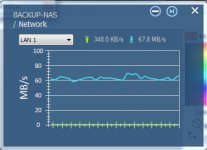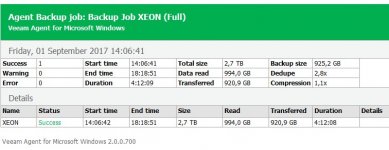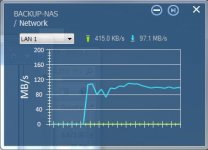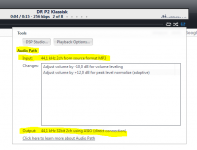As already posted, automatic backup/sync is best. IME, mirroring your document folders between the NAS & client device(s) is the best approach. With 2+ exact copies, you still have access to your files should any device fail. HD redundancy keeps the computer running if a disk fails, and data mirroring keeps the system running if a computer fails.
When I recommend mirroring document folders, I mean it literally. Keep the entire tree, because you already know where everything is on your workstation, so having it exactly the same on your server just makes life easier. Obviously, you don't need to duplicate all workstation data, just don't fool with the structure for what you do copy.
Thanks for that post HammerSandwitch! This is the reason I opted to have this discussion in my thread instead of trough PM. It will be beneficial for more than one here.
About what I quoted, I want to give some extra info on that. I've been a system administrator in an engineering firm for many years, in charge of the long term backups as well as the daily ones.
What used to happen before I took on that responsibility was the following:
When a project was finished, the project leader would appoint someone to go trough the project folders to tidy it up before it was archived to (multiple) disks for archival purposes. (it would first be stored for a year on a separate share before going do CD-r/DVD-r media so we'd have it available for 1.5 years on average within the tapes after closure of the project)
Soon after I took over that job I suggested a different approach. Backup the project folder as is. Do not try to tidy up the data before archiving. The reason? To save (very little) space people tended to throw away sketches with preliminary ideas and even some communication.
When we needed to look back at a 5 year old project, chances where the original engineer was working at a different location. More than once we needed to know how ideas came to mind. Or even what information was shared with a client that they might ask about years later. Store everything, even the parts that don't seem all that important at first. Better to store too much than missing a vital piece of information.
So I started to backup the projects in raw form and it saved us on more than one occasion.
We had a half year backup plan for the day to day backups, storing in on 4 day tapes, 4 week tapes and 5 month tapes that got refreshed after an x amount of use. Always taking the last tape (with a verified good backup) home to have it off site, the rest of them stored in a fire proof vault.
Anything that was removed from the servers was stored in 2 separate fire proof vaults at 2 different locations on CD-r and later on DVD-r. With me going trough them each year to check readability and correcting any glitch.
Cheap enough to run for our small firm and I've never missed any piece of data in 17 years.
So I can be strict in backup policies
I "should" get a better grip on what's important to me in my own system
Those little tweaks do count! Even if all of my other data is save...
Last edited:
Sorry I'm late... Once I lost over a year of work of Verilog programming on a video 1080p FPGA project due to HDD failure. It was enough to make me quit, as I was a novice Verilog programmer. This was over 3 years ago. The backups I usually made were months old and of course did not include the breakthroughs I had made...
Now I have a RAID5 array using 3 1TB WD black drives. I believe the drives were about $100US each almost 2 years ago. This is a good start for archiving 'breakthroughs'.
Anyway, I wanted to chime in because I had read someone posted that they recommended an external HDD for another source of redundant backup.
Screw HDD, I entirely favor SDHC flash cards now. No moving parts, resistance to magnetic fields, etc. 32GB SDHC are cheap now. I paid $108US for my 8GB SDHC when it first came out and it still works great while switching between my camera and laptop. Many years of trouble free service!
Hope you find the path you've lost.
I have a 32 GB flash drive with me, wherever I go. With a mix of data I value, even my latest sub plans are on it
On other related news, the HGST drives are on their way, the WD drives are send back. If I can get more quality for the same dollar/euro I'm all for it.
This data set was convincing, but ultimately it was the specs of the HGST drives that made me switch.
Good to go...
We had a half year backup plan for the day to day backups, storing in on 4 day tapes, 4 week tapes and 6 month tapes that got refreshed after an x amount of use. Always taking the last tape (with a verified good backup) home to have it off site, the rest of them stored in a fire proof vault.
I was too late to edit, 6 month tapes obviously.
Attachments
Last edited:
After all this talk about back-up, lets do audio again. The QNAP is up and running, first backup is already done. Busy swapping out the movies to my new storage unit. After that I'll automate things to get the "me" factor out of the equation.
I was wondering how far I needed to go back to get back what I once had. So I decided to compare the measurements I made recently to the ones I had used in my prior corrections. These measurements are done 2+ years apart...
Here's the 1/48 graphs from June 2, 2015 compared to the ones I made July 2, 2017 while doing averages:

In both cases it is the left channel with pré EQ applied. Taken 2 years and one month apart. I'd say it's looking pretty consistent. So I guess I don't really have to doubt my repeatability between measurement sessions.
Many little things may have changed between these two sessions, the basics are still the same, like the big furniture etc.
It seems I can build on old data and still be quite save. Good to know!
I was wondering how far I needed to go back to get back what I once had. So I decided to compare the measurements I made recently to the ones I had used in my prior corrections. These measurements are done 2+ years apart...
Here's the 1/48 graphs from June 2, 2015 compared to the ones I made July 2, 2017 while doing averages:

In both cases it is the left channel with pré EQ applied. Taken 2 years and one month apart. I'd say it's looking pretty consistent. So I guess I don't really have to doubt my repeatability between measurement sessions.
Many little things may have changed between these two sessions, the basics are still the same, like the big furniture etc.
It seems I can build on old data and still be quite save. Good to know!
Last edited:
To add a bit of information to the whole backup discussion, last week I completed the install of the QNAP and manually created a first back-up. As said I wanted an automated system to take "me" out of the equation.
Windows own backup software showed it wouldn't do incremental jobs to a network drive, so that one was out. It allows to keep the latest version and no more.
There are a lot of back-up programs out there. In a discussion at work the name UrBackup came up. It does seem like a pretty good solution for a case like this. Lots of flexibility.
I chose to use a different solution, in my prior job I was running several (virtual) servers within a Veeam solution. This included Veeam Backup. Veeam has a Veeam Agent for Microsoft Windows FREE version that's free for backing up PC's and Laptops to a NAS. That's the one I'll be trying first as I've had good experiences with Veeam software.
My choice was driven by the familiarity (to me) of the Veeam software. I'm sure there are many other equally capable solutions out there. The price was right though .
.
Windows own backup software showed it wouldn't do incremental jobs to a network drive, so that one was out. It allows to keep the latest version and no more.
There are a lot of back-up programs out there. In a discussion at work the name UrBackup came up. It does seem like a pretty good solution for a case like this. Lots of flexibility.
I chose to use a different solution, in my prior job I was running several (virtual) servers within a Veeam solution. This included Veeam Backup. Veeam has a Veeam Agent for Microsoft Windows FREE version that's free for backing up PC's and Laptops to a NAS. That's the one I'll be trying first as I've had good experiences with Veeam software.
My choice was driven by the familiarity (to me) of the Veeam software. I'm sure there are many other equally capable solutions out there. The price was right though
Completely agree with that, take the user out of the backup equation. It needs to be autonomous. I use an older version of NovaStor (still perpetual licence) that can schedule disk images, full file backup, differentials and has a "clean up" task to flush older backups. The only manual process is me remembering to occasionally take the offsite copy to my safety deposit box.
What real world sustained transfer rate can the QNAP (RAID5 ??) manage over your network.
What real world sustained transfer rate can the QNAP (RAID5 ??) manage over your network.
To early to tell yet, at least in a true back-up situation. I'm running one now (full Backup), while using the system. They are connected trough a gigabyte switch, the NAS running Raid5.
While using my PC for work it gets between 60 to 70 Mb/second.
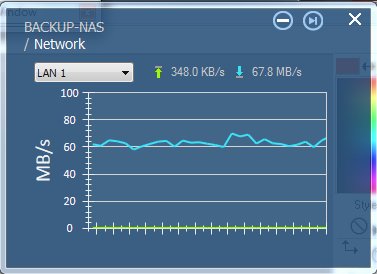
I did get higher numbers when moving (big) files around (moving my movies to the storage). I do not expect wonders though from the cheapest 4 bay NAS.
I'm just trying to get a feel for the length of the back-up process, running a backup every day would require me to run the workstation 24/7.
Still trying to decide what would be reasonable for me. I don't want to have it running when playing movies or music, so I'm opting for a weekly backup each Friday. To be more precise, a monthly full backup with a weekly incremental.
Maybe run a smaller backup (files only) on a daily base for important files.
While using my PC for work it gets between 60 to 70 Mb/second.
I did get higher numbers when moving (big) files around (moving my movies to the storage). I do not expect wonders though from the cheapest 4 bay NAS.
I'm just trying to get a feel for the length of the back-up process, running a backup every day would require me to run the workstation 24/7.
Still trying to decide what would be reasonable for me. I don't want to have it running when playing movies or music, so I'm opting for a weekly backup each Friday. To be more precise, a monthly full backup with a weekly incremental.
Maybe run a smaller backup (files only) on a daily base for important files.
Attachments
Last edited:
Yes, I'm not displeased with it. It's more than reasonable for the cheap solution I opted for (the QNAP being cheap, the 7200 RPM drives less so).
File moving (big files) got me a little higher on average, at least when I looked.
Moving files from and to my USB external is way slower.
Backup is finished. One of these full backups takes just over 4 hours.
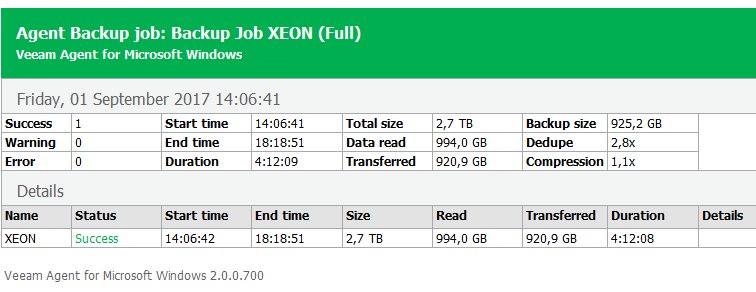
Email showing backup status...
Currently, there's more data on the PC than needed, but over time it will become as full as this again, I'm sure. Still need to transfer a few files like the backup of the OS from a couple of months ago that I used as a virtual drive to get back on track and some movies that I haven't moved yet.
Rather than waiting for me to clean up all of the disks I wanted to have the automatic backup scheme in place and running.
Taking up most of the space is the music collection and photo's. Both of those categories important enough to keep save.
File moving (big files) got me a little higher on average, at least when I looked.
Moving files from and to my USB external is way slower.
Backup is finished. One of these full backups takes just over 4 hours.
Email showing backup status...
Currently, there's more data on the PC than needed, but over time it will become as full as this again, I'm sure. Still need to transfer a few files like the backup of the OS from a couple of months ago that I used as a virtual drive to get back on track and some movies that I haven't moved yet.
Rather than waiting for me to clean up all of the disks I wanted to have the automatic backup scheme in place and running.
Taking up most of the space is the music collection and photo's. Both of those categories important enough to keep save.
Attachments
Last edited:
I had to move some large files, the speed:
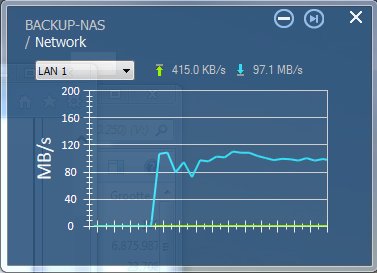
Not bad for Raid 5 . Also tested the backup by restoring a single directory stored in one drive to a different drive on the PC. Works like a charm and it was a very familiar feel for me. Easy and fast. I've found my Backup program it seems. Always loved the ease of use of Veeam Backup.
. Also tested the backup by restoring a single directory stored in one drive to a different drive on the PC. Works like a charm and it was a very familiar feel for me. Easy and fast. I've found my Backup program it seems. Always loved the ease of use of Veeam Backup.
It mounts the backup virtually and you browse trough it as if it were just another set of disks.
Not bad for Raid 5
It mounts the backup virtually and you browse trough it as if it were just another set of disks.
Attachments
Have used tons of hours last ten days to get a new CPU/motherboard/memory to perform great sound streamyou know the "eyebrows" and based on that study and to be constructive your situation have some settings to share you could try out to see if it can help also your platform, settings should make no harm simply just change them back if Zappa don't agree.
1. In "regedit" set below string to "14", role for that number is to set "Foreground and bag ground applications equally responsive" (where Win7 default is really "18" if one via GUI button set it for bag ground services and 26 if one set it to best foreground application response time which is default, but sometimes after a fresh install it starts as a older OS setting of 2 instead of 26 until one accidently over time hit ok button in the GUI).
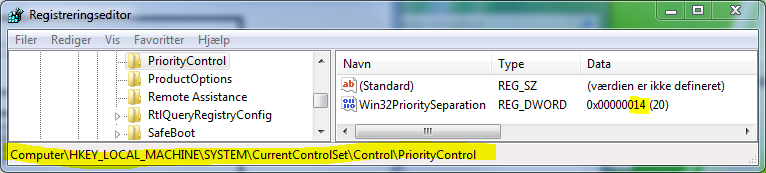
2. Set ASUS ASIO control panel to 80mS as below.
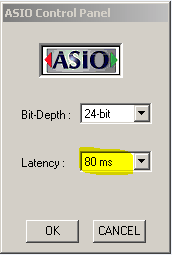
3. Set JRiver ASIO buffer to 500mS as below.
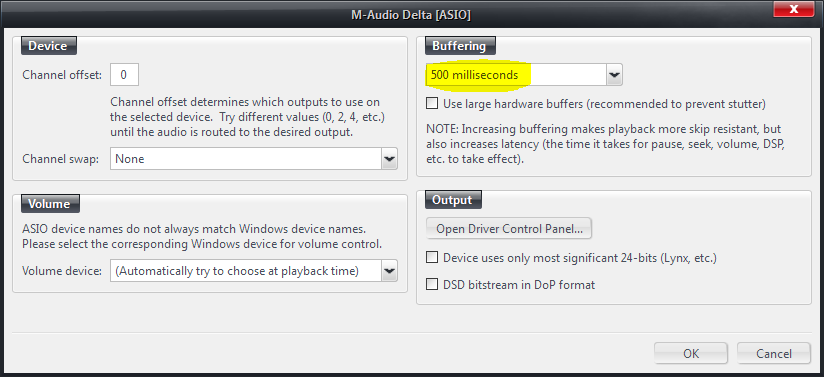
4. Set virtual memory as below where first number is taken from "Taskmgr" and second number is first x2, in study tried in general three different settings where one was default as Win7 set it and another one was ala Win10 to set it to very low numbers including the lowest possible but below was champ soundwise.
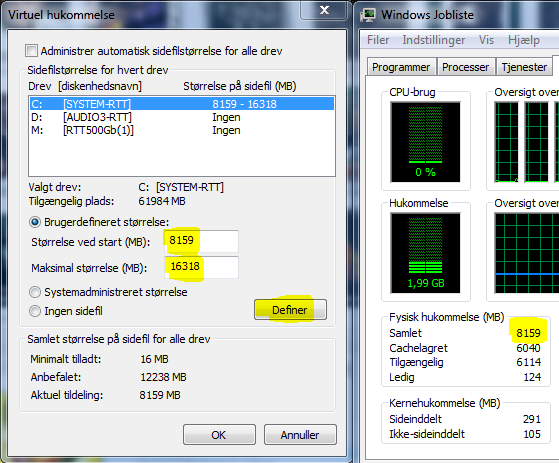
In general the four above tweaks was convincing in they worked on three different platforms one was E3-1270/C206/8Gb and new one was I7-6700K/Z170/16Gb and the old one to exchange is AMD APU A8-3870/A75/8Gb, but below point five was a bit surprising compared to old studys in the two Intel platforms had to have HPE timer turned off to get a Zappa smile. Especially the new Skylake platform was surprising in with HPE timer turned on DPC Latency raised to sky high where in past studies it used to help on latency, but a reason can be MS has modded kernel behavior down the road and ported their experience from Win8/8.1/10. By the way the new platform have stunning DPC lantency numbers with out HPE timer, with no task loaded it hovers gladly around lowish 3-12uS numbers.
5. So for this point use ear and tools as DPC Latency Checker/LatencyMon/WinTimerTester to test if HPE timer should be turned on or off via cmd prompt as admin, "bcdedit /set useplatformclock true" then restart computer and off again "bcdedit /deletevalue useplatformclock" then restart computer.
6. When using ASUS soundcards ST/STX/STX II Win7 timer resolution is taking care of in ASUS driver software that set it to low 1mS and that should in my test be good enough when above HPE timer is on, but if HPE timer is off think use Lucas Hale tool to improve stream "Timer Resolution 2.0" to set it at lowest Win7 setting 0,5mS (link Timer Resolution – Lucas Hale).
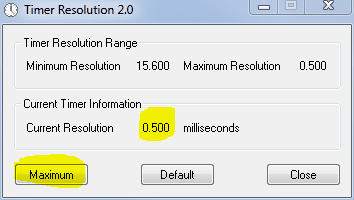
Thanks for this post, BYRTT. I went over it one by one (still need to check the timer, though the Asio card did always have good numbers) and I'm getting that sweet sound again. My Asio setting were off and I forgot all about the Windows memory settings (16 GB in my case).
It's hard to tell what's different, but it's getting to sound like (for lack of a better word) "analog" again.
I reverted back to my DSP setting from before the average experiment and I thoroughly enjoyed the listening session.
Still some work to do, though I'm glad with this difference.
Last edited:
You guys are making my head spin! 
Lately, I took out my DIY PC and brought back the Mac mini.
I kinda love the simplicity of the Mac. Their Core Audio drivers work well, and I much prefer the sound coming from Audirvana than JRiver. It's like there is a veil in front of the music with JRiver, and that is lifted when using Audirvana.
I still use JRiver for movies and streaming Internet Radio, as I just get online stations, no Spotify or Tidal here.
To each his/her own. I'm sure you guys have great setups going, and I am not saying yours or mine is better.
For myself, I have always been more comfortable running around Mac's settings, than Window's. And I like comfy!

Lately, I took out my DIY PC and brought back the Mac mini.
I kinda love the simplicity of the Mac. Their Core Audio drivers work well, and I much prefer the sound coming from Audirvana than JRiver. It's like there is a veil in front of the music with JRiver, and that is lifted when using Audirvana.
I still use JRiver for movies and streaming Internet Radio, as I just get online stations, no Spotify or Tidal here.
To each his/her own. I'm sure you guys have great setups going, and I am not saying yours or mine is better.
For myself, I have always been more comfortable running around Mac's settings, than Window's. And I like comfy!
Tried the HPET timer again yesterday. I've been playing with this in the past. On my hardware I'm not convinced it is an improvement. Not by listening to audio, mind you, just observing the timing with WinTimer and DPC Latency checker.
With HPET turned off, not in Bios but without forcing it on in Windows 7 the latency seems more stable.
It seems to mimic your experience, BYRTT. I used this years ago to improve Video playback. That was on different hardware though. My latency is similar to what I remember, hovering around 100 us. No weird peaks. With HPET forced on I did see some peaks. I've used Timer resolution for a while, but with the Asus ST, which forces the timer to run at 1,0 it never did make a difference for me.
I should also go trough JRiver's settings once more with a fine comb, and redo my loop back tests.
Mac never ran what I wanted to play with, like my 3D CAD tools... I'm not a fan of Windows, but with a bit of work I usually get it to behave.
If you can, loop back tests of Audirvana vs JRiver on the Mac platform would be interesting. With JRiver I can just run REW trough it and record, but maybe even feeding it a perfect IR and recording the result might give some clues. RePhase can get you the IR.
With HPET turned off, not in Bios but without forcing it on in Windows 7 the latency seems more stable.
It seems to mimic your experience, BYRTT. I used this years ago to improve Video playback. That was on different hardware though. My latency is similar to what I remember, hovering around 100 us. No weird peaks. With HPET forced on I did see some peaks. I've used Timer resolution for a while, but with the Asus ST, which forces the timer to run at 1,0 it never did make a difference for me.
I should also go trough JRiver's settings once more with a fine comb, and redo my loop back tests.
For myself, I have always been more comfortable running around Mac's settings, than Window's. And I like comfy!
Mac never ran what I wanted to play with, like my 3D CAD tools... I'm not a fan of Windows, but with a bit of work I usually get it to behave.
If you can, loop back tests of Audirvana vs JRiver on the Mac platform would be interesting. With JRiver I can just run REW trough it and record, but maybe even feeding it a perfect IR and recording the result might give some clues. RePhase can get you the IR.
Last edited:
You guys are making my head spin!
Lately, I took out my DIY PC and brought back the Mac mini.
I kinda love the simplicity of the Mac. Their Core Audio drivers work well, and I much prefer the sound coming from Audirvana than JRiver. It's like there is a veil in front of the music with JRiver, and that is lifted when using Audirvana.
I still use JRiver for movies and streaming Internet Radio, as I just get online stations, no Spotify or Tidal here.
To each his/her own. I'm sure you guys have great setups going, and I am not saying yours or mine is better.
For myself, I have always been more comfortable running around Mac's settings, than Window's. And I like comfy!
Great to hear about experience thanks
Dual screen captures the three tested OS was "Ubuntu GNOME 16.04 LTS" verse "Win7" and "Win10".
On Windows it's probably known knowledge but to get JRiver be real Audiophile most important first thing to do is setup "Output Format" container so settings there cover exactly the rates that used DAC's can perform and to be able to get exclusive access to soundcard set "Audio Device" to use either WASAPI or ASIO, to monitor settings work right when playing tracks is viewable in "Audio Path".
Attachments
There are probably a bunch of tweaks I could have done on the PC side. I am not very knowledgeable when it comes to all those little internal tweaks in Windows.
It could have been the different Mac vs Windows audio drivers for the interface as well.
I just noticed that Audirvana on the Mac seemed to render the music "brighter" and "clearer", and JRiver on the PC seemed a bit "muddier".
The PC is way away in the storage room... I'll see if I can dig it out.
It could have been the different Mac vs Windows audio drivers for the interface as well.
I just noticed that Audirvana on the Mac seemed to render the music "brighter" and "clearer", and JRiver on the PC seemed a bit "muddier".
The PC is way away in the storage room... I'll see if I can dig it out.
Perceval,
Any way you can measure the frequency response differences between the outputs from the Mac and the PC? Something like xrk971 has done in the past by playing the same content through the same set of speakers using different amps and recording the measurement. Here your speakers and amps remain the same, your PC changes.
Any way you can measure the frequency response differences between the outputs from the Mac and the PC? Something like xrk971 has done in the past by playing the same content through the same set of speakers using different amps and recording the measurement. Here your speakers and amps remain the same, your PC changes.
I will try, just don't expect it anytime soon.
I am a bit swamped with projects and it will be a few weeks before I get a breather
I would probably just do a loopback and compared one from the PC and one from the Mac... I think that is what Byrtt would like to see, and should really expose the differences between the 2.
I am a bit swamped with projects and it will be a few weeks before I get a breather
I would probably just do a loopback and compared one from the PC and one from the Mac... I think that is what Byrtt would like to see, and should really expose the differences between the 2.
Please don't be stressed by this task perceval, then lets forget it then : )
My interest was nothing special in compare PC to Mac its more in compare JRiver to Audirvana because of the experienced difference because they both should be HQ players. From past have own experience running chain settings in wrong way so there was sample-rate mismatch or upsampling down the line which can be discovered from measurements or in JRiver "Audio Path" will show what DAC is feeded verse input. I don't know anything about Audirvana if its easy to loop with measurement program as it is using "WDM Driver" feature in JRiver, but if you like i can share say three clean IR-wav files at 44/48/96kHz you could play and record from DAC output, then simply look at that recorded IR in free Audacity with the right zooming, that should get us some way closer to what performance looks like between the two players, also if anything should look weird i can do same myself so we can compare.
My interest was nothing special in compare PC to Mac its more in compare JRiver to Audirvana because of the experienced difference because they both should be HQ players. From past have own experience running chain settings in wrong way so there was sample-rate mismatch or upsampling down the line which can be discovered from measurements or in JRiver "Audio Path" will show what DAC is feeded verse input. I don't know anything about Audirvana if its easy to loop with measurement program as it is using "WDM Driver" feature in JRiver, but if you like i can share say three clean IR-wav files at 44/48/96kHz you could play and record from DAC output, then simply look at that recorded IR in free Audacity with the right zooming, that should get us some way closer to what performance looks like between the two players, also if anything should look weird i can do same myself so we can compare.
I have got a copy of Audivarna Plus on Mac and Jriver on PC so I can run a loopback test on my Focusrite interface if that would be useful.
Audivarna doesn't have input capability so it would need to be a file played back on both to be a fair comparison. Maybe an REW sweep output to WAV and recorded into Audacity might work? If you can think of a better way let me know and I will try it.
I would be very surprised to see any difference but it's always good to check
Audivarna doesn't have input capability so it would need to be a file played back on both to be a fair comparison. Maybe an REW sweep output to WAV and recorded into Audacity might work? If you can think of a better way let me know and I will try it.
I would be very surprised to see any difference but it's always good to check
- Home
- Loudspeakers
- Full Range
- The making of: The Two Towers (a 25 driver Full Range line array)