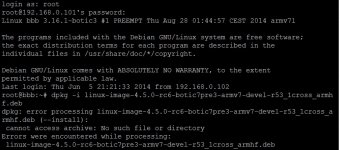twluke:
- nocard: please retry with dtb=am335x-boneblack-botic.dtb in the uEnv.txt ... as is written above
Sorry for taking your time. I should have checked the older posts before submission.
After setting dtb, the Botic card was recognized and now this early Botic7 kernel is working well, offering stable sound quality from MPD, though the difference from Botic5 appears subtle on both PCM and DSD sources.
The problem was solved and the culprit was my rather outdated setting of fstab. There is no relevance to the new kernel.- cifs: probably obsoleted/removed argument for mount is used ... check the output of dmesg command; if not retry after "modprobe cifs"
Regards,
Botic7
Hi miero,
With Botic7, I’m experiencing a problem now. While MPD runs fine on ethernet access to NAS, it becomes unstable in playing DSD sources with wireless LAN like below:
SSH access by WLAN to the BBB host running Botic7 is okay but MPD becomes sluggish or stops to play DSD sources (no problem with PCM sources). I tried some combinations of“bind_to_address”and “port”in mpd.conf but failed to set an appropriate setting. This appears to be exclusive to DSD sources. Any suggestions?
Hi miero,
With Botic7, I’m experiencing a problem now. While MPD runs fine on ethernet access to NAS, it becomes unstable in playing DSD sources with wireless LAN like below:
Code:
Apr 28 01:23:45 botic ympd[1200]: MPD connection failed.
Apr 28 01:23:49 botic ympd[1200]: MPD connection: Timeout
Apr 28 01:23:49 botic ympd[1200]: MPD connection failed.
Apr 28 01:23:50 botic kernel: [ 801.269670] TCP: request_sock_TCP: Possible SYN flooding on port 6600. Sending cookies. Check SNMP counters.
Apr 28 01:23:53 botic ympd[1200]: MPD connection: Timeout
Apr 28 01:23:53 botic ympd[1200]: MPD connection failed.
Apr 28 01:23:57 botic ympd[1200]: MPD connection: TimeoutUpdate:SSH access by WLAN to the BBB host running Botic7 is okay but MPD becomes sluggish or stops to play DSD sources (no problem with PCM sources). I tried some combinations of“bind_to_address”and “port”in mpd.conf but failed to set an appropriate setting. This appears to be exclusive to DSD sources. Any suggestions?
Today I retried playing DSD under WLAN with Botic7 after minor modifications of /etc/mpd.conf and /etc/fstab and found that the problem has gone, though the reason is not clear, and now I'm enjoying the music with this new kernel without problems. Thank you, miero, for your great work.
Regards,
In general it plays both PCM and DSD well without particular skips- does it play sound without skips?
Even with 4XMhz clocks, it fails to play a 352.8 flac source from 2L by MPD via Hermes/Cronus/B3SE, though this was the case with Botic5 kernel (BTW, my Manhattan DAC from Mytek can play this source without problems under USB 2.0 connection).- does it play high sample rates >192kHz as well as previous version?
Regards,
Max. officially supported rate for CPU of BBB is 192kHz, but using the older kernel version (~botic1) it was playing also 384kHz in some conditions. A current Linux kernel is using different data transfers and I'm afraid, that it is not better than those from the older Linux kernel.
Hey miero, the capture device shows up now I'm just having issues trying to record now. This is what I'm getting:
root@botic:~# arecord -v -D hw:0,0 -f S16_LE -r 11025 -c2 -t raw -d 2
Recording raw data 'stdin' : Signed 16 bit Little Endian, Rate 11025 Hz, Stereo
Hardware PCM card 0 'Botic' device 0 subdevice 0
Its setup is:
stream : CAPTURE
access : RW_INTERLEAVED
format : S16_LE
subformat : STD
channels : 2
rate : 11025
exact rate : 11025 (11025/1)
msbits : 16
buffer_size : 5512
period_size : 1378
period_time : 124988
tstamp_mode : NONE
period_step : 1
avail_min : 1378
period_event : 0
start_threshold : 1
stop_threshold : 5512
silence_threshold: 0
silence_size : 0
boundary : 1444937728
appl_ptr : 0
hw_ptr : 0
arecord: pcm_read:2031: read error: Input/output error
root@botic:~# arecord -v -D hw:0,0 -f S16_LE -r 11025 -c2 -t raw -d 2
Recording raw data 'stdin' : Signed 16 bit Little Endian, Rate 11025 Hz, Stereo
Hardware PCM card 0 'Botic' device 0 subdevice 0
Its setup is:
stream : CAPTURE
access : RW_INTERLEAVED
format : S16_LE
subformat : STD
channels : 2
rate : 11025
exact rate : 11025 (11025/1)
msbits : 16
buffer_size : 5512
period_size : 1378
period_time : 124988
tstamp_mode : NONE
period_step : 1
avail_min : 1378
period_event : 0
start_threshold : 1
stop_threshold : 5512
silence_threshold: 0
silence_size : 0
boundary : 1444937728
appl_ptr : 0
hw_ptr : 0
arecord: pcm_read:2031: read error: Input/output error
yanpetr, it seems that you are executing the command in the wrong directory.
If it is in the root, then try to change current directory first. I.e. use the following command:
But ... it depends where is your root directory of SD card mounted.
try also the one of the following:
or
If it is in the root, then try to change current directory first. I.e. use the following command:
cd /
dpkg -i ...
But ... it depends where is your root directory of SD card mounted.
try also the one of the following:
cd /boot
dpkg -i ...
or
cd /boot/uboot
dpkg -i ...
Last edited:
yanpetr, it seems that you are executing the command in the wrong directory.
or
Meero, thank you, Yes that was my mistake.
Now I tried three directories,the installation is successful, after the sync command is on the screen there are no errors, reboot,
but when you check with the command uname -r says the old version 3.16.1-botic3
Last edited:
Hardware maximum number of I2S channels?
Hi,
I'm looking for a single-board-computer I can use as an USB/network-to-I2S-bridge for a multi-channel power-amplifier. I'm planning to use the ALSA USB-audio-gadget driver on an OTG-USB-port to use the SBC as an USB-class-2.0 audio interface, connect the ALSA USB-audio-gadget device and the ALSA I2S driver device with jackd and enable the jacknet module.
This driver seems to support up to 8 I2S output channels @24 bit/192 kHz (4x GPIO). What's the maximum number of I2S-channels the BeagleBone Black hardware can provide with a modified driver?
Thanx for any hint!
Hi,
I'm looking for a single-board-computer I can use as an USB/network-to-I2S-bridge for a multi-channel power-amplifier. I'm planning to use the ALSA USB-audio-gadget driver on an OTG-USB-port to use the SBC as an USB-class-2.0 audio interface, connect the ALSA USB-audio-gadget device and the ALSA I2S driver device with jackd and enable the jacknet module.
This driver seems to support up to 8 I2S output channels @24 bit/192 kHz (4x GPIO). What's the maximum number of I2S-channels the BeagleBone Black hardware can provide with a modified driver?
Thanx for any hint!
Hi,
I had installed new 4.5.0-rc6-botic7pre3-armv7-devel-r53.
I wanted to back to old version 5 of botic to compare something.
Unfortunately I had to mess up something with boot/uEnv.txt because system doesn't want to start (after power-on all LEDS light up solid)
Is there a way to edit uEnv.txt in this situation?
What lines uEnv.txt should include to run old bolic 5 version?
Thanks,
bern
I had installed new 4.5.0-rc6-botic7pre3-armv7-devel-r53.
I wanted to back to old version 5 of botic to compare something.
Unfortunately I had to mess up something with boot/uEnv.txt because system doesn't want to start (after power-on all LEDS light up solid)
Is there a way to edit uEnv.txt in this situation?
What lines uEnv.txt should include to run old bolic 5 version?
Thanks,
bern
Thanks,just connect the sdcard to a computer ... the file should be there ... for editing from Windows, an editor that supports unix newlines needs to be used ... e.g. PSpad
Does it matter that I use eMMC memory?
uEnv.txt from BEAGLEBONE drive (WIN7) is completely different that from boot/uEnv.txt from eMM. Can I change add/delate a single line in uEnv.txt using serial connection? Or maybe there is other way? Thanks.just connect the sdcard to a computer ... the file should be there ... for editing from Windows, an editor that supports unix newlines needs to be used ... e.g. PSpad
- Home
- More Vendors...
- Twisted Pear
- Support for Botic Linux driver