I tried the speaker-test after confirming that my card indeed was set to Botic, and the test is running, but no sound at all from the speakers ... I wonder if there is a 'mute switch' somewhere that has been triggered, or something to that effect. Really appreciate the help here!Be sure that Botic is available as an ALSA output (aplay -L) and then try speaker-test from the command line. This will troubleshoot the signal path. https://linux.die.net/man/1/speaker-test
Edit: After the speaker-test, that I stopped with control-z (?), I get an error on both speaker-test and mpc:
volume: n/a repeat: off random: off single: off consume: off
ERROR: Failed to open audio output
And from speaker-test:
speaker-test 1.1.3
Playback device is default
Stream parameters are 48000Hz, S16_LE, 1 channels
Using 16 octaves of pink noise
Playback open error: -16,Device or resource busy
Last edited:
OK; so there might be a natural explanation to all this; and that is a blown fuse! I noticed that the led's on the power supply to the dac was not lit, so if that is the case, that would certainly explain the 'no sound' problem. It is either a blown fuse, or, in any case, a malfunctioning power supply that is the cause of my problems. I will report back when fuse is replaced ... 
Now, finally, I've got the fuse replaced, but no sound still ... I wonder if something wrong has happened to the Dac, which is the DDDAC, but I'm not sure. The amp is working, but as for digital sound, no luck.
I might have messed up something in conf-file or something, but I don't think so.
I will try to replace the dac with a rpi-hifiberry-thing, just to see that it can play something digital ...
I might have messed up something in conf-file or something, but I don't think so.
I will try to replace the dac with a rpi-hifiberry-thing, just to see that it can play something digital ...
Miero has kindly fixed the link. Thanks to him for that and all the work he's done on this project.I'm unable to access the Botic Drivers on Miero's website. When I click on the repository I get an access forbidden message. Has anyone else accessed the drivers recently?
I bought a streaming amp (Lyngdorf TDAI-1120) which makes the BBB + DAC obsolete when I can use DLNA in the new situation.
I was using Botic for many years now and am very satiesfied.
For test I want to try SPDIF output from the BBB but I am not sure about the botic version.
This way I (and my wife ;-) can still use the Soundirok interface on our iPad which gives a better user experience compared to the DLNA control by the mconnect player app.
According to Miero:
S ... SPDIF only mode (exclusive, cannot be combined with I2S/DSD) -- Notice: does not work in botic5
The Botic version I use is:
linux-image-4.8.13-botic7-rc3_1_armhf.deb
Is this version 4.8 or version 7 ??
Is it only botic5 exclusive that can not handle SPDIF but all previous or later versions do work fine ?
Bottom line is: does SPDIF output work with my version ?
I was using Botic for many years now and am very satiesfied.
For test I want to try SPDIF output from the BBB but I am not sure about the botic version.
This way I (and my wife ;-) can still use the Soundirok interface on our iPad which gives a better user experience compared to the DLNA control by the mconnect player app.
According to Miero:
S ... SPDIF only mode (exclusive, cannot be combined with I2S/DSD) -- Notice: does not work in botic5
The Botic version I use is:
linux-image-4.8.13-botic7-rc3_1_armhf.deb
Is this version 4.8 or version 7 ??
Is it only botic5 exclusive that can not handle SPDIF but all previous or later versions do work fine ?
Bottom line is: does SPDIF output work with my version ?
SPDIF was working on v3
- https://www.diyaudio.com/community/threads/support-for-botic-linux-driver.258254/post-4339491
Then the mcasp driver in the kernel changed and I never found time to add it there again :/
You can try old images, that was version with mpd and ympd gui I think:
- http://bbb.ieero.com/index3.shtml
- https://www.diyaudio.com/community/threads/support-for-botic-linux-driver.258254/post-4339491
Then the mcasp driver in the kernel changed and I never found time to add it there again :/
You can try old images, that was version with mpd and ympd gui I think:
- http://bbb.ieero.com/index3.shtml
I am installing V3 now for SPDIF output;
I am not sure how to set snd_soc_botic.mcasp_format
As I am not using I2S anymore for standard SPDIF the value should be "3" ?
According to instructions:
Supported values:
+1 ... I2S mode
+2 ... Right Justified mode (LSB) -- BUG: RJ mode does not work in this version!!!
+3 ... Left Justified mode (MSB)
+0 ... NB_NF: normal BCLK & LRCK
+512 ... NB_IF: normal BCLK, inverted LRCK
+768 ... IB_NF: inverted BCLK, normal LRCK
+1024 ... IB_IF: inverted BCLK & LRCK
+4096 ... CBM_CFM: DAC is BCLK & LRCK master
+8192 ... CBS_CFM: DAC is BCLK slave, LRCK master
+12288 ... CBM_CFS: DAC is BCLK master, LRCK slave
+16384 ... CBS_CFS: DAC is BCLK & LRCK slave
I am not sure how to set snd_soc_botic.mcasp_format
As I am not using I2S anymore for standard SPDIF the value should be "3" ?
According to instructions:
Supported values:
+1 ... I2S mode
+2 ... Right Justified mode (LSB) -- BUG: RJ mode does not work in this version!!!
+3 ... Left Justified mode (MSB)
+0 ... NB_NF: normal BCLK & LRCK
+512 ... NB_IF: normal BCLK, inverted LRCK
+768 ... IB_NF: inverted BCLK, normal LRCK
+1024 ... IB_IF: inverted BCLK & LRCK
+4096 ... CBM_CFM: DAC is BCLK & LRCK master
+8192 ... CBS_CFM: DAC is BCLK slave, LRCK master
+12288 ... CBM_CFS: DAC is BCLK master, LRCK slave
+16384 ... CBS_CFS: DAC is BCLK & LRCK slave
P.S.
Somehow I can not connect to MPD via the usual iOS apps like Soudirok or Rigelian.
I see the MPD version in botic3 is 0.18.12-dsd-rt
I remember something like I need at least 0.20 / 0.21 to work with those apps.
apt-get install mpd says I already have the latest version
trying to install mpd 0.21 manually gives the following result
root@bbb:~# wget https://www.musicpd.org/download/mpd/0.21/mpd-0.21.tar.xz
--2031-04-15 18:01:37-- https://www.musicpd.org/download/mpd/0.21/mpd-0.21.tar.xz
Resolving www.musicpd.org (www.musicpd.org)... 138.201.185.127, 2a01:4f8:c17:52a8::2
Connecting to www.musicpd.org (www.musicpd.org)|138.201.185.127|:443... connected.
ERROR: The certificate of `www.musicpd.org' is not trusted.
The certificate has expired
HELP ?
P.S. 2:
Do I really need botic3 or does botic4 also support SPDIF out ?
Somehow I can not connect to MPD via the usual iOS apps like Soudirok or Rigelian.
I see the MPD version in botic3 is 0.18.12-dsd-rt
I remember something like I need at least 0.20 / 0.21 to work with those apps.
apt-get install mpd says I already have the latest version
trying to install mpd 0.21 manually gives the following result
root@bbb:~# wget https://www.musicpd.org/download/mpd/0.21/mpd-0.21.tar.xz
--2031-04-15 18:01:37-- https://www.musicpd.org/download/mpd/0.21/mpd-0.21.tar.xz
Resolving www.musicpd.org (www.musicpd.org)... 138.201.185.127, 2a01:4f8:c17:52a8::2
Connecting to www.musicpd.org (www.musicpd.org)|138.201.185.127|:443... connected.
ERROR: The certificate of `www.musicpd.org' is not trusted.
The certificate has expired
HELP ?
P.S. 2:
Do I really need botic3 or does botic4 also support SPDIF out ?
Last edited:
For mcasp_format you can set 0, this is not relevant for spdif.
Download mpd without https:
- http://www.musicpd.org/download/mpd/0.21/mpd-0.21.tar.xz
But not sure if it will compile - might require a newer libraries than installed on that image. :/
Download mpd without https:
- http://www.musicpd.org/download/mpd/0.21/mpd-0.21.tar.xz
But not sure if it will compile - might require a newer libraries than installed on that image. :/
I could download the mpd file omitting the "secure" option.
Then I realised it is not a standard installation package but need to compile etcetera ... here I am completely lost so a no-go for me.
Playing around with the BBB I could play music through the ympd web interface as designed at that time.
I am running botic3 from an SD card.
When playing I2S I used Debian10 with "linux-image-4.8.13-botic7-rc3_1_armhf.deb" which is installed on the EMMc.
When I converted the wiring from I2S with DAC to SPDIF to an RCA out and changed uEnv.txt accordingly some weeks ago I did put an oscilloscope to this SPDIF output and I could see a data stream.
Expecting it could not be SPDIF anyway (maybe still some I2S data ?) I did not bother to test it.
Now I am stuck anyway I thought to give it a try, remove the SD card to start Linux from EMMc , connect it to my digital coax input on my amplifier ... pronto !! music !!!
Huh ???
Somehow it works perfect ..
Playing web radio at this moment:
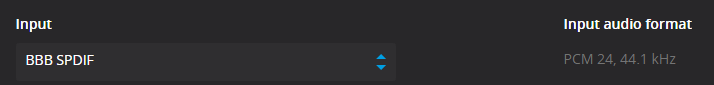
How is this possible in botic7 ?
Then I realised it is not a standard installation package but need to compile etcetera ... here I am completely lost so a no-go for me.
Playing around with the BBB I could play music through the ympd web interface as designed at that time.
I am running botic3 from an SD card.
When playing I2S I used Debian10 with "linux-image-4.8.13-botic7-rc3_1_armhf.deb" which is installed on the EMMc.
When I converted the wiring from I2S with DAC to SPDIF to an RCA out and changed uEnv.txt accordingly some weeks ago I did put an oscilloscope to this SPDIF output and I could see a data stream.
Expecting it could not be SPDIF anyway (maybe still some I2S data ?) I did not bother to test it.
Now I am stuck anyway I thought to give it a try, remove the SD card to start Linux from EMMc , connect it to my digital coax input on my amplifier ... pronto !! music !!!
Huh ???
Somehow it works perfect ..
Playing web radio at this moment:
How is this possible in botic7 ?
Hello,
I have a beaglebone with hermes-cronus sleeping in a box for a few years...
Today i tried to make it work, i download the debian buster emmc flasher in beaglebone website and flash it.
I have a working debian environment so i tried the boticize script. It seems the repo is down (install script) :
E: Unable to locate package linux-image-4.5.0-botic7-rc1
E: Couldn't find any package by glob 'linux-image-4.5.0-botic7-rc1'
E: Couldn't find any package by regex 'linux-image-4.5.0-botic7-rc1'
E: Version '4.5-botic7-rc1_armhf' for 'linux-libc-dev' was not found
E: Unable to locate package linux-headers-4.5.0-botic7-rc1
E: Couldn't find any package by glob 'linux-headers-4.5.0-botic7-rc1'
E: Couldn't find any package by regex 'linux-headers-4.5.0-botic7-rc1'
I have a beaglebone with hermes-cronus sleeping in a box for a few years...
Today i tried to make it work, i download the debian buster emmc flasher in beaglebone website and flash it.
I have a working debian environment so i tried the boticize script. It seems the repo is down (install script) :
E: Unable to locate package linux-image-4.5.0-botic7-rc1
E: Couldn't find any package by glob 'linux-image-4.5.0-botic7-rc1'
E: Couldn't find any package by regex 'linux-image-4.5.0-botic7-rc1'
E: Version '4.5-botic7-rc1_armhf' for 'linux-libc-dev' was not found
E: Unable to locate package linux-headers-4.5.0-botic7-rc1
E: Couldn't find any package by glob 'linux-headers-4.5.0-botic7-rc1'
E: Couldn't find any package by regex 'linux-headers-4.5.0-botic7-rc1'
No matter i suppose this script is completely out of date anyway. I manually download the kernel files in the repo.
But it seems it doesn't work anyway, if i install 4.8.13-botic7-rc3_1 (image, headers, firmware) and linux-libc-dev_1
I also add dtb=am335x-boneblack-botic.dtb to uEnv.txt
The bone do not reboot. I suppose i need an older version of debian ?
But it seems it doesn't work anyway, if i install 4.8.13-botic7-rc3_1 (image, headers, firmware) and linux-libc-dev_1
I also add dtb=am335x-boneblack-botic.dtb to uEnv.txt
The bone do not reboot. I suppose i need an older version of debian ?
I have a friend who was also struggling to get BBB + Botic running a few years ago and as I had done some implementations through the years I thought it would be a good idea to make a manual for myself and my friend because even I forget some details if I would need to start over again after some time.
Maybe this manual is usefull for you too:
Maybe this manual is usefull for you too:
Attachments
Thank you for your answer, but i already find the way. I use debian 9 instead of 10, and it works.
Out of curiosity i tried to build a new version of mpd, but it seems the outdated meson on debian 9 is just too old to construct it.
I don't know if it's possible to build a kernel with botic on debian 10, which will probably be the last version available for the beaglebone. I am far too noob in compilation to try it.
Out of curiosity i tried to build a new version of mpd, but it seems the outdated meson on debian 9 is just too old to construct it.
I don't know if it's possible to build a kernel with botic on debian 10, which will probably be the last version available for the beaglebone. I am far too noob in compilation to try it.
- Home
- More Vendors...
- Twisted Pear
- Support for Botic Linux driver