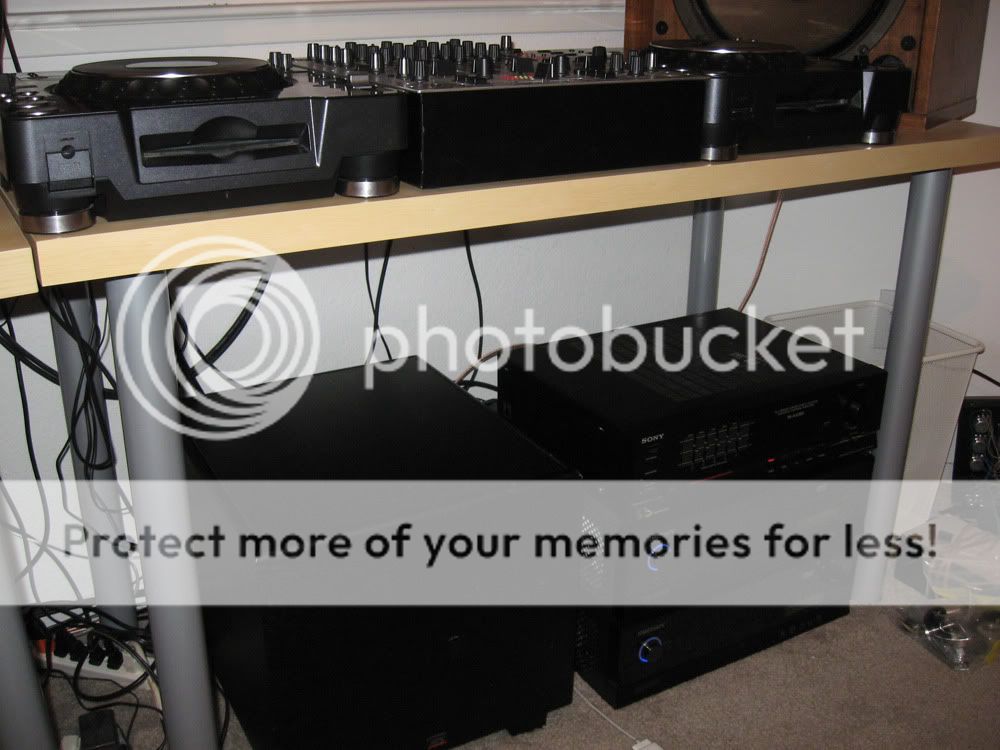before replacing and that will be short of un upgrade thing.... it will be wise to check if any of these caps had drifted from original value ( can be easilly done with a capacitor meter even the ones with 15 USD that will not be acurate but at least provide an indication of the situation )
the point is that capacitor failures are epidemic meaning if one is drifted or leacky expect more if not all ....
Hi Sakis,
The failure mode of electroylitics is that the series impedance or E.S.R. rises, so the cap becomes less effective at AC. This higher "resistance" causes heating and the problem rapidly spirals... result a failed cap.
Even that is not the full story as regards testing,
http://www.diyaudio.com/forums/parts/131339-me-my-tan-theta-meter-capacitor-tester.html
Very often the value of the cap is still "correct" in terms of it's marked value, in much the same way that a "flat" 9 volt battery still reads essentially 9 volts off load.
In the case of the battery, it can be thought of as a "perfect" voltage source in series with a resistance that increases as the battery discharges.
It's similar for caps, the series "impedance" goes up as the cap ages... by all means read the values on a cap meter... some do indeed go low... but many don't, and just fail due to the E.S.R. becoming unacceptably high.
That's great news... pleased it worked OK.
So what's next
Well I am going to try and fix the other Sony amplifier I have. I over ran it by putting a fan on the heat sink... I think that allowed it to run more power and probably blew the fuse in the transformer. Any advice on how to replace such a fuse? The transformer was extremely hot when it failed, but the heatsink was nice and cool.
If the fuse within the tranny has blown then it will read open circuit on the primary side.
If that's the case then perhaps there's a short on the secondary, either output stages zapped or a rectifier short somewhere.
The fuse is there for a reason... and it's non replaceable. To short it out is dangerous... what if the same happened again and it caused an electrical fire ?
Check it first and make sure it has failed.
If that's the case then perhaps there's a short on the secondary, either output stages zapped or a rectifier short somewhere.
The fuse is there for a reason... and it's non replaceable. To short it out is dangerous... what if the same happened again and it caused an electrical fire ?
Check it first and make sure it has failed.
Audio cutting out
Sorry to dig up an old thread, but I figured since I have an ax380 that is cutting out in one channel, I might ask for help here.
I have tried swapping speakers and channels (A, B) but the problem persists. The amp can operate perfectly (and sound great), but after some time the Right channel will start cutting out. I can't tell if this is due to a problem with the input barrel jacks or something in the amplifier stage.
When the audio is completely cut out of the right channel you can still hear it with headphones plugged into the amp, but curiously, sometimes if I wiggle the input connectors it will crackle back in(not always). I've tried blasting the input jacks with electrical contact cleaner and scrubbing, but it doesn't seem to have helped, so I'm inclined to rule out corrosion of these components (they look clean to me.)
What is the next step for troubleshooting this problem?
ATTACHED: Service manual + schematics. Please remove the .zip on the part 01-03 as this forum has silly 900KB limits on pdfs.
Sorry to dig up an old thread, but I figured since I have an ax380 that is cutting out in one channel, I might ask for help here.
I have tried swapping speakers and channels (A, B) but the problem persists. The amp can operate perfectly (and sound great), but after some time the Right channel will start cutting out. I can't tell if this is due to a problem with the input barrel jacks or something in the amplifier stage.
When the audio is completely cut out of the right channel you can still hear it with headphones plugged into the amp, but curiously, sometimes if I wiggle the input connectors it will crackle back in(not always). I've tried blasting the input jacks with electrical contact cleaner and scrubbing, but it doesn't seem to have helped, so I'm inclined to rule out corrosion of these components (they look clean to me.)
What is the next step for troubleshooting this problem?
ATTACHED: Service manual + schematics. Please remove the .zip on the part 01-03 as this forum has silly 900KB limits on pdfs.
Attachments
Anything that responds to "wiggling" points to a poor connection or dry soldered joint somewhere.
If the right channel is correct on h/phones then you need to be looking at the area around the h/phone and speaker switching. Does the fault correct itself if you tap and "bend" the PCB with an insulated object.
Anything that responds to physical input is usually just a poor connection somewhere.
Another thought... speaker relays can be notoriously troublesome with tarnished contacts. A big clue here is that the problem can "correct" itself when the volume is increased.
Drys often look like this (last set of pictures in post #1)
http://www.diyaudio.com/forums/digital-source/226288-sony-cdp790-kss240-restoration-project.html
If the right channel is correct on h/phones then you need to be looking at the area around the h/phone and speaker switching. Does the fault correct itself if you tap and "bend" the PCB with an insulated object.
Anything that responds to physical input is usually just a poor connection somewhere.
Another thought... speaker relays can be notoriously troublesome with tarnished contacts. A big clue here is that the problem can "correct" itself when the volume is increased.
Drys often look like this (last set of pictures in post #1)
http://www.diyaudio.com/forums/digital-source/226288-sony-cdp790-kss240-restoration-project.html
Both channels affected suggests a common cause. Does the volume setting affect the noise ?
I would look over the entire for board for drys, and sometimes its worth just reflowing the whole PCB which should only take 15 minutes or so to eliminate doubt.
Both channels though has to be something common to both (and I would include the relay in that as its quite possible both sets of contacts are in the same state)
I would look over the entire for board for drys, and sometimes its worth just reflowing the whole PCB which should only take 15 minutes or so to eliminate doubt.
Both channels though has to be something common to both (and I would include the relay in that as its quite possible both sets of contacts are in the same state)
Well I had to set this project down for a few months but I've reflowed the main board and the problem persists. Spinning volume up/down may result in the sound coming back into the channel(s) or it may not. Even when it does, the sound can cut out of the channel(s) after a few seconds, so I think this doesn't affect the problem.
The sound cutting out seems to be after the amp has warmed up a bit, making me think aging capacitors. Any suggestions for troubleshooting, or am I overlooking something?
I've looked at similar 12,000uF 80V capacitors from Panasonic, but the closest I could find are 35mm diameter. My old nichicon's are 30mm (and a different lead spacing, Voltage, etc). Any idea if replacement caps exist that I wont have to make dramatic structural changes to the amp?
The sound cutting out seems to be after the amp has warmed up a bit, making me think aging capacitors. Any suggestions for troubleshooting, or am I overlooking something?
I've looked at similar 12,000uF 80V capacitors from Panasonic, but the closest I could find are 35mm diameter. My old nichicon's are 30mm (and a different lead spacing, Voltage, etc). Any idea if replacement caps exist that I wont have to make dramatic structural changes to the amp?
It doesn't sound like a faulty cap tbh.
Does the sound go off from both channels (and return) at exactly the same instant. If so then it points to the speaker relay cutting out, maybe because of a simple problem with the relay/relay drive/relay supply or maybe because its doing its job and a DC fault is causing an offset voltage.
Its worth monitoring and measuring the DC offset (before the relay) and seeing if there is a DC problem occurring when it cut outs.
Does the sound go off from both channels (and return) at exactly the same instant. If so then it points to the speaker relay cutting out, maybe because of a simple problem with the relay/relay drive/relay supply or maybe because its doing its job and a DC fault is causing an offset voltage.
Its worth monitoring and measuring the DC offset (before the relay) and seeing if there is a DC problem occurring when it cut outs.
- Status
- This old topic is closed. If you want to reopen this topic, contact a moderator using the "Report Post" button.
- Home
- Amplifiers
- Solid State
- Sony TA-AX380 Stopped Working